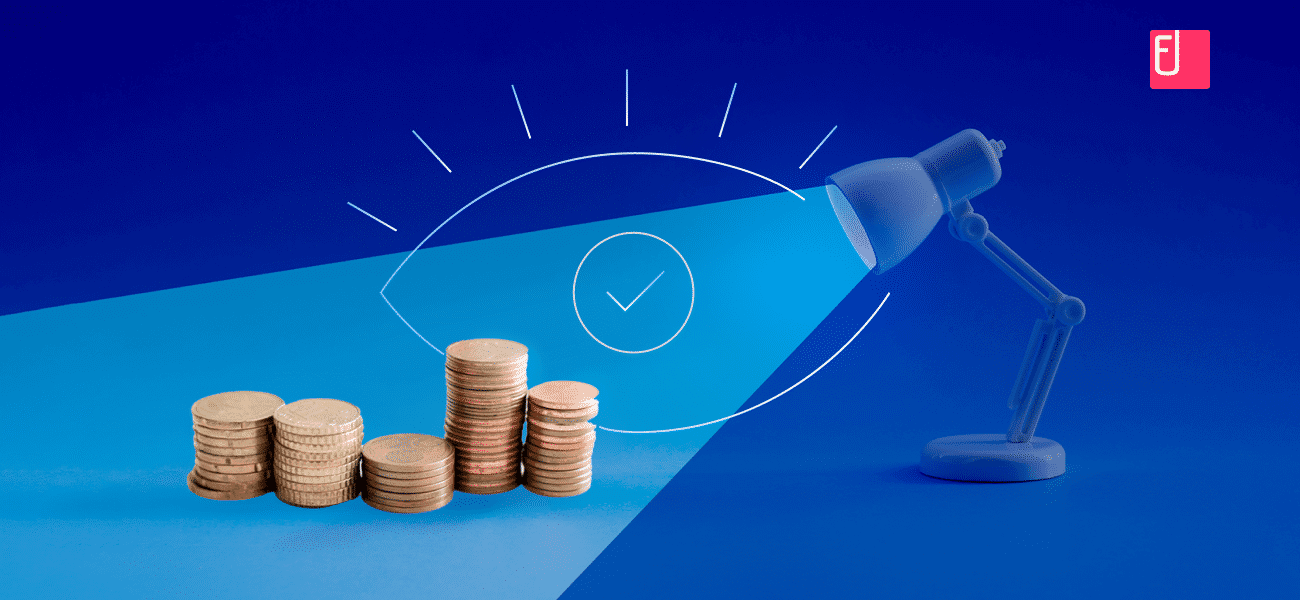In today’s competitive markets, businesses are always looking for ways to save time and make their processes more efficient. Many tasks that were traditionally done in-person or manually are now automated to minimize time and effort. Managing employee business expenses is one such manual task that is undergoing a major transition. This is where an online expense management software comes into play.
An online expense management software helps streamline expense reporting, processing, and reimbursing through automation. If used properly, it can help businesses achieve their financial goals more efficiently. At the same time, it entails a few risks that need your attention. To help you make the best pick, in this article, we discuss the pros and cons of using an online expense management software.
Benefits of an online expense management software
Ease of access
With cloud storage, the finance team can easily access digital receipts and expense reports on any device at any time. Most online expense management software is also compatible with smartphones. With the help of mobile apps, submitting and review expense reports can be a seamless experience.
Minimal manual intervention
Traditional expense management methods involve lots of manual effort like data entry, and individually collecting and verifying receipts. But by using an online expense management software, most of the work happens without any manual intervention. Thus, saving time and effort. Automating the entire expense reporting process can also decrease the chances of human error.
Reduced turnaround time and faster reimbursements
With expense reporting processing and verification turning digital, managers and finance teams no longer have to juggle between multiple excel sheets and a huge pile of receipts. Receipts corresponding to expenses under each report are made available on a dashboard for quick reference and verification.
SUGGESTED READS:
When should your business move out of Excel?
5 Benefits of using a cloud-based expense management software
Easy expense reporting
Employees often delay reporting expenses simply because the process of maintaining receipts and filling out expense forms manually is very tedious. On the other hand, reporting expenses on an online expense reporting software is extremely quick and straightforward.
For instance, take a look at a few ways in which employees can report expenses with Fyle:
- Scan and extract crucial data from receipts in a few seconds with smart OCR technology
- Easily upload receipts from phone gallery/ Google Drive
- Send receipts to Fyle via text message or Slack
- Report expenses directly from Gmail/ Outlook inbox
- Submit recurring expenses automatically with Fylemail
- Upload multiple receipts in one go with our Bulkfyle feature
With expense reporting made this easy and convenient, submitting expense reports on time can no longer be an annoying task anymore
Automated expense approval workflows
An online expense management software gives employers the freedom to customize their policies and approval workflows as desired. With a well-defined automated approval workflow, expense reports are approved and processed like clockwork.
Custom notifications and reminders
Most software provides the option to set up custom reminders and notifications to remind employees and approvers of any pending tasks. The software sends out reminder emails automatically to ensure that all stakeholders are aware of their liabilities.
Continuous expense report compliance
As soon as an expense report is submitted, the software checks it for policy violations in real-time. It flags suspicious reports and notifies the approvers about the breach immediately at the source of expense creation, ensuring you don’t get into trouble with the IRS.
Audit trail for faster verifications
Every expense report on Fyle has an audit trail that contains the information of every action on that report. This simplifies audits and helps employers keep track of and verify all reported expenses with ease.
Access to advanced analytics
Expense analytics provide insight into the spending trends of an organization in real-time. They can also know the most violated policies and the most frequent violators to identify and address bottlenecks. This data can be very valuable in increasing your organization’s financial productivity as well.
Corporate credit cards management
Employers have access to direct bank feeds from every bank and card program. This helps detect and avoid any bottlenecks or the chance of fraud and misuse. Automated credit card reconciliation matches expense reports entries with card statements and prompts in case of mismatches or duplicates. Reconciliation need not be daunting anymore.
Integration with accounting software
Expense management software also provides integration options with accounting software like Quickbooks Online, NetSuite, Sage Intacct, and Xero to ease the job of accountants. Accountants can directly feed the processed expense reports to the software.
Eco-friendly
By switching from physical receipts to e-receipts, you practically eliminate the need for huge quantities of paper. Save the environment while saving costs, time, and effort!
Higher cost saving
With most of the work happening online, administrative and stationery costs are saved! Besides, by minimizing the need for manual intervention, your manager and finance teams can focus on more important tasks.
Things you should pay attention to
- Negligence during approval
Due to the ease of being able to approve expense reports instantly at the click of a button, managers and approvers may sometimes be negligent. Although the software checks the reports for policy violations automatically, any violation that the software misses could be ignored by the approvers. Thus, some expense management software like Fyle offers multi-level approval workflow options.
- Negligence during auditing
Although software simplifies the work of auditors, there is less scope for auditors to investigate suspicious activities. External verification can become minimal or redundant since all expense reports are already internally verified by the software. Due to this, auditors may choose to trust the software’s discretion and neglect uncertainties. For avoiding such a situation, audit trails come in very handy. It helps keep every report audit-ready and traceable.
- Poor customer support
Poor customer support can be a blocker for your operations when you experience glitches, need to set something up, or even if you just need to ask for information. It is, therefore, crucial to consider a software's customer service reputation while choosing it. Fyle, therefore, provides a detailed implementation plan during onboarding so you know exactly what is happening and when.
Another important factor to consider while choosing an expense management software is to check customer reviews. After all, both your employees and finance teams have to be happy about the software.
SUGGESTED READS:
Ideal features of an automated expense management software
Step by step guide to automating your travel and expense management
An efficient online expense management software can prove to be a catalyst for modern businesses. It is an essential tool for the needs of today’s marketplace. Each software has its unique strengths and weaknesses. Although the benefits outweigh the risks considerably, you should always re-evaluate any expense reporting software that you use or plan to use.
If you would like to understand how Fyle can help your organization’s expense management, schedule a demo now!