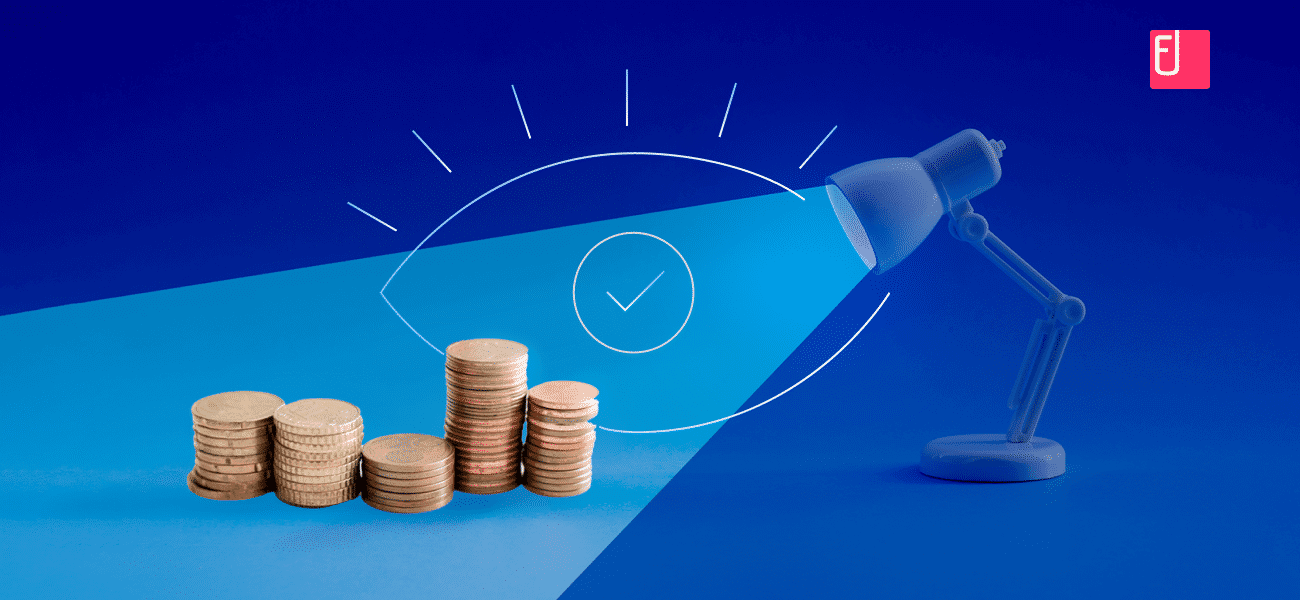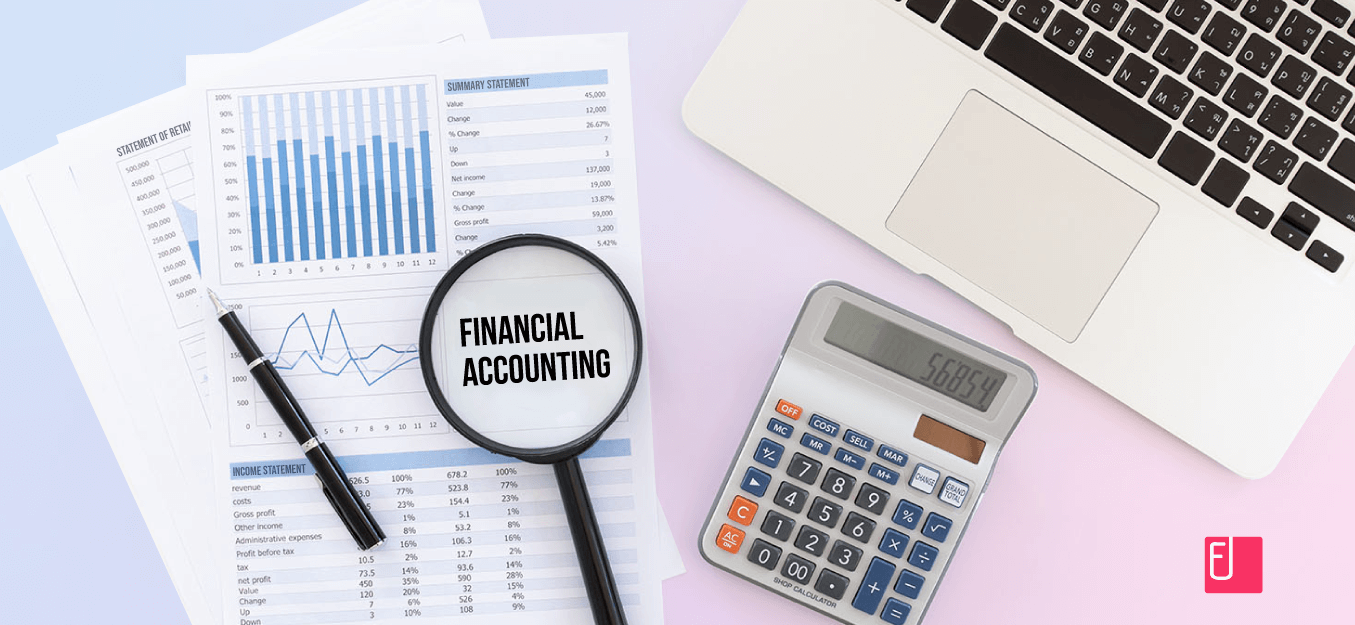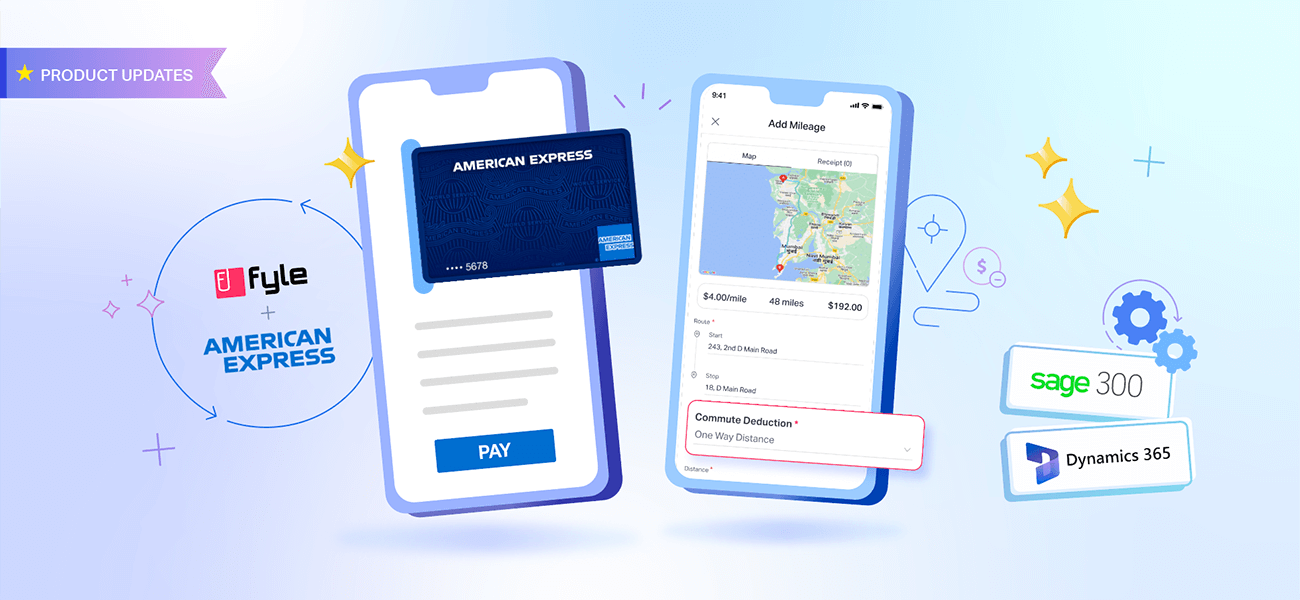If you recently visited a bar, restaurant, or grocery store, you probably checked out using a Square POS.
Square is revolutionizing how small businesses build and grow their sales. Their seamless experience is synonymous with convenience for consumers. The one reason why so many businesses rely on Square is that they directly provide digital receipts to consumers via email or text.
At Fyle, we understand that the plethora of digital receipts in your inbox can be overwhelming. To lessen the burden, here’s how you can report any transaction made at any Square seller store to Fyle.
How Square works
- Step 1: You are required to share your email address for your first card transaction with Square sellers
- Step 2: Once shared, Square matches your payment card to your email address
- Step 3: When matched, all receipts for future transactions using the card will automatically land in your inbox
- Step 4: Sit back and relax while Square’s automatic receipts take care of everything
A step further with Fyle
Fyle is an AI-powered expense management software that automates every step of pre-accounting. With plug and play features for all stakeholders involved in the expense management process, Fyle eliminates manual work and frustration from expense management.
Here’s how Fyle and Square work together to make receipt management and expense management painless:
Magic email for Automatic Receipts
When you visit a Square seller’s store to make a business-related purchase, we suggest you use your corporate card. While at it, just share Fyle’s magic email instead of sharing your personal or business email. This way, when Square shares a receipt, it will automatically show up as an expense, with corresponding receipts attached in your Fyle account.

Seamless Corporate Card Reconciliations
When you receive a Square receipt, you can seamlessly match it with the respective corporate card transaction without leaving your inbox.

What’s next for Square transactions within Fyle?
At Fyle, we believe in being present at the point of expense. As Square finds innovative methods to transact and share receipts, we will too. We’ll explore newer ways to report expenses without having them buried in your inbox. Until then, stay tuned!
If you think receipt management is a growing worry for you and your employees, get in touch, and we’ll fix it for you.
>> UPDATE - 2021
A lot has changed at Fyle since this blog was first published.
Highlights:
- We went fully remote, even the developers who needed 3 desktops at all times
- We started playing a lot of skribbl.io in daily catch-ups
- We added more innovative features to ease expense management, as always
We wanted to add a quick update on all the new features we added for expense receipt tracking. Internet or no internet, paper or digital, SMS or WhatsApp - you can fyle businesses expenses from pretty much anywhere!
Scan expense receipts with Instafyle
Scan any paper receipts you have with Fyle’s receipt scanner and sit back while the software extracts all necessary data automatically. Add in any extra details you might want and submit the claim with a single click.
Employees never have to worry about business expense receipt safe-keeping, ever. Additionally, since the software checks for expense policy compliance, you get compliant expense reports, always!
Share your receipts with Fyle via WhatsApp
Send digital receipts to Fyle’s WhatsApp Business account and find your receipt under unreported expenses on your dashboard. This feature makes expense receipt tracking and safekeeping completely automated and effortless.
With Fyle’s WhatsApp forwarding for expense receipts, expense tracking becomes as easy as sharing a picture from your gallery with a friend!
Upload directly from Phone Gallery
Send single or multiple business expense receipts from your Gallery directly to the Fyle app. Fyle then reads and verifies all expense receipts automatically. It also saves individual expenses to your account. Just like that, your receipt is safely stored to the cloud.
Once you’re done uploading all the expenses that you want to reimburse, create an expense report and submit it with just a few clicks!
Track receipts directly from your inbox
Fyle’s Chrome extension, G-Suite add-in, and Outlook add-ons make it easy to track expense receipts directly from your inbox. All you have to do is click on the Fyle icon and confirm save. You can also find the expenses on your dashboard with attached receipts and auto-filled expense data.
And that’s not it; there are endless ways to track business expense receipts with Fyle. You can send expense receipts to Fyle via Slack, email forwarding, text messages, Drive, DropBox, and many more!
Expense tracking with Fyle is effortless, the way it should be in 2021. A single click is what it takes to track expense receipts, wherever, whenever, and however.
If your employees have been complaining about a clunky user interface or spending too much time making expense reports, or receiving unsolicited advice from your software vendor, we can help. Schedule a demo with us, and we’ll make your expense management problems go away!


.png)