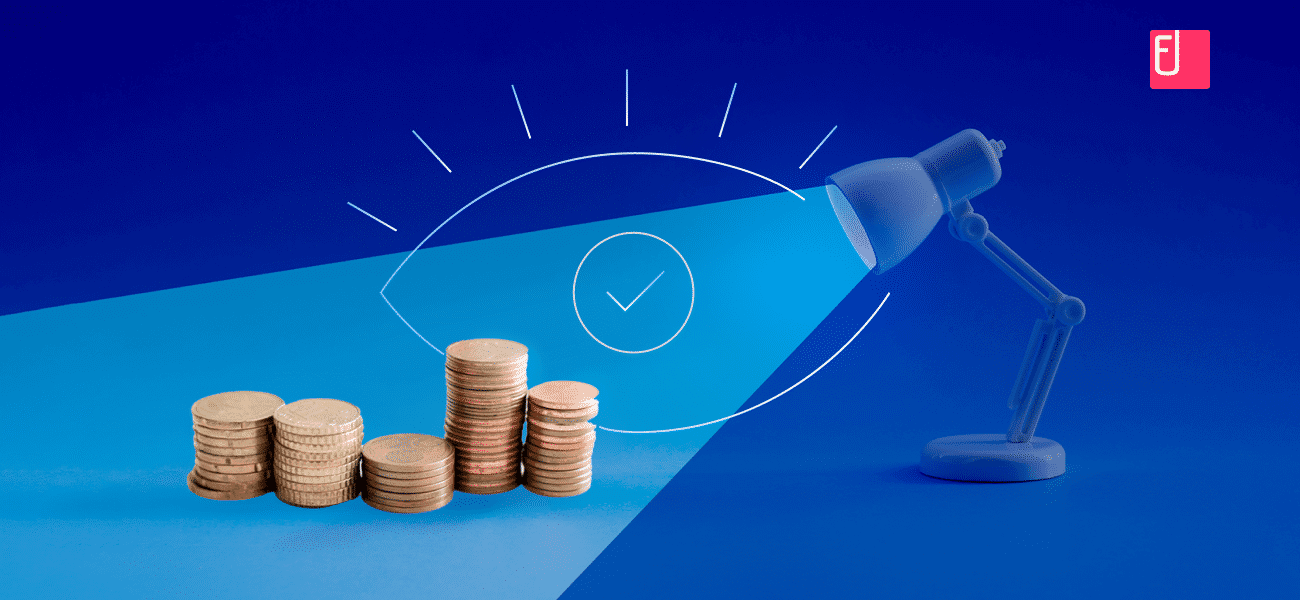With the rise in employee size and business travel, managing employee expenses gets complicated. An increase in business expenses leads to an increase in expense reports and expense reporting woes.
Today, finance managers have an urgent need to look for modern ways to decrease their workload and quicken the processing of expense reports.
But before finding ways to speed up the process, it is important to identify the prevailing factors that are contributing to the workload of finance teams. Identifying these factors would help in recognizing the key issues that need your attention.
Why does the processing of expense reports take time?
- High volume of expense reports
It is no surprise that the workload of finance teams is directly proportional to the number of expense reports they receive. These reports can be from multiple employees and projects. Also, the expenses reported can be of various forms and categories. Thus, individually processing every expense report becomes very complex in a significant company.
- Missing or mismatching evidence for business expenses
Employees may lose some receipts or provide hand-written or invalid receipts which are challenging to process. While reporting corporate credit card expenses, they are liable to provide their card statements which approvers ought to match with their expense reports. Mismatches and duplicate entries often come up and prolong the processing of card expenses and in turn delay reimbursements.
- Lack of a defined expense approval workflow
Companies should ideally have the work laid out for every stakeholder involved in the processing of expense reports. If there is no specified approval workflow, processing could take longer. Ambiguity and confusion among different approvers and verifiers would only lead to further delays.
- Absence of a well-detailed and clear expense policy
When expense policies do not address expense reporting challenges, finance teams have a tough time checking expense reports for violations. The lack of a proper travel and expense (T&E) policy can spawn discrepancies during processing as well as reporting. This could prove harmful to your entire expense management process.
- Policy violations and fraudulent expense claims
When an expense report violates a particular policy, identifying the violation and rectifying it is very time-consuming. If an expense report of multiple expenses is in question, one invalid business expense can postpone the processing of the whole report. This could lead to a decrease in employee morale and productivity.
- Using traditional expense management system
The primary reason behind the long processing time is the amount of manual work that goes behind the approving of expense reports. If you do not use an expense management software in your company, reporting and processing expenses become very tedious and error-prone. This could take a direct hit on your company's bottom line.
SUGGESTED READ:
Challenges finance teams face with travel and expense management
How to decrease the processing time of expense reports?
Use an expense management software
If you are not currently using an expense management software, now would be the right time to upgrade the way you manage your business expenses. An automated expense management software helps streamline every aspect of the expense reporting process.
- It automatically checks the expense reports for policy violations and reduces the time spent in manually checking them.
- It can be accessed from any device at any time by approvers to process expense reports in real-time.
- As the receipts are in an electronic format, you can save the time spent in manually going back and forth between physical receipts.
Use expense analytics to identify bottlenecks
Analyzing historical data can provide some great insights into your expense management process. The turnaround time of processing can be tracked to know the time currently being spent on processing expense reports. The most violated policies and most frequent violators can be found to control unnecessary policy violations. With expense analytics, your business can develop strategic ways to identify and resolve bottlenecks.
Use an automated expense approval workflows
If your company has a tall organizational structure, processing time could take forever. This is simply because the expense reports are going through too many levels. To deal with this, parallel or custom expense approval workflows should be preferred wherever possible.
Here, instead of letting an expense report go through multiple sequential levels, you can aim at decreasing the number of approval levels. You can do this by enabling simultaneous checks to save time.
Pro-tip: Wherever you use a sequential approval workflow, you can impose rules and conditions to minimize the time at every stage.
Set up direct bank feeds for corporate credit card reconciliations
Manually matching and reconciling credit card statements and expense report entries are dispensable. Expense management softwares allow users to link their corporate credit cards directly to the software. By doing so, finance teams can receive bank statements directly from all banks for each card program.
The software also automatically matches all expenses and prompts stakeholders, in case of mismatches or duplicates. This can help accelerate reconciliation and decrease the chances of errors or frauds.
Set reminders for managers and approvers
Despite knowing their responsibilities, approvers can forget specific tasks. Expense management softwares offer the option of setting up automated reminders to notify managers and approvers about pending approvals. You can set up frequent reminders to keep approvers on their toes and not linger. Alternatively, if you are not using an expense management software, you can send out regular emails to all approvers to ensure punctuality.
Use an Automated Clearing House (ACH) for reimbursements
Using an Automated Clearing House (ACH) is an essential way to ensure timely reimbursements. Employers can use an ACH via a payment gateway to make sure their employees receive their money on time. The admin and the employee can track the status of the reimbursement at all times. The expense management software immediately notifies them in case of failed payments.
Effectively communicate your travel and expense (T&E) policy
All stakeholders should be adequately informed about the company's T&E policy. As long as everyone is completely aware of all policy violations and their responsibilities, you can expect fewer violations and quicker validation.
If clearly communicated, employees would report their expenses appropriately and approvers would process them efficiently. This could save you hours of productive time and effort.
Pro-tip: Scrutinize your expense policy to remove any factor that could delay expense report processing.
Re-evaluate your expense management software
You must evaluate whether your current expense reporting software meets your business needs. There are some modern expense management softwares in the market with features like audit trails and Gmail add-ons.
It is necessary to choose a user-friendly software which supports the needs of your employees and finance teams. Your current software may be letting your finance team down. Identify the bottlenecks in your software and search for suitable software that addresses them.
SUGGESTED READS:
How user reviews help pick an expense management software
How to create an Expense Report in under 5 minutes
Businesses often expect employees to report their expenses on time. They do so by ignoring the hassles employees face during the entire task. Similarly, employees expect their expense reports to be processed and reimbursed on time. These challenges occur when well-defined processes are not in place.
Prolonged waiting periods and delayed reimbursements lower employee motivation to report expenses on time. On the other hand, the workload of finance teams and approvers also piles up with successive delays. Therefore, taking vital steps to shorten the processing time is crucial for a company’s expense management endeavors.
As a modern expense reporting software, Fyle can help your finance team tackle expense reporting woes. Fyle can help you eliminate those tedious manual tasks while still ensuring you reimburse employees and close books on time. Schedule a demo today to know more!
.jpeg)