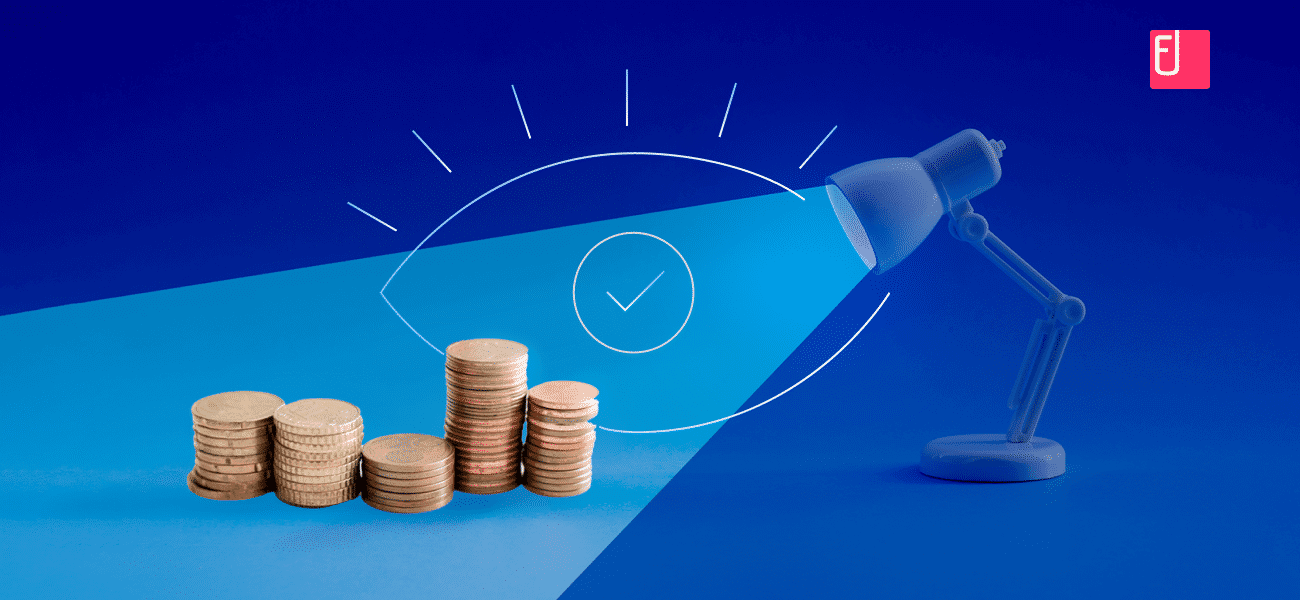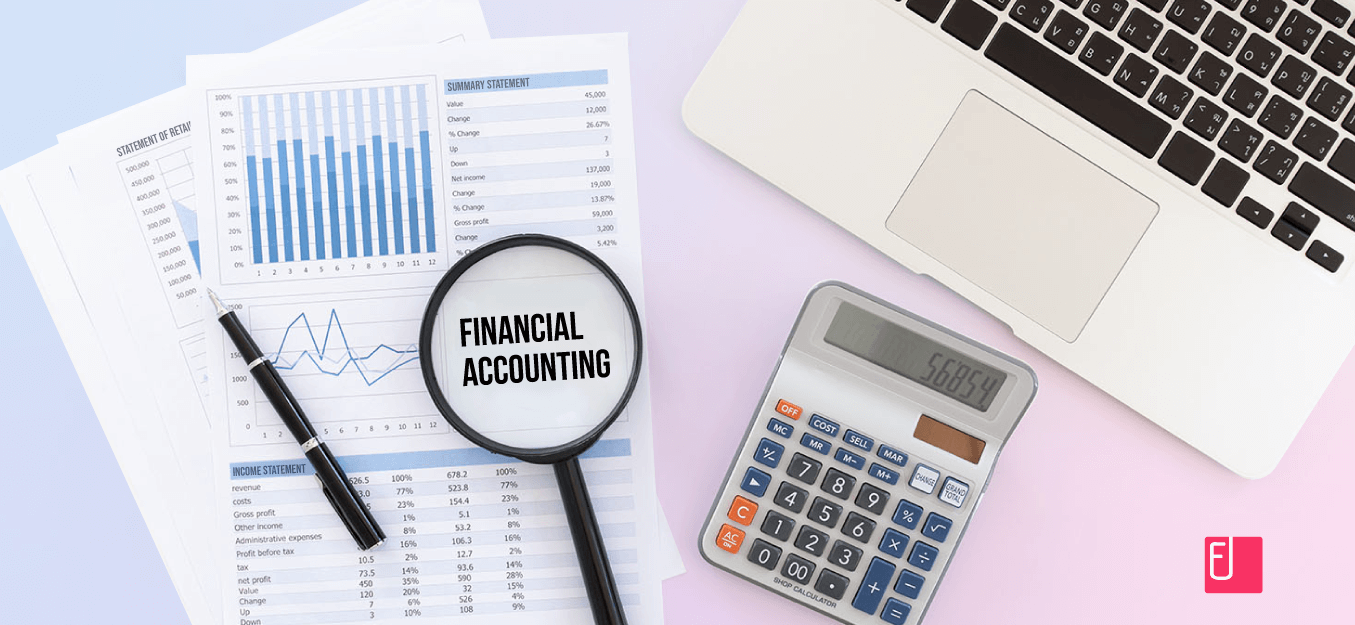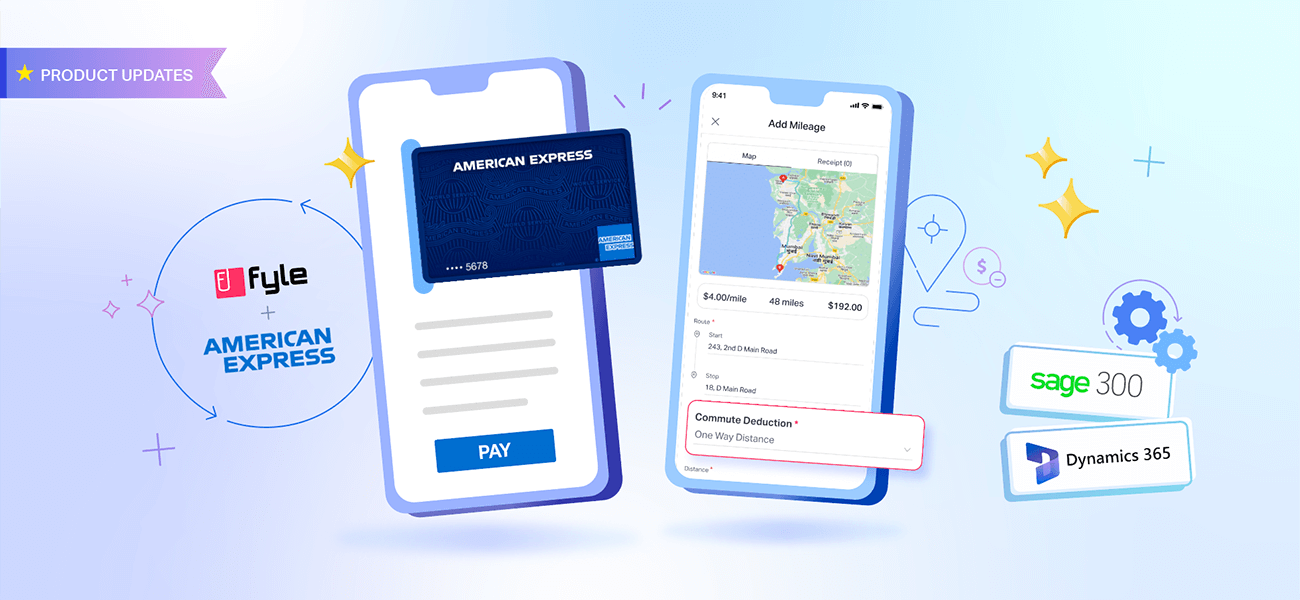In today’s business world, it’s all about the stack.
By that, we mean the growing list of software-as-a-service (SaaS) applications that companies are using to power their businesses. From Salesforce to Office 365 to Slack, the list of necessary SaaS applications seems to be ever-growing.
And with that growth comes increased spend on these apps.
That’s why it’s more important than ever to monitor your SaaS spending closely. Here are our top tips and tricks for doing just that.
What is SaaS spend management?
SaaS spend management is the art of keeping your SaaS spend under control. Just like regular spend management, it involves setting limits on your SaaS spending, monitoring your usage, and making timely changes to ensure that you stay within your budget.
So, avoid signing up for more services than you can afford.
In addition, SaaS products are usually subscription-based. That means you need to keep an eye on your renewals and make sure that you cancel any services that you no longer use.
We’ll be covering this in detail further ahead:
To start, let’s review the main issues companies are facing with their current software stacks:
- Not keeping tabs on the department/people buying software tools. As such, your company ends up with many redundant or even unused apps.
- Not knowing if your employees are using those apps they bought.
- Not grasping your employees’ issues with the software they’re using.
You have to understand what employees like/dislike about the apps you bought to discard poor software and purchase the right one.
By carefully managing your SaaS spending, you can save money and avoid overloading your budget.
Tips to manage your SaaS stack efficiently
Controlling your SaaS stack with efficient methods will save you more money in the long term than you can imagine. What’s more? You may already be applying some of these spend management techniques without knowing.
For instance, you could be taking advantage of free trial periods to test new software before committing to a purchase. Or perhaps you’re negotiating with vendors for volume discounts or other perks.
While these are excellent spend management techniques, you need an elaborate method that you can apply in the long term to be effective – and this is what we’ll discuss below.
1. Centralize SaaS purchase decisions
Companies often find themselves in a bind when it comes to software spending.
On one hand, they want to avoid the high cost of purchasing licenses for each employee. On the other hand, they don’t want to get saddled with an expensive and inflexible on-premise solution.
Centralizing SaaS purchase decisions help get the best of both worlds: low costs and flexibility.
Here’s how it works: instead of each department buying their licenses, one person/department purchases software according to a specific process.
This practice saves you money and gives you more control over your organization’s software spending.
2. Avoid SaaS overlap
SaaS purchases often have high chances of overlapping with other existing applications. Since SaaS purchases are made at the department level within their budgets, it could create a disparate view for high-level executives.
For instance, your marketing department could be using a cloud suite for email automation, remarketing, or integrated ad tracking while smaller teams across the department might prefer the email capabilities of another software.
As a result, many companies end up having redundant processes and products across a single department. This can be a problem for both your employees and your company.
For employees, it can lead to wasted time, communication problems, and even fatigue. All those issues decrease your staff’s productivity and work-related happiness.
Using a tool like Stack’s Spatial Browser can also help your team optimize, multi-task, and identify any overlap you might have between tools.
Things aren’t too rosy for your company, either.
Poor spend management that causes lower productivity and decreased efficiency translate into lost money in the long term.
Luckily, there are some ways to avoid this problem.
One is to research each SaaS application carefully before subscribing to it. Another is to only subscribe to the applications you know you will use regularly. That brings us to the following point:
3. Hone your SaaS policies
Any business owner knows that a critical factor to business success is efficient financial management. But when it comes to software, many companies don’t have a spend management strategy in place. As a result, they end up overspending on unnecessary features or paying for licenses that go unused.
Creating and following better policies regarding the software your company purchases can save your business a lot of money.
Here are just a few things you have to make clear in your internal policy:
- The person/department in charge of purchasing SaaS (For example, the marketing team would be in charge of purchasing an email marketing software and making sure that it is worth the cost incurred)
- The approval chain that needs to be respected on various levels before buying a specific app
- The purchase methods for new software as well as licenses that have to be renewed
- The departmental expectations and responsibilities regarding the software your employees need like:
- Using PII (Personally Identifiable Information) to keep track of who’s using an app
- Notifying the proper departments in case of bugs or contract breaches
4. Build a SaaS inventory
By building a SaaS inventory, you can avoid the headache of unused software and keep your business running smoothly. Here’s how:
- You eliminate unused software stack by having a clear overview of your software and when it is due for renewal.
- By keeping track of your software, you can prevent paying for unused applications and ensure that you are always up-to-date on the latest features.
- A SaaS inventory can help you save money by negotiating better deals with vendors and avoiding late fees.
- You can also keep your data safe by ensuring that only authorized users can access your applications.
A SaaS inventory should include a variety of items to be effective.
First, it should list all the software installed on each computer and its providers. This way, if any software needs to be updated, you can easily see which computers need the update and which ones do not.
Secondly, the inventory should include a list of all the user accounts associated with each computer. This way, if any of the users need to be added or removed from the system, you can easily see which computers are affected.
Remember: Include all details about your software, like:
- License
- Price
- Whether it’s a one-off or recurring payment
- Beginning and end/renewal date
- Conditions for canceling the service
- Required integrations
A spend management software will help you track your inventory better, but we’ll touch on that point below.
5. Make frequent SaaS reviews
Having a SaaS inventory is essential, but it’s not the only thing that matters. Take time to review your software three or four times per year to grasp whether you need those apps.
And you’ll need in-depth reviews.
Remember that SaaS offerings can change over time, new options can enter the market, and company needs can evolve. As a result, it’s essential to review your SaaS stack regularly to make sure we’re using the best possible solutions for our needs.
This process can help you save money, improve efficiency, and ensure that you’re using the best tools for the job.
6. Analyze unused SaaS licenses
If you’re like most organizations, you’re probably paying for a few SaaS licenses that you no longer use. And while it might not seem like a big deal to keep paying for a service you’re not using, those unused licenses can add up to a significant expense over time.
Even worse:
They can pose a significant security risk if they’re not properly managed.
That’s why it’s essential to periodically review your organization’s SaaS licenses and cancel the ones you no longer need. This strategy will save you money and ensure that your data is safe.
Consider your payment plans too.
For example, some companies bump up your cost if you purchase their software for, say, 50 employees instead of 25. That price increase is worth the money if all 50 members of your staff get the most out of that software.
But if only 20 people are using it, you need to scale down your purchase plan to save money.
7. Deal with renewals and cancellations
Anyone who’s ever managed a SaaS budget knows that renewals and cancellations can impact your bottom line.
That’s why it’s so essential to deal with them proactively.
By carefully monitoring your renewals and cancellations, you can ensure you’re always getting the best value for your money. Doing so requires some effort, but it’s well worth it in the long run.
First, let’s take a look at renewals.
Missing the renewal period can leave you without helpful software, affecting your productivity. In this case, establishing an auto-renewal for your apps is mandatory.
You need that excellent inventory and review system in place first, though. Otherwise, useless software will slip through the cracks of automatic renewals, adding to your bill.
It’s the same thing with cancellations.
If you’re not carefully monitoring your software, you can miss cancellation periods for software you want to stop using. Thus, you’re adding to the final stack instead of clearing it.
8. Invest in a SaaS spend management software
If you’re like most people, the phrase “spend management software” probably doesn’t immediately fill you with excitement. But this tool can be a total game-changer when dealing with your SaaS stack.
Here’s why:
- You can monitor all your subscription costs in one place. No more scrambling to remember which service you’re being charged for and how much it costs – a spend management tool will have all that information right at your fingertips.
- You can negotiate better deals with vendors. A SaaS spend management software keeps track of renewals, cancellations, policies, etc. You’ll know exactly what your company’s getting out of the software tools it bought.
- You can manage your SaaS purchases easily. This software tool will centralize your app purchases, monitor approval checklists, and your other policies, plus many more.
- You have more visibility into your spending trends and even spot potential waste areas.
In other words, you get a powerful tool for analytics and optimization.
Wrap up
So, there you have it. Eight ways to take control of your SaaS stack and minimize the headaches (and heartaches) that can come with using too many applications.
Of course, this is just a starting point – every organization is different, and you’ll need to tailor these suggestions to fit your unique needs. But if you’re looking for a starting place, hopefully, this article has given you some helpful ideas and, more than that, a method.
Have any tips of your own? We’d love to hear them!