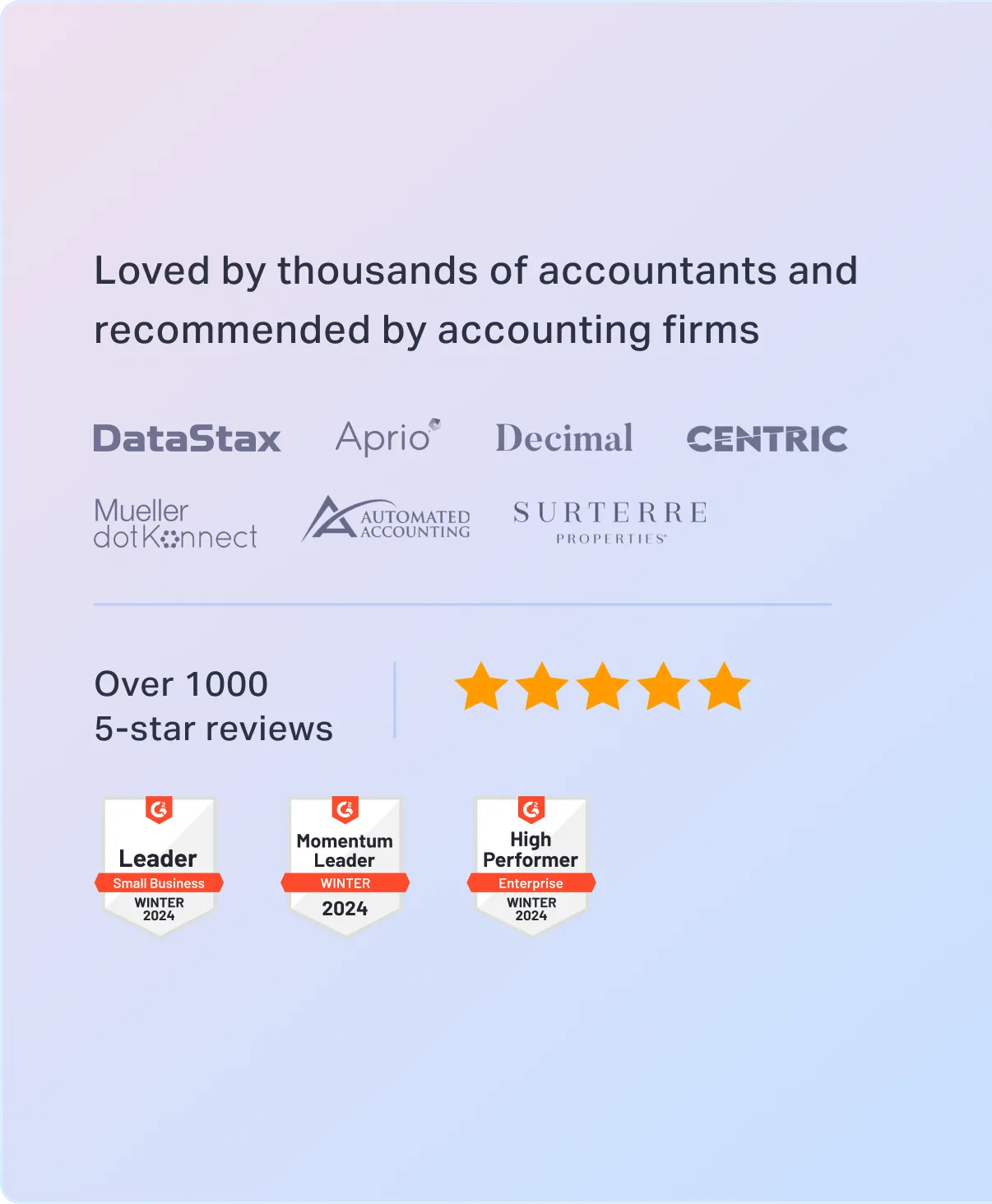
Sorry, something went wrong. Can you please try again? Or please send us a note at sales@fylehq.com, and we’ll get you started.
Employees can submit receipts and add details like Projects, Cost Centers, and Memos — all through a simple text. Our AI will automatically create, code, and submit the expense.
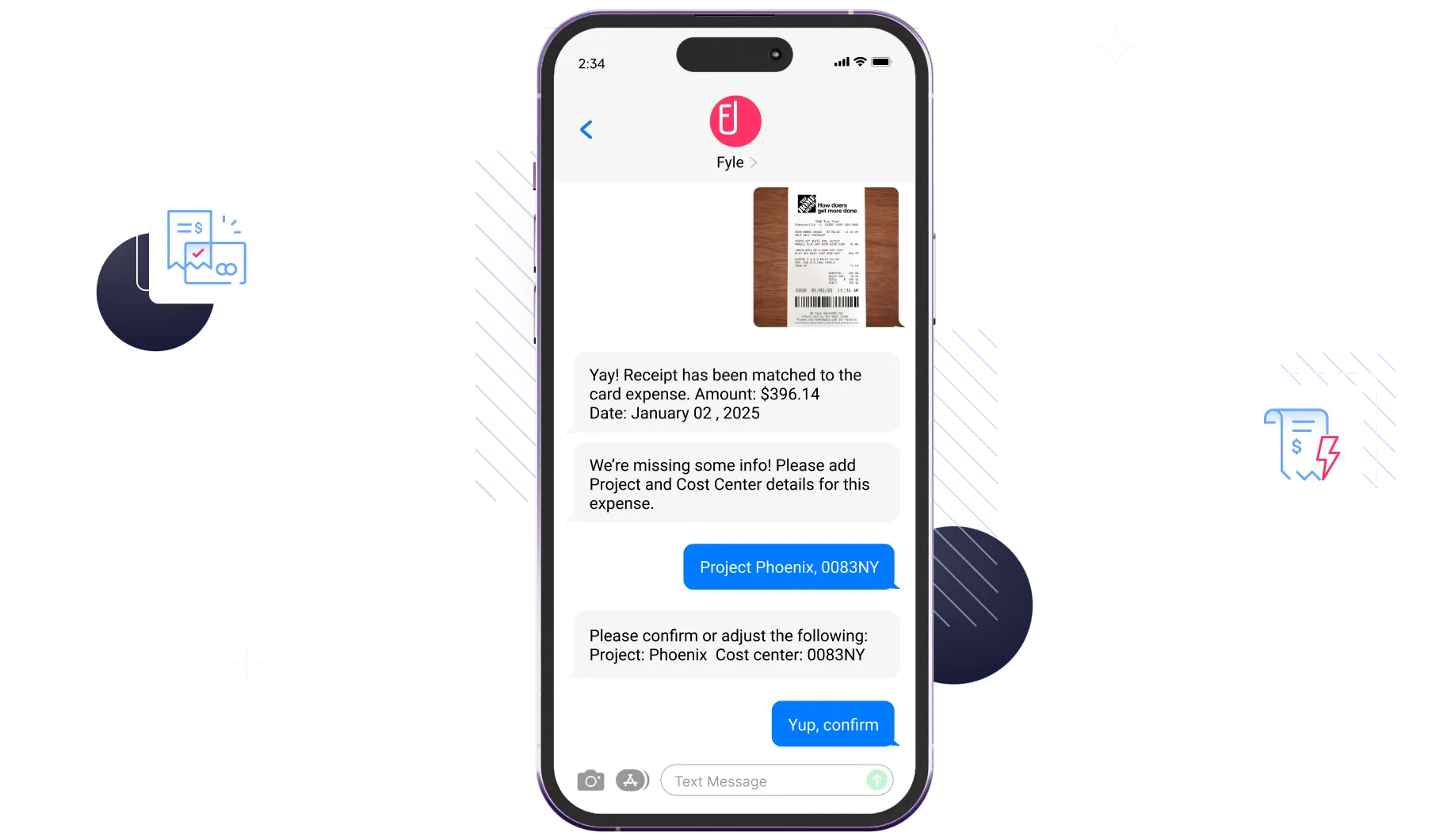
 1775+ reviews
1775+ reviews










Save the time you spend chasing employees for receipts and expense details. Our AI will do it for you, all over text messages.
Employees can simply text receipts for reimbursable and card expenses to Sage Expense Management. Receipts are automatically matched to the correct card transactions with no extra steps needed.
No more chasing receipts or dealing with clunky apps. Save hours of manual work every week.
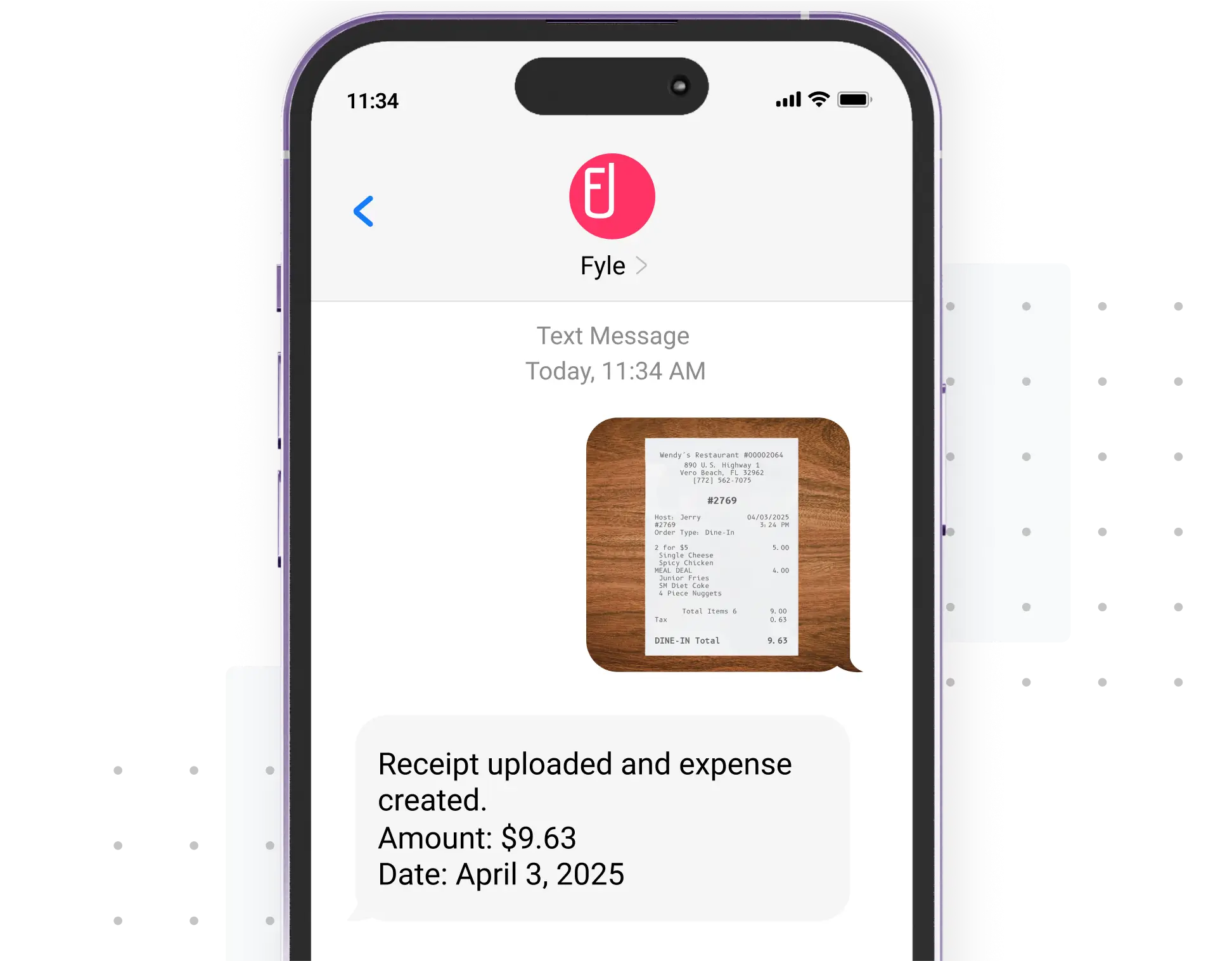
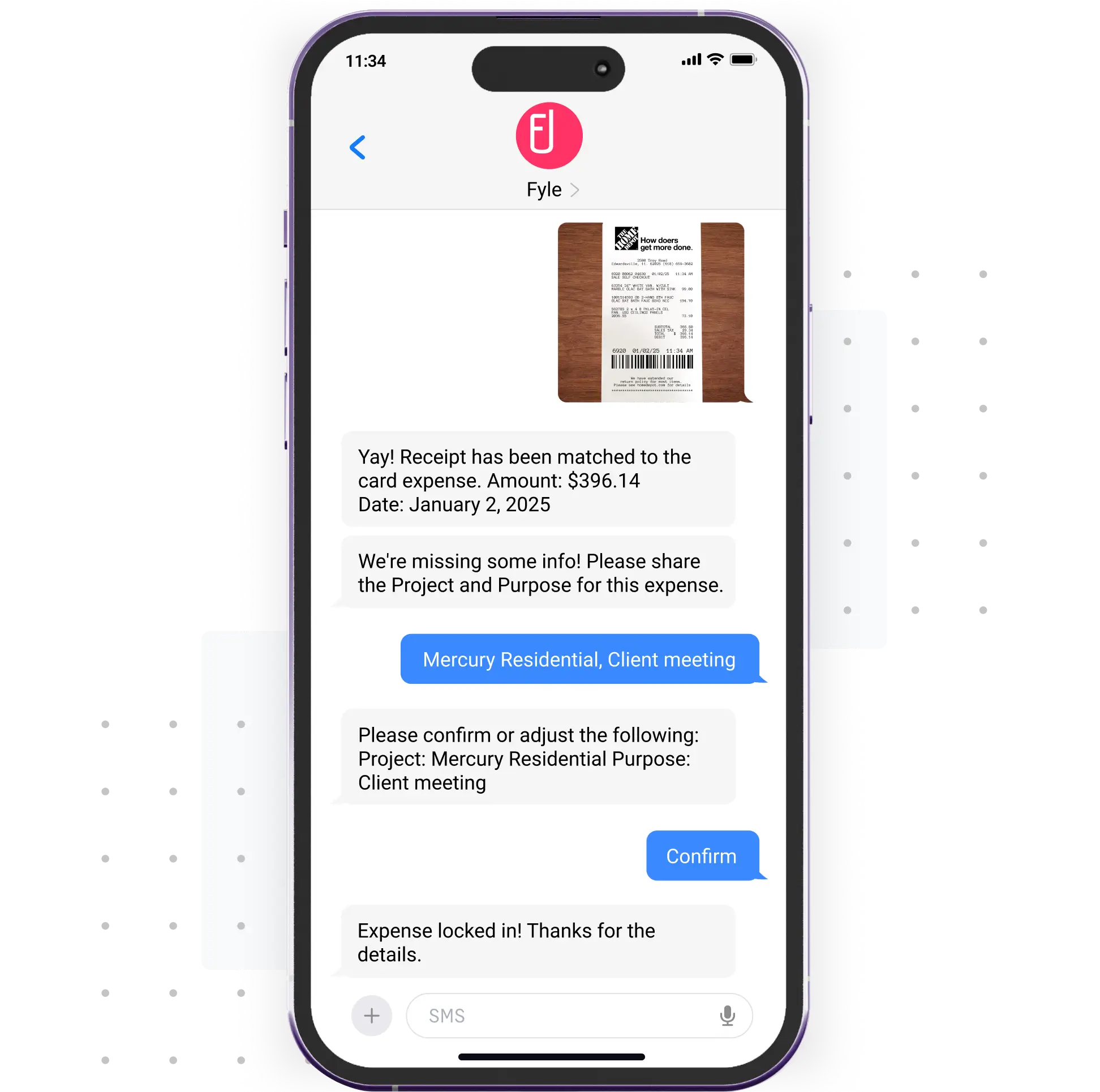
Need to collect important data like Projects, and Cost Centers for every expense?
Your employees don’t need to download and learn another app to manage expenses. Ensure 100% faster adoption, so receipts come in on time, every time.

Eliminate manual data entry with Sage Expense Management. Our AI captures and fills in details like amount, date, merchant, and category from every receipt, helping you reduce errors and save hours of work.
Sage Expense Management automatically generates and submit expense reports based on a schedule, eliminating manual effort for your employees. All they have to do is text us.
Employees get a text the moment a company card is used and can reply with a photo of the receipt. Sage Expense Management automatically matches it to the correct transaction, speeding up reconciliation and preventing duplicates.
Learn more about reconciliations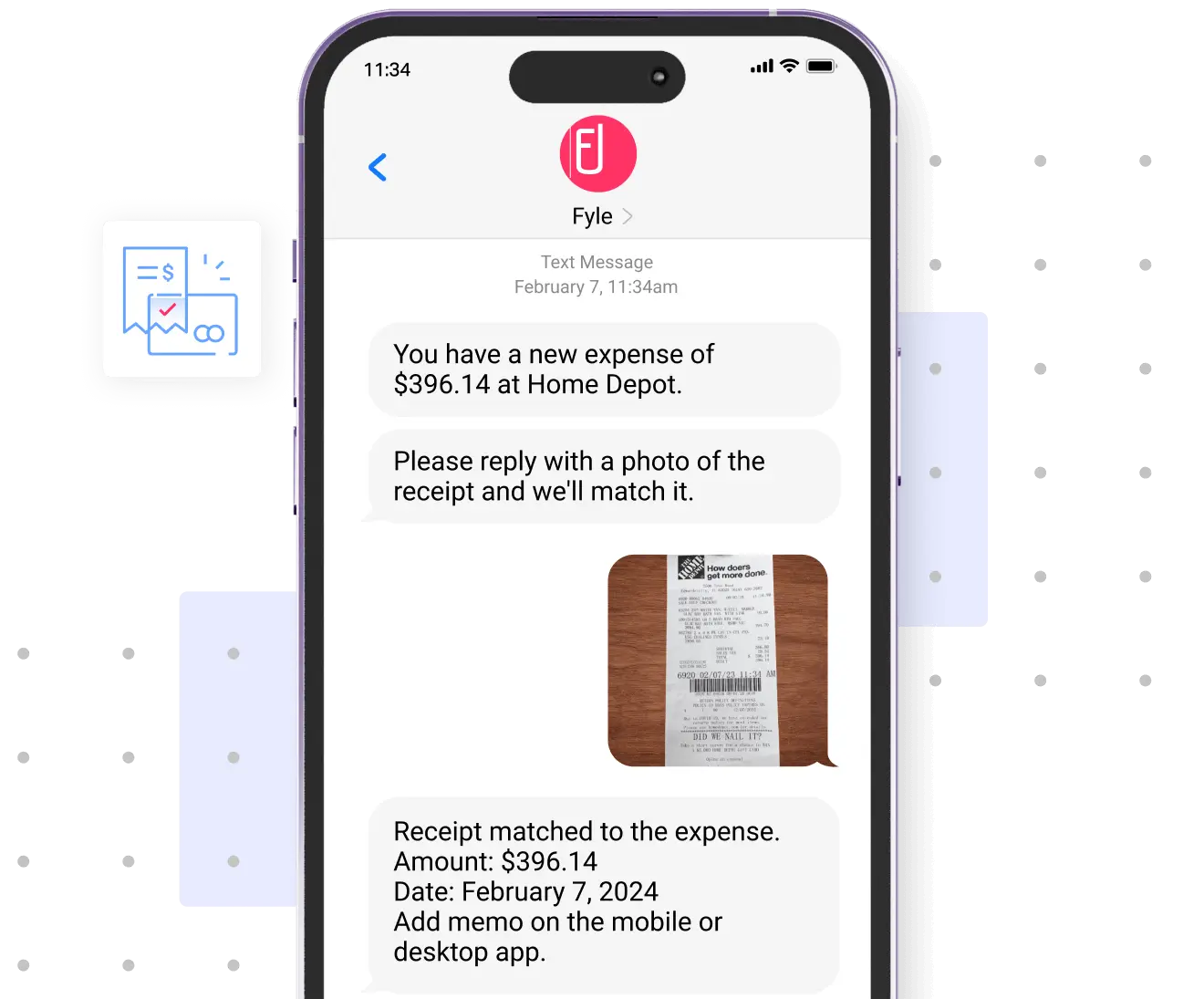
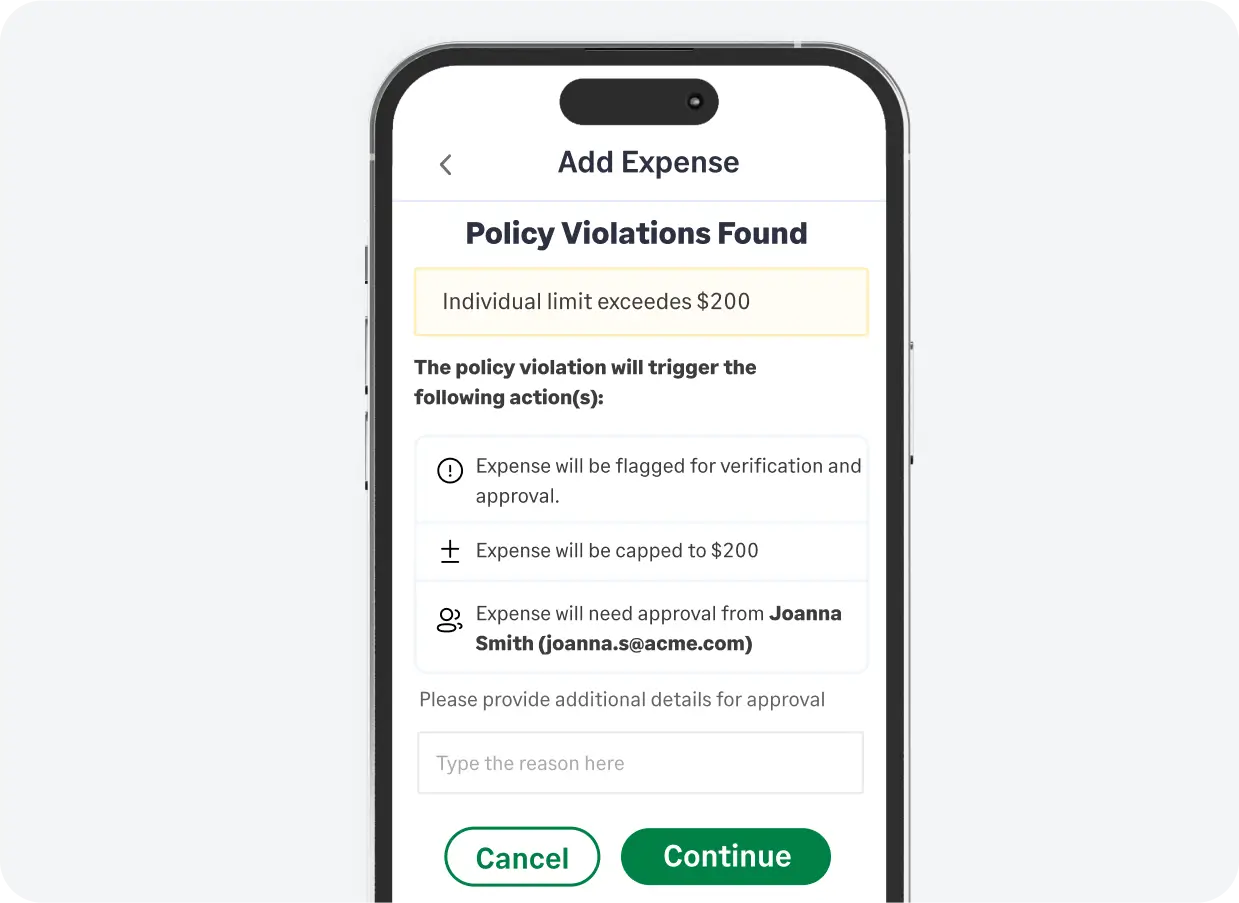
Our real-time policy checks ensure that every receipt is reviewed for compliance immediately after it's uploaded.
Explore compliance features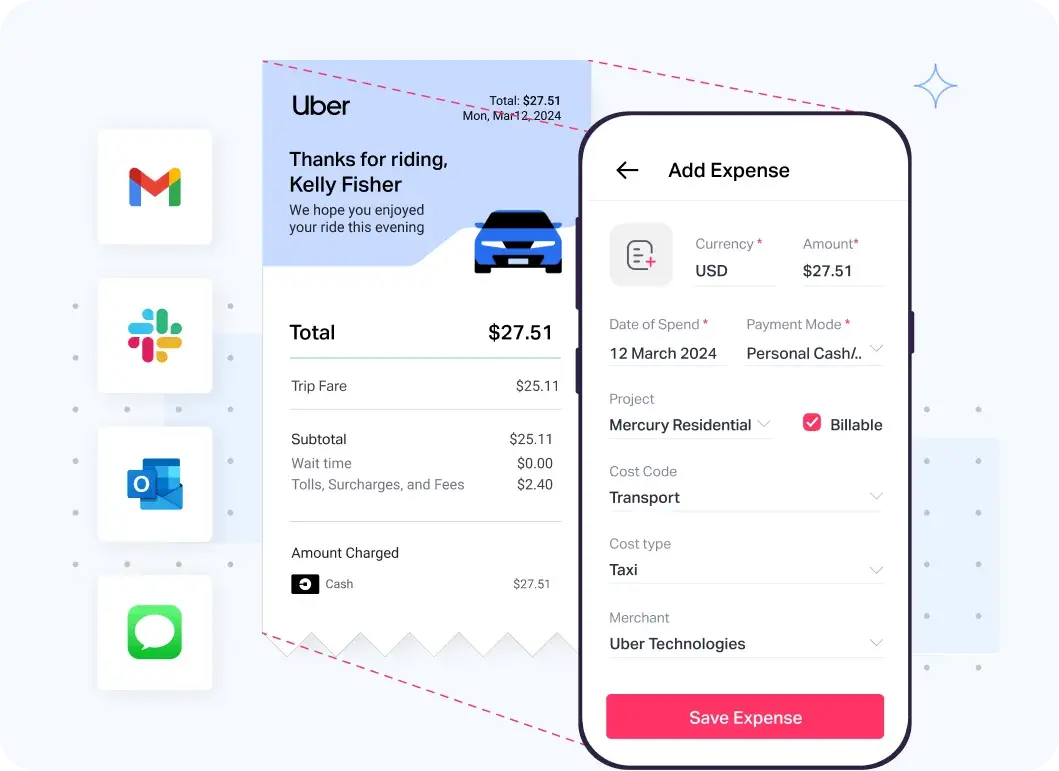
Users can submit receipts effortlessly through text, our mobile app, or even directly from Gmail, Outlook, and Slack. Choose the method that works best for you.
Explore receipt collection features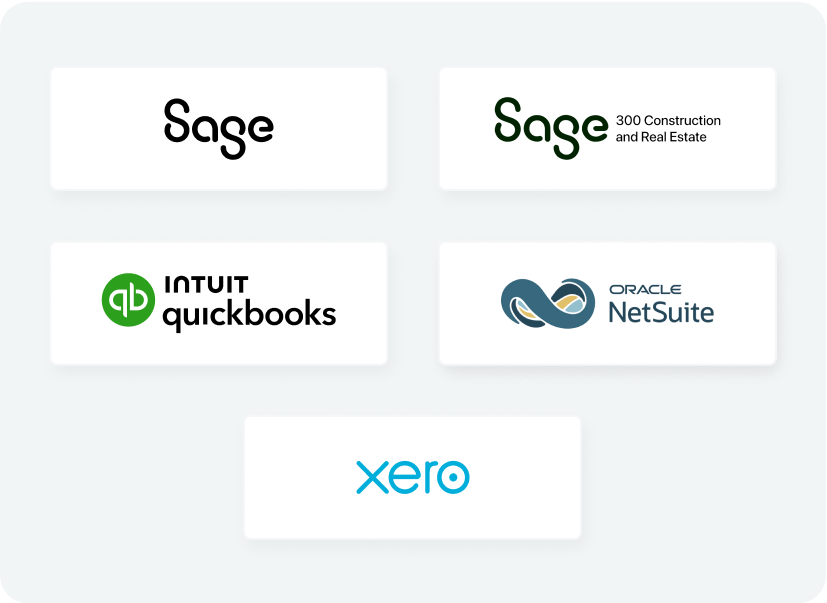
Syncs with QuickBooks, Xero, NetSuite, and Sage. We ensure all transactions and receipts flow directly into your accounting system for seamless reconciliation.
Explore accounting integrations