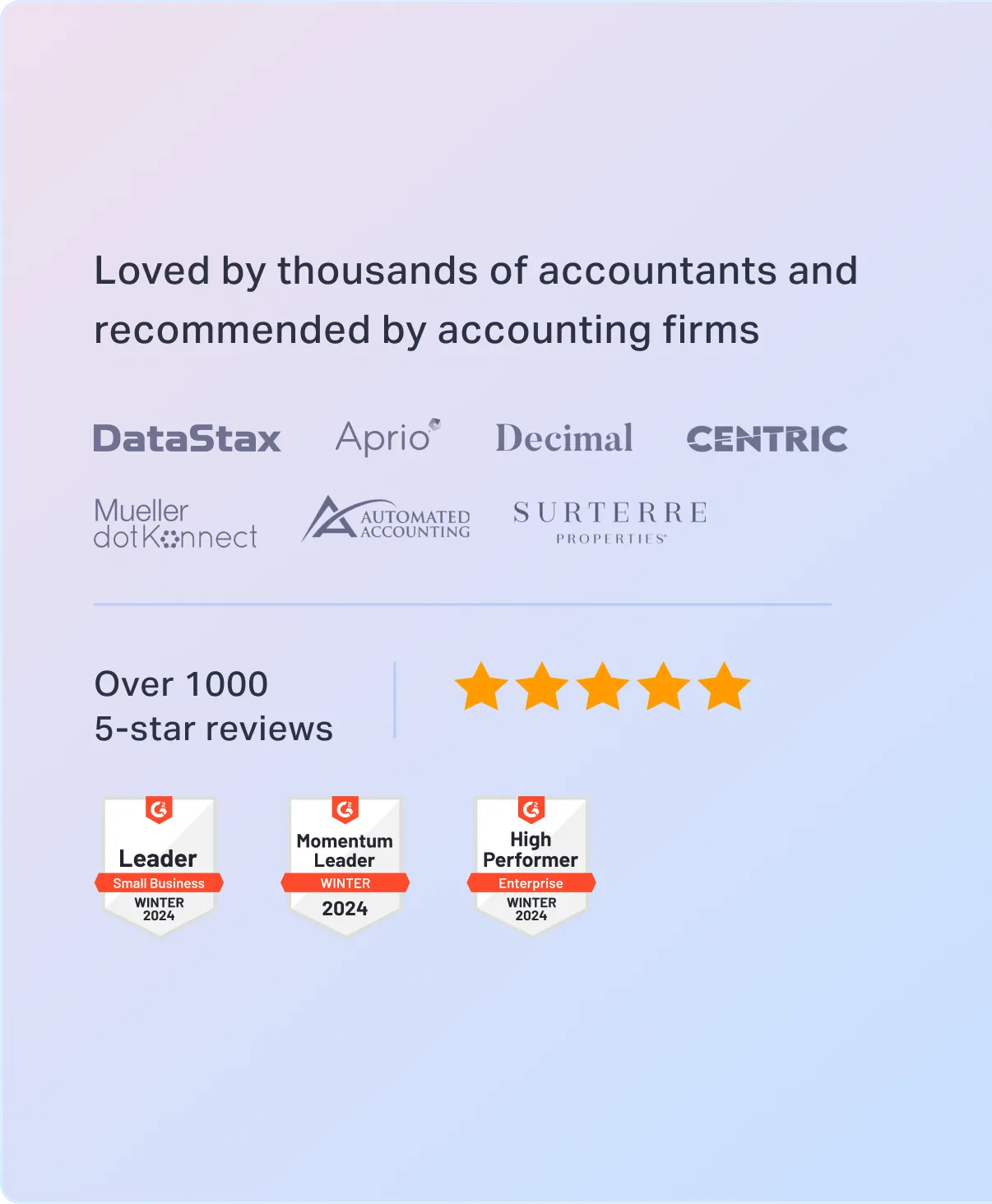
Sorry, something went wrong. Can you please try again? Or please send us a note at sales@fylehq.com, and we’ll get you started.
Streamline and effortlessly track your business expense receipts with Sage Expense Management, the best receipt management software.
No lost receipts
No time wasted on tracking
No chasing employees for receipts

 1775+ reviews
1775+ reviews











5x faster receipt collection
Multiple easy receipt submission methods ensure employees always submit receipts on time. This enables finance teams to close books without any delays.

Zero learning curve
Employees can use Sage Expense Management without any onboarding or training, as tracking receipts is as simple as sending a text or email.
Audit ready, always
Your business benefits from secure, searchable, and unlimited receipt storage, coupled with detailed audit logs. This ensures you're always ready for any IRS audits.
With Sage Expense Management, employees are reminded to text receipts for their credit card transactions. They can reply with a photo, and our system will automatically extract the data using OCR. Our AI then asks for additional information, categorizes the expenses to your GL codes, and matches them to transactions for approval with minimal manual effort.
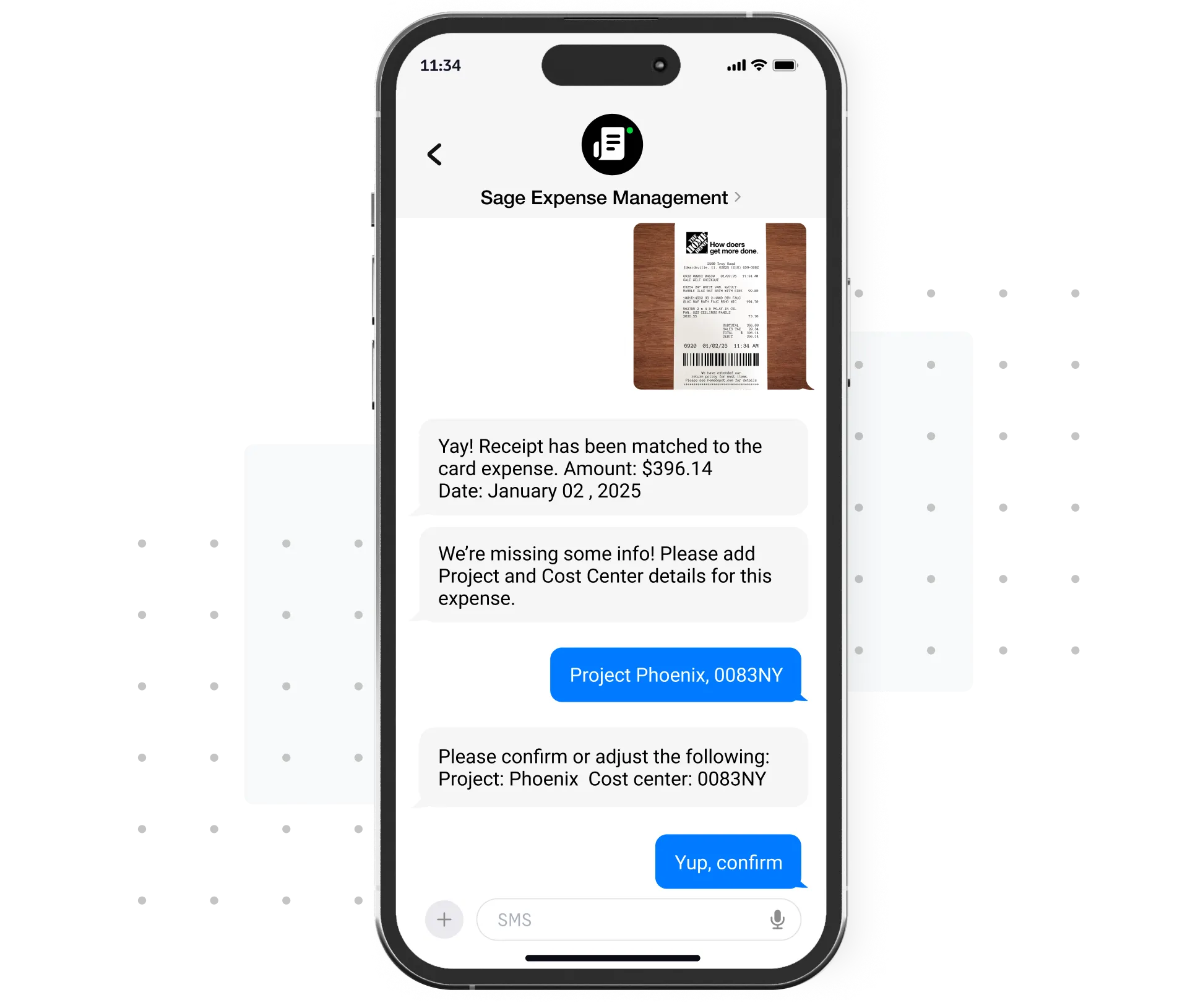
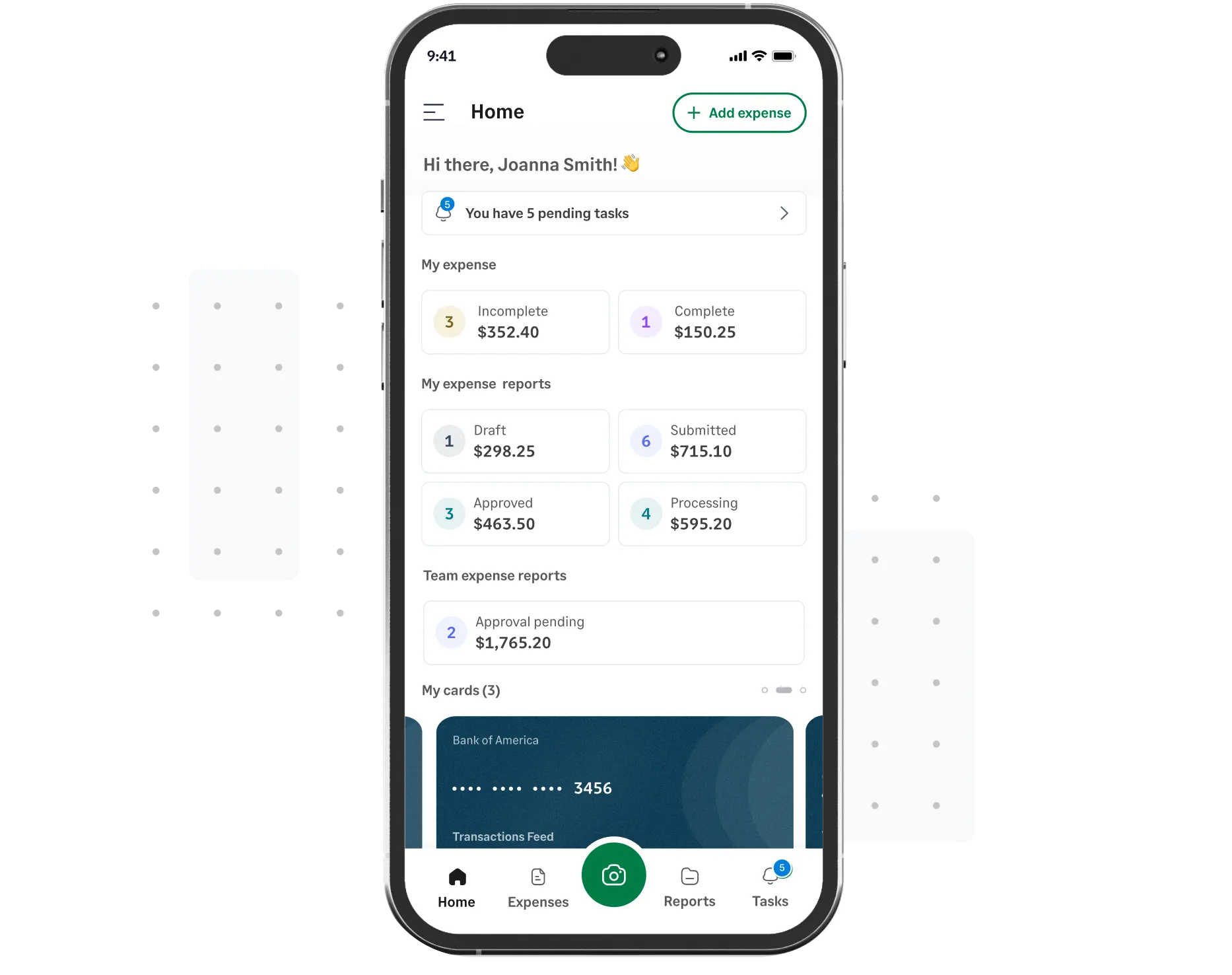
Easily upload expense receipts via our mobile app. Our receipt management app scans, extracts, and accurately codes all information, attaching it to an expense report ready for submission. Plus, you can bulk scan up to 20 receipts at once.
You can submit e-receipts without leaving your inbox. Just click on the plug-in, and Sage Expense Management will create an expense, extract the information, and attach the receipt automatically.
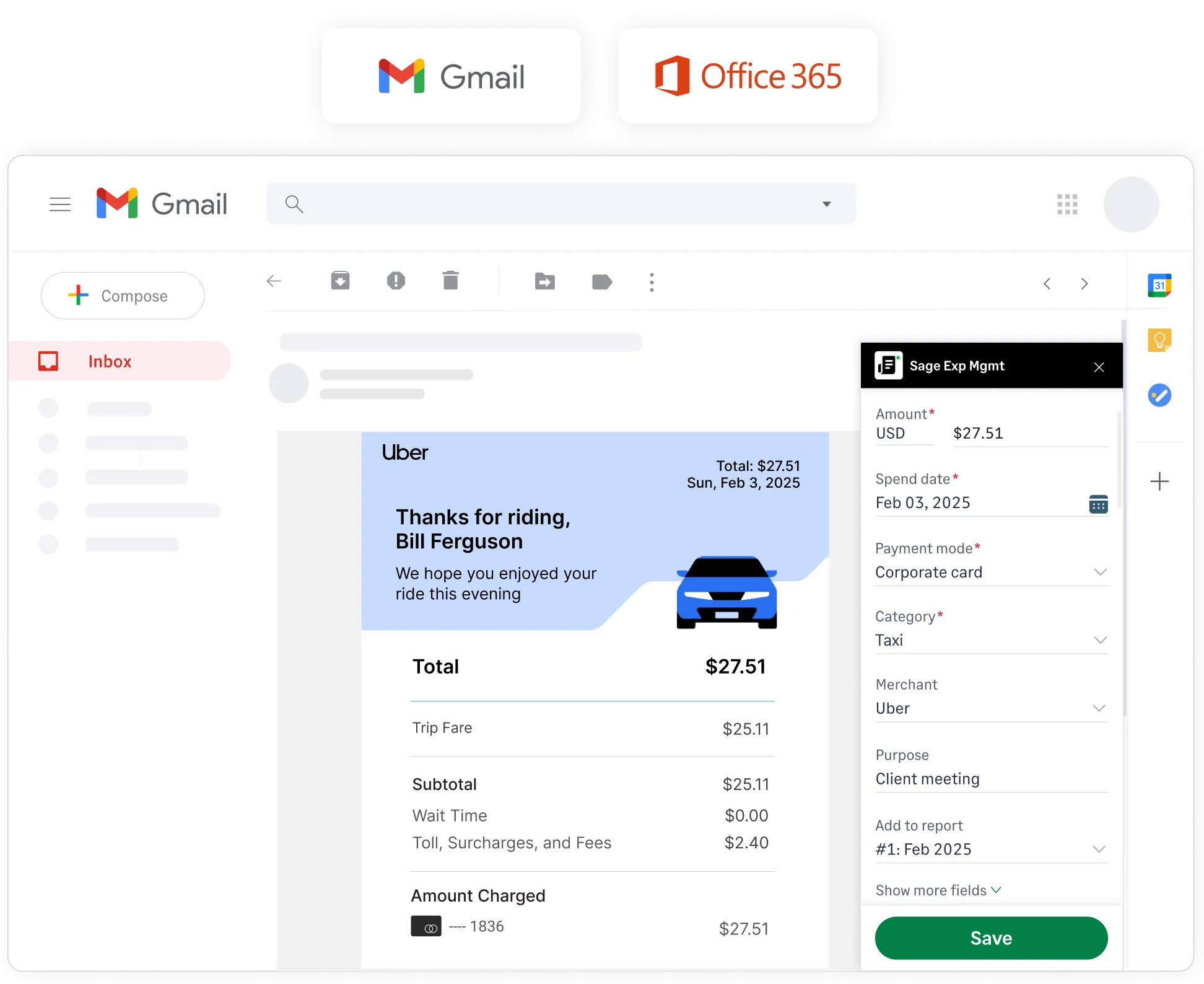
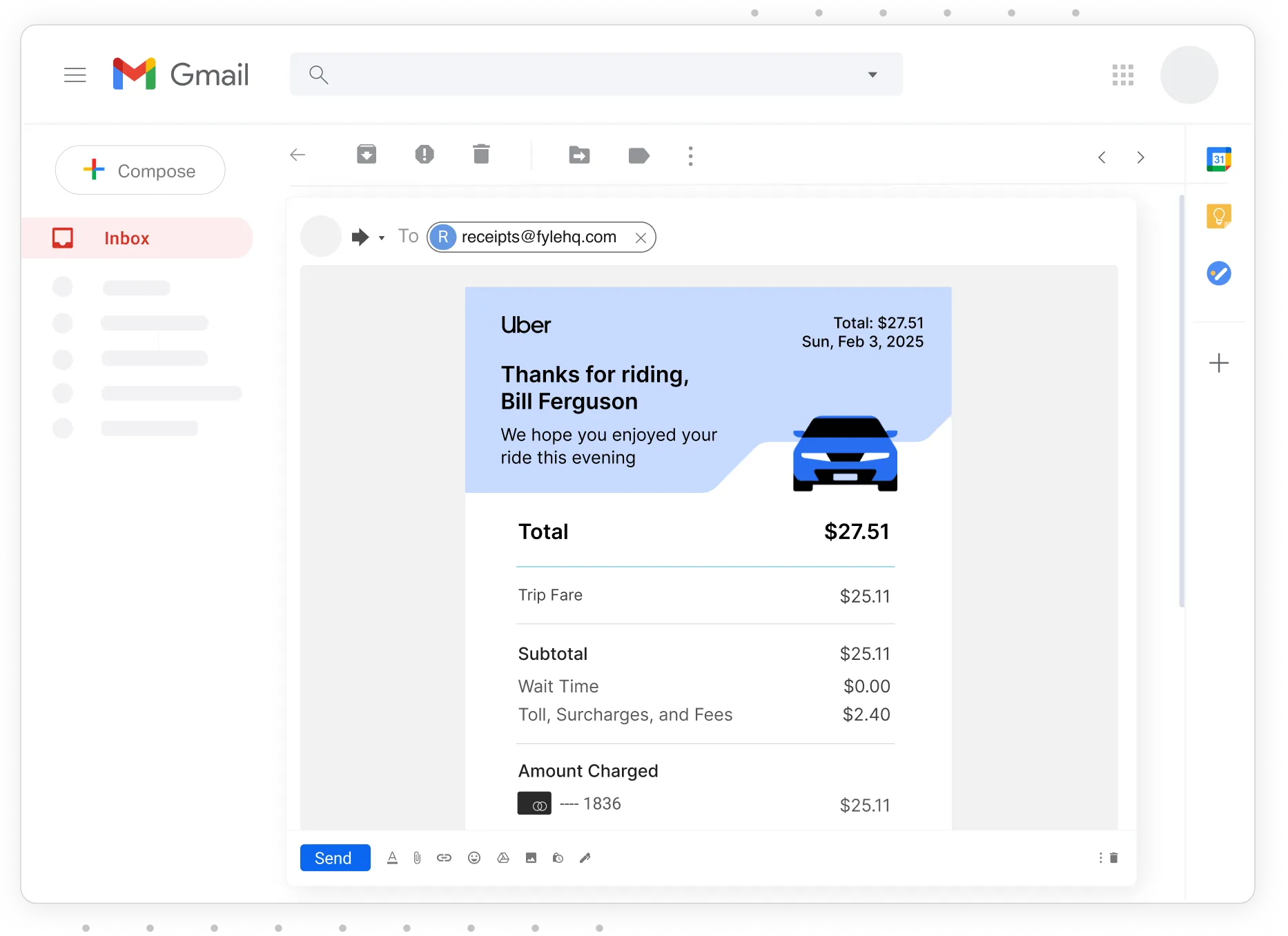
You can also have your employees forward the receipts they receive in their emails to our receipt forwarding email address, and Sage Expense Management will convert them into expenses automatically.
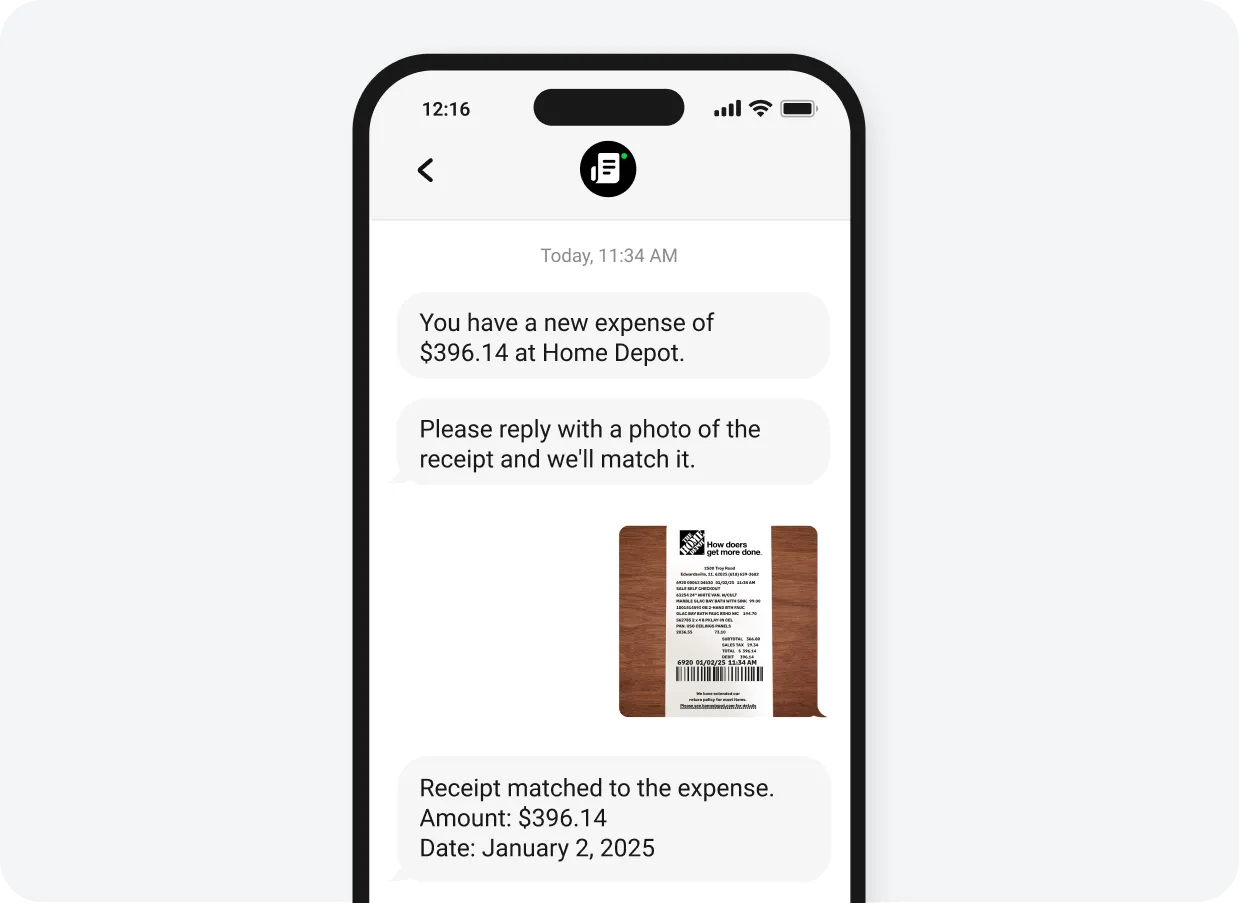
Receive instant notifications about all credit card spending, collect receipts via text and Slack, and streamline reconciliations without waiting on delayed bank feeds.
Learn more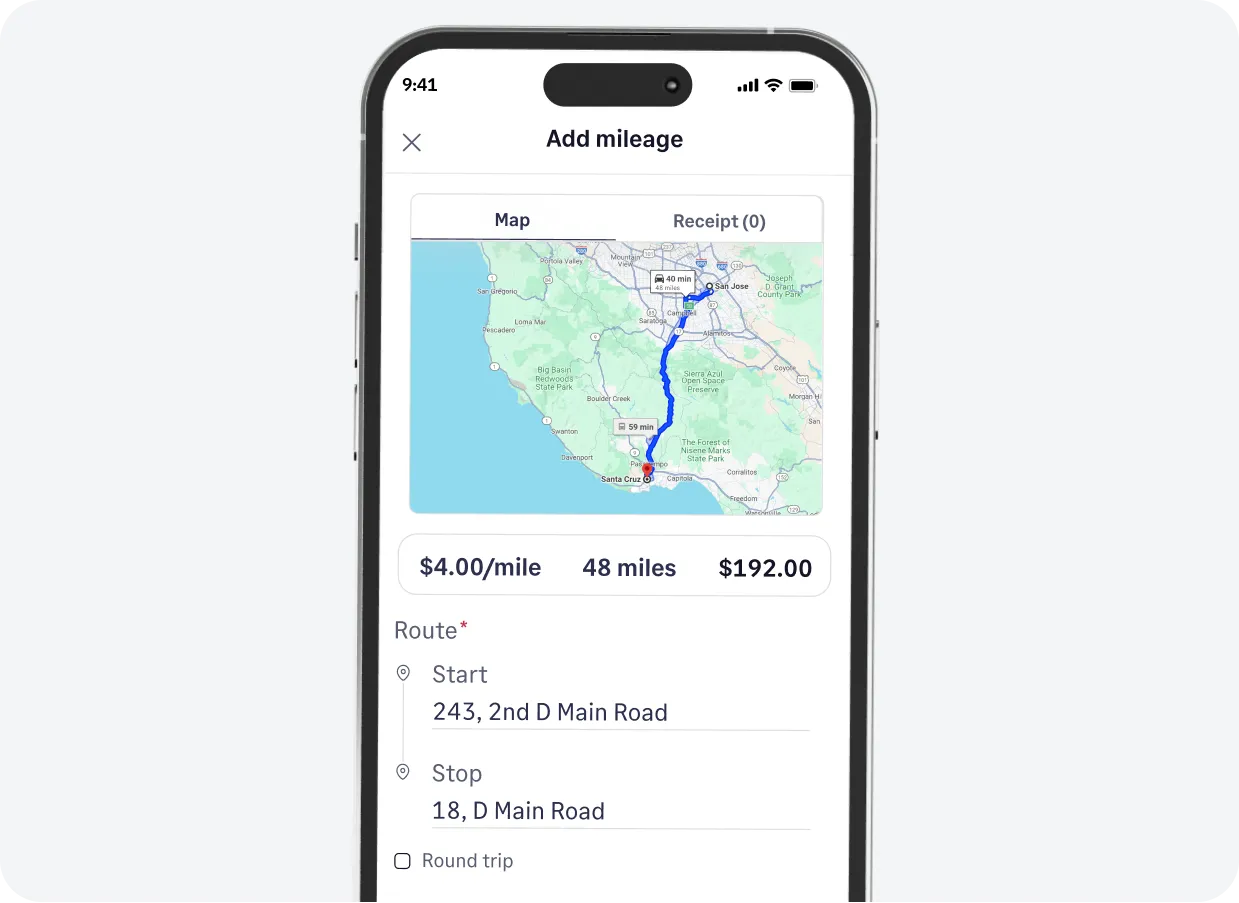
The platform, powered by Google Maps, ensures precise mileage tracking for your employees. Add the starting point, stops, and destination to calculate the distance and mileage accurately.
Learn more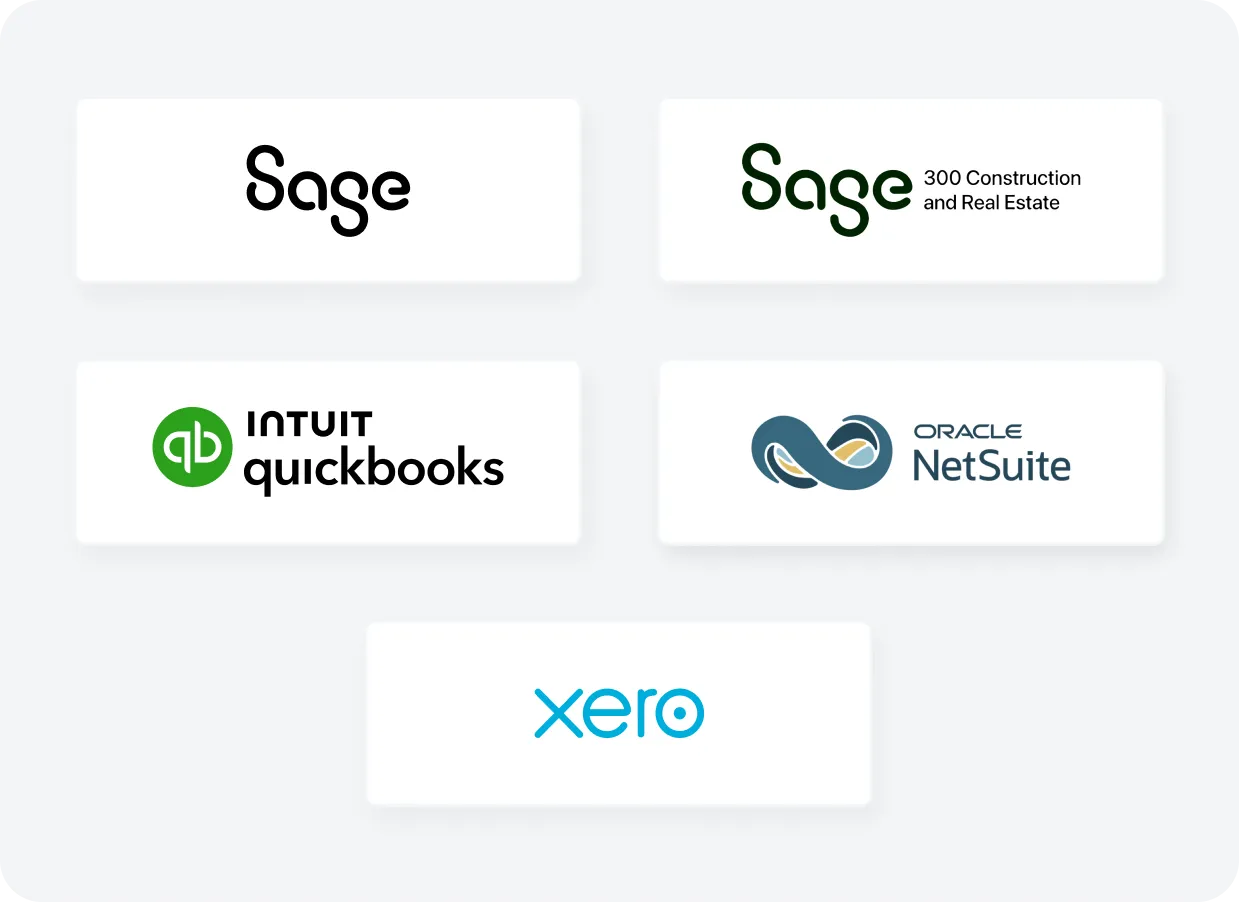
We have a two-way sync with accounting software like NetSuite, QuickBooks, Sage Intacct, Xero, Sage 50 and Sage CRE to seamlessly sync all your expense data, GL codes, and more.
Learn moreThe IRS accepts both paper and e-receipts for all tax and audit purposes and treats them equally. Ensure the details are shown clearly, like the amount, date, and the merchant.
The best way to digitize receipts is by using a document scanner, a receipt scanner app, or apps like Sage Expense Management, which can extract expense information and report it automatically.
Receipt management software is a tool used by businesses to streamline expense receipt tracking and reporting. It helps automate the process for employees and accountants, saving hours of time and manual effort.
Using a receipt and expense management software comes with many benefits: