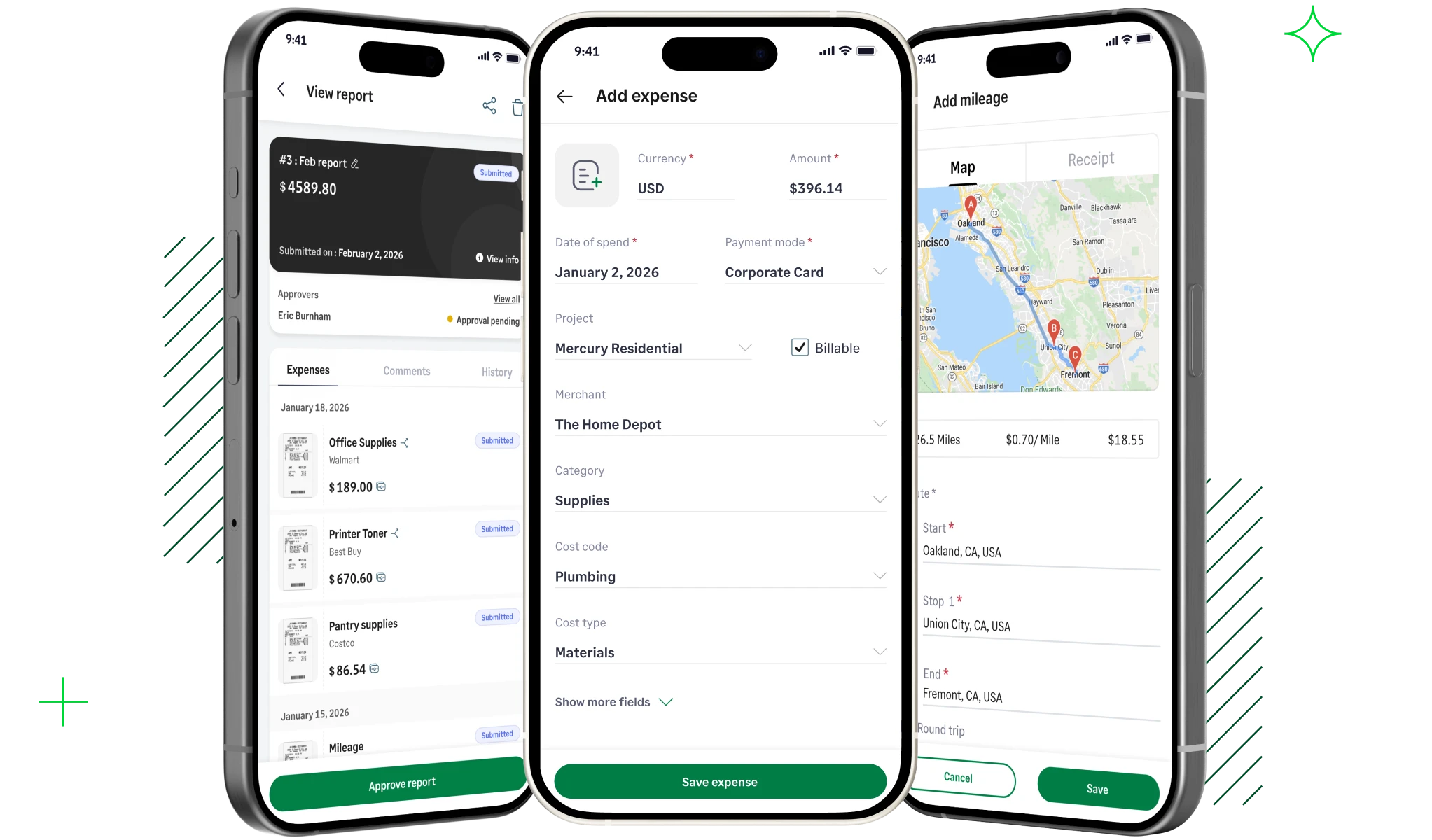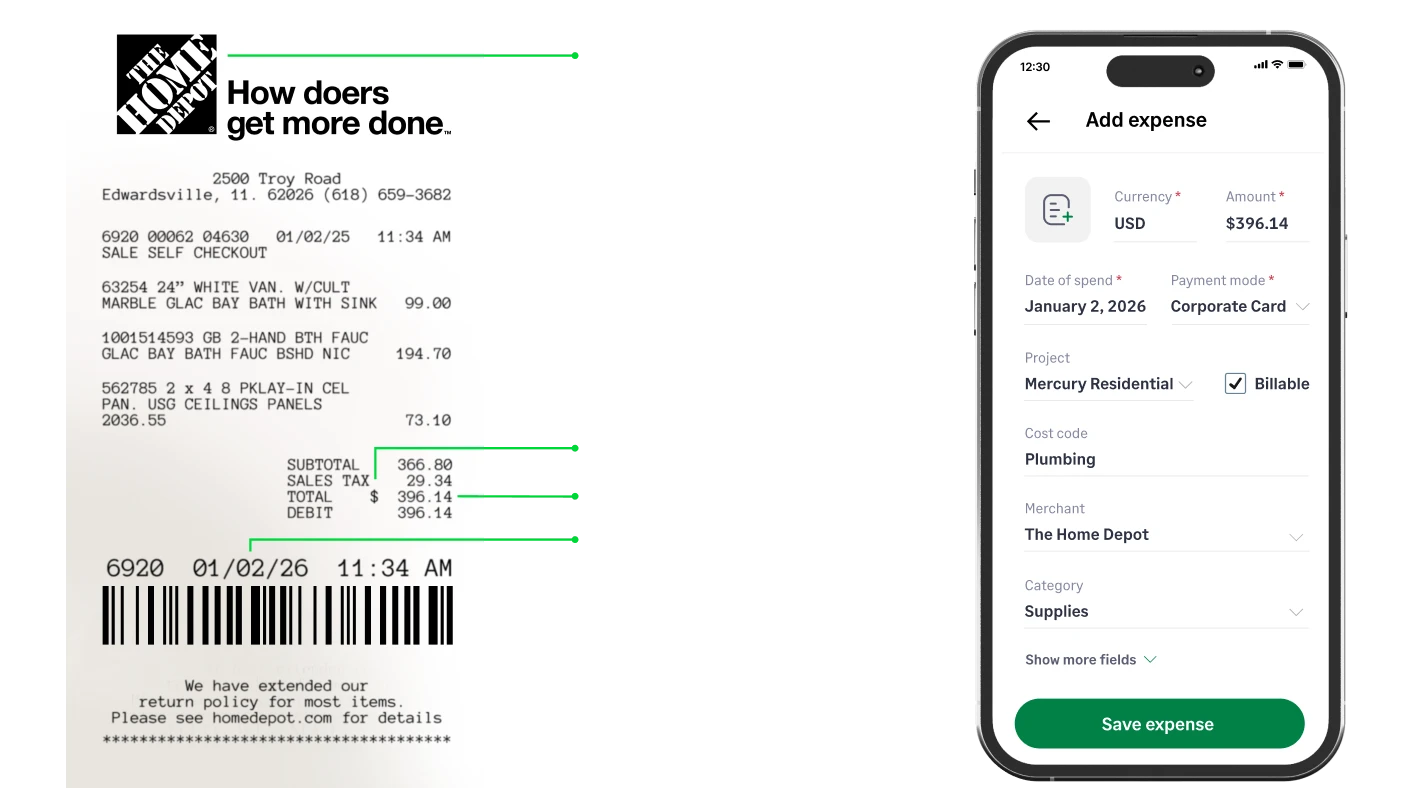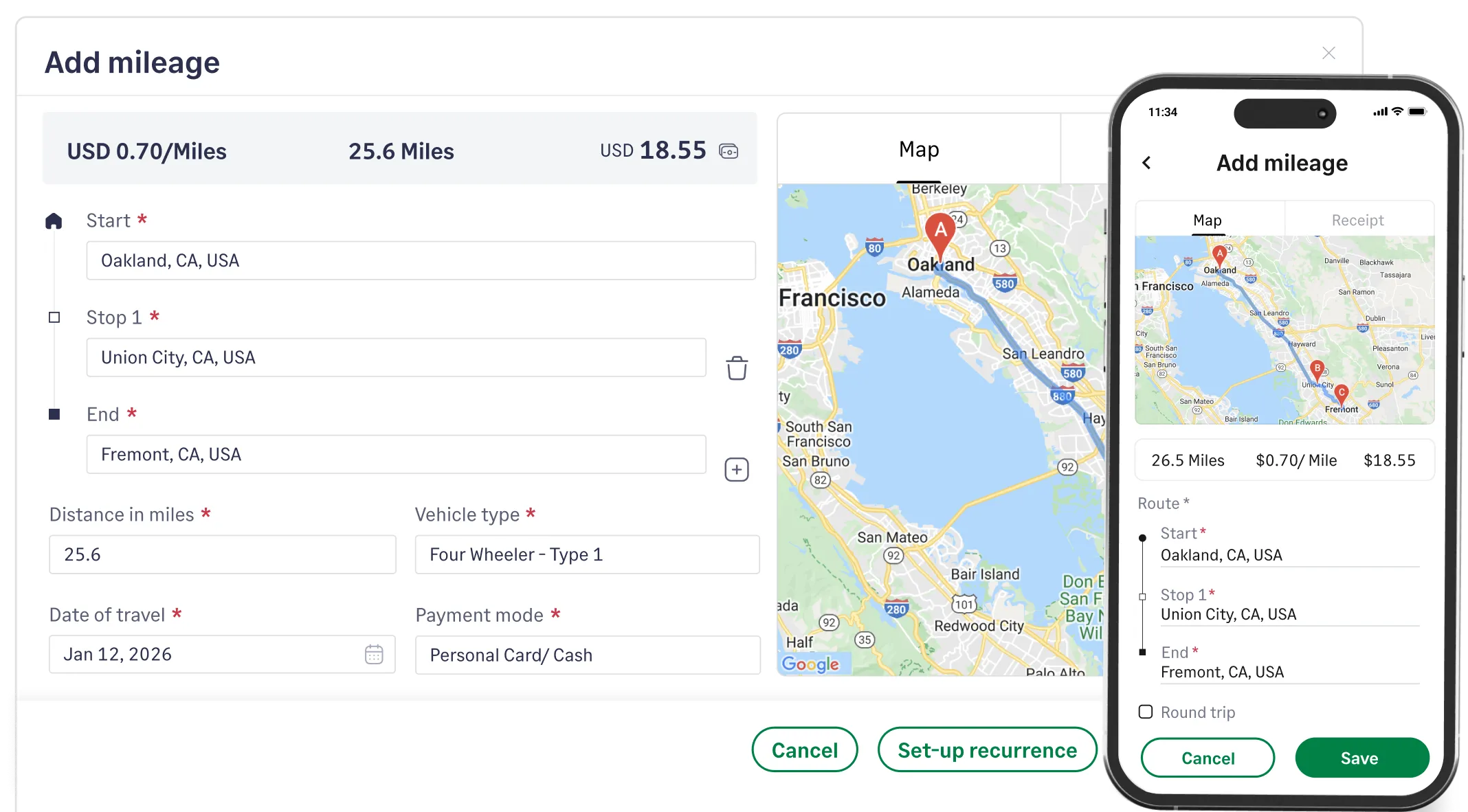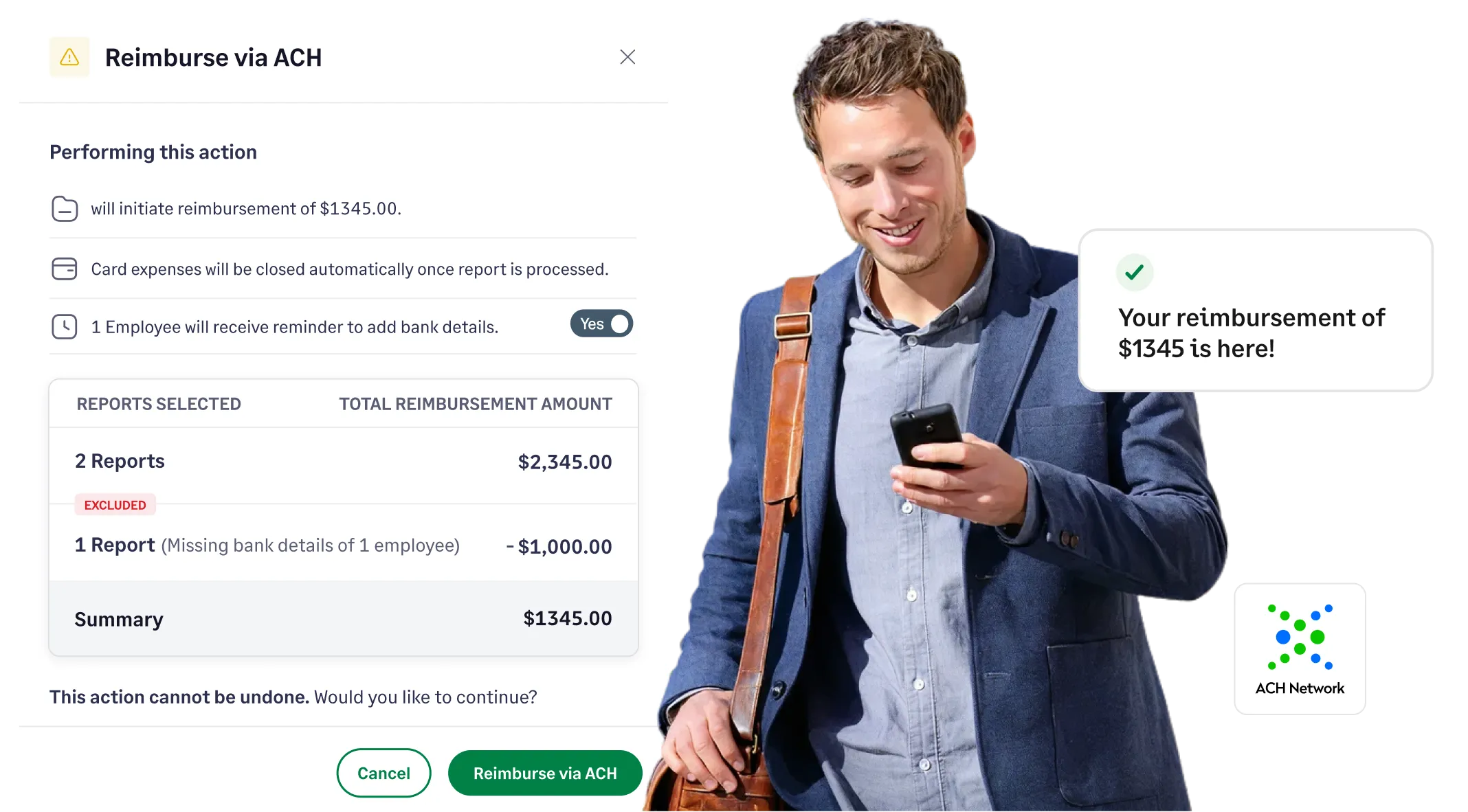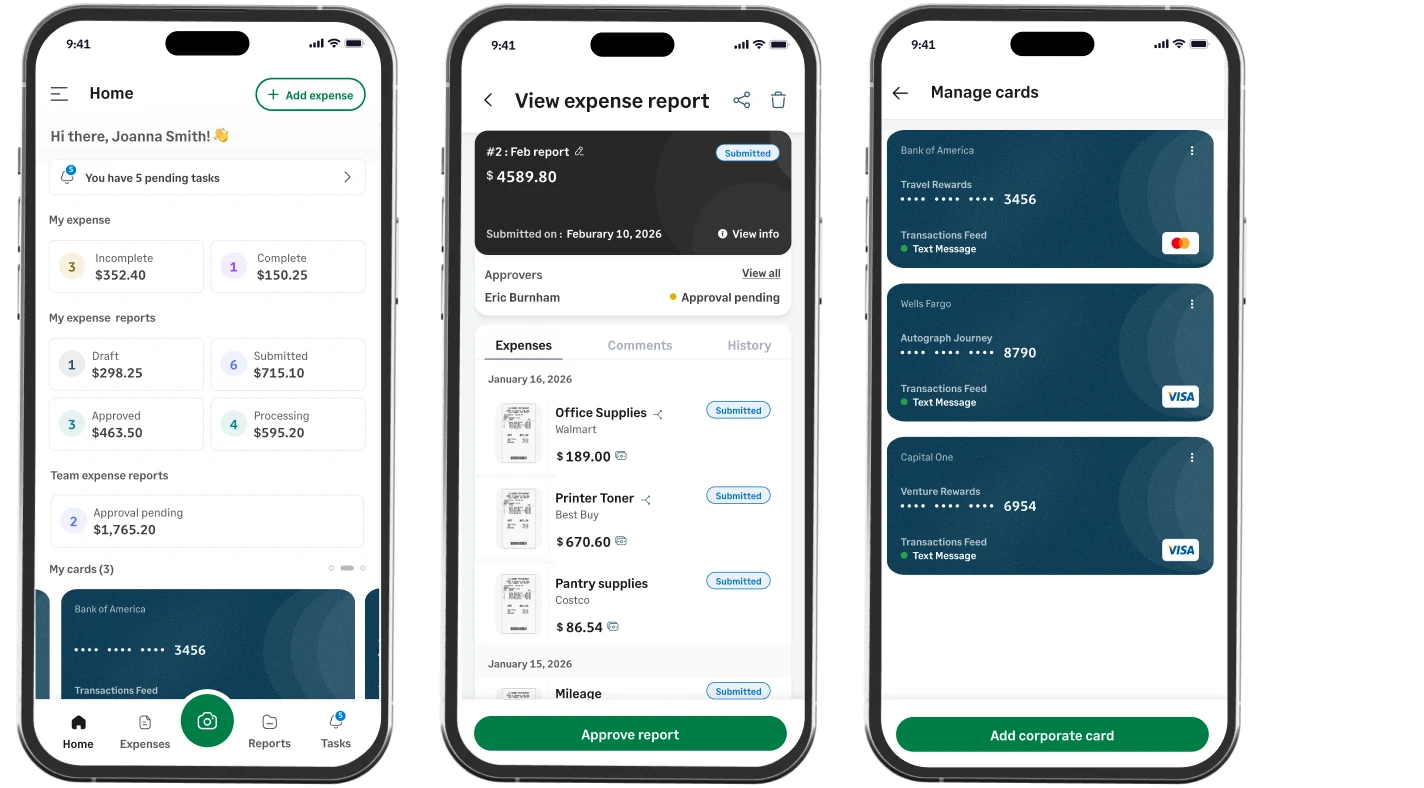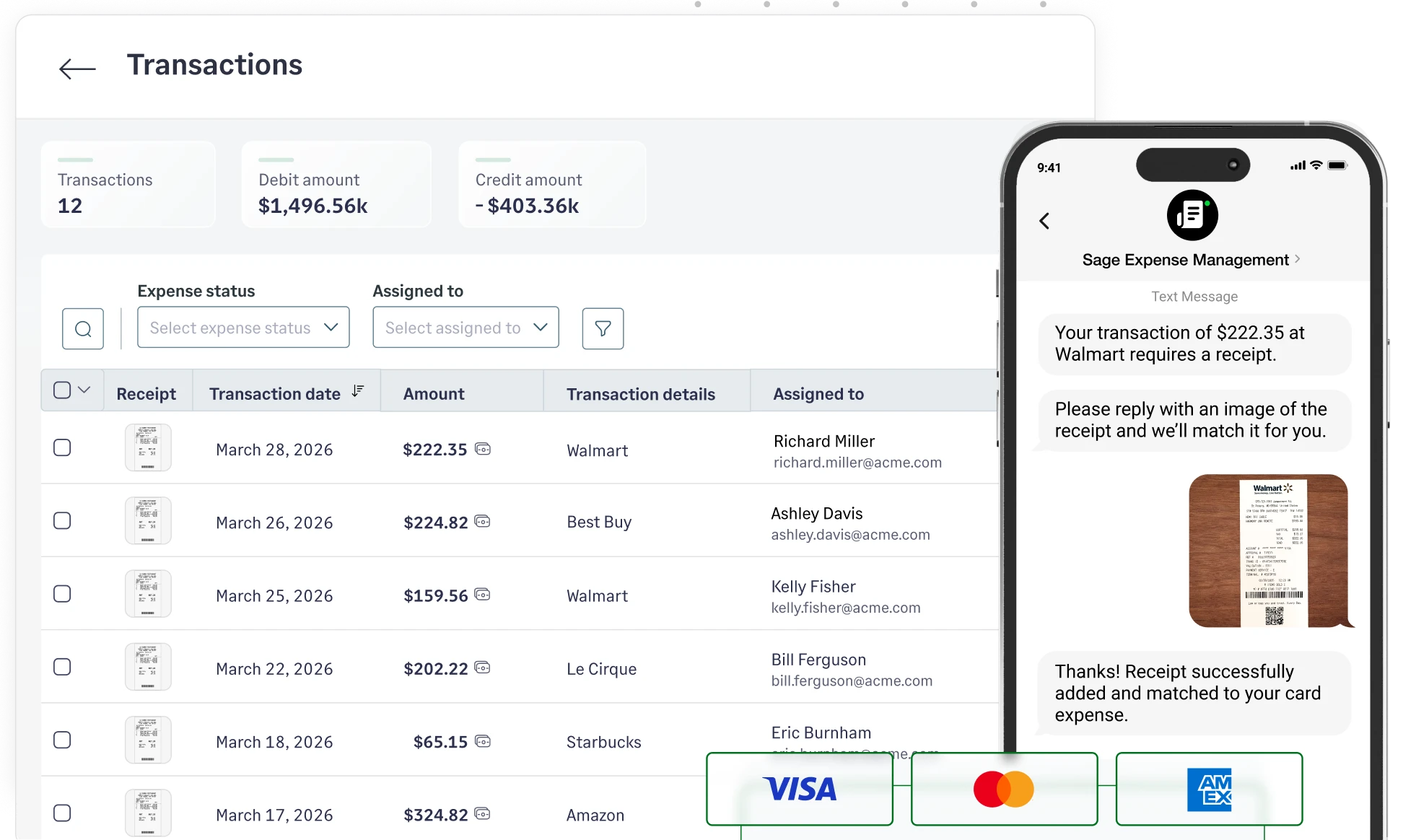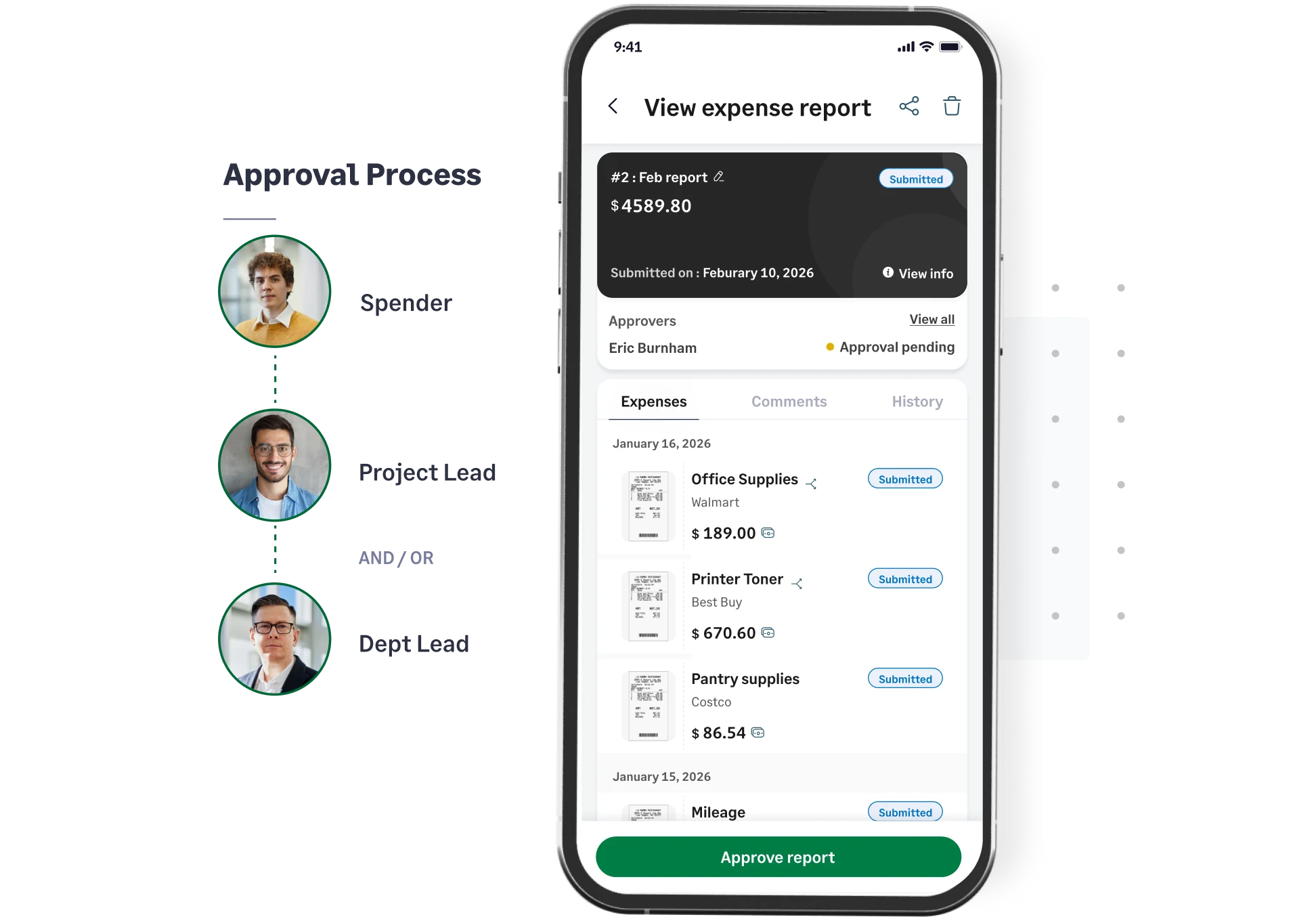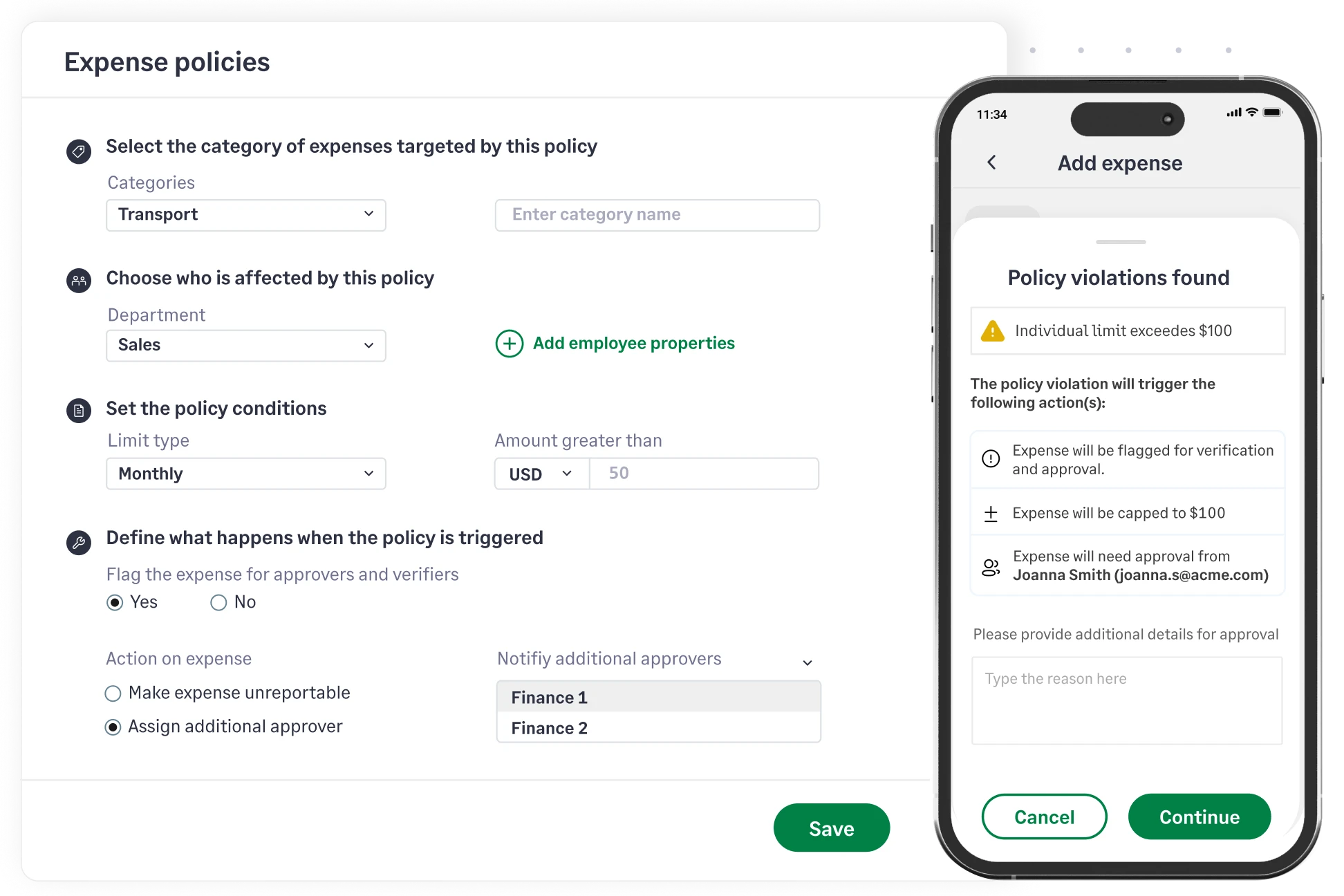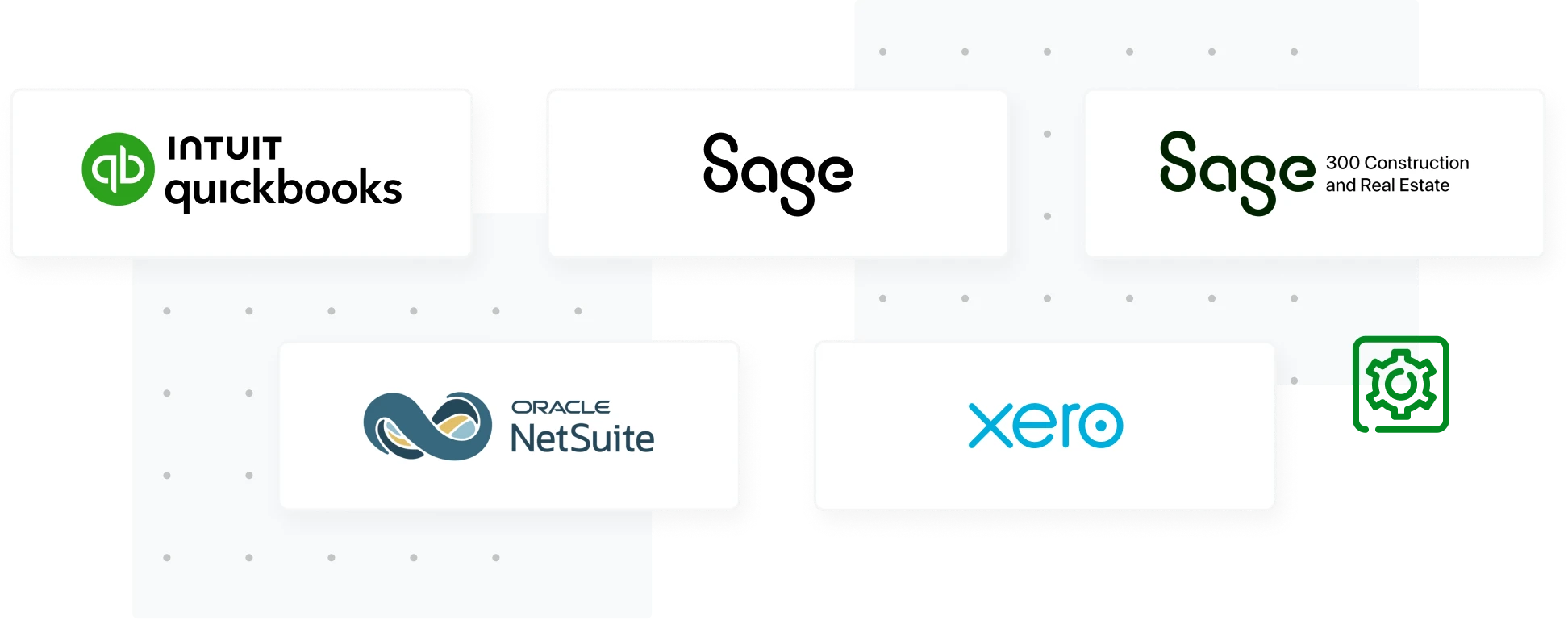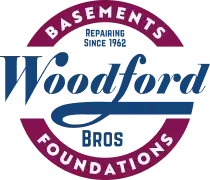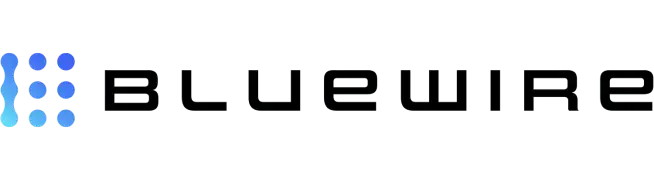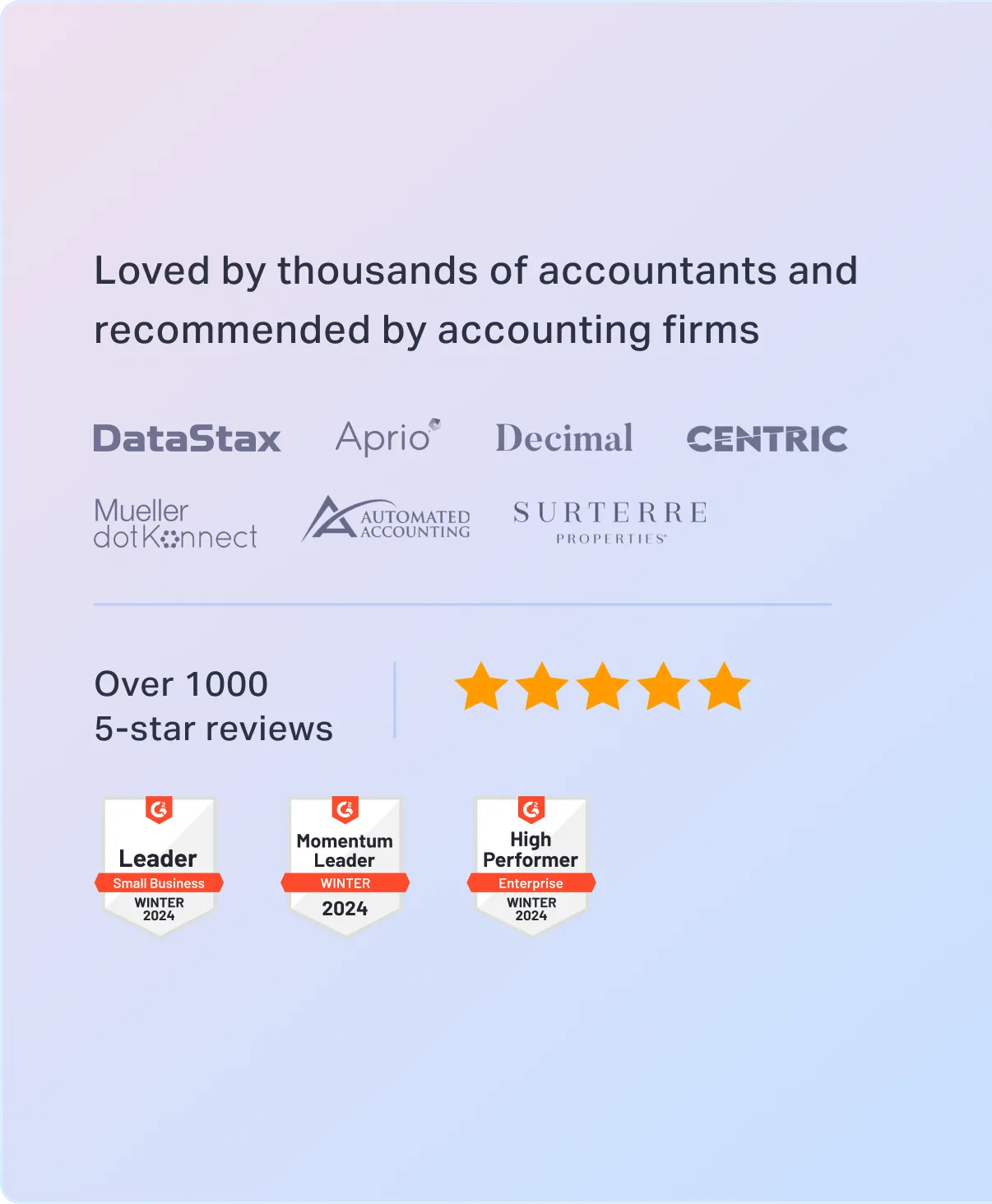Got paper receipts? Let your employees snap a photo and submit expenses on the go.
Our OCR automatically extracts receipt details and completes expense forms. Even in offline mode, expenses can be captured at remote job sites and automatically synced once back online.