Gmail
Track receipts in a single click directly from your Gmail account with our web plugin.
See all the features Sage expense management's real-time platform has to offer, so you never have to manage expenses manually again.

Track receipts from Text and everyday apps
Gmail
Track receipts in a single click directly from your Gmail account with our web plugin.
Outlook
Capture receipts directly from your Outlook email account with Sage Expense Management’s plugin.
Slack
Submit receipts from the Sage Expense Management for Slack app with a single command.
Text messaging
Simply text us expense receipts or reply to credit card spend notifications, and we’ll do the rest.
Bulk receipts
Add receipts in bulk on Sage Expense Management’s mobile and web apps seamlessly.
Email forwarding
Set up automatic forwarding to Sage Expense Management’s email for recurring receipts, and we’ll create the expenses.
Stored receipts
Upload images stored in your phone gallery, Dropbox, or Google Drive to create expenses.
Sage Expense Management's mobile app
Click a picture of the receipt on Sage Expense Management’s mobile app, and submit expenses on-the-go.
Data extraction (OCR)
We automatically extracts, codes and categorizes data from any paper and e-receipts submitted.
Report expenses, mileages, per-diems and more
Reimbursable expenses
Track out-of-pocket expenses and reimburse employees via ACH.
Card expenses
Track all credit card spend with direct data feeds, automated expense creation and receipt matching.
Mileages
Google Maps powered recurring mileage tracking with different rates for different vehicles.
Per diems
Advanced Per Diem tracking for multiple rates, currencies, and employee groups.
Advances
Issue advances to employees and track spend that happens against them.
Split expenses
Split a single expense into multiple based on Project, Cost Center, or Category.
Duplicate & fraud check
Automatic check for duplicates, fraud, or fictitious expenses at the time of submission.
Real-time violation checks
Automatic checks for policy violations in real-time, and flags, warns, or marks expenses for additional approvals.
Automatic report submission
Schedule automatic creation and submission of expense reports on a weekly or monthly basis.
Account delegation
Delegate your account to someone else to create and submit expenses when you're away or on vacation.
Currency conversions
Change default or home currency to match your current spend currency.
Expense form
Add more expense fields in your expense form to collect additional information from employees.
Merchant-based Rules
Set merchant-based rules in Sage Expense Management to auto-populate expense categories and details.
Dependent fields
Configure project or cost center dependent fields like Cost Codes and Cost Types that users can enter or select easily.
Billable expenses
Assign expenses to specific projects and export billable expenses as PDF reports.
Exporting expenses
Create customizable expense reports and export them as CSV, PDF, or Excel files.
Expense dashboard
Single dashboard to track expenses in all states, card spend information and payment statuses.
Employee reminders
Set up regular reminders for employees and managers to create, submit and approve expenses.
Receipt mandates
Set amount limits for expenses in different categories that can be submitted without receipts.
Manage and automate credit card reconciliation
Multi-card programs
Manage multiple card programs from VISA, Mastercard, Amex, or Diner’s Club.

Real-time card feeds
Get real-time transaction feeds, and instant spend notifications for all Visa and Mastercard credit cards from any US bank.
Direct bank feeds
Connect your Amex cards to Sage Expense Management via direct bank feeds, and see transactions in your dashboard.
Statement upload
You can integrate any business or corporate card with Sage Expense Management using the statement upload method.

Text-based receipt collection
Collect receipts for Visa or Mastercard spend via text at the moment of spend.
Automated reconciliation
Automated receipt matching for every credit card transaction, whether the receipt comes first or card data.
Card spend visibility
Get real-time visibility into credit card spend and actionable spend insights.
Reconciliation reminders
Reminders for employees to turn in receipts for card spend within a specific timeline.
Personal cards
Track and reconcile business expenses incurred on employee’s personal cards.
Merchant category codes
We auto-fills categories based on merchants using merchant category codes.
Set up any approval workflow and approve on-the-go
Sequential approvals
Get expense reports approved by multiple approvers, one after the other.
Policy-driven approvals
Create approval workflows based on business rules or policy violations.
Multi-org approvals
Get expense reports approved by an approver in a different entity or location.
Project-led approvals
Get expense reports approved by managers or leads in the same Project.
Email approvals
Approvers can directly approve, reject or comment on expense reports from their Email inbox.
Mobile app
Approvers can approve or reject expense reports on-the-go via Sage Expense Management’s mobile app.
Slack
Approvers can approve or reject expense reports directly on Slack.
Approval reminders
Schedule automated reminders for managers to approve pending expense reports.
Approval delegation
Delegate any account for approvals during vacations, emergencies, or otherwise.
HRMS integrations
Sync your internal HRMS to allow updated employee records and manager information to flow directly into Sage Expense Management.
Approval status visibility
Users can see the status of all their expense reports and their approvals in real-time.
Approver actions
Approvers can either choose to approve, send back, comment, or flag an expense report.
Additional verification
Make verification mandatory to add an additional level of approval based on your hierarchy.
Configure robust business rules and ensure policy compliance in real-time
Receipt compliance
Access a searchable, central, unlimited, ready-to-account receipt data storage.
Policy rules configurations
Configure any complex business rules based on categories, employees, projects, departments, locations or more, with our policy engine.
Audit history
Access detailed audit logs with all the changes made on an expense or report level.
Auditor role
Create accounts for auditors with controlled access to all expense and payment records.
Configure budgets and track spend
Budget types
Configure budgets for different projects, departments, employees, and cost centers.
Budget limits
Set weekly, monthly, quarterly, or annual budget limits for any budget type.
Budget controls
Get notified when budgets cross the configured threshold limit.
Streamline employee reimbursements with ACH
ACH payments (US only)
Reimburse expenses and pay your employees directly from Sage Expense Management.
Micro-deposit verification
Deposit a small amount to quickly verify your bank account with the ACH provider.
Bulk payments
Make bulk deposits to multiple employee accounts at the same time.
Transaction status
Track the real-time status of your ACH transactions from a single place.
Bank-friendly export
Export all reimbursement-related information in a bank-friendly format.
Auto-sync with accounting software
Sage Expense Management automatically syncs the ACH payment statuses with your accounting software.
Assistance for all your expense and support queries
Spend insights
View spend data by merchants, categories, departments, cost centers, projects, and employees, over a period of time.
Card spend
Get real-time visibility into every company card’s spend, and break it down by merchants, categories, employees, and more.
Reimbursable spend
See how out-of-pocket spending changes, specific to different employees, merchants, departments, and more.
Instant Support
Need help? Ask Copilot for any product-related query and get instant responses.
Turnaround time
Get a real-time view of time taken at every step of the reimbursement cycle.
Risk analytics
See how your company’s spending fluctuates, the top policy violators, and top spenders to mitigate risk.
MIS reports
Get concise, exportable reports of information that truly improve the expense management process.
Sync with your accounting software, HRMS and more
Accounting
Accounting Software
We offer two-way integrations with QuickBooks Online, QuickBooks Desktop, Sage Intacct, Sage 300 CRE, Sage 50, NetSuite, and Xero.
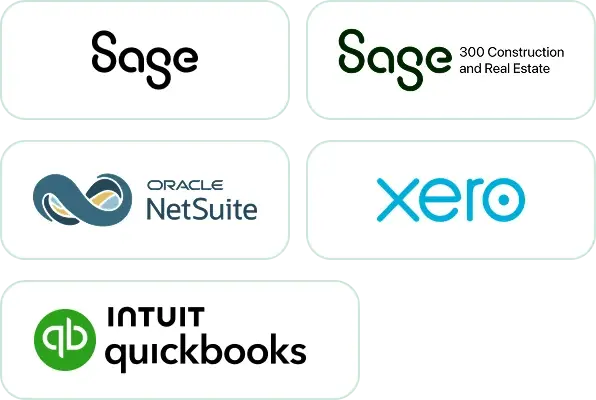
2-way Mappings
Automatically map fields like GL codes, Charts of Accounts (as Categories), Projects, Employees, Departments, Merchants/Vendor, Taxes, Classes, and other custom fields.
Optimized Data Representation
Users can rename their GL codes or Chart of Accounts to simpler names for employees and restrict the number of values that they'd like to show to their users.
Auto-sync
If any key dimensions get updated in your accounting software, it is auto-updated or added in the platform.
Customization
Import custom dimensions from your accounting software, customize data in the memo field and more.
Export expenses
Export reimbursable and credit card expenses as bills, journal entries, credit card charges, or more, depending on the software.
Easy troubleshooting
Get error notification on email and stay up to date with your exports.
Schedule auto-export
Set up an export frequency, and we will automatically export expenses to your accounting software.
Travel
Software
We directly integrates with travel software like Perk.
Auto-sync
If travel plans are canceled, expense details are automatically updates in the platform.
Automatic expenses
When a booking is made on the travel software, an expense is automatically created in Sage Expense Management with the right category, merchant, and invoice details.
HRMS
Software
We directly integrates with HRMS like Bamboo HR and Gusto.
Import employees
We automatically pull employee data like name, email ID, employee ID, reporting managers, and more from your HRMS account.
Auto-sync employee data
If you add or update employee data in your HRMS, it'll auto-update in Sage Expense Management, so you don't have to manage 2 systems.
Everyday apps
We have a Gmail and Outlook plugin that allows users to add receipts from their email directly.
Slack
Users can submit expenses, receive notifications and updates, and approve expenses from Slack.
Custom Integrations
Custom Integrations
Set up API-based integrations with any software of your choice.
Manage expenses and accounting for your clients in real-time

Partner dashboard
See all your client accounts, the number of active users, incomplete expenses, pending actions, and more in a single place.
Partner role
Access every client account with necessary controls and navigate between different accounts easily.
Clone Configurations
Clone accounting integration settings in client accounts to make new client onboarding and setup easier.
Set up your account preferences, controls, reminders, currencies and more
Account configurations
Easily create multiple entities/orgs with different settings, employees, currencies, etc.
Organization settings
Create custom GL accounts (categories), projects, departments, and cost centers to collect information.
Policy controls
Create custom policies and rules applicable to any expense or employee fields.
Reminders and notifications
Configure different expense, approval, or employee reminders using calendars and emails.
Employee details
Create custom fields, levels, and departments to capture specific employee information.
RBAC
Define and control role-based access to critical expense data and processes. Sage Expense Management has Owner, Spender, Approver, Admin, Verifier, Auditor, Partner, and Payment Processor roles.
Expense data
Create custom expense fields to collect more specific and detailed information for spend.
Custom data exports
Customize data exports for any expense and employee parameters. Mileage rates - Create multiple mileage rates based on vehicle types that employees can select.
Mileage rates
Create multiple mileage rates based on vehicle types that employees can select.
Per Diem rates
Configure multiple per diem rates based on employee level and location.
Currency exchange rates
If you have employees traveling and using different currencies, update your organization's currency exchange rates for the specified time.
Tax groups
Add multiple tax groups so they're automatically accounted for in the expense forms.
Get best-in-class support and implementation with Sage Expense Management
24x7 support
Get 24x7 support on chat and email with an unmatched first response time of 30 mins.
92% CSAT
Our customer satisfaction score is 90%+, indicating best-in-class customer service.
Implementation
Get expert implementation support, so your account is up and running within a few weeks.
Knowledge base
Access our detailed, comprehensive knowledge base for any role within the app.
We keep all your account, expense, card, and employee information secure

SOC 2
We are SOC 2 Type I and Type II compliant, ensuring we have the infrastructure, controls, and processes to protect your data.

PCI DSS
Our PCI DSS compliance indicates that we have the necessary safety protocols to store and process customer payment card information.

GDPR
We do not store any sensitive and personal information of EU clients outside of EU-allowed regions.
SSO
We facilitate the exchange of user authentication and authorization data across secure domains with SSO.
Trusted IP
Allow Admins access to sensitive payment information only from trusted premises.
Password encryption
All passwords on Sage Expense Management are salted and hashed using SHA-256 cryptographic function.
