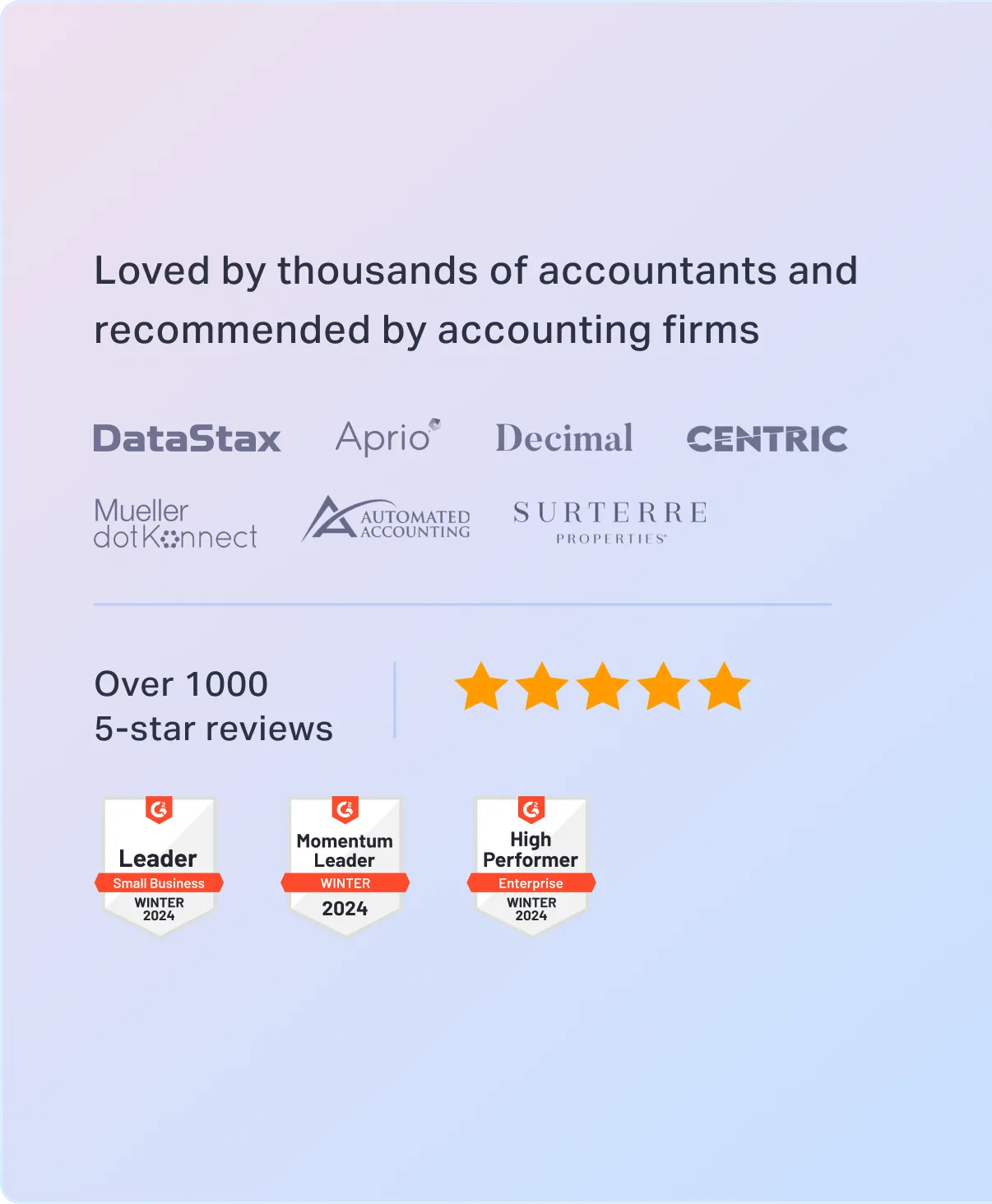
Sorry, something went wrong. Can you please try again? Or please send us a note at sales@fylehq.com, and we’ll get you started.
The only mobile app for tracking mileage you need. Automate and track miles effortlessly with Fyle.
Save hours of time
Reduce taxes
Stay 100% IRS compliant
 1670+ reviews
1670+ reviews











Enable your employees to track and submit travel expense receipts from everyday apps
Tracking accurate mileage is easy with Fyle: Step 1: Input start, stop-over, and end locations. Step 2: Fyle uses Google Maps to calculate the exact distance. Step 3: Get IRS compliant mileage calculated instantly.
Finance teams can set vehicle-specific mileage rates and add custom fields to mileage forms to capture specific details for better tracking.
Fyle calculates commute distances from home/work locations and applies selected deduction options for accurate IRS compliance, with the option to enforce it as mandatory.
Fyle allows employees to set up recurring mileage claims daily, weekly, or monthly. This eliminates the need for manual input, saving valuable time and effort.
Accurate tracking
IRS compliant reporting
Easy to use
Set tailored policies by employee level, department, or field, using distance/amount limits to ensure IRS-compliant claims.
Fyle seamlessly integrates with your accounting software, automatically syncing business mileage and expense reports. This eliminates manual errors and saves time for finance teams to focus on other important tasks.
Explore integrationsReimburse your employee's mileage claims right from Fyle via ACH and ensure they receive their payments on time.
Explore reimbursementsSet up reminders for employees and managers so they can submit and approve mileage reports on time.
Export IRS compliant mileage logs and expense reports in PDF, Excel, or CSV format easily.
Configure sequential or parallel approval workflows and enable managers to approve mileage and expense reports on-the-go.
Mileage tracking is the process of logging miles driven for personal or business reasons, essential for tax deductions or reimbursement purposes.
You can track mileage manually through a logbook, noting miles, purpose, and other specifics, or you can streamline the process by using an app to track business mileage.
The best way to track mileage is by using a business mileage tracker which reliably automates distance tracking, records the purpose of travel, and captures other relevant details, all in an IRS-compliant format.
Using a dedicated business mileage tracker automates logging to accurately capture miles, save time, and maximize tax deductions or reimbursements, avoiding the errors and hassle of manual tracking. It helps you:
Choosing the best business mileage tracker app is subjective, but considering factors like accuracy, user-friendliness, and IRS compliance is key. Explore our blog for a curated list of the top business mileage tracker app options.
According to the IRS, here's everything you need to ensure your mileage reimbursement records are compliant:
Gas is included under mileage reimbursement if your organization follows the IRS standard rate method for business mileage reimbursement. You don't have to expense gas separately.
Yes, you can use the Google Maps Timeline feature, which lets you monitor your travels, but it may lack specific details and doesn't meet IRS standards for tracking purposes. Apps like Fyle integrate directly with Google Maps to provide accurate, IRS-compliant mileage reports.