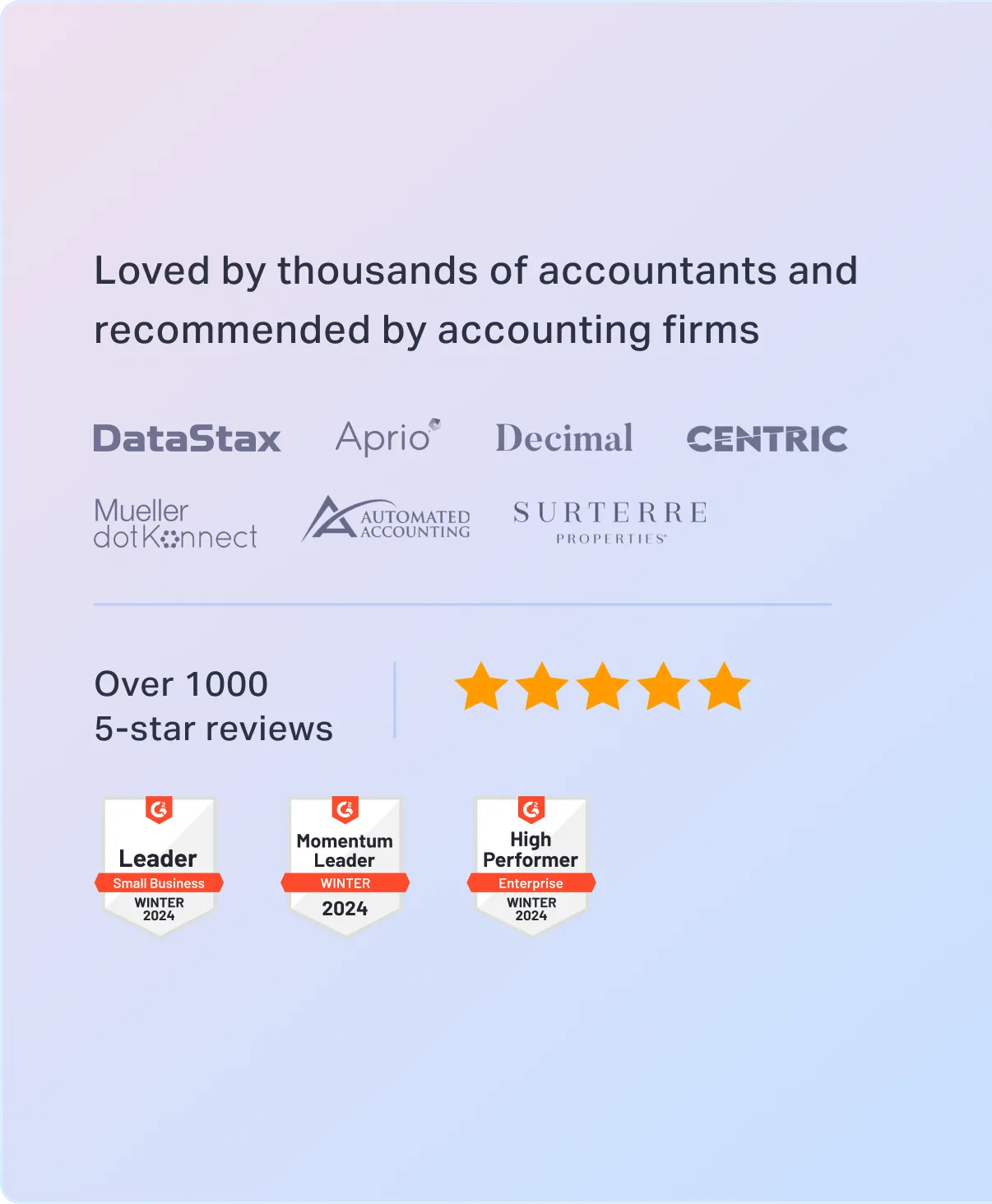
Sorry, something went wrong. Can you please try again? Or please send us a note at sales@fylehq.com, and we’ll get you started.
Streamline receipt tracking, reporting, reconciliations, approvals, and reimbursements—all with the Sage Expense Management (formerly Fyle) platform.
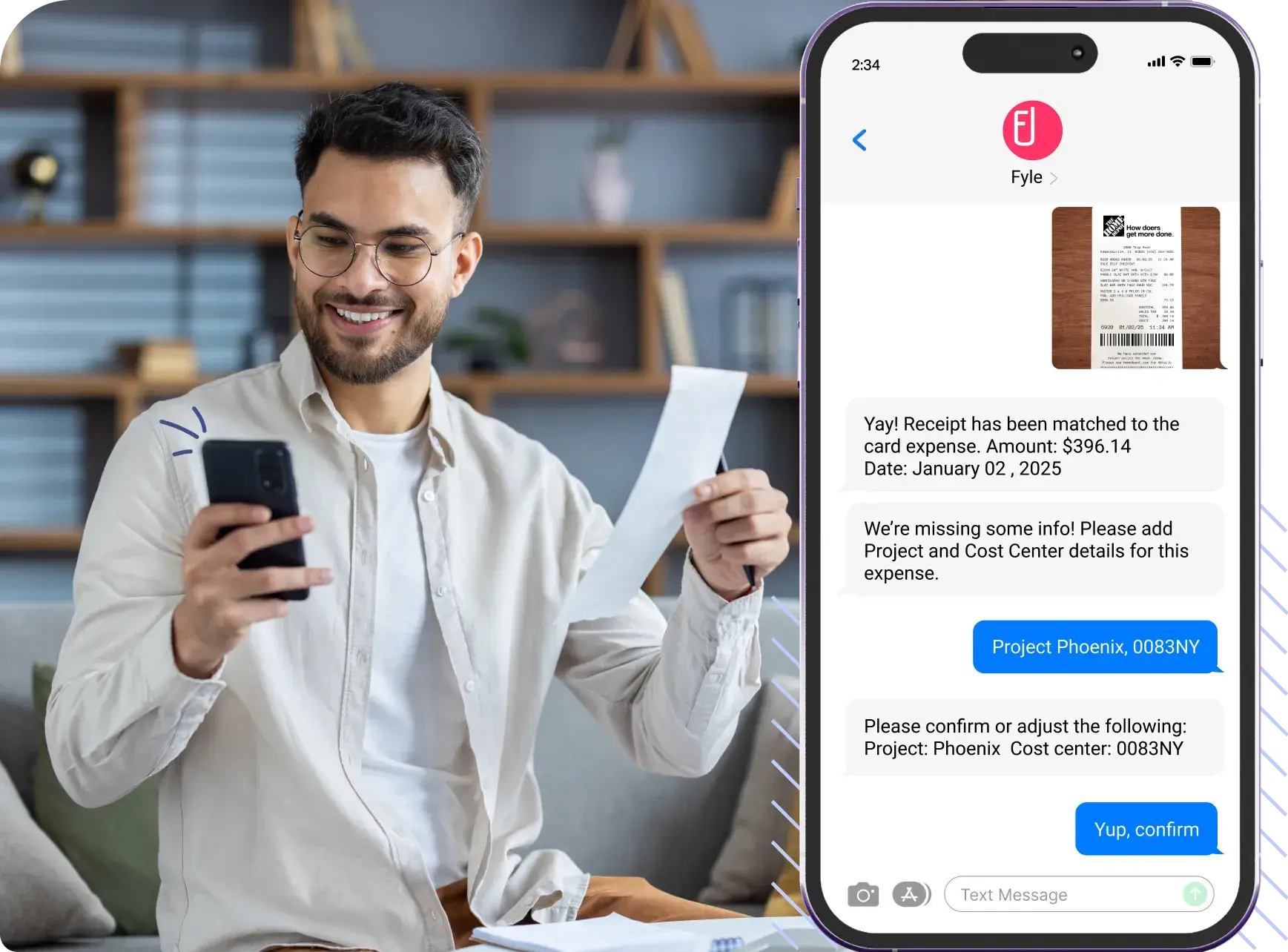
 1775+ reviews
1775+ reviews










No more chasing receipts or dealing with cumbersome expense management apps. With Sage Expense Management, employees can text their receipts, and the system will automatically create an expense—saving you time and reducing errors.
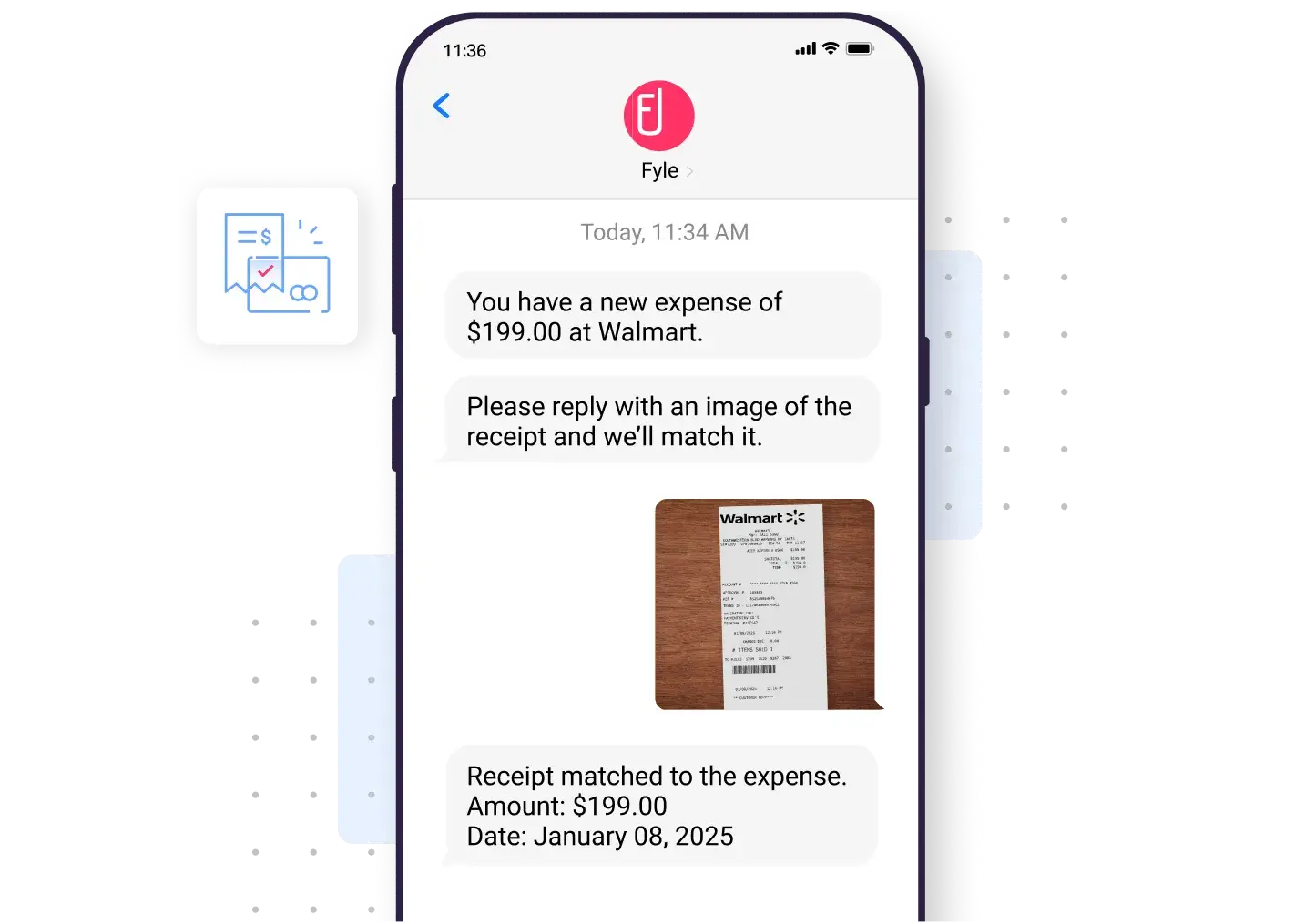
Streamline your expense management—no new apps to learn. Easily track e-receipts from your Gmail & Outlook inbox or drag and drop them into Slack, all within the tools you already use.
Link any business credit card directly to Sage Expense Management for near-instant visibility into employee spending. You don't have to wait for end-of-month bank statements or unreliable bank feeds.

Our AI instantly extracts receipt data, codes it to your GL, and matches it with the right transactions. Save hours on manual reconciliation and close your books on time, every time.
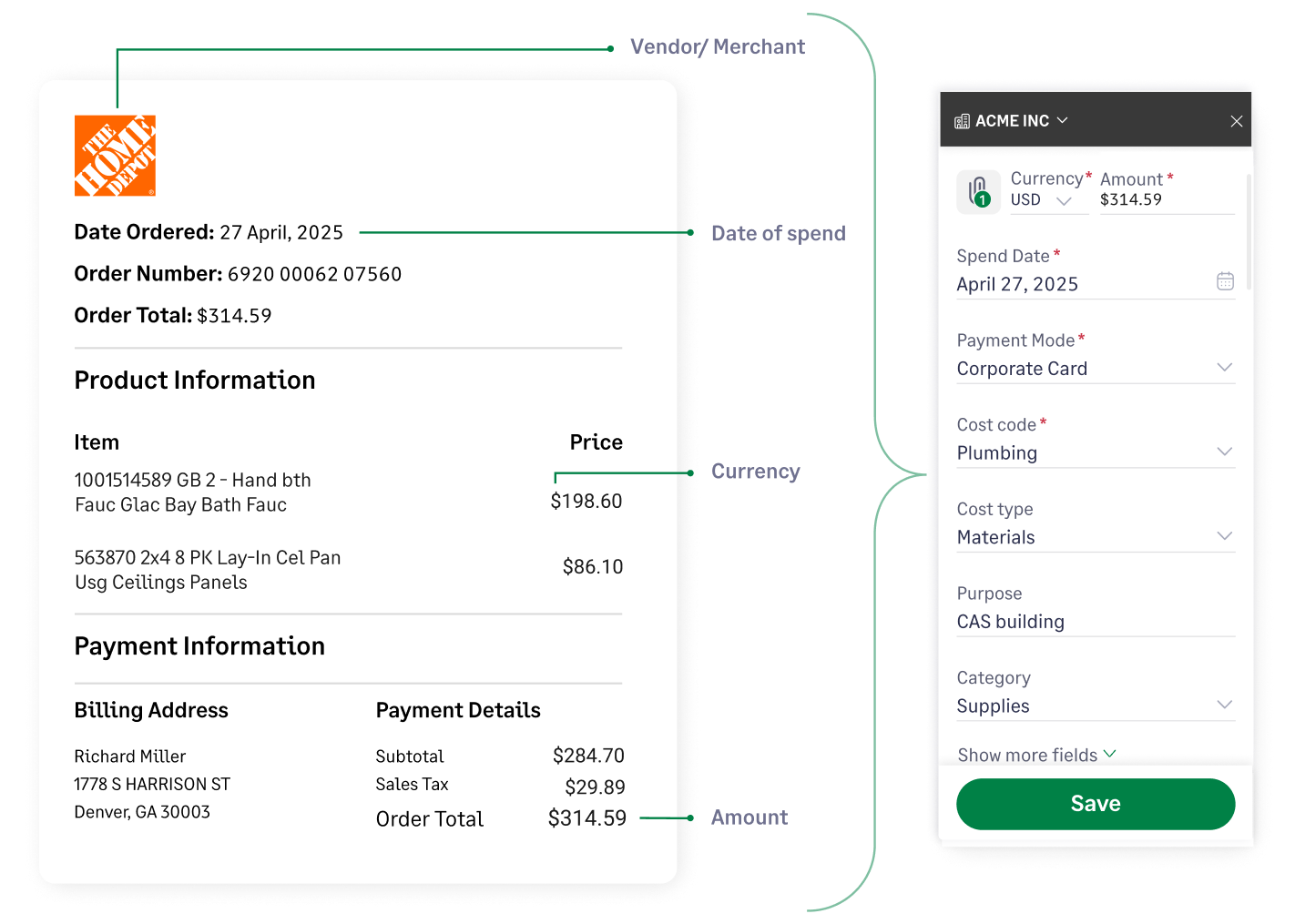
Stop chasing receipts and simplify expense management today!

We integrate with QuickBooks, NetSuite, Sage, Xero, and more in real-time to sync expense data automatically—receipts, transactions, GL codes, projects, taxes, and custom fields. Save time, reduce errors, and close books faster.
Explore accounting integrations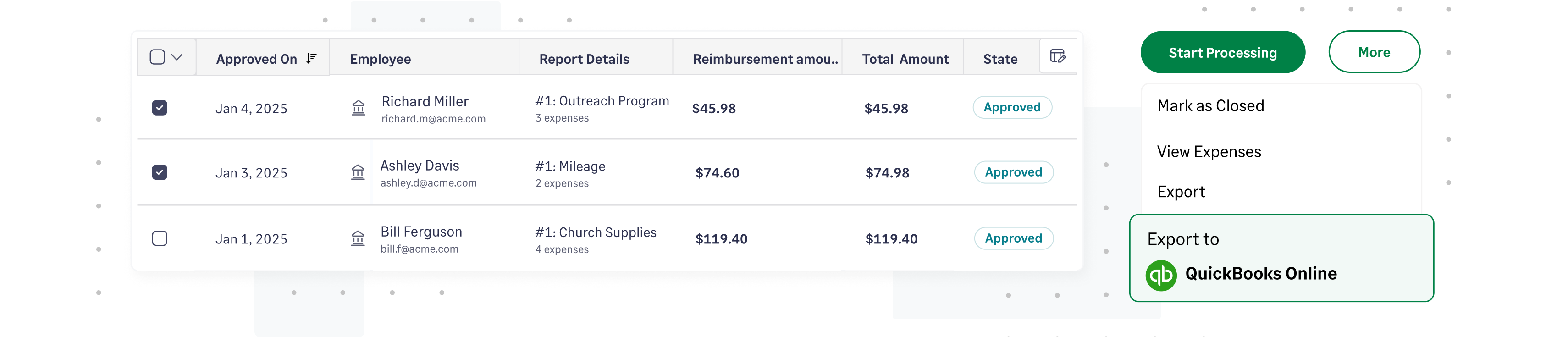
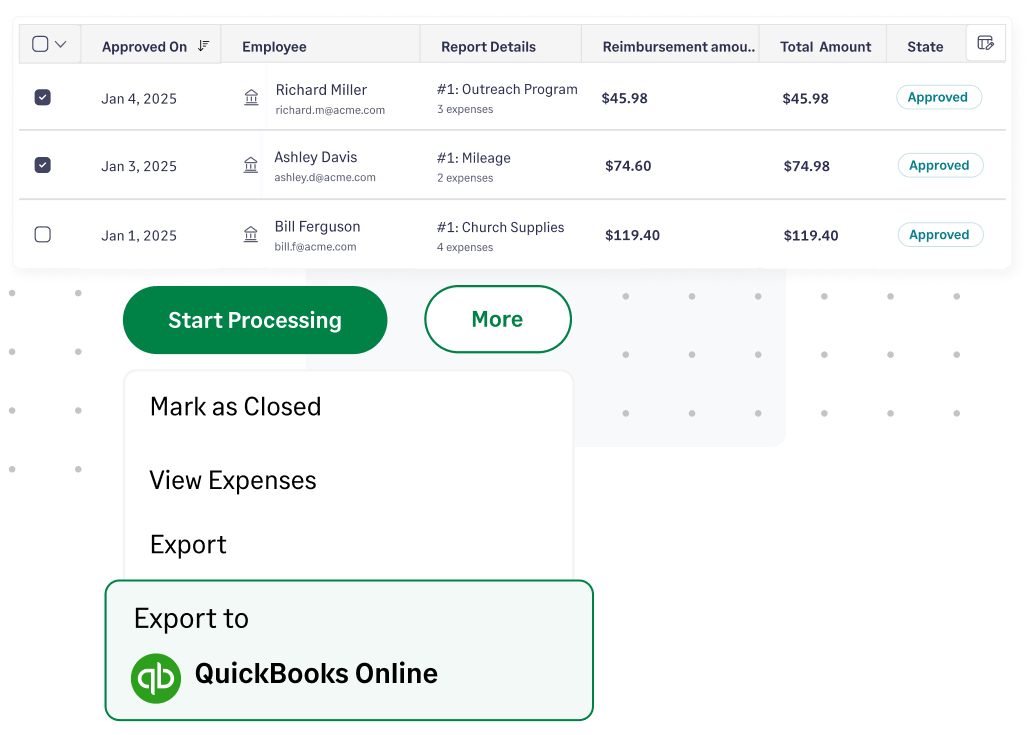
Sage Expense Management automatically flags duplicate and suspicious expenses before submission, saving you time on manual reviews.
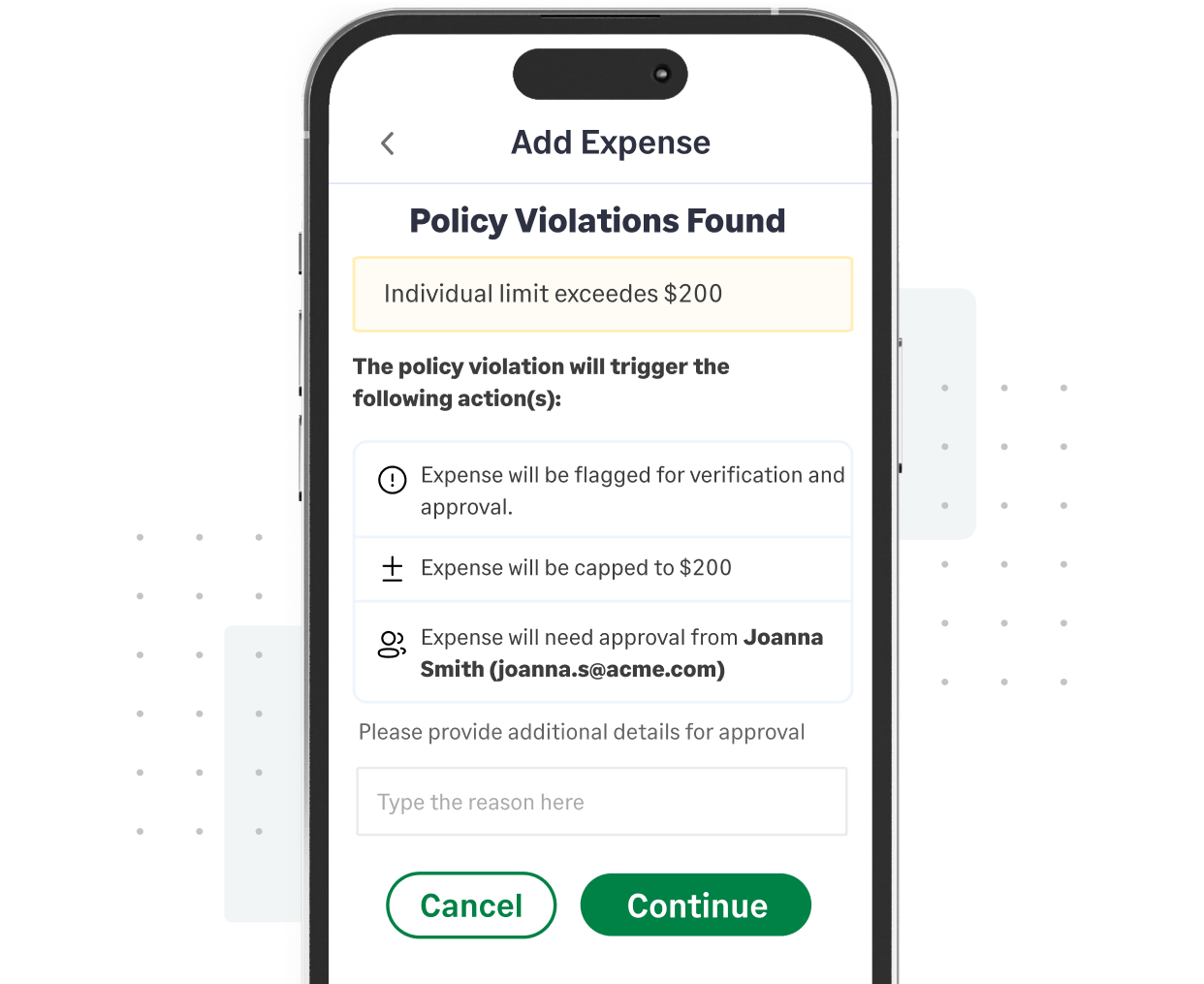
Approvers can view, edit, approve, or send back employee expense reports directly from their inbox or our mobile app while on the go. Additionally, you can delegate approval access to ensure that expense reports are approved promptly.
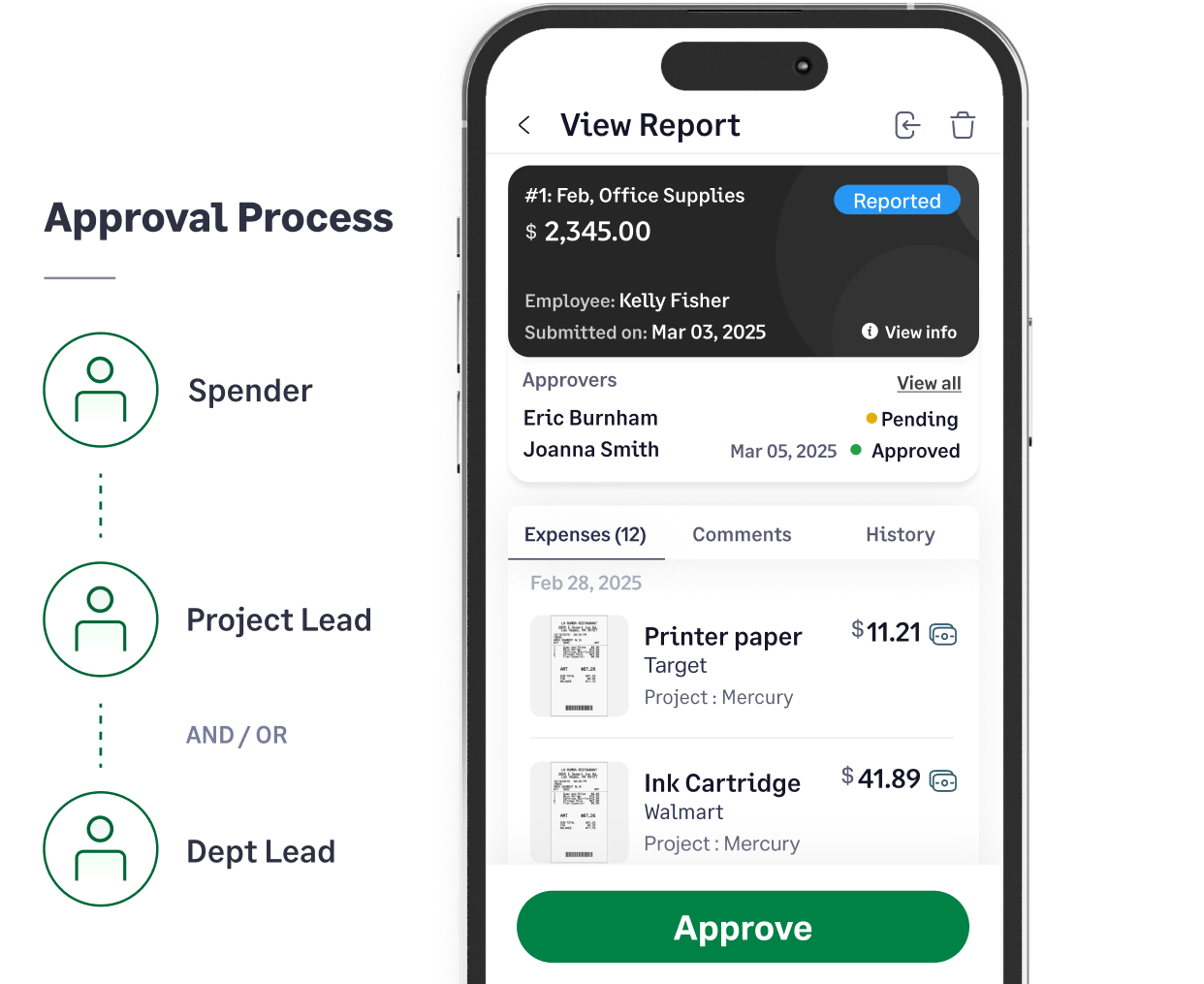
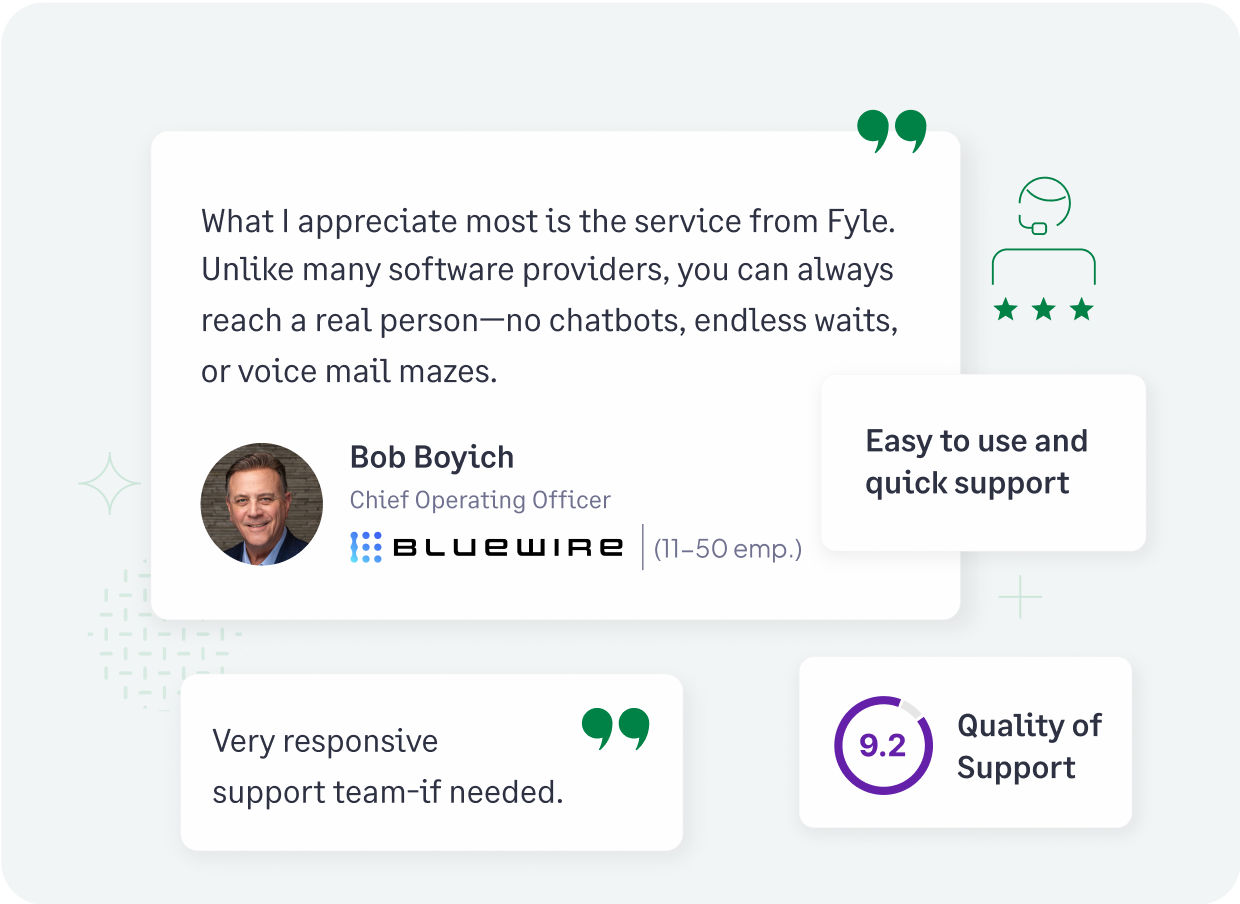
Our support team is available on chat and call 24x7*, with a first response time of under 30 minutes.
*For business plan users
Explore customer support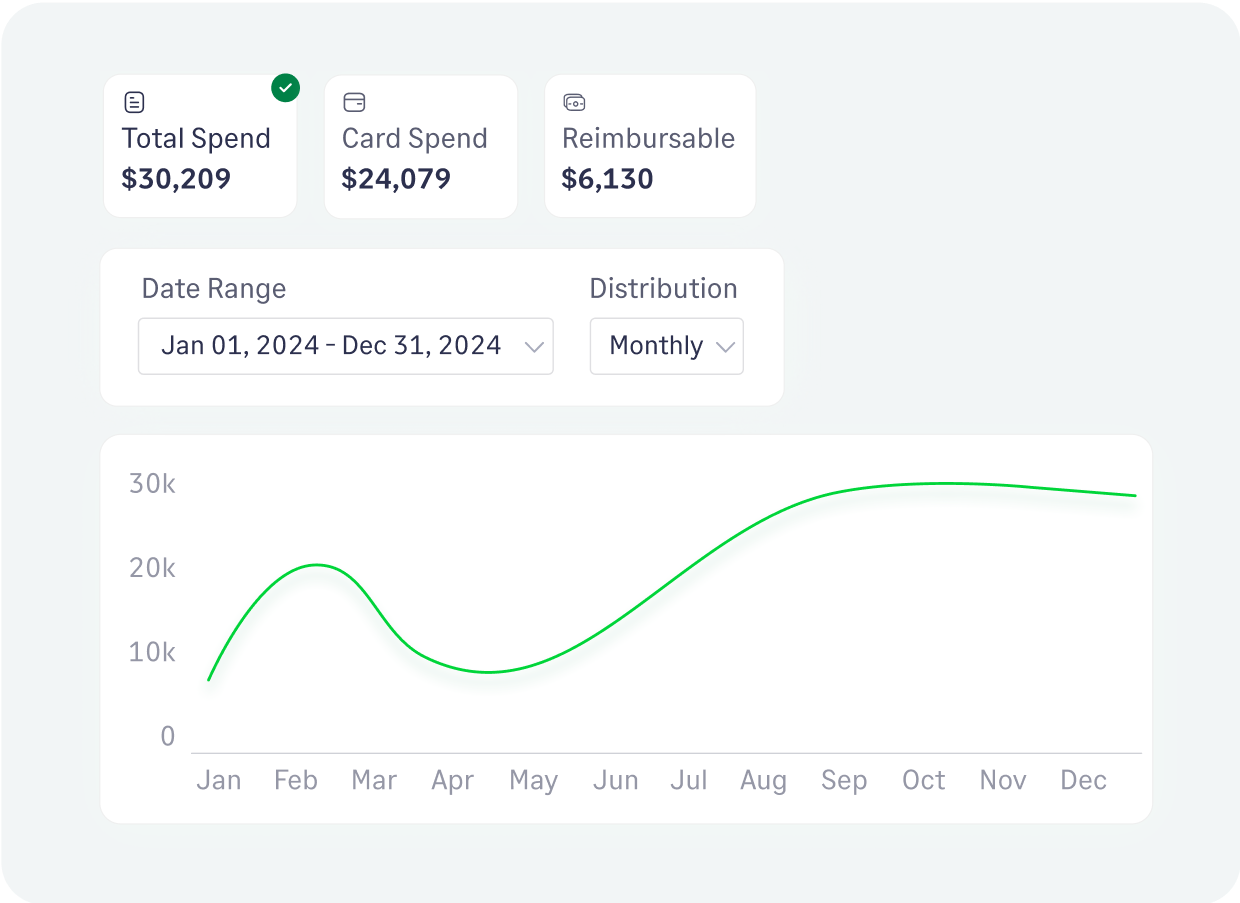
Track spending by category, project, department, and more to optimize cash flow and make informed decisions.
Learn more about CopilotEasily track business miles. Just enter your starting point, stops, and destination for a precise distance and mileage calculation.
Explore mileage trackingExpense management is the process of tracking, reporting, and monitoring business expenses to ensure they are within budget and spend is optimized. Companies can streamline their financial processes, improve visibility into spending, reduce unnecessary costs, and ensure compliance with policies and regulations. Expense management software like Sage Expense Management automate and simplify these tasks, making it easier to stay on top of their finances and close books on time.
Spend management is a broader approach focused on controlling and optimizing company spending, including procurement, vendors, and supplier relationships. It's about zooming out and making strategic decisions to reduce overall costs.
On the other hand, expense management is about managing everyday business expenses like employee expenses, travel, and office supplies. It's focused on tracking and controlling the smaller, day-to-day costs that add up over time.
Here are some key best practices for efficient expense management:
These steps will help keep spending under control and streamline your expense management process.
Sage Expense Management starts at $11.99 per active user per month, billed annually. Explore pricing details here. (An active user is a user who creates at least one expense or has a credit card connected to Sage Expense Management with active transactions.)