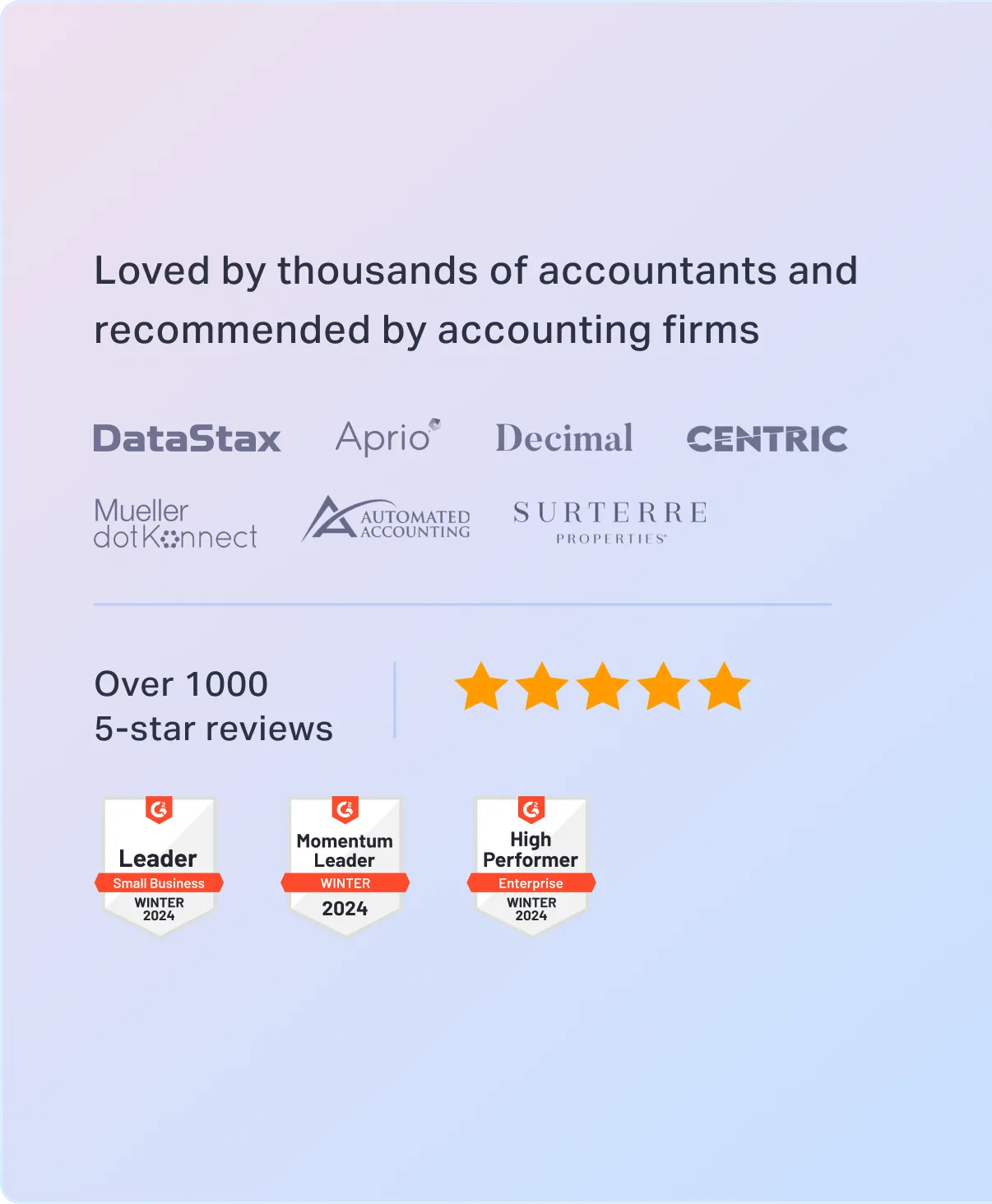
Sorry, something went wrong. Can you please try again? Or please send us a note at sales@fylehq.com, and we’ll get you started.
Integrate Sage Expense Management (formerly Fyle) with all your existing software and sync data around expenses, receipts, cards, chart of accounts, GL codes, taxes, payments and more, automatically.
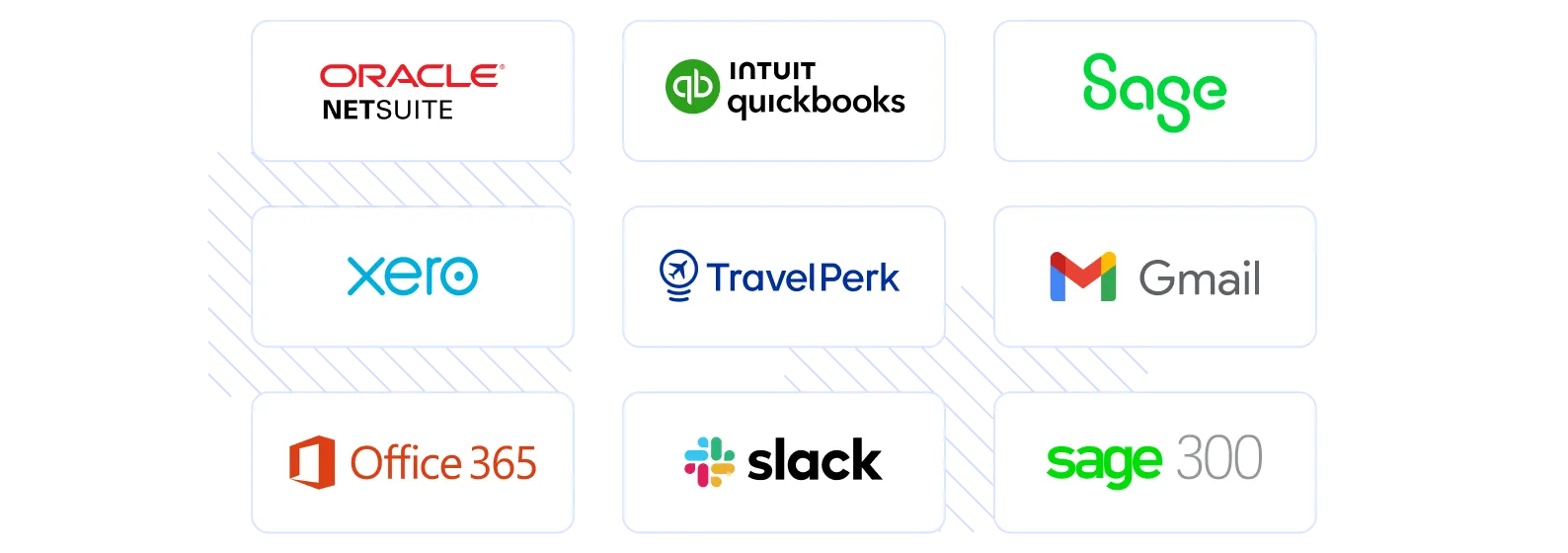
 1775+ reviews
1775+ reviews










Simplify your back office by syncing all expense related data in real-time with your accounting software.
Connect Sage Expense Management with your accounting software within a few minutes using your login credentials. No code, no IT support required!
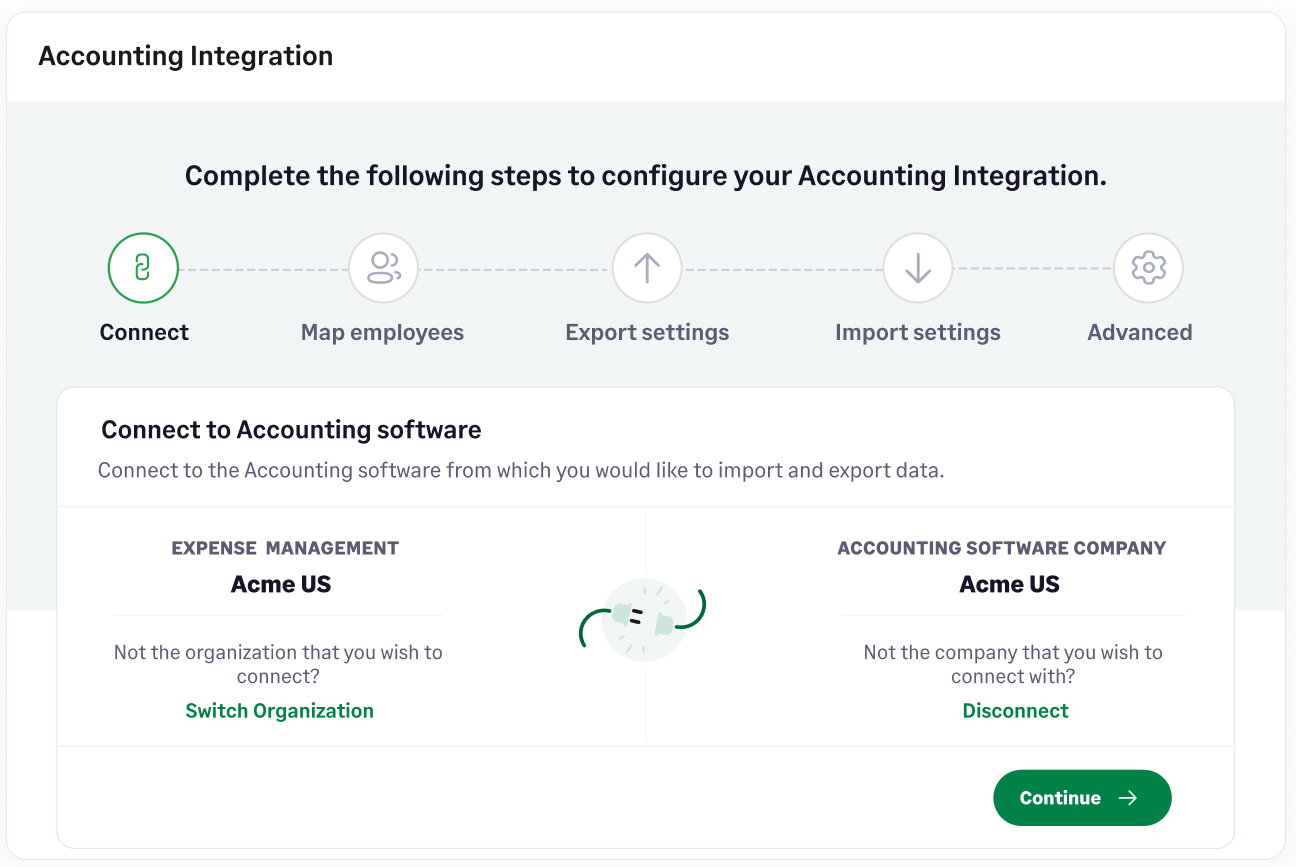
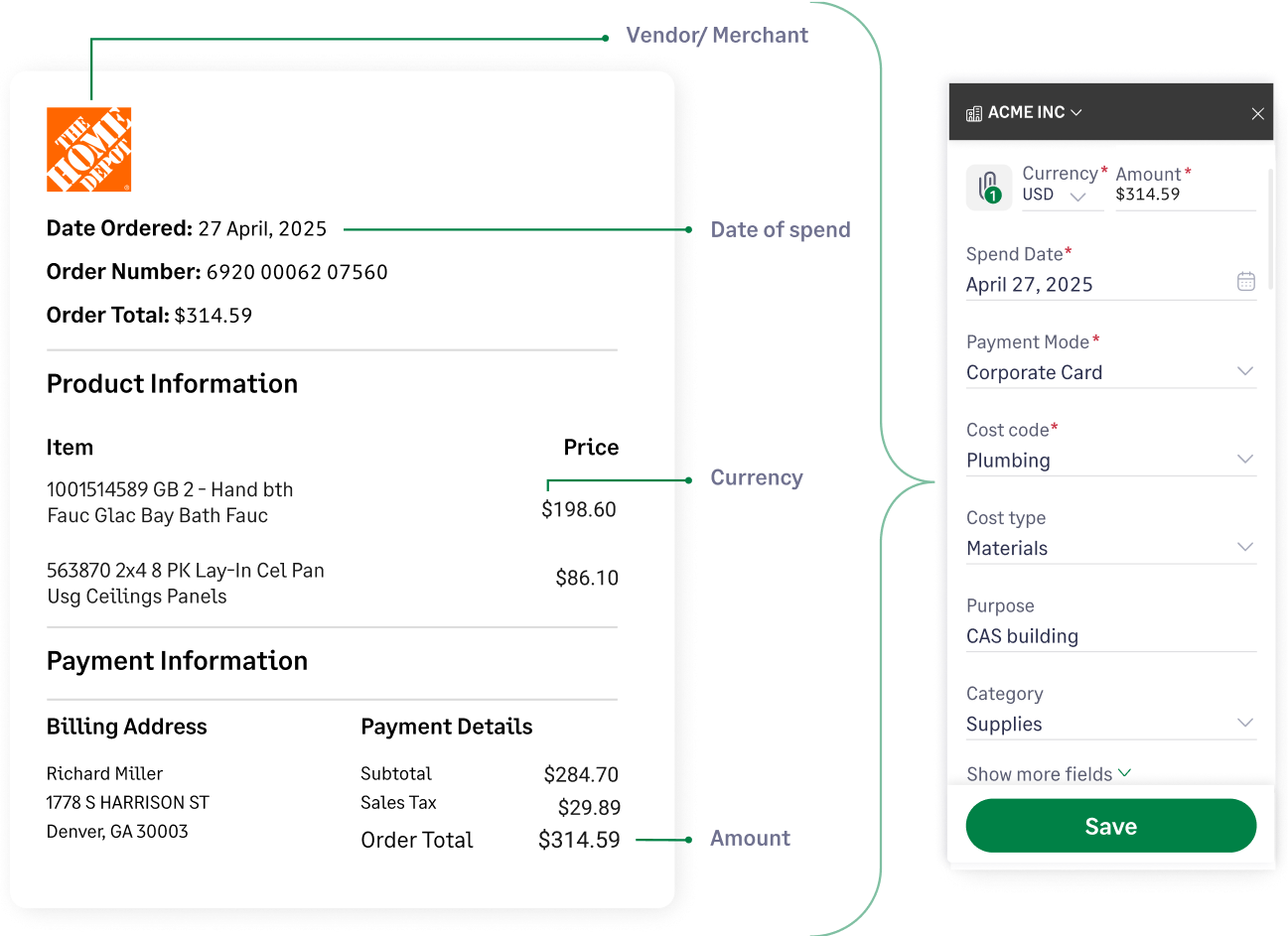
Our integrations save your accounting team hours of productive work by automatically coding all data around expenses including projects, GL codes, categories, locations, and other custom fields.
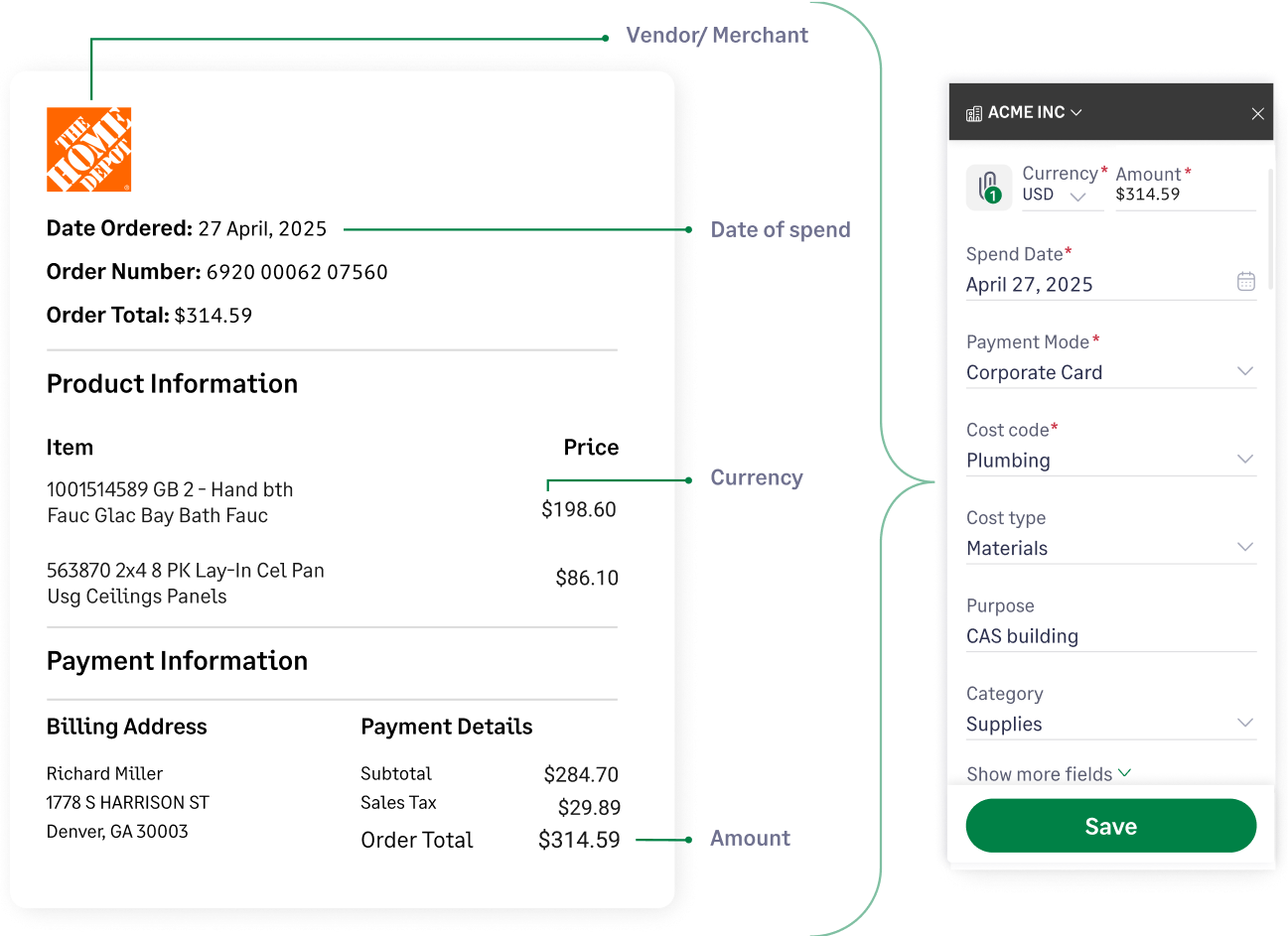
Our integrations save your accounting team hours of productive work by automatically coding all data around expenses including projects, GL codes, categories, locations, and other custom fields.
You can automatically import your Chart of Accounts, Vendors, Classes, Departments, Projects, Customers, and other custom fields from your accounting software into Sage Expense Management, so that data is coded accurately.
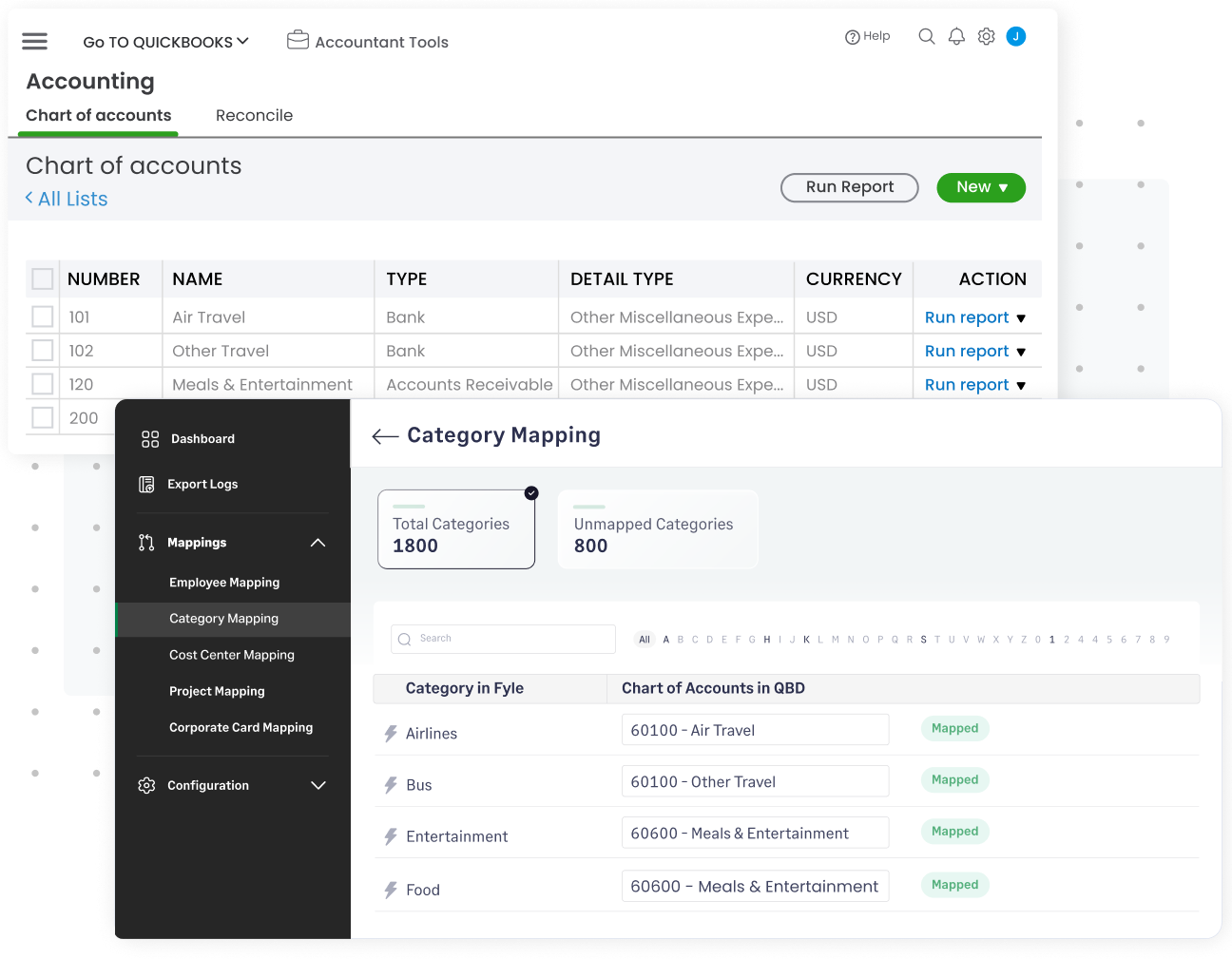
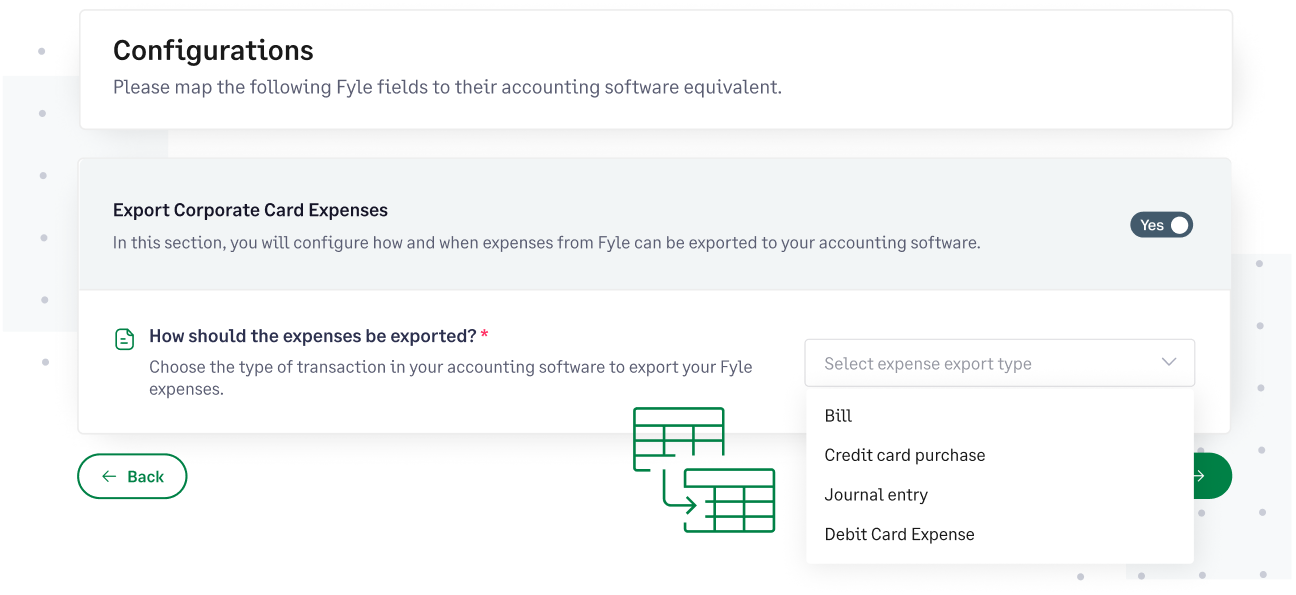
Move expense reports from Sage Expense Management to your accounting software with a single click. Specify how your employees, reimbursable expenses, and corporate credit card expenses should be mapped, so everything is auto-populated.
Sync data in real-time
Any new data added in Sage Expense Management and your accounting system is automatically synchronized, in real-time.
Manage taxes easily
The integration calculates and exports the right tax amount, tax code, and gross amount to your software.
Automate everything
Expense report exports and data imports can be fully automated with Sage Expense Management, so you spend minimal effort on it.
We directly integrate with your existing business and corporate credit cards from any bank, so you can get around broken bank feeds and manual reconciliation.
See transactions show up in your dashboard within seconds of swiping your card.
As soon as employees spend on their credit cards, they get notified of transactions via SMS and Slack.
Employees can reply to the text with a picture of the receipt, and we will automatically match it to the right card expense.
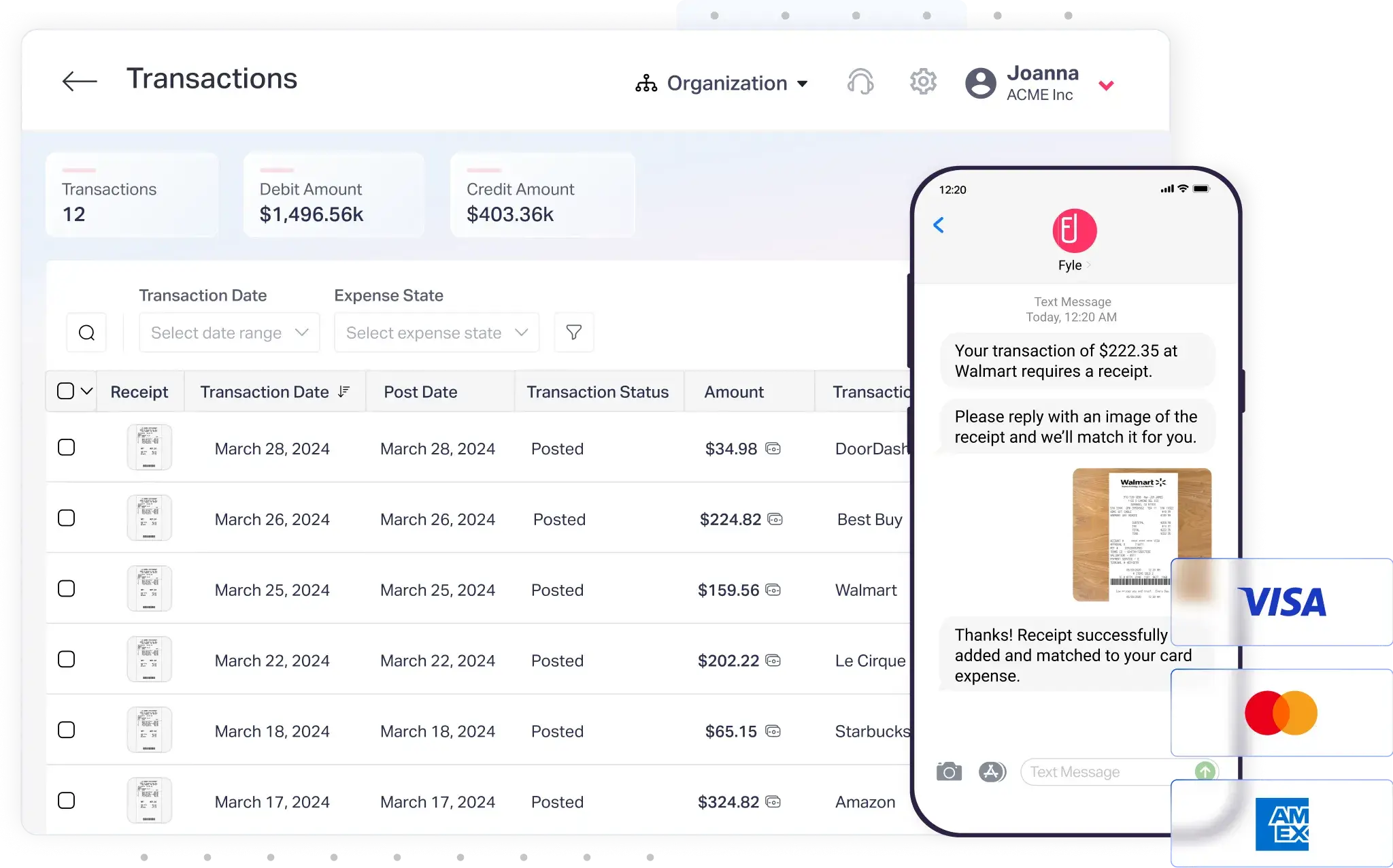
Sage Expense Management works where you work. Connect Sage Expense Management to your Gmail, Outlook and Slack to ensure receipt submission is a breeze for your employees.
Your employees can submit e-receipts from Gmail and Outlook without leaving their inbox. Sage Expense Management automatically creates and codes the expense. Approvers can also approve right from their email.
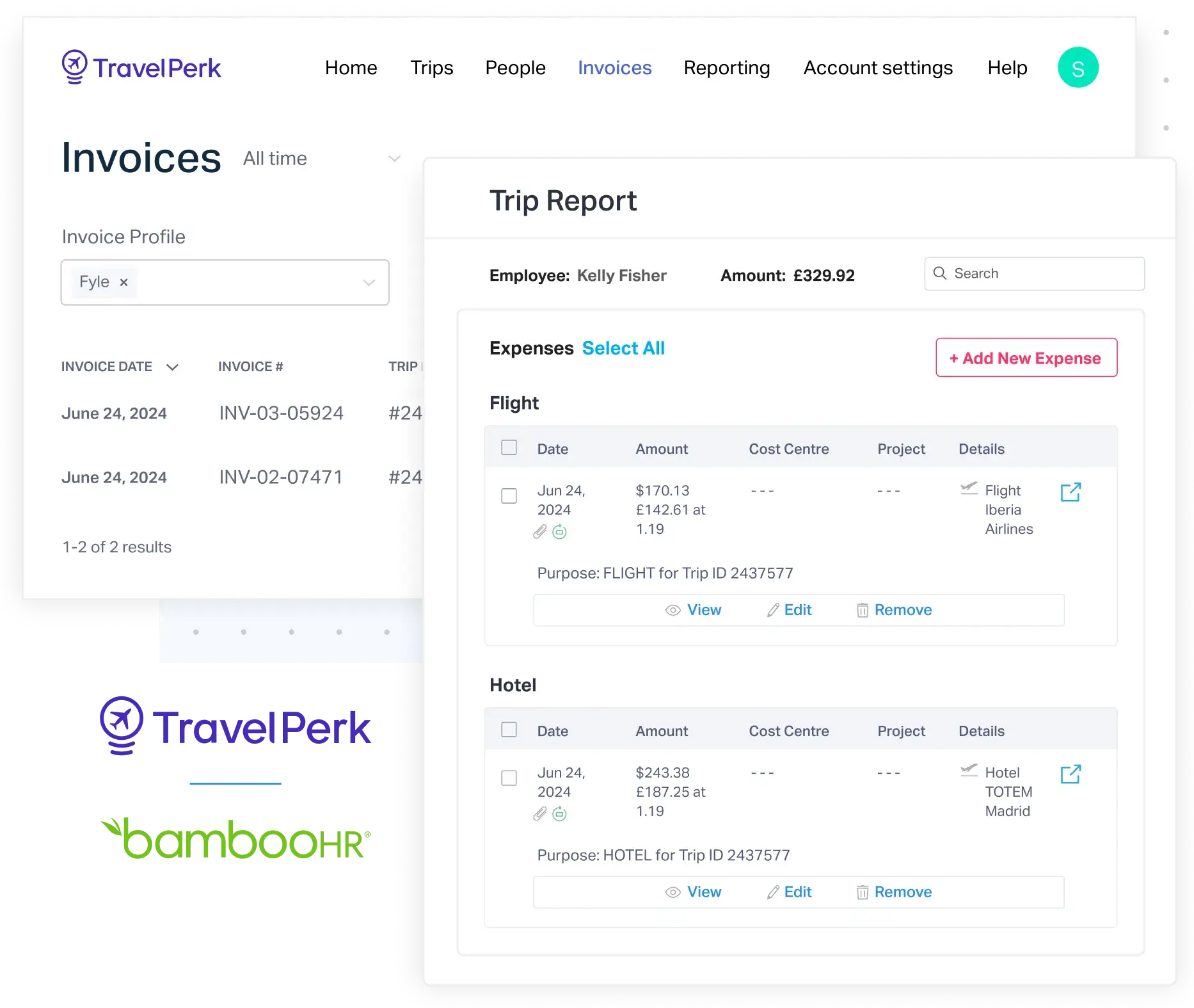

We only charge you for active users, who create at least one expense report a month or have a credit card connected to Sage Expense Management with active transactions.
See pricingEmployees can track expenses from apps they use daily, saving time and reducing the learning curve.
Explore expense tracking features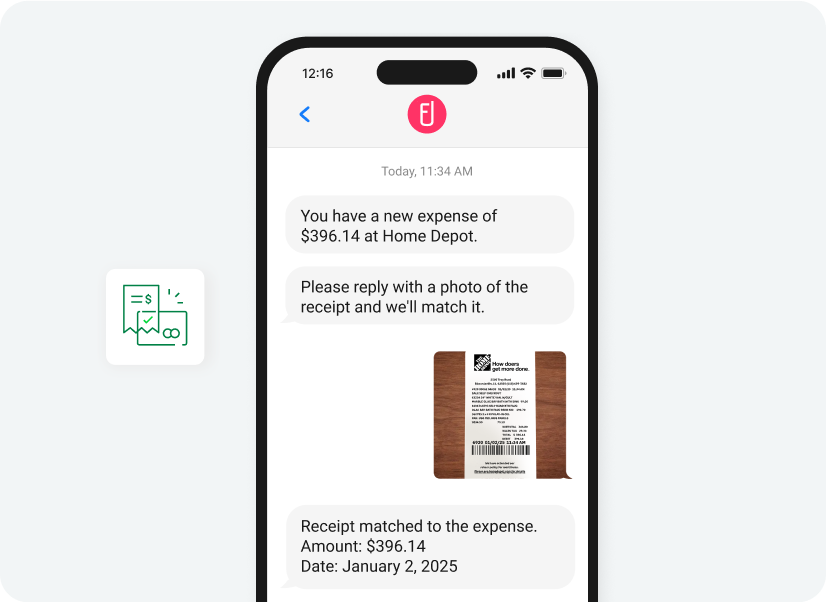
Reconcile corporate credit card spend with Sage Expense Management without switching cards, giving admins instant visibility into every transaction employees make.
Explore reconciliations
With Sage Expense Management, managers can view, edit, approve, or even send back expense reports right from their inbox or mobile app.
Explore robust approval workflows