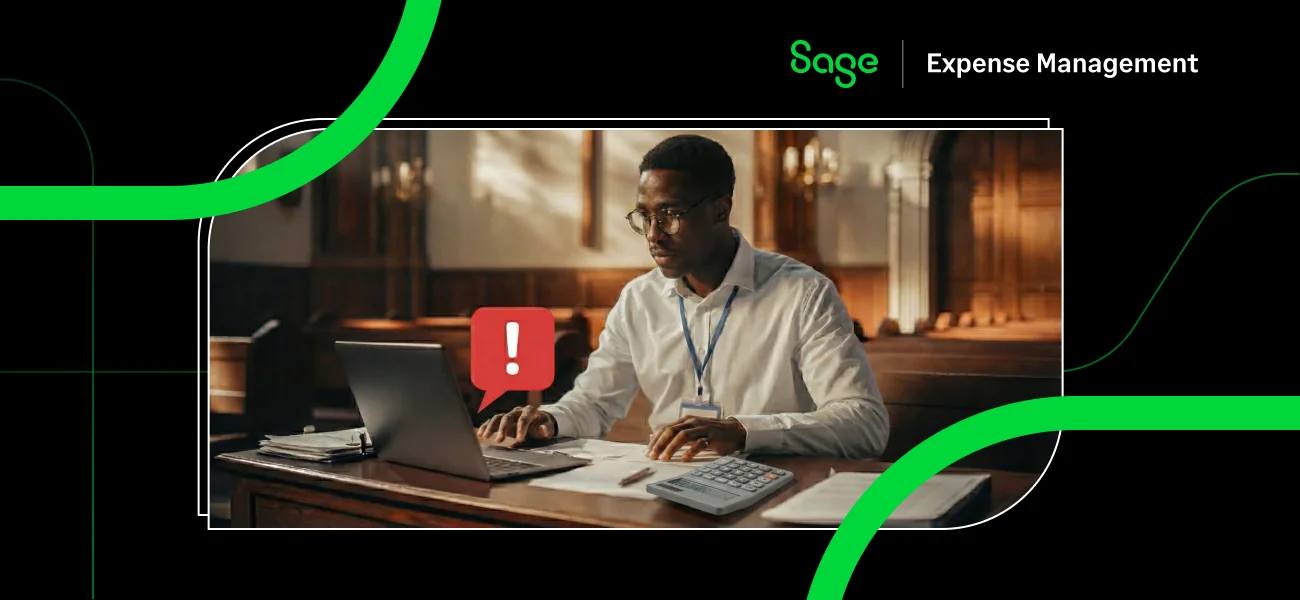In today’s changing business landscape, managing business expenses effectively is key.
A study by the GBTA foundation found that the average cost to process a single expense report manually is a staggering $58. Even worse, one in five reports contain errors, adding an additional $52 to resolve.
With manual processes prone to errors and wasted time, businesses are losing significant resources. This is where efficient expense management comes in.
This article will cover everything you need to know about expense management and why business owners should pay more attention to expense management and its benefits
What is Expense Management?

Expense management is a process for tracking, approving, and reimbursing employee expenses incurred for work-related purposes, such as travel, meals, entertainment, and office supplies. It ensures that all business spending adheres to company policies and regulations.
Traditionally, this process involved paper receipts, manual data entry, and lengthy approval cycles, leading to frustration and wasted time. Thankfully, today, modern expense management solutions have automated the entire process, making expense reporting faster, easier, and more accurate.
The shift towards automation reflects the growing need for businesses to streamline expense management and gain better control over spending. With a projected market size of $12.05 billion by 2029, up from $6.51 billion in 2022, and a growth rate of 9.2%, the increasing importance of automation in expense management is becoming evident.
This is because automating tasks like receipt capture and expense report generation not only saves time and resources but also minimizes errors and ensures compliance with company policies.
The Expense Management Process

The expense management process tracks employee spending from receipts to reimbursement. Here’s a breakdown:
- Employee incurs expenses: They pay for business-related expenses using company cards or personal funds.
- Receipts are captured: Employees collect and organize physical receipts in files/folders or digital receipts in an app of their choice or an expense management system.
- Expense reports are created: Employees categorize expenses and add details to reports.
- Reports are submitted and approved: Reports go through a designated approval workflow as per the company policy.
- Reimbursement is issued: Employees are reimbursed for approved expenses.
Did you know Sage Expense Management lets you submit receipts via text messages? Click here to learn more
Challenges with Manual Expense Management
While spreadsheets were an upgrade from paper-based accounting, it wasn’t before long that accountants realized how both systems are time and labor-intensive, as they solely relied on manual data entry and verifications. Here’s how it affects your organization:
- Time-consuming: Data entry, paper chasing, and manual approvals lead to wasted time.
- Prone to errors: Manual data entry can lead to inaccuracies and discrepancies.
- Lost receipts: Missing receipts can delay reimbursements and cause frustration.
- Lack of visibility: Limited insights into spending patterns make budgeting difficult.
- Fraudulent activity: Increased risk of unauthorized spending without proper policies in place.
Manual expense management often leads to delays and erros. Handling receipts, inputting data, and processing reports by hand can be time-consuming. This slow process can lead to late reimbursements and frustrated employees. Errors are more likely when manually entering data, affecting financial accuracy.
I suggest investing in automated expense management tools. These tools offer faster processing, real-time insights, and fewer errors. They can streamline workflows and provide better financial control.
Gates Little - President/CEO at altLINE Sobanco
Also Read:
Why Is Expense Management Important?
- Saves Money: Effective expense management can reduce processing costs, help reduce errors, and identify areas for cost reduction.
- Improves Compliance: Ensures spending adheres to company policies and IRS regulations.
- Increases Efficiency: Streamlines the expense management process, saving time for employees and accountants.
- Enhanced Visibility: Provides real-time insights into spending patterns, enabling better budgeting.
- Employee Satisfaction: Timely reimbursements for employees ensure better morale and productivity.
What Is an Expense Management Software?
An expense management software streamlines the whole process of getting your receipts reimbursed from start to finish. These tools handle everything related to travel and expenses, including submitting reports, getting approvals, receiving reimbursements, and even booking travel.
By automating these tasks, an expense management system reduces the risks associated with manual expense management. Let's look at some of the benefits for different groups who use this software.
Features to Look For In An Expense Management Software
- Zero learning curve: The software should be intuitive and easy to use, ensuring quick adoption.
- Integration with existing financial systems: Ensure seamless integrations with your accounting and payroll systems.
- Automates expense management end-to-end: Look for features like text message receipt submission, automated expense categorization, and approval workflows.
- Data security and compliance: Choose softwares with robust security measures and compliance with relevant regulations.
- Reporting and analytics capabilities: Gain valuable insights into spending patterns and identify cost-saving opportunities.
Also Read:
Benefits of Using an Expense Management Software
For Employees
- Faster Reimbursements: Submit receipts and reports easily, leading to quicker reimbursements.
- Simplified Reporting: The intuitive interface makes it easy to track and submit your expense reports from within a single platform.
Did you know that 85% of Sage Expense Management users submit receipts right at the time of purchase? Find out how.
For Accountants
- Reduced Workload: Automated workflows streamline approvals and reduce manual work.
- Improved Accuracy: Having access to real-time data reduces errors and ensures compliance.
- Enhanced Visibility: Accountants can gain insights into spending trends and patterns for better budgeting.
See how Sage Expense Management can help you automate your way to 10x faster expense management.
For Business Owners
- Cost Savings: Reduce processing costs and identify opportunities to save money.
- Adherence to IRS Regulations: Ensures your organization is always compliant with IRS regulations.
- Data-Driven Decisions: Gain insights into organization-wide spending to make informed business decisions.
After implementing an expense management tool, we began by analyzing travel costs and consolidated vendors for better rates. Over the first year, these changes helped us realize over 20% in expense reductions.
Andrew Gosselin, CPA and Editor at Calculator Site.

How to Choose an Expense Management Software?
Define Your Requirements and Objectives
Choosing the right expense management system is all about knowing what you need. Having clear goals and requirements upfront keeps your search on track. This way, you can easily compare different options and see how well they perform after you buy them. The idea software should not only solve your current problems but also be flexible enough to adapt as your business grows and changes.
To get started, pinpoint the pain points in your current expense management process. Then, make a list of the specific features you need in the software. Think about how easy it is to use, if it has a mobile app, how customizable it is, how secure it is, what kind of reports it generates, and if it can grow with your company.
Request Demos and Evaluate Expense Management Solutions
After narrowing down on your software choices, it’s time to see them in action! Requesting demos from shortlisted vendors allows you to get a deeper understanding of each product.
Make the most of the demo. Consider recording it to share with others involved in the decision-making process.

Why Choose Sage Expense Management (formerly Fyle) As Your Expense Management Tool?
Real-Time Credit Card Feeds

Employees can just text their receipt pictures to Sage Expense Management, be it for a reimbursement or a credit card expense. We will automatically check if there’s a matching card expense and automatically match it with the transaction.
What’s more, Sage Expense Management's real-time credit card feeds connect directly to credit card networks like Visa and Mastercard to give you instant text notifications of credit card spend the moment your business card is swiped.
Accountants can finally breathe a sigh of relief. Forget chasing down employees for receipts! Sage Expense Management delivers them electronically through text messages, speeding up your collection process by 5x. There's no more back-and-forth communication, reminders, or chasing clarifications.
We get your receipts where they need to be, automatically.
Automated Compliance
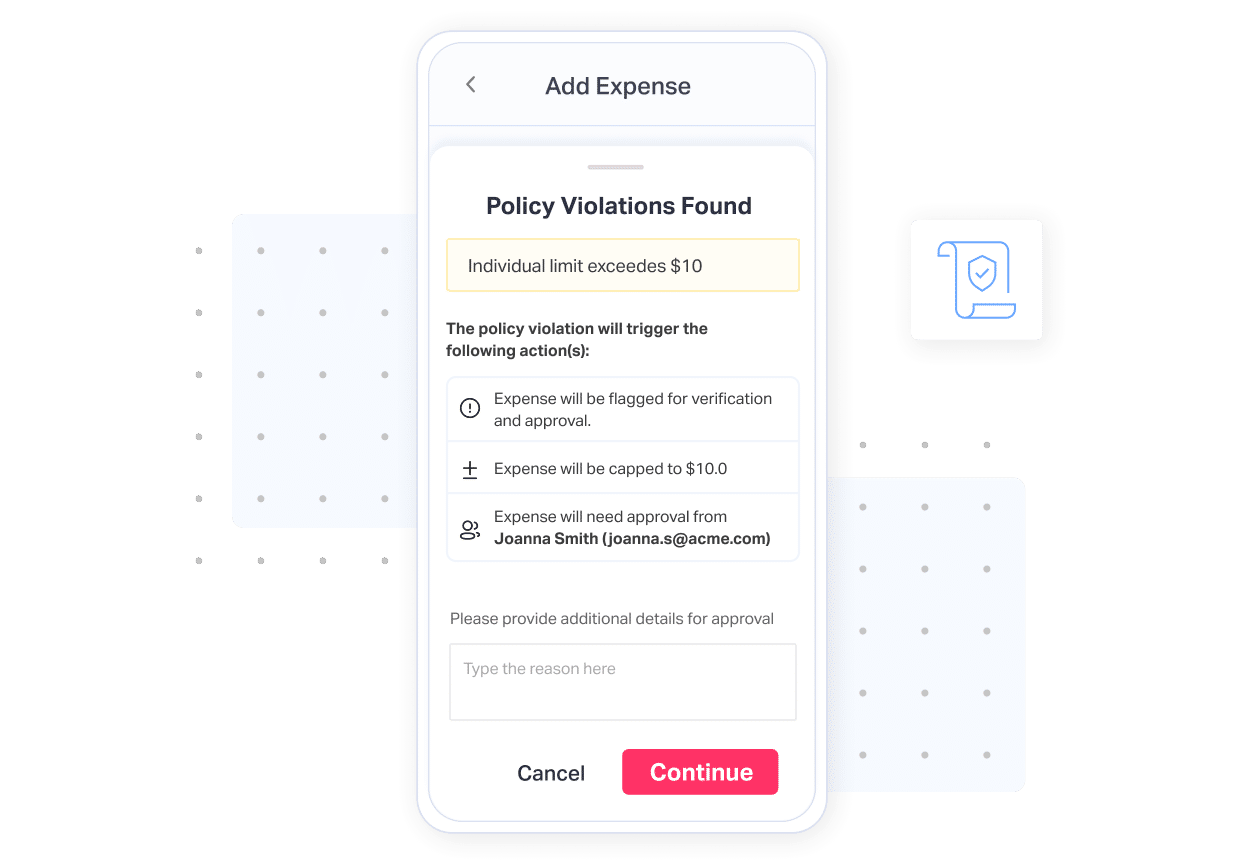
Sage Expense Management helps ensure continuous compliance with built-in features:
- Policy Enforcement: Expense reports are checked for policy violations during creation, preventing non-compliant submissions.
- Duplicate Detection: It identifies and helps merge duplicate expense reports, eliminating errors.
- Automated Fraud Detection: Our system automatically detects suspicious activity, safeguarding your organization.
Instant AI-Driven Spend Insights
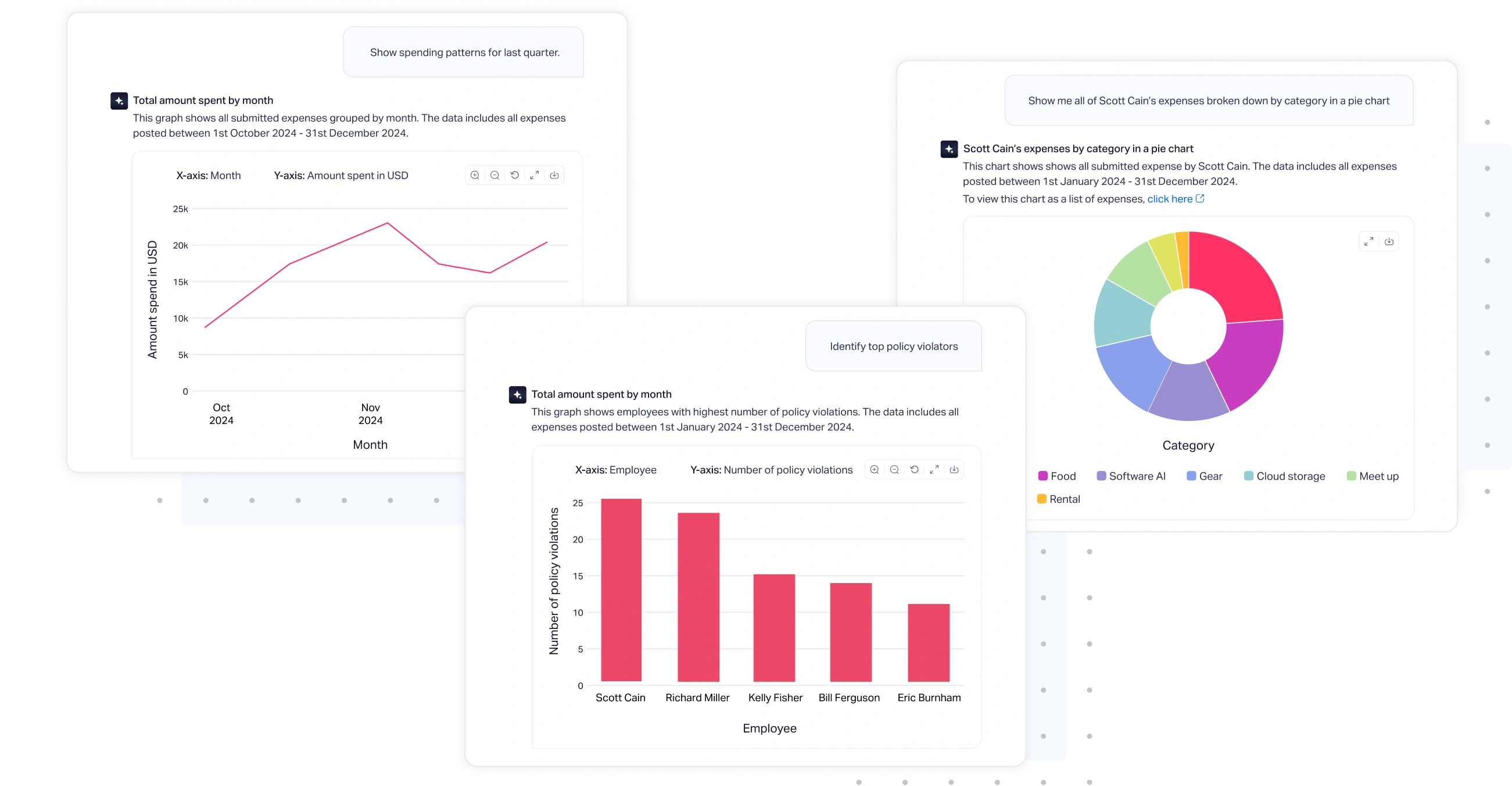
Sage Expense Management's CoPilot provides instant, AI-powered insights into all employee credit card expenses. Analyze spending by categories, merchants, projects, employees, or departments, enabling you to:
- Spot potential risks and overspending through AI analysis.
- Identify areas for cost optimization with intelligent insights.
- Make data-driven decisions about budgeting and resource allocation, simply by asking CoPilot.
Multi-level Approval Workflows

Sage Expense Management allows you to set up sequential, parallel, project-led or any other approval workflow with ease . Set spending limits, receipt requirements, and designate additional approvers based on projects, departments, or expense categories. Approvers can conveniently review and approve reports on the go via mobile app, email, Slack, or Teams.
Pricing
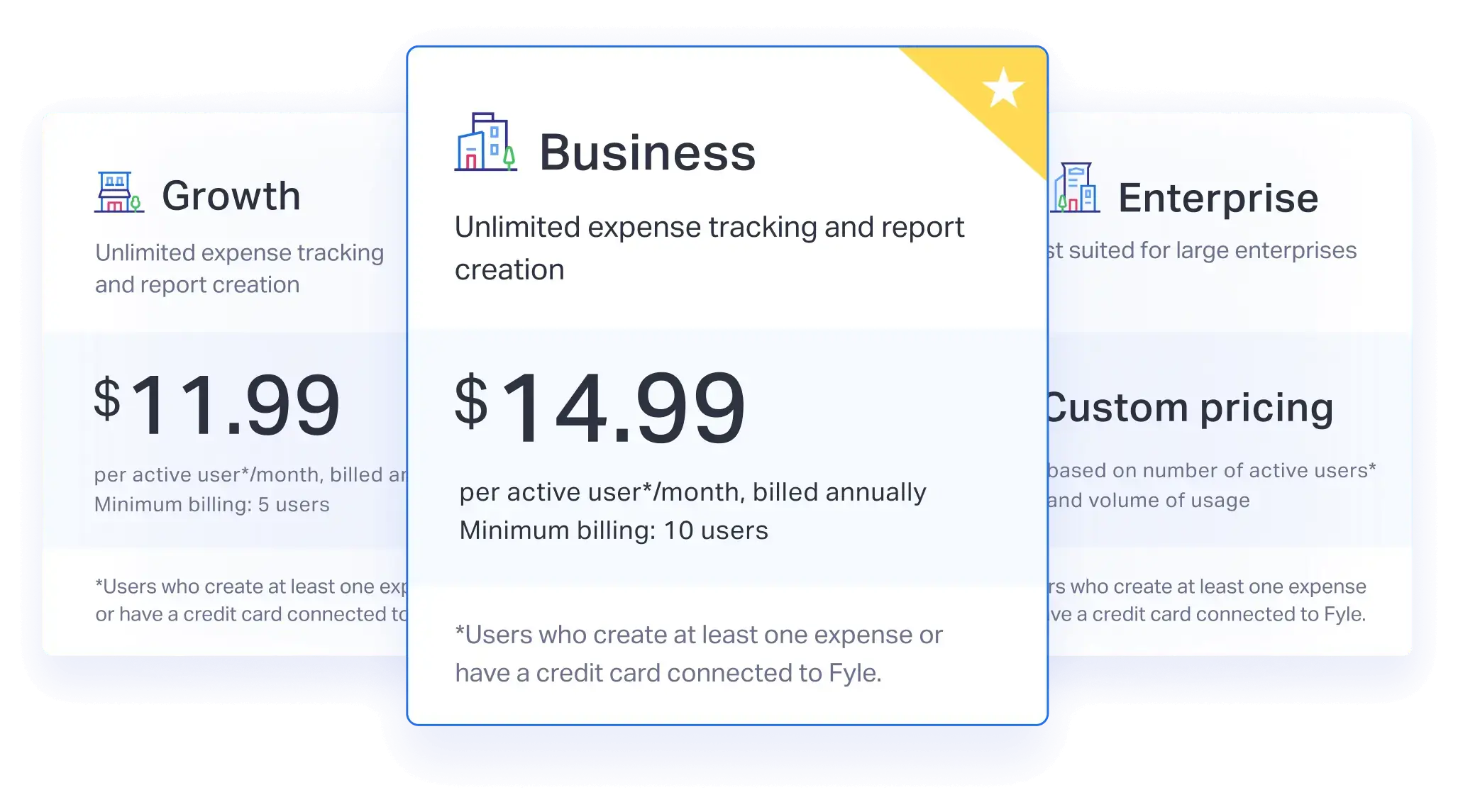
Sage Expense Management offers a transparent pricing model based on "active users," those who submit at least one expense report per month. There are no lock-in contracts, and you can easily export your data anytime if you choose to opt-out.
FAQs Around Expense Management
What Is An Expense Management Policy?
An expense management policy outlines the rules of regulations for employee spending. Here are some factors to consider when creating your expense policy:
- Allowable Expenses: Specify what kinds of expenses are reimbursable (e.g., meals, travel, office supplies).
- Spending Limits: Establish maximum amounts employees can spend on different categories.
- Receipt Requirements: Define what documentation is required for reimbursements (digital or paper receipts).
- Approval Workflows: Set up a hierarchy for expense report approvals based on amount or category.
Common Examples of Business Expenses
Any expense that’s ordinary and necessary to run your business are defined as business expenses by the IRS. Here are some common examples:
- Travel: Flight tickets, hotel stays, meals, transportation.
- Meals and Entertainment: Business lunches, client dinners, and industry events.
- Office Supplies: Printer cartridges, paper, pens, and computer equipment.
- Professional Services: Subscriptions, software licenses, consulting fees.
- Mobile Phone Plans: If used for business purposes.
Also Read:
In Conclusion
Clinging to manual expense management exposes your business to errors, wasted time, and potential compliance issues.
Sage Expense Management automates the chaos, saving you time, money, and frustration. Sign up for a demo and see the future of expense management!




.webp)