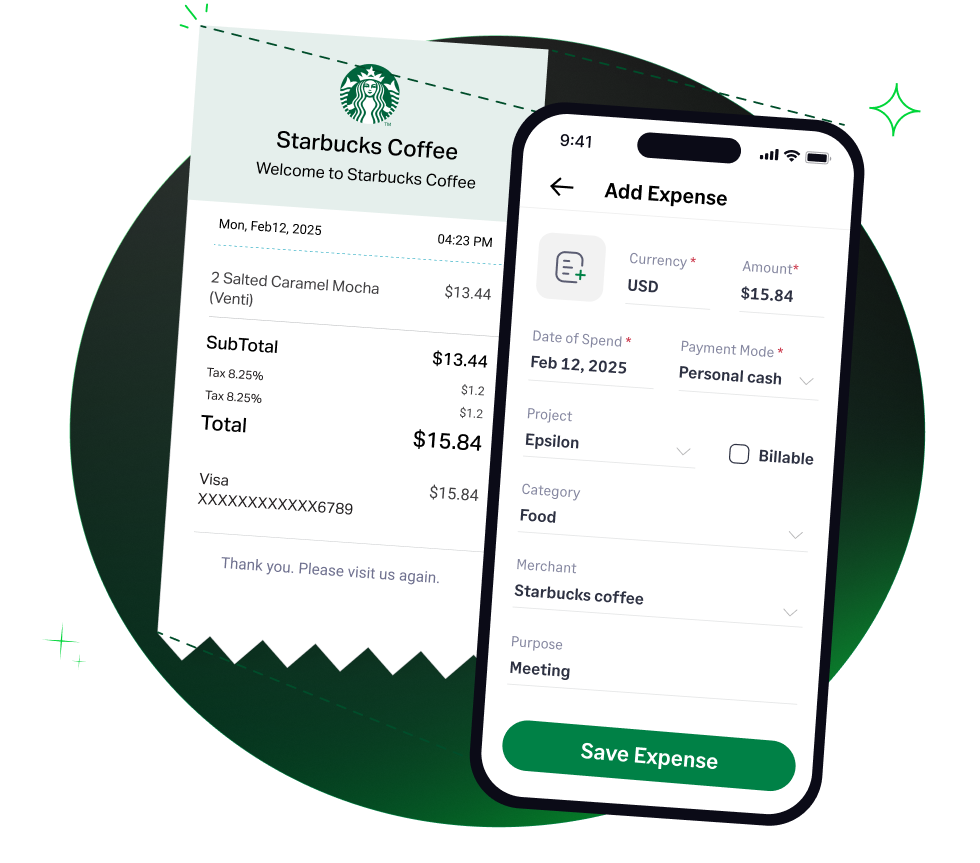Computers are essential tools for most businesses, used for tasks ranging from basic office work to complex operations. Understanding how to categorize and account for computer expenses is crucial for accurate financial reporting and tax purposes.
Computer Expense Category
The categorization of a computer for accounting purposes depends on its nature and expected use within the business:
- Fixed Asset: Computers are generally considered fixed assets, also known as property, plant, and equipment (PP&E).
- Fixed assets are tangible assets with a useful life of more than one year that are used in the operation of a business and are not intended for sale to customers.
- This means that the business plans to use the computer for an extended period to generate revenue.
- Examples include desktop computers, laptops, and servers.
- Depreciable Property: Because computers wear down and become obsolete over time, their cost is spread out over their useful life through depreciation.
- Depreciation is an accounting method that allows businesses to deduct a portion of the asset's cost each year to reflect its declining value.
- This is a way of recognizing that the computer's value is used up over time.
- Exception (De Minimis Safe Harbor): In some cases, businesses can elect to treat the cost of computers as a current expense rather than a capital expense, if they meet specific requirements and the cost is below a specified threshold.
- This is a provision that allows businesses to deduct the cost of low-value assets immediately rather than depreciating them.
- It simplifies accounting for inexpensive items.
Some Important Considerations While Classifying Computer Expenses
- Cost: The initial purchase price of the computer is a significant factor.
- Useful Life: The expected lifespan of the computer influences whether it's treated as a fixed asset.
- Business Use: The percentage of time the computer is used for business purposes determines the deductible amount.
- De Minimis Safe Harbor Election: If the business elects this safe harbor, it can expense certain computer purchases that would otherwise be capitalized.
Examples of Computer Expenses
- Purchase price of desktop computers
- Purchase price of laptops
- Costs of computer software
- Repair and maintenance costs
- Depreciation expense
Tax Implications of Computer Expenses
The tax treatment of computer expenses depends on how they are classified and used.
- Depreciation: If a computer is treated as a fixed asset, its cost is recovered through depreciation deductions over its useful life. The IRS provides specific depreciation methods and schedules for this purpose.
- This allows businesses to deduct a portion of the computer's cost each year, reducing their taxable income.
- IRS Publication 946 provides detailed information on depreciation rules.
- Section 179 Deduction: Businesses may be able to elect to deduct all or part of the cost of a computer in the year it's placed in service, subject to certain limitations.
- This deduction allows businesses to expense (deduct immediately) the cost of certain qualifying property, including computers, rather than depreciating it.
- There are limits on the amount that can be deducted.
- De Minimis Safe Harbor: If a business elects to use the de minimis safe harbor, it can deduct the cost of computers that meet the requirements instead of depreciating them.
- This simplifies accounting for low-cost computer purchases.
- The IRS sets limits on the amount that can be deducted under this safe harbor.
- Business Use: If a computer is used for both business and personal purposes, expenses must be allocated, and only the business portion is deductible.
- This means you can only deduct the percentage of the computer's cost that is directly related to business use.
- Accurate records of business use are essential.
How Sage Expense Management (formerly Fyle) Automates Expense Categorization & More!
Sage Expense Management helps businesses accurately track and categorize computer expenses, including purchases, repairs, and software costs. It also extracts data from receipts and invoices to ensure they’re accurately categorized, ensuring accurate record-keeping and compliance with tax regulations.
 4.6/51670+ reviews
4.6/51670+ reviews