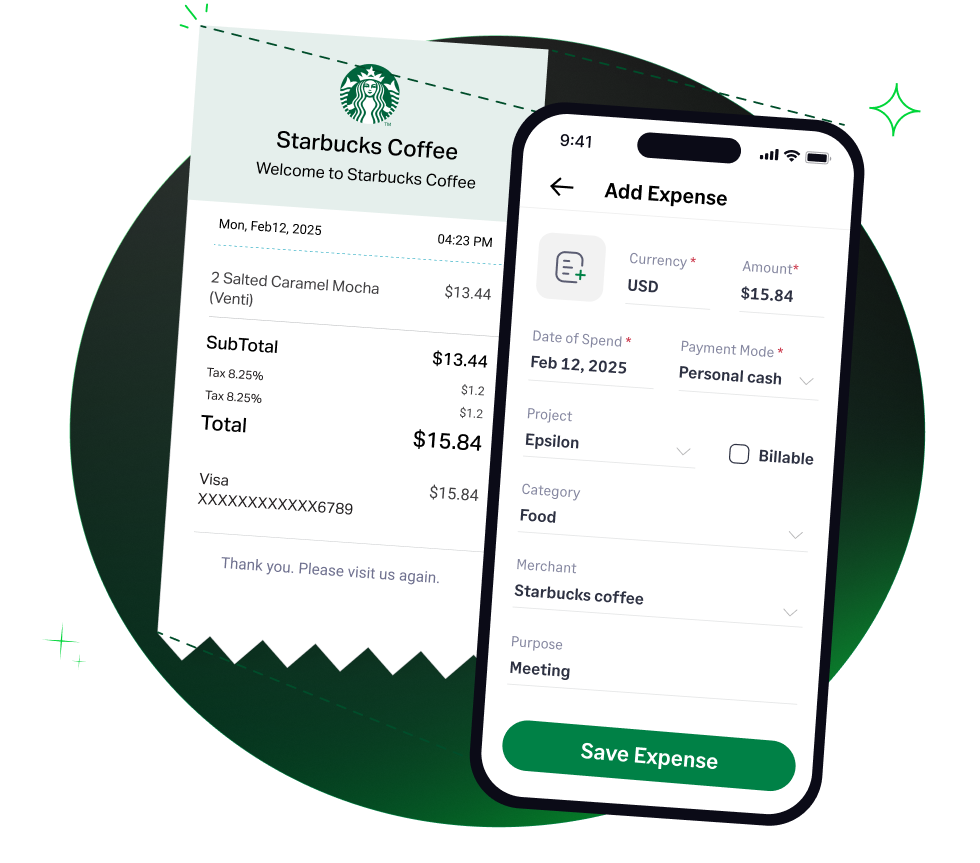4.6/51670+ reviews
4.6/51670+ reviewsIn an era dominated by subscriptions, some businesses still choose to purchase software outright with a perpetual license. This model, where a company pays a single, large upfront fee for the right to use the software indefinitely, has a significantly different tax treatment compared to a recurring monthly subscription.
Unlike a subscription fee, which is a currently deductible expense, the cost of a perpetual software license is considered a capital expenditure by the IRS. This means the cost must be capitalized and recovered over time. This guide will explain the specific IRS rules for these assets to ensure you handle them correctly.
The cost of purchasing off-the-shelf computer software is a capital expenditure. It is treated as an intangible asset. The IRS has specific rules for recovering this cost.
According to IRS Publication 946, the cost of computer software that is readily available for purchase by the general public, is not acquired as part of a larger business purchase, and has not been substantially modified, must be depreciated over a 36-month period using the straight-line method.
The key to correct tax treatment is distinguishing between a purchased asset and a service subscription.
IRS Publication 535 provides a special rule for software that comes bundled with computer hardware and is not stated as a separate cost. In this case, the software is treated as part of the hardware and is depreciated along with the hardware, typically over a 5-year period under MACRS.
If you acquire software as part of buying another business, it is typically treated as a Section 197 Intangible. Publication 535 requires these assets to be amortized over 15 years, not the 36-month period for off-the-shelf software.
The tax treatment for purchased software licenses requires capitalization and depreciation.
As stated in Publication 946, you must depreciate the cost of purchased off-the-shelf software on a straight-line basis (in equal amounts) over a 36-month period, commencing with the month the software is placed in service.
As an alternative to depreciation, IRS Publication 946 and Publication 334 explain that off-the-shelf computer software is eligible for the Section 179 deduction. This allows you to elect to deduct the full cost of the software in the year it is placed in service, subject to annual limits.
The annual depreciation deduction or the Section 179 deduction for software is calculated and reported on Form 4562. The total from this form is then carried to your main business tax return (e.g., Schedule C, Line 13).
You must keep records to substantiate the cost and purchase date of the software. This includes:
Sage Expense Management helps you accurately capture and categorize major software purchases, providing your accountant with the clean data needed to handle capitalization and depreciation.