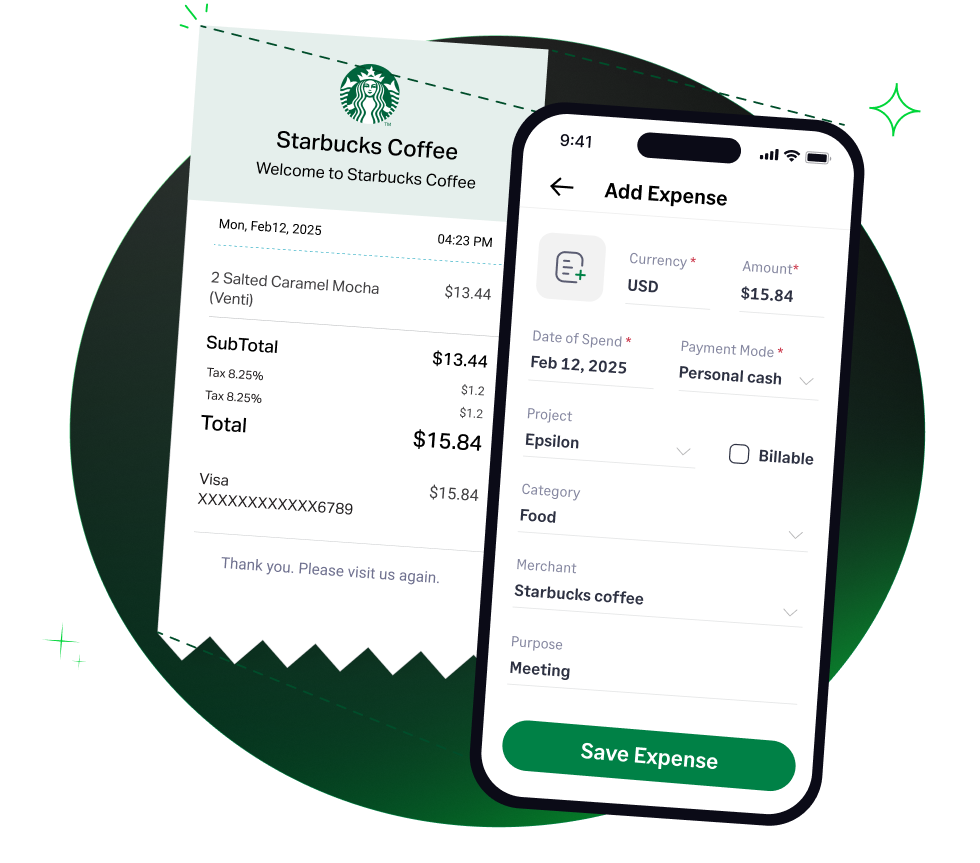A compelling and functional website is indispensable for most businesses today, serving as a digital storefront, marketing hub, and platform for customer engagement. Webflow is a popular platform that empowers businesses and designers to create, manage, and host sophisticated, responsive websites without necessarily needing to write code, while also providing tools for developers.
For accountants and Small Business Owners (SMBs) using Webflow, understanding how to properly categorize the associated expenses is crucial for maintaining precise financial statements, managing web development and operational budgets, and ensuring tax compliance.
This guide offers insights into classifying Webflow expenses, important factors to consider, their tax implications according to IRS guidelines, and how Sage Expense Management can streamline their management.
What are Webflow Expenses?
Webflow expenses refer to the various costs a business incurs for utilizing the Webflow platform. This can include:
- Workspace Plans: Subscription fees that allow individuals or teams to design and build websites using Webflow's visual development tools.
- Site Plans (Hosting): Recurring fees for hosting the websites built on Webflow, which often include features like SSL, CDN, and specific bandwidth/storage allocations.
- E-commerce Plans: Specialized subscription fees if the business uses Webflow's e-commerce capabilities to sell products or services online.
- Template Purchases: One-time costs for acquiring premium pre-designed website templates from the Webflow marketplace or third-party developers.
- Fees for Additional Users or Features: Charges for adding more collaborators to a workspace or for accessing premium features not included in a base plan.
These expenses are fundamentally aimed at establishing and maintaining the business's online presence and operational capabilities.
How to Classify Webflow Expenses for Accounting and Tax Purposes
The classification of Webflow expenses depends on the specific service or item being paid for.
Subscription Fees (Workspace and Site/Hosting Plans)
- Accounting Category: These recurring fees are most commonly classified as software subscriptions, website hosting fees, cloud services, or web development platform fees. Some businesses might include them under broader categories like marketing expenses (as the website is a key marketing asset) or technology expenses.
- Nature: These are operating expenses, as they represent payments for the ongoing use of Webflow's design platform and hosting services.
- Tax Principle: To be deductible for tax purposes, these expenses must be ordinary (common for businesses with websites) and necessary (helpful and appropriate for maintaining an online presence and conducting business).
- The 12-Month Rule for Prepayments: If your business prepays for an annual Webflow subscription (for workspace or site plans), IRS rules for prepaid expenses are relevant. Generally, an expense paid in advance that creates a benefit extending substantially beyond the end of the current tax year should be capitalized. However, the 12-month rule allows for current deduction if the benefit does not extend beyond the earlier of 12 months after the benefit begins, or the end of the tax year following the year of payment.
- A cash-method taxpayer can often deduct the full annual subscription in the year paid if this rule is met.
- An accrual-method taxpayer typically recognizes the expense over the subscription period as the service is provided.
Website Template Purchases:
- Accounting Category: Depending on cost and company policy, these could be classified as website development costs, software/design assets, or even marketing assets.
- Nature & Tax Treatment: A purchased website template is an intangible asset. If its cost is minor, many businesses may expense it immediately as a de minimis expense or an immaterial supply. However, if the cost is significant and the template is expected to be used for more than a year, it technically should be capitalized and amortized. Computer software (which a website template could be considered a component of) that is not acquired as part of a business acquisition and is readily available for purchase is typically depreciated (amortized) using the straight-line method over a useful life of 36 months. The De Minimis Safe Harbor election (allowing deduction of items up to $2,500 per invoice/item without an Applicable Financial Statement, or $5,000 with one, if certain conditions are met) might also apply to template purchases.
E-commerce Transaction Fees:
Accounting Category: Similar to other payment processing fees, these can be classified as merchant fees, transaction fees, bank charges, or as a reduction in revenue (Cost of Goods Sold if directly tied to product sales).
Nature & Tax Treatment: These are operating expenses directly related to selling goods or services online and are deductible as ordinary and necessary business expenses.
Examples of Webflow Expenses
- Monthly subscription for a Webflow CMS site plan.
- Annual subscription for a Webflow Core workspace plan.
- One-time purchase of a premium website template for $79.
- Transaction fees charged by Webflow E-commerce on sales.
- Fees for adding extra user seats to a workspace plan.
Tax Implications of Webflow Expenses
Deductibility
- Subscription fees for Webflow plans (site and workspace) and e-commerce transaction fees are generally tax-deductible as ordinary and necessary business expenses when used for your trade or business.
- The cost of purchased templates may be deducted currently if it's a small amount or qualifies under the de minimis safe harbor election; otherwise, it should be capitalized and amortized over 36 months.
Timing of Deduction
- Cash Method: Businesses generally deduct Webflow subscription and transaction fees in the tax year they are paid. Annual subscriptions may be fully deductible in the year of payment if consistent with the 12-month rule.
- Accrual Method: Businesses usually deduct these expenses over the period the service is provided or the benefit is received.
Record keeping
Thorough record keeping is vital for substantiating all deductions. Your business records should include:
Invoices from Webflow detailing subscription plans, hosting services, template purchases, and transaction fees.
- Proof of payment for all Webflow charges (e.g., credit card statements, bank transfer confirmations).
- Documentation specifying the service period covered by subscriptions.
- A clear indication of the business purpose for these web services.
Automating Expense Tracking with Sage Expense Management (formerly Fyle)
Managing the variety of payments associated with a platform like Webflow, from recurring subscriptions to hosting and potential template purchases, can be simplified using Sage Expense Management.
Centralized Management of E-receipts
Webflow typically provides invoices and billing confirmations electronically. We allow these vital documents to be forwarded directly from your company's email (like Gmail or Outlook) into the Sage Expense Management system. Our intelligent platform can then automatically extract relevant data, create an expense entry, and attach the original document for audit-proof recordkeeping.
Consistent Categorization & GL Mapping
Sage Expense Management's configurable rules engine ensures that Webflow expenses are consistently classified under the appropriate expense accounts and assigned the correct General Ledger codes from your accounting software. This uniformity is essential for accurate financial reporting.
Effortless Credit Card Reconciliation
If Webflow services are paid for via a corporate credit card linked to Sage Expense Management, the platform captures transaction data in real-time through direct feeds from major card providers such as Visa, Mastercard, and American Express. This feature enables our platform to automatically match these card transactions with the corresponding Webflow invoices, significantly accelerating the reconciliation process and reducing manual effort.
Seamless Synchronization with Accounting Software
Sage Expense Management offers robust, two-way integrations with leading accounting systems, including QuickBooks Online, QuickBooks Desktop, NetSuite, Xero, and Sage Intacct. This ensures that once Webflow expenses are processed and approved, they are automatically and accurately exported to your business's main accounting ledger, maintaining data integrity and saving valuable time.
Enhanced Visibility into Web Operations Costs
Sage Expense Management's dashboards and reporting tools provide immediate, clear insights into all operational expenditures, including the ongoing costs associated with your Webflow services. This allows for effective monitoring of website-related expenses, comparison against budgets, and informed decision-making regarding your online presence and digital toolset.
By utilizing Sage Expense Management to manage Webflow expenses, businesses can achieve greater efficiency in their financial operations, ensuring that all costs related to their vital online platform are accurately tracked, properly categorized, and seamlessly integrated into their accounting records.
 4.6/51670+ reviews
4.6/51670+ reviews