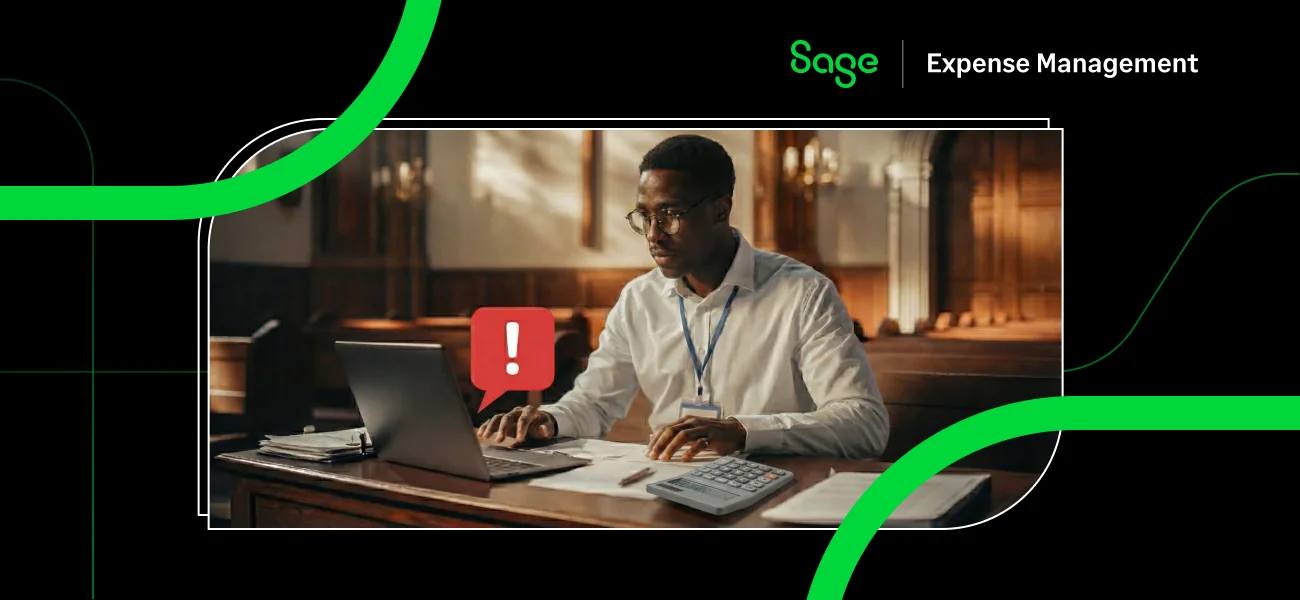We keep saying we want to make your expense management process seamless and effortless and we mean it!Last year, in 2017, a lot of you mentioned you use Quickbooks as your accounting software, and we knew we had to integrate Sage Expense Management with Quickbooks. QuickBooks holds 80% of the market for accounting software amongst small businesses. That was enough reason for us to make the QuickBooks Integration a priority.
What users have to say about Quickbooks:
If you aren’t familiar with Quickbooks:
QuickBooks is the #1 rated accounting software package for small and medium-sized businesses. They offer on-premises accounting applications as well as cloud-based versions that accept business payments, manage and pay bills, and payroll functions.
And we’ve finally come up with the perfect Quickbooks Online integration, just for you!
Benefits of using Quickbooks and Sage Expense Management integration:
- World's First AI-powered plugin for Gmail and Outlook: Sage Expense Management sports the world’s first AI-powered plugin for Gmail and Outlook for one-click email receipts tracking. It can also be used via mobile apps on iOS and Android which allows for electronic receipt capture and mileage tracking.
- Automated Compliance and Expense Policy Checks: With Sage Expense Management, you can automate compliance and policy checks on expenses created by your employees. This ensures that the reports and requests coming to the system is compliant to your policy. This feature also drastically cuts down the turnaround time for processes and reimbursements.
So now you have our AI-powered email plugins, and your favorite Sage Expense Management features like receipt capture on mobile apps, custom policies and automated compliance available right inside your favorite accounting software. Excited yet? There’s more!
What you can do with Sage Expense Management and Quickbooks?
There’s so much we did to enhance your expense management experience.Here’s the value that Sage Expense Management adds to Quickbooks:
- Map every category and user in the two systems
- Create and report expenses
- Request advances
- Get all of the data in QuickBooks in one-click
- Trust your data to be error-free and safe
- Get blazing fast synchronization for better expense management
How to integrate Sage Expense Management with Quickbooks
Here’s how you can connect Sage Expense Management with your Quickbooks account:Please make sureQuickBooks integration is enabled on your account.
- Go to "Accounting" tab.
- The first time, you will be asked to connect to QuickBooks. Click on "Connect to QuickBooks" button. (Note: Once your account is linked to QuickBooks, all the existing categories will be disabled and new categories will be imported from QuickBooks.)

- You will now be redirected to QuickBooks to authenticate your account. Click on "Authorize" to connect your QuickBooks account to Sage Expense Management. On successful authentication, you will be redirected back to QuickBooks "General Settings" page.

You can customize settings for the Quickbooks Online integration to fit your expense management needs. Ta-da! There you have it! Sage Expense Management's newest integration for Quickbooks for easy expense management! Could accounting get any easier?
If you want to know more about how to make your expense management system effortless, feel free to schedule a demo with us!