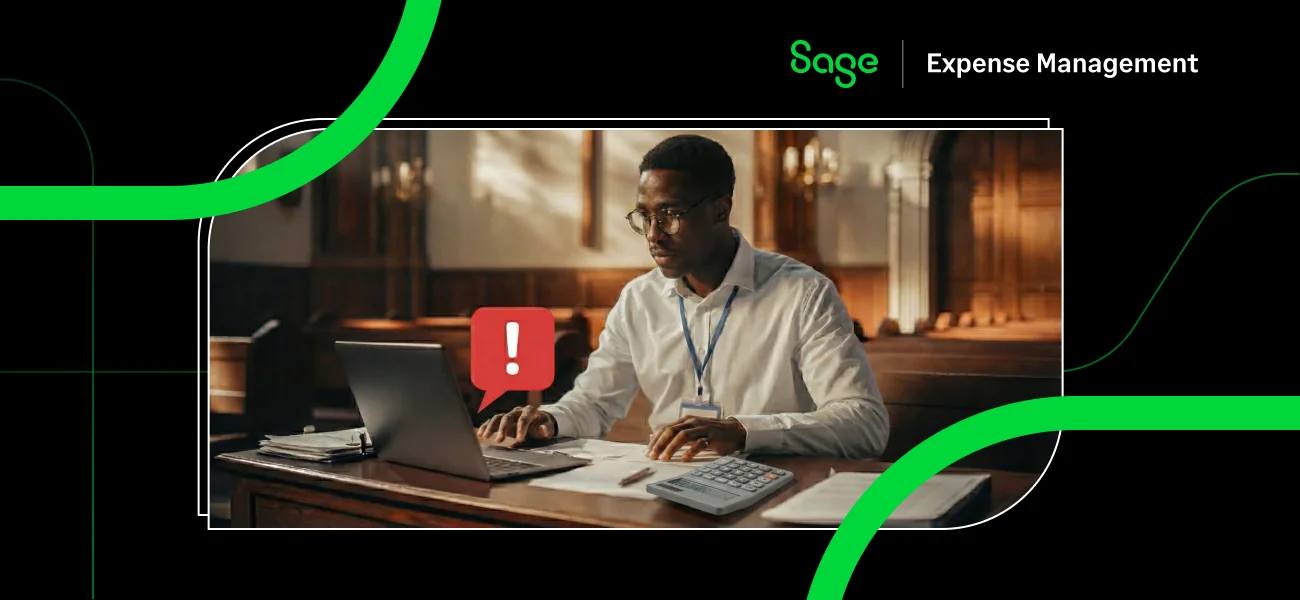At Sage Expense Management (formerly Fyle), we've had an eventful Q3, filled with exciting updates aimed at making expense management a breeze. From expanding support for real-time feeds, to redesigning core app pages, introducing dependent fields, and streamlining integrations, we're constantly listening to customer feedback to simplify your experience.
Real-time credit card spend visibility for all CAD Visa and Mastercards
Great news for our Canadian users! After enabling customers across the US to get real-time transaction visibility and instant text notifications for their credit card spend, we’ve now expanded support of our real-time feeds to Canadian cards. With this, Canadian customers can directly connect their cards to Sage Expense Management via the real-time feed, instead of depending on broken bank feeds or statement uploads. See spend as it happens, collect receipts easily, and completely automate credit card reconciliation.
Learn how to set up and access RTF for CAD transactions in our guide. For more details on benefits and data insights, read our blog: What Data Do You Get From Real-time Feeds, And How Do Businesses Benefit From It?
Track Accurate Expense Data with Dependent Fields
We've introduced a powerful feature - Dependent Fields, that allows users to control values in one field based on another. For example, you can track Project-dependent fields like Cost Codes and Cost Types easily, while only showing the relevant Cost Codes or Cost Types (that are related to a specific Project).
Here's how it works: if an employee selects Project A, only the Cost Centers associated with Project A appear. This means employees no longer need to remember which Cost Centers align with each project. This doesn't just stop at Projects and Cost Centers; it extends down to many levels, simplifying data entry like never before.
Sage Expense Management is the only expense management platform that provides Dependent Fields up to 5 levels! For more details, dive into our solution article here.
Easier Exports for Admins: Retained Preferences After Logout
Previously, admins faced a challenge when applying advanced settings for Excel/CSV exports from the Company Expenses page – the settings or preferences would reset upon logging out. With this upgrade, any advanced export settings, such as column order and formulas, are now saved even after logging out. As admins, you don’t have to reset configurations each time you log in! Watch the changes in action in this short video.
Enhanced Spender and Admin App Pages for a better user experience
We’ve upgraded some of our web app pages with a redesigned interface to align them with our goal of elevating user experience.
- Edit Report Names with Ease: Admins and approvers can now directly edit report names in both the web and mobile app, eliminating the need for back-and-forth with spenders. Learn more here.
- Revamped ‘My Reports’ Page for Spenders: For spenders, the 'My Reports' page has been revamped to introduce four tabs—Open, Submitted, In Progress, and Closed—providing a clearer, more efficient path to manage expense reports.
- ‘Manage Employees’ Page Redesign for Admins: The Manage Employees page has received a fresh design, featuring swift filters for Status and Role, ensuring an improved UI.
- Upgraded ‘Corporate Card Transactions’ Page: In the latest Corporate Card Transactions Page, the transactions list view for each card has undergone a complete makeover, offering an intuitive interface. Watch the video below to see the new list views in action, making the management of corporate card transactions easier than ever.
Integrations
Whether you use Sage Intacct, QuickBooks Online, QuickBooks Desktop, or Xero, our goal is to ensure we have powerful integrations that allow data flow between the systems effortlessly.
Sage Intacct
Sage Intacct Redesign - Version 2.0
The much-anticipated Sage Expense Management-Sage Intacct Integration v2.0 is now live, introducing key enhancements:
- Reduced Onboarding Time: The guided, self-serve setup has reduced onboarding time to under 15 mins. You just need your credentials, and can quickly follow a few steps to get started.
- Simplified Dependent Field Setup: No more configuring parent-child relationships! We've pre-defined it at the backend, allowing users to add a custom field in Sage Expense Management and import data from Sage Intacct with a single click.
- Automated Export: You don’t have to manually move expenses from Sage Expense Management to Sage Intacct anymore. The integration now automatically prepares all exports once they reach the configured export state, and pushes them into Sage.
- New Dashboard and Improved Export Log: Access a comprehensive export log featuring details of past successful exports and key transaction information, enhancing ease of use. You can also see all your mappings, exports, and error details in a dedicated dashboard.
- Quick Error Resolution: Simplified error resolution with an intuitive dashboard allows you to identify and resolve errors seamlessly, all within a single interface.
To learn more check out the articles here.
QuickBooks Online
Clone QuickBooks Integration Settings
We're thrilled to introduce the ability to clone integration settings for QuickBooks Online. Ideal for multi-entity setups and partners with multiple client accounts, this feature minimizes manual configuration efforts during account setup. Settings are saved and pre-loaded for subsequent accounts, requiring only specific details that are different for each account. Our partners and multi-entity customers have been loving this feature, and how it saves unnecessary repetitive work! Read more about it here.
QuickBooks Desktop
Corporate Card Mapping
Experience a new level of flexibility with precise mapping between individual cards in Sage Expense Management and corresponding accounts in QuickBooks Desktop. Unlike before, where all expenses were exported to a default account, this update allows you to export expenses to different accounts based on your mapping preferences. Learn more about this in our guide.
Export Mileage Expenses
Navigating mileage expenses is now a breeze with our integration with QuickBooks Desktop. Admins can effortlessly configure the account to which all mileage expenses should be exported, streamlining the process and ensuring accurate accounting. Learn more about configuring mileage expenses in our article.
Xero
Auto-Sync Projects in Xero
Projects in Xero now auto-sync with Sage Expense Management every 24 hours. This means if any new projects are added, or old projects are disabled in Xero, it’ll auto-update. This saves time and guarantees consistently up-to-date financial data without manual intervention.
Optimizing Reconciliation: Post-Date Support
In the case of corporate card expenses, the date of expenditure doesn't always align with the date the funds are transacted and credited to the vendor. This discrepancy, often spanning 2-3 days, is known as the business processing date or post date.
To refine your reconciliation process, Sage Expense Management now introduces Post Date Support, a pivotal feature that empowers you to select the business processing date. The ability to choose the post date makes it easy to export the expenses to accounting systems. This enhanced capability extends across all accounting integrations. Opt for the Post Date as the transaction date for Corporate card transactions, and enjoy seamless reconciliation.
A Sneak Peek into Q4
As we move into Q4 2023, we have a number of exciting initiatives and updates planned. In this section, get a glimpse of the roadmap ahead, including integrations with Sage 300 CRE and MS Dynamics Business Central.
Integration with Sage 300 CRE
Our upcoming integration with Sage 300 Construction and Real Estate (CRE) is set to simplify expense exports from Sage Expense Management, catering specifically to the needs of the construction and real estate industries. The 2-way integration will allow for the smooth export of reimbursable and corporate card expenses in the form of AP Invoices and Direct Costs. Learn more about the integration and join our beta program for a more efficient era in construction and real estate finance!
Integration with MS Dynamics Business Central
Sage Expense Management will also integrate with MS Dynamics Business Central in the next quarter. Experience a bilateral data flow between the two software, importing data and exporting accurately coded expenses to MS Dynamics.
Deduct Mileage Commute
For companies managing employee reimbursements related to business travel, our Deduct Mileage Commute will automatically deduct regular commute distances, ensuring compliance with IRS guidelines and tax regulations. With flexible admin customization settings, including auto-deduction preferences, this update makes mileage expense management more automated.
Restrict Categories to Employees
Building on our existing structure for restricting cost centers, mileage rates, and per diem rates at the employee level, and in response to identified concerns and user feedback, we are extending similar controls to expense categories. Admins can now have granular control over the categories accessible to employees, minimizing the risk of exposing sensitive information and ensuring correct expense tagging.
At Sage Expense Management, we're dedicated to delivering a user-friendly, automated, and customer-centric platform to help you manage expenses better. Stay tuned for more updates next quarter! Learn more about the platform and get a demo today!