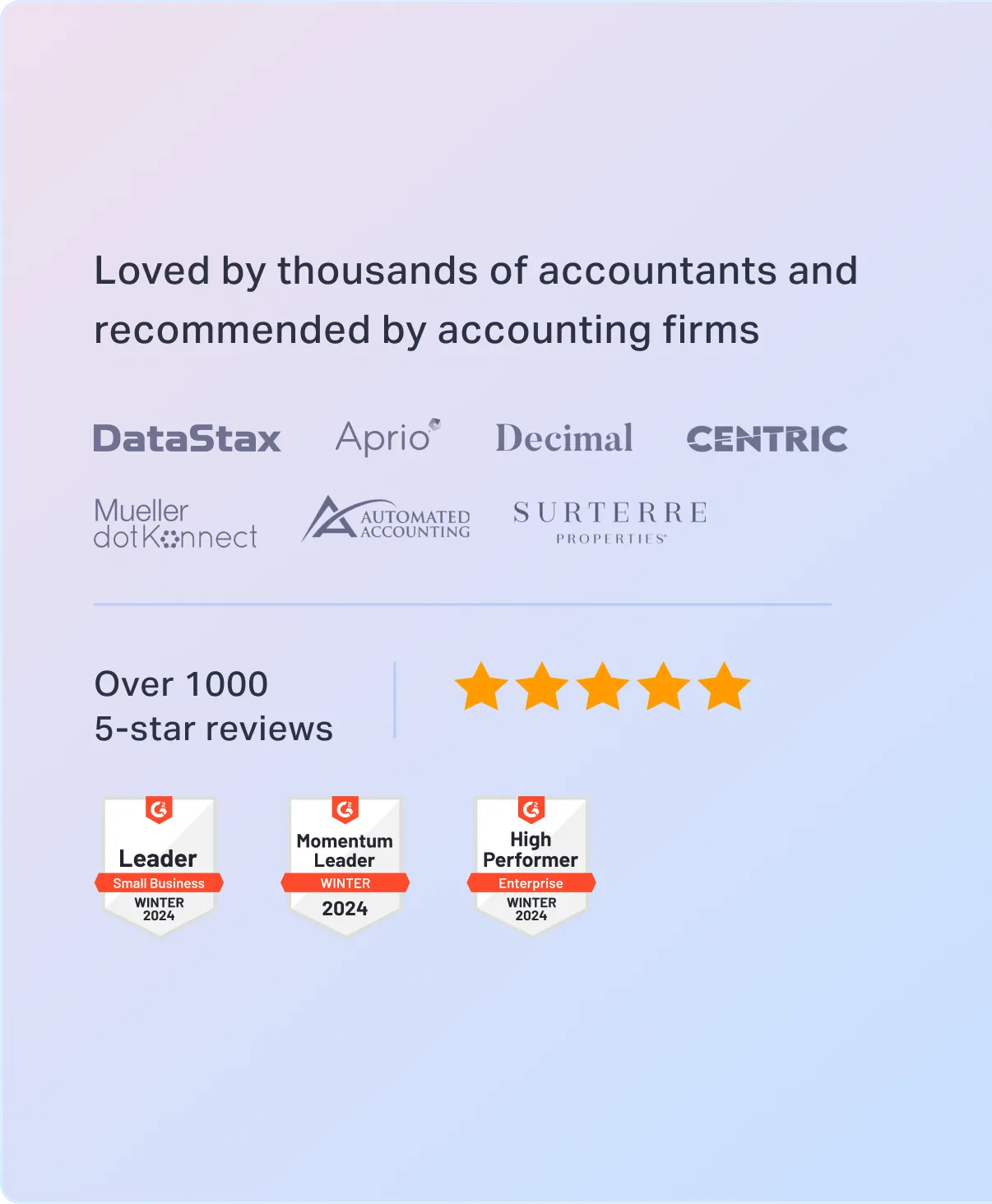
Sorry, something went wrong. Can you please try again? Or please send us a note at sales@fylehq.com, and we’ll get you started.


Ginny Chen
Accounting Supervisor
15 → 10 days
Faster month-end close15 → 2 days
Time taken to approve expense reports2 hours → < 2 mins
Reconciliation time per receiptFor over 50 years, Reach Out has been at the forefront of expanding economic opportunities and creating safe, thriving neighborhoods.
As a nonprofit, they needed a system that ensured transparency and efficiency without adding administrative burdens.
Accounting Supervisor for Reach Out,Ginny Chen was at the center of managing the organization's financial processes.
The finance team faced a massive challenge: manually managing expenses for 100 employees, with over 50 corporate cards, and countless transactions and reimbursement claims.
We do everything manually, and it's getting hard to handle. So that's why we're trying to find a software.
— Ginny Chen, Accounting Supervisor, Reach Out.
Before Sage Expense Management, employees would upload receipts into Google Drive folders and manually fill out paper approval sheets.
Managers would sign and pass approval forms to finance.
A single missing signature or receipt meant frustrating delays, forcing employees to retrace their steps and hunt down approvals.
Frequent work-related travel, from commuting to the office to attending off-site events, meant employees had to keep track of their mileage expenses. Without a standardized way to deduct regular commute distances, employees often faced reimbursement disputes.
Multi-layered approvals relied on physical signatures, and if even one was missing, everything came to a halt.
As a nonprofit using QuickBooks Online, the finance team had to manually enter each transaction, one by one, categorizing expenses by budget lines and programs.
Ginny knew Reach Out needed a smarter way to manage expenses.
They were looking for a system that would:
After exploring various options, Reach Out chose Sage Expense Management for its ability to simplify life for both employees and the finance team.
With Sage Expense Management, employees can submit receipts in the way that suits them best by snapping a picture and uploading it through the mobile app, web app, or text message. 67% of Reach Out’s users prefer the web app for its simplicity and ease of use.
With Sage Expense Management’s direct integration with Mastercard, transactions flow into the platform as soon as a card is swiped.
Mileage calculations, once inconsistent, are now effortless with Sage Expense Management.
Sage Expense Management stands out with its built-in commute deduction feature, which allows employees to deduct the distance of their regular commute from mileage reimbursement claims when applicable. When a trip requires a commute deduction, the company reimburses employees only for the mileage that exceeds their normal commute, ensuring accurate and fair expense reporting.
Employees enter their home address and primary work location in Sage Expense Management just once, and the system automatically calculates the commute distance. For trips that require a deduction, employees can apply it with a single click during expense submission, making the process fast and hassle-free.
Additionally, Sage Expense Management enables administrators to set up and manage multiple mileage rates, giving employees the flexibility to select the rate that best applies to their trip. These two features — automated commute deduction and flexible mileage rate selection — are hard to find in other expense management platforms, making Sage Expense Management a uniquely effective solution for managing travel reimbursements.
with Sage Expense Management's AI Powered Copilot auto-sync feature, approved expenses flow directly into QuickBooks with the correct coding.
Today, Reach Out's teams can submit, track, and reconcile expenses effortlessly while maintaining complete financial oversight.