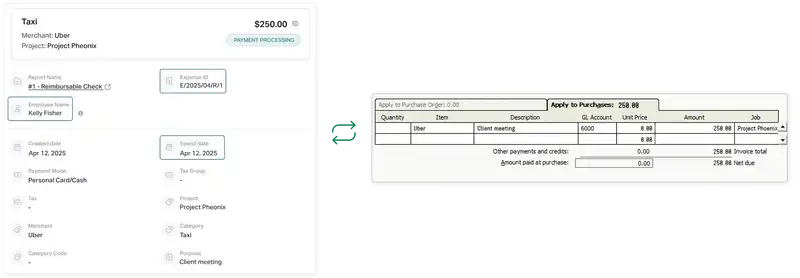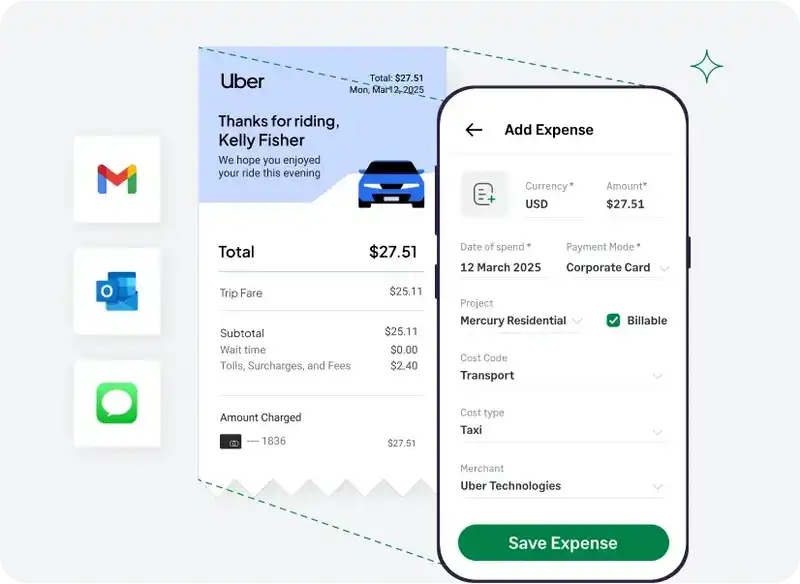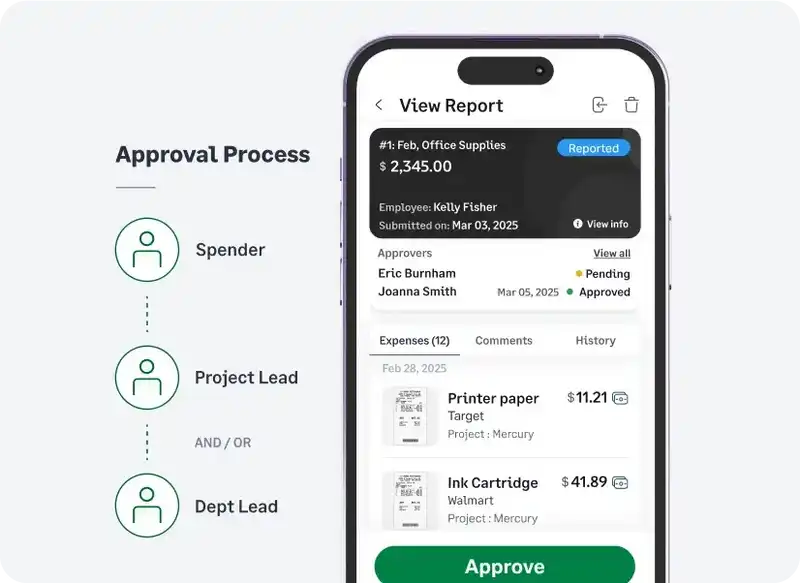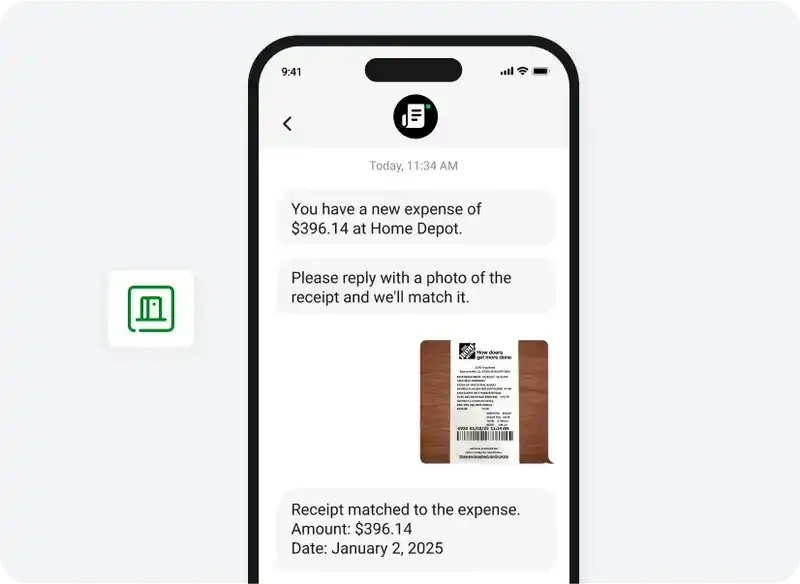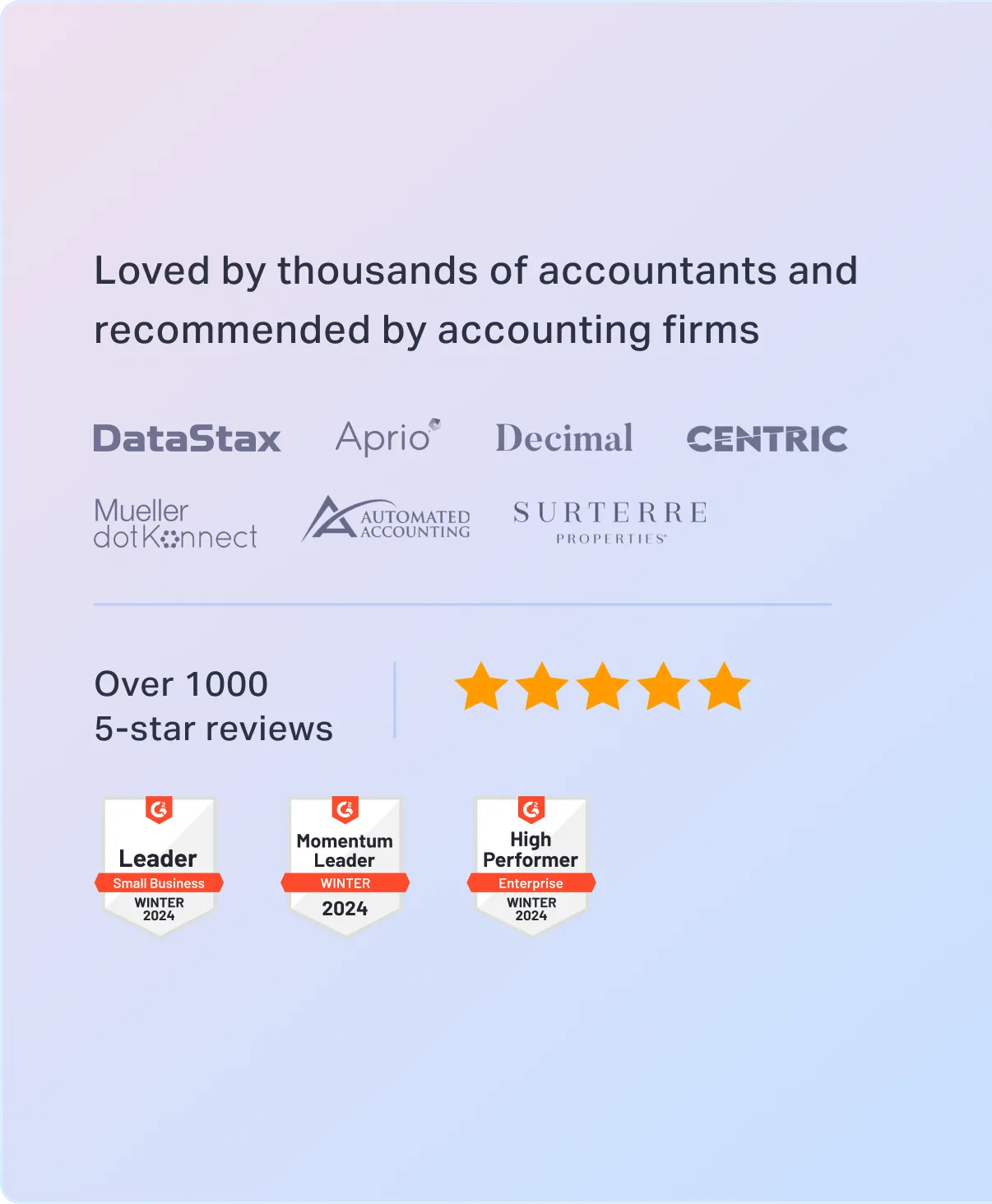
Sorry, something went wrong. Can you please try again? Or please send us a note at sales@fylehq.com, and we’ll get you started.
Generate coded CSV files with Sage Expense Management using the right GL Accounts, Vendors, and Jobs so you can close your books faster.
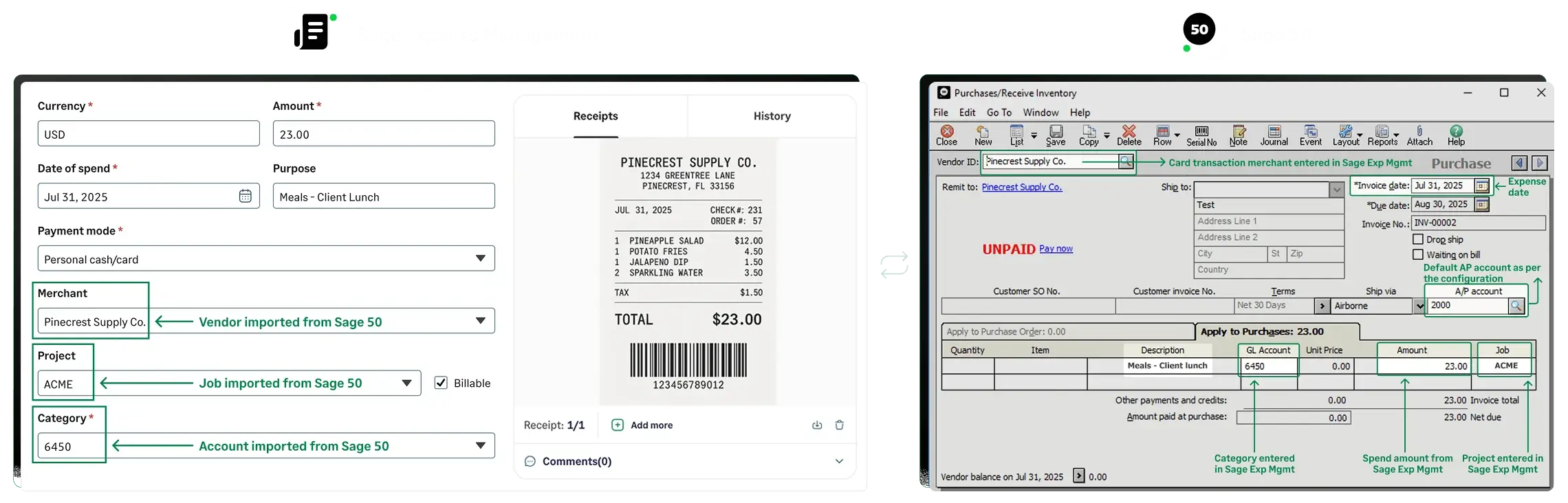
 1775+ reviews
1775+ reviews










Sage Expense Management automatically compiles approved expenses and generates Sage 50 compatible CSV files ready for export. Choose how you want to export your data and keep your accounting workflow intact.
Import your Chart of Accounts, Vendors, Jobs, Phases, and Cost Codes from Sage 50 into Sage Expense Management. Once mapped, your team can submit accurately coded expenses with no extra admin work.
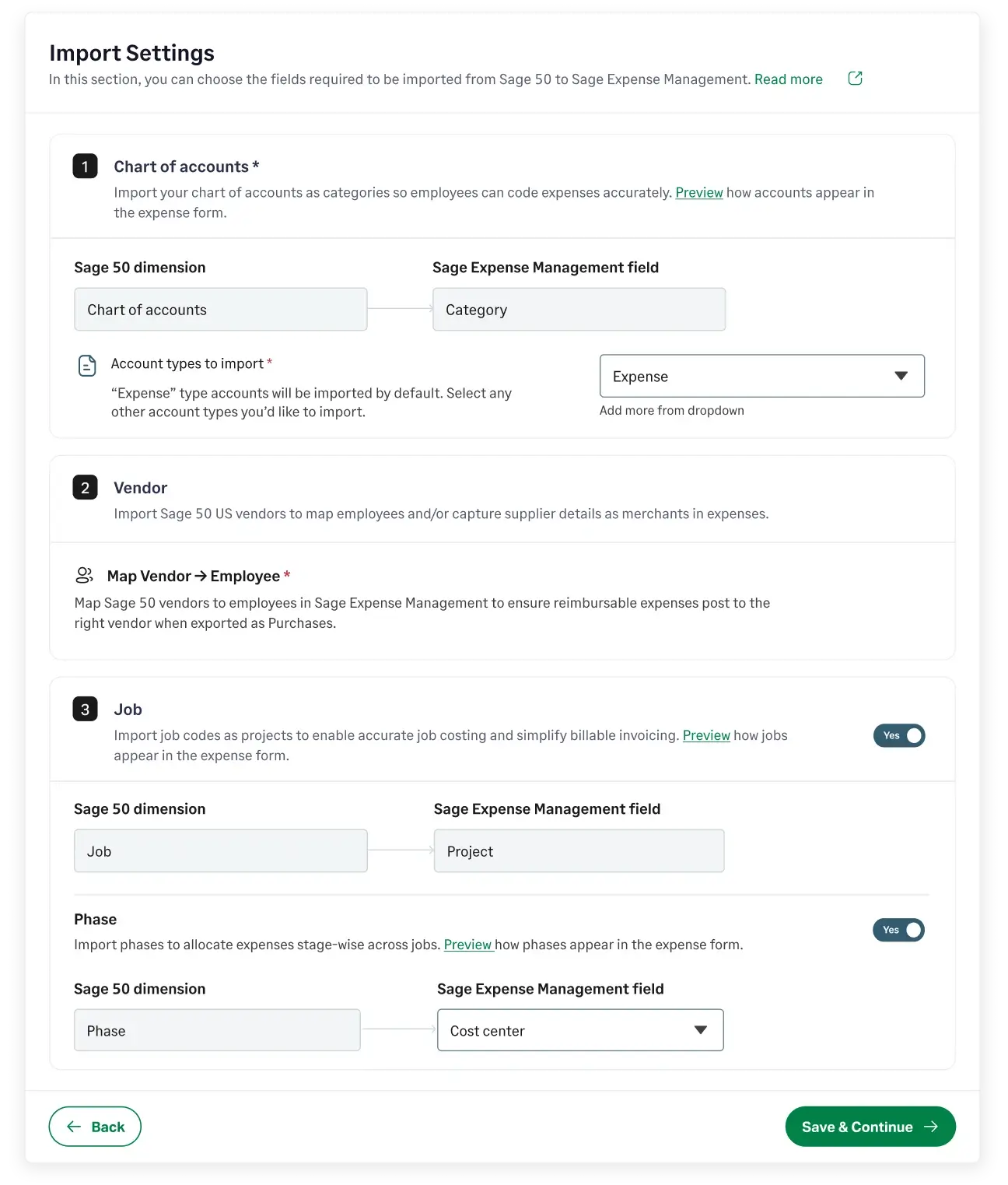
Employees select the right Job, Cost Code, or Vendor from pre-mapped Sage 50 lists, ensuring every expense is accurate and ready to export.
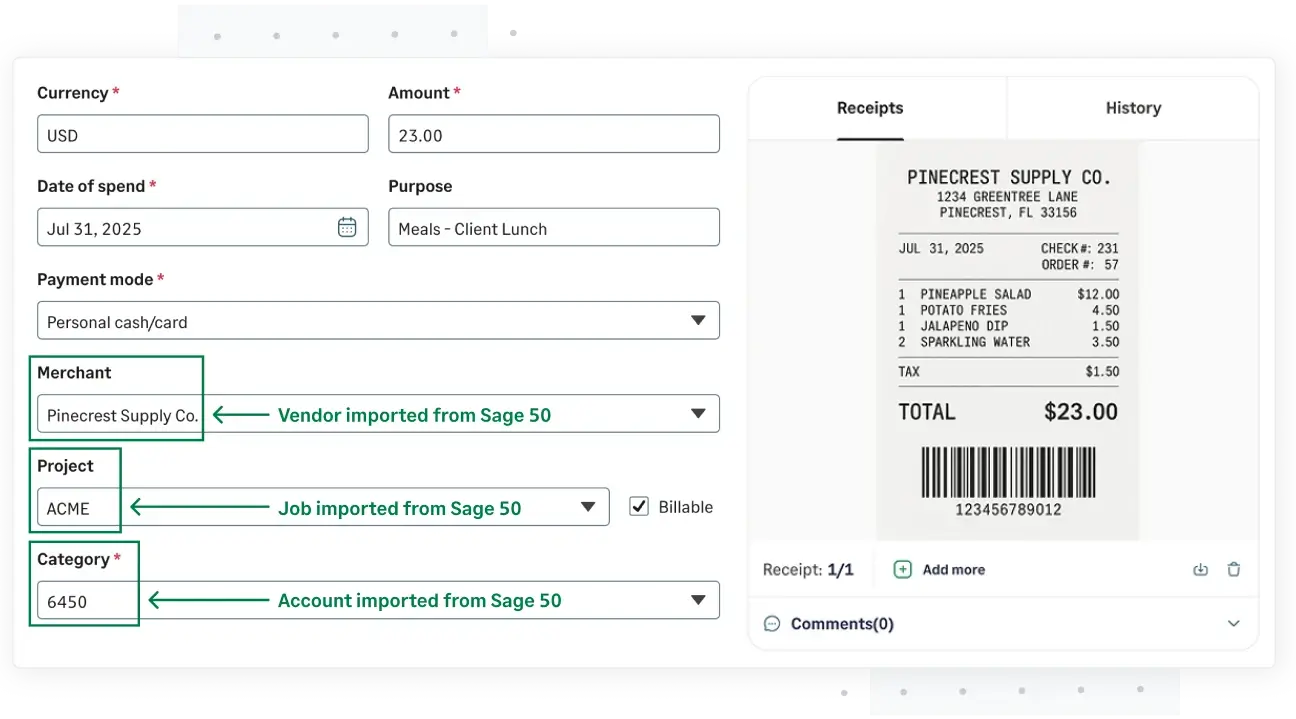
Track export status, view error logs, and download Sage 50 ready files whenever you need. Keep your accounting workflow clean and organized from one place.
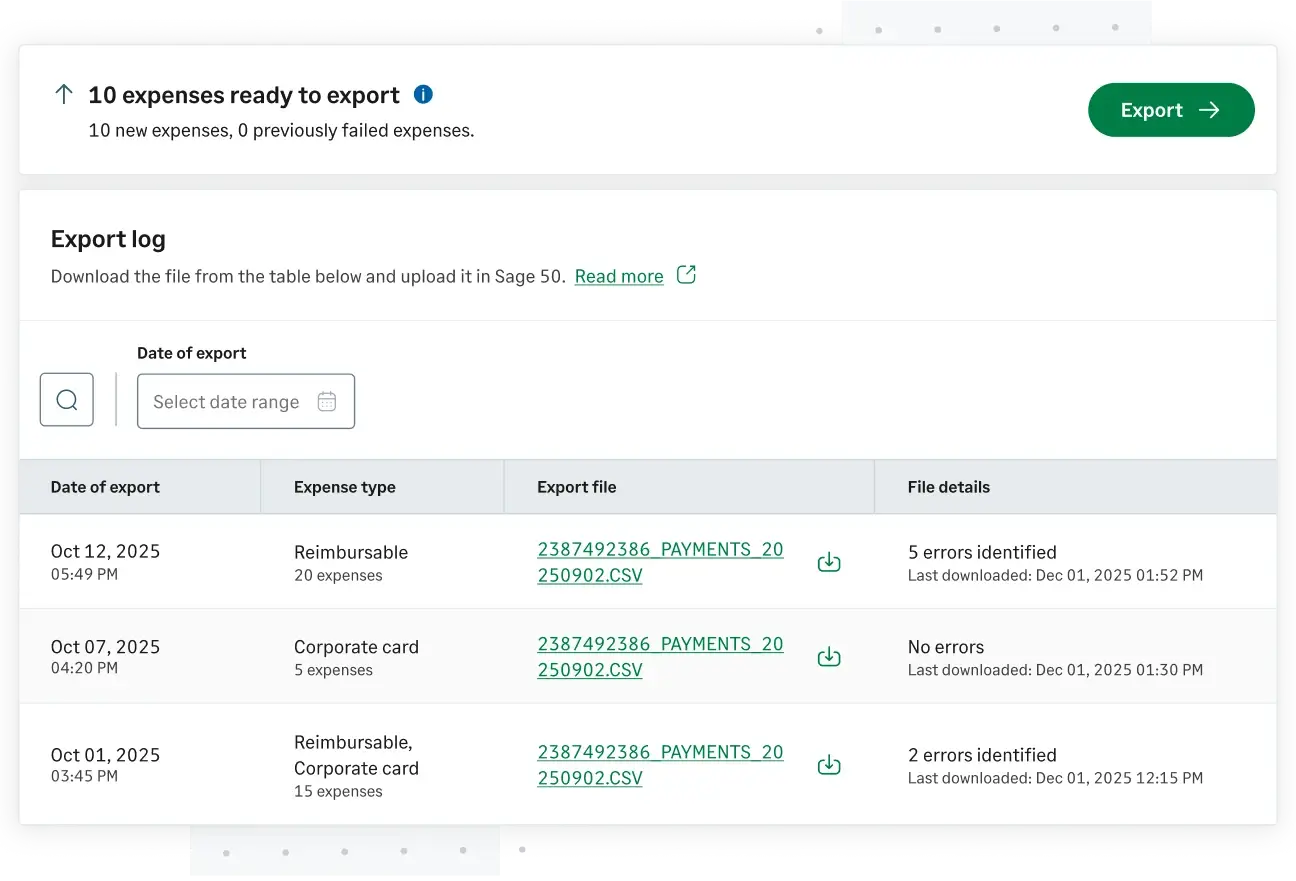
Set up your Sage 50 integration, configure exports, and track every file from one simple dashboard.
No coding or complex setup required.
Self-serve setup under 15 minutes
Handle both reimbursable and card expenses effortlessly
Manage all exports and logs from one dashboard
Instant alerts for missing mappings
Easily download Sage 50 - ready files anytime
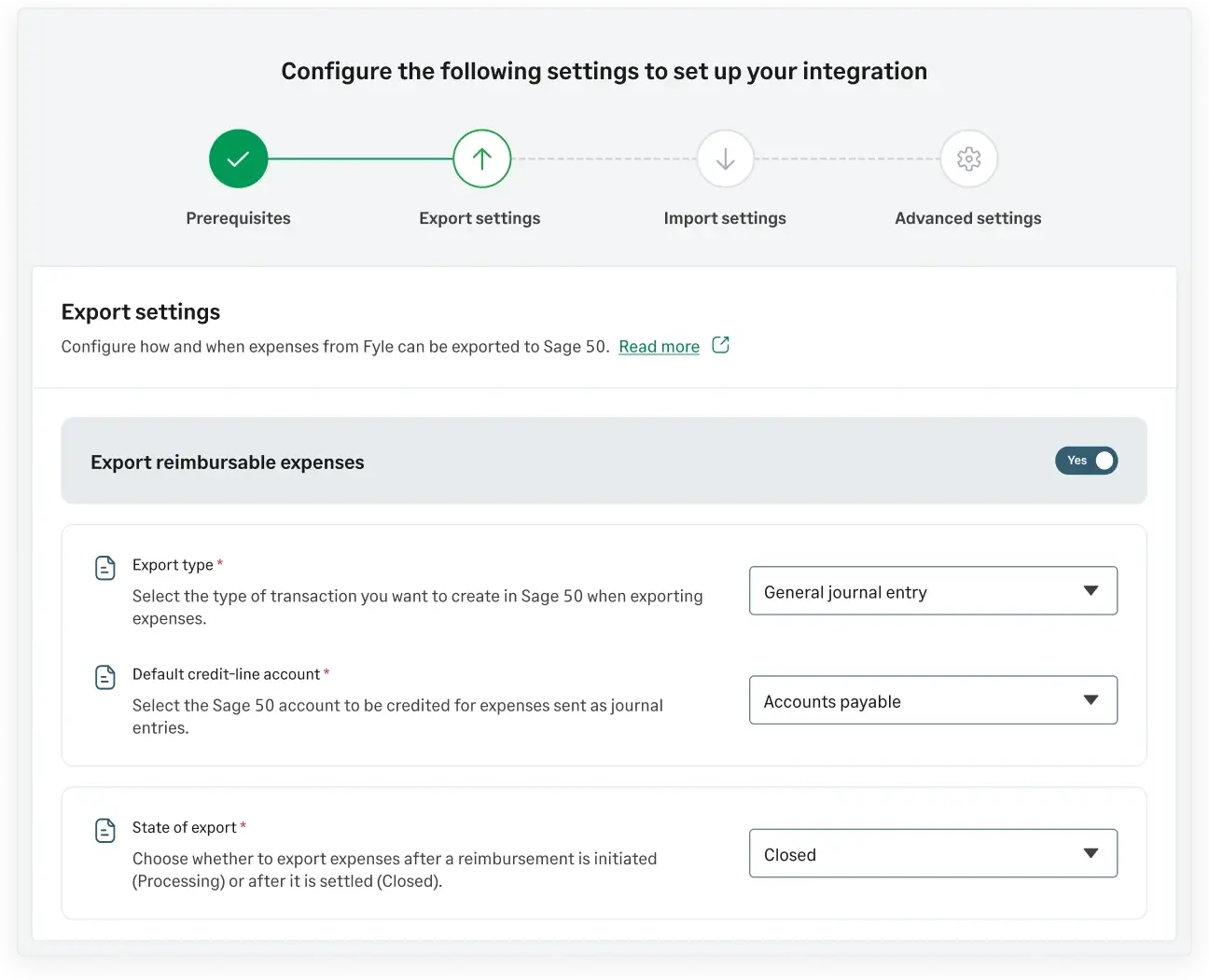
Speed up reconciliation, from receipt collection to entries into Sage 50.
Don't manually enter and code expenses in Sage 50 anymore. Save hours with automated workflows.
Ensure every expense is accounted for accurately. No more human errors, missed entries, or broken processes.
Employees can text, email, or upload receipts to Sage Expense Management, and expenses are automatically created and coded.
Easy receipt trackingConfigure multilevel approvals and enable managers to approve expenses from email or mobile, ensuring on-the-go compliance.
On-the-go approvalsReal-time card feeds help Sage Expense Management match receipts to the correct card transactions and keep Sage 50 reports accurate.
Real-time reconciliations