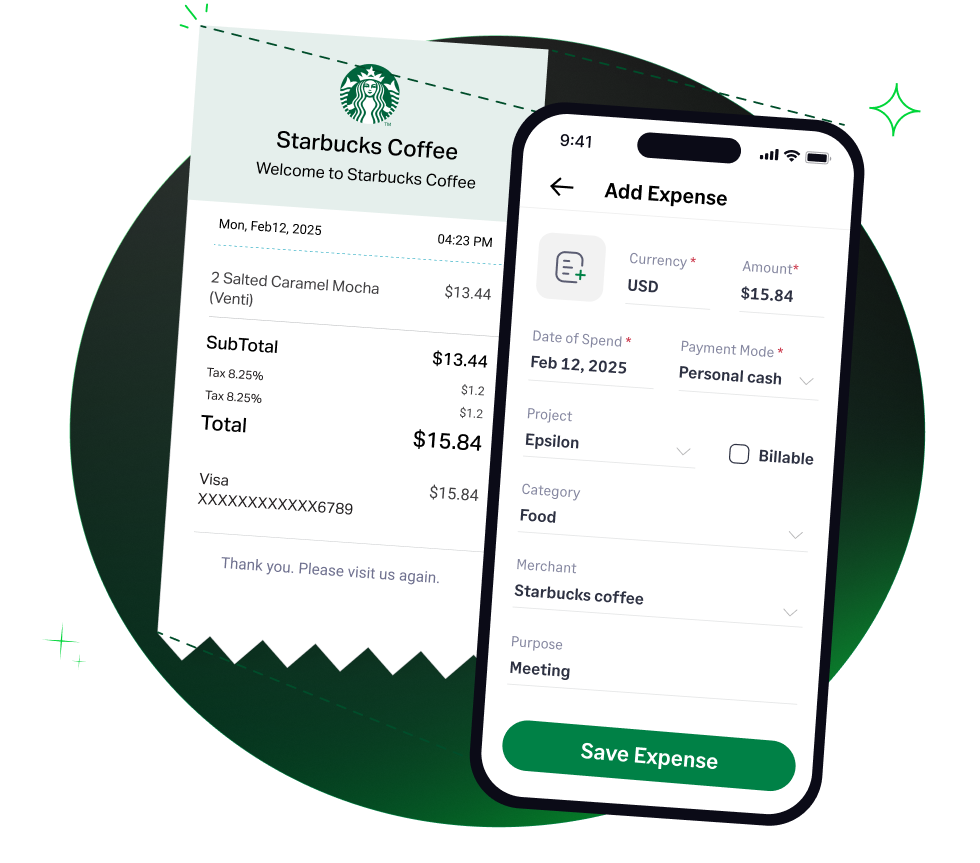For businesses in architecture, engineering, construction, manufacturing, media, and entertainment, software from Autodesk is often an indispensable tool. Products like AutoCAD, Revit, Maya, and 3ds Max are industry standards for design, drafting, modeling, and visualization. As an accountant or Small Business Owner (SMB), accurately categorizing the expenses associated with Autodesk products and services is crucial for precise financial reporting, effective cost management, and ensuring tax compliance. This guide will explain how to classify various Autodesk expenses, their tax implications based on IRS guidelines, and how Fyle can help automate their tracking.
What are Autodesk Expenses?
Autodesk expenses refer to the costs your business incurs to acquire and use Autodesk's wide range of software and related services. Historically, Autodesk sold perpetual software licenses, but like many software companies, it has largely transitioned to a subscription-based model.
Therefore, Autodesk expenses can encompass:
- Software Subscriptions: Recurring payments (monthly, annually, or multi-year) for access to Autodesk software products.
- Perpetual License Costs (Legacy): One-time payments for licenses purchased in the past, granting ongoing rights to use a specific software version.
- Maintenance and Support Plans: Fees for updates, technical support, and other services, often associated with both subscriptions and older perpetual licenses.
- Training and Certification Fees: Costs for official Autodesk training courses or certification programs.
- Consulting Services: Fees paid to Autodesk or certified partners for implementation, customization, or specialized project support.
How to Classify Autodesk Expenses for Accounting and Tax Purposes
The classification of Autodesk expenses depends on the nature of the purchase (subscription vs. owned license) and the type of service.
Subscription-Based Costs (Primary Model Today):
- Accounting Category: These are typically classified as Software Subscriptions or fall under a broader category of Office Expenses, Technology Expenses, or General and Administrative Expenses.
- Nature: Subscription fees for Autodesk products like AutoCAD, Revit, or Maya are generally treated as operating expenses because they represent the cost of using the software for a specific term rather than acquiring an asset.
- Tax Principle: To be deductible, these expenses must be ordinary and necessary for your trade or business. Software essential for design, engineering, or creative work usually meets this criterion.
The 12-Month Rule for Prepayments:
If you prepay for an annual or multi-year Autodesk subscription, IRS guidelines for prepaid expenses apply. You generally do not have to capitalize amounts paid for creating an intangible asset (like a prepaid subscription right) if the right or benefit created does not extend beyond the earlier of 12 months after you first receive the right or benefit, or the end of the tax year following the year in which you made the advance payment.
- A cash-method taxpayer can often deduct the full amount of an annual subscription in the year paid if it meets this rule.
- An accrual-method taxpayer typically deducts the expense ratably over the subscription period as economic performance occurs.
Purchased Perpetual Software Licenses (Less Common for New Purchases, but Relevant for Existing Assets):
- Accounting Category: If your business purchased a perpetual license for Autodesk software in the past, this is an intangible asset and should be recorded on the balance sheet.
- Nature: A purchased software license that the business owns is a capital expense.
Tax Treatment - Capitalization and Amortization/Depreciation:
- Off-the-shelf computer software that is readily available for public purchase, subject to a nonexclusive license, has not been substantially modified, and was not acquired as part of acquiring a trade or business, can be depreciated. The IRS specifies that such software should be depreciated using the straight-line method over a useful life of 36 months.
- Section 179 Deduction: Qualifying off-the-shelf computer software can be eligible for the Section 179 deduction in the year it was placed in service, allowing you to expense up to a certain limit ($1,220,000 for 2024, subject to investment and income limitations). This is an election made on Form 4562.
- Special Depreciation Allowance (Bonus Depreciation): Purchased computer software that is qualified property may also have been eligible for the special depreciation allowance in the year it was placed in service (60% for property placed in service in 2024). This is taken after any Section 179 deduction but before regular MACRS depreciation.
- If neither Section 179 nor the special allowance fully covers the cost, or if not elected/eligible, the remaining basis is depreciated over 36 months using the straight-line method.
Maintenance and Support Fees:
- For Subscriptions: These are typically bundled into the subscription cost and expensed along with it.
- For Perpetual Licenses: If paid separately and annually for ongoing support and updates for a perpetual license, these are generally deductible as current business expenses in the year paid or incurred, similar to other repair and maintenance costs that keep property in an ordinarily efficient operating condition.
Training and Consulting Services:
- Accounting Category: Fees for Autodesk training or consulting services are typically classified as Training Expenses, Employee Education Expenses, or Professional Fees.
- Nature & Tax Treatment: These are generally deductible as ordinary and necessary business expenses in the year they are paid or incurred. Education expenses for yourself or your employees that maintain or improve skills required in your trade or business are deductible.
Examples of Autodesk Expenses
- Monthly or annual subscription fees for AutoCAD, Revit, Maya, Fusion 360, or other Autodesk products.
- Fees for industry collections (e.g., AEC Collection, Product Design & Manufacturing Collection).
- Costs for cloud services like Autodesk Construction Cloud.
- Payments for older perpetual licenses (for assets already on the books).
- Annual maintenance plan renewals for perpetual licenses.
- Fees for Autodesk University or other certified training programs.
- Charges for specialized consulting services from Autodesk or its partners.
Tax Implications of Autodesk Expenses
Subscription Fees:
- Deductibility: Generally deductible as an ordinary and necessary business expense.
- Timing (Cash Method): Deduct when paid, subject to the 12-month rule for prepayments.
- Timing (Accrual Method): Deduct ratably over the subscription period as the benefit is received.
Purchased Perpetual Licenses (for assets previously acquired or in specific cases):
- Depreciation/Amortization: Depreciated using the straight-line method over 36 months if it's qualifying off-the-shelf software not expensed under Section 179 or special allowance.
- Section 179: Could be elected for qualifying off-the-shelf software in the year it is placed in service, subject to dollar and income limits.
- Special Depreciation Allowance: May have been applicable for qualifying software in the year placed in service (60% for 2024).
Maintenance and Support Fees (for perpetual licenses, if separate):
Generally deductible as a current business expense in the year paid or incurred.
Training and Consulting Services:
Deductible as ordinary and necessary business expenses (e.g., employee education or professional fees) in the year paid or incurred.
Recordkeeping:
Maintain detailed records for all Autodesk expenses. This includes invoices, subscription agreements, license agreements (for perpetual licenses), proof of payment (credit card statements, bank statements, canceled checks), and documentation of business use. For assets being depreciated, records must show when and how acquired, the purchase price, the Section 179 deduction taken, and the depreciation claimed.
Automating Autodesk Expense Tracking with Fyle
Managing various Autodesk expenses, from recurring subscriptions to training fees, can be complex. Fyle helps automate this, providing clarity and control:
Centralized E-receipt Management:
Autodesk typically sends invoices and payment confirmations via email. Fyle users can forward these e-receipts from their email clients (Gmail, Outlook) directly to Fyle. Fyle's AI capabilities can then extract data, create an expense entry, and attach the receipt automatically.
Automated Categorization and GL Coding:
With Fyle, you can set up rules to automatically categorize different types of Autodesk expenses (e.g., Software Subscriptions for AutoCAD, Training Expenses for an Autodesk University course) and assign the correct General Ledger (GL) codes. This ensures consistency and accuracy, especially with Fyle’s ability to import your chart of accounts from your integrated accounting software.
Real-time Credit Card Reconciliation:
If Autodesk subscriptions or other related fees are paid using a company credit card linked to Fyle, the transaction data appears in Fyle in real-time through direct feeds from Visa, Mastercard, or AmEx. Fyle can then automatically match these card transactions with the corresponding receipts or invoices, greatly simplifying the reconciliation process.
Streamlined Accounting Sync:
Fyle’s 2-way integrations with leading accounting systems like QuickBooks Online/Desktop, NetSuite, Xero, and Sage Intacct mean that once Autodesk expenses are processed, they are automatically exported as accurately coded entries (bills, journal entries, credit card charges) to your accounting software. This eliminates manual data entry and reduces the risk of errors.
Spend Visibility and Project Tracking:
Fyle's dashboards provide a clear view of all software and service expenditures. For businesses using Autodesk software on specific client projects, Fyle allows for the allocation of these expenses to different projects or cost centers, enabling accurate project profitability analysis and budget monitoring.
By leveraging Fyle, businesses can ensure their Autodesk expenses are captured, categorized, and reconciled efficiently, leading to better financial oversight and simplified tax preparation.
 4.6/51670+ reviews
4.6/51670+ reviews