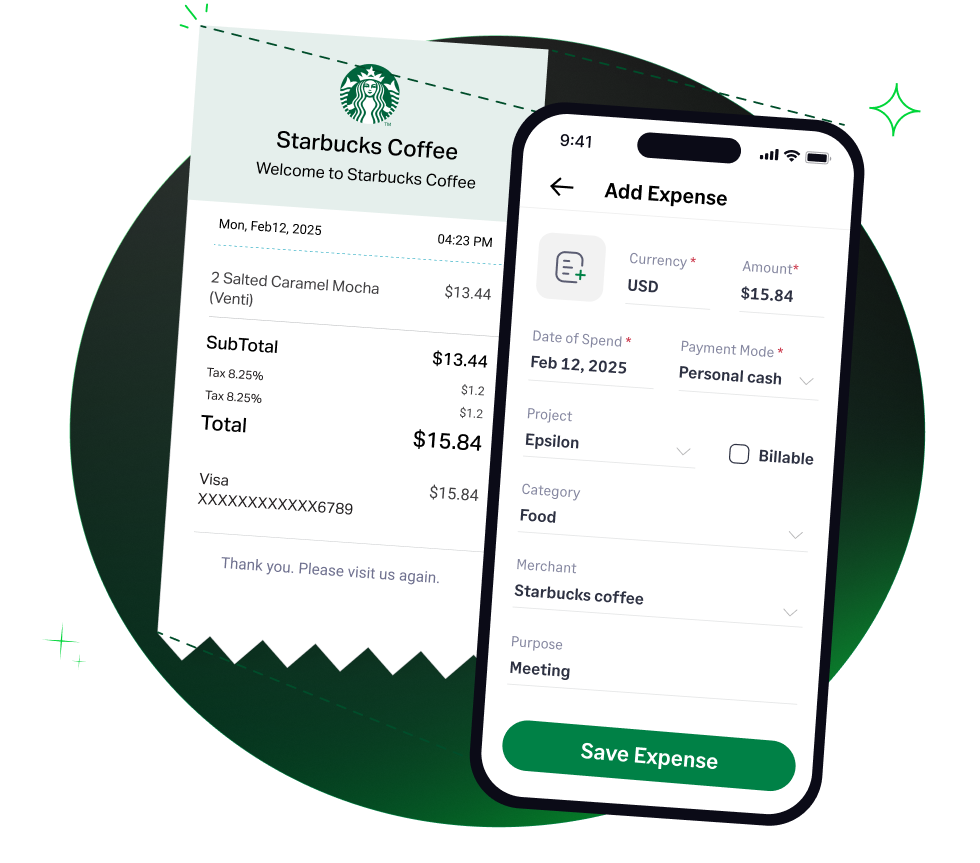4.6/51670+ reviews
4.6/51670+ reviewsComputers, including desktops, laptops, servers, and peripherals, are fundamental tools for nearly every modern business. When a company invests in new computer hardware, accountants and Small to Medium-sized Business (SMB) owners face the critical task of correctly classifying this expenditure. Is it an immediate expense, or is it a capital asset that should be depreciated over its useful life? The proper classification significantly impacts financial statements and tax liabilities.
This guide will explore how to categorize new computer hardware purchases, highlight essential considerations for classification, provide examples, detail the tax implications according to IRS guidelines, and discuss how Sage Expense Management (formerly Fyle) can assist in automating the tracking of these technology investments.
The purchase of new computer hardware isn't always a straightforward "expense" for immediate deduction. Its accounting treatment largely depends on the hardware's cost and its expected useful life.
Computer hardware typically has a useful life of more than one year. If its cost exceeds certain thresholds (determined by company accounting policy or IRS de minimis safe harbor rules), it is generally classified as a capital asset. The cost of such assets is recovered over several years through depreciation deductions, rather than being expensed entirely in the year of purchase. Computer hardware usually falls under categories like "Office Equipment" or "Computer Equipment."
If the computer hardware is very inexpensive (e.g., a basic mouse or keyboard not purchased as part of a larger system) or its cost falls under the de minimis safe harbor thresholds that the business elects to use, it might be expensed immediately in the year of purchase. IRS Publication 535 notes that tools with a life expectancy of less than one year or costing $200 or less per item/invoice may be deducted as current expenses, though most computer hardware has a longer lifespan.
The IRS permits businesses to elect a de minimis safe harbor to deduct small-dollar acquisitions of tangible property that would otherwise require capitalization.
If computer hardware is capitalized, businesses may elect to deduct all or part of its cost, up to a certain limit, in the year the property is placed in service using the Section 179 deduction. For 2024, the maximum Section 179 deduction is $1,220,000, reduced if total qualifying property purchases exceed $3,050,000. Computer hardware generally qualifies as tangible personal property for this deduction.
Businesses may also be eligible for an additional first-year bonus depreciation allowance for qualified property. For computer hardware acquired after September 27, 2017, and placed in service in 2024, the bonus depreciation rate is 60% of the adjusted basis after any Section 179 deduction.
If the cost of capitalized computer hardware is not fully recovered through Section 179 or bonus depreciation, the remaining basis is depreciated using the Modified Accelerated Cost Recovery System (MACRS). Computers and peripheral equipment are generally classified as 5-year property under the General Depreciation System (GDS).
Computers and peripheral equipment are considered "listed property" unless they are used exclusively at a regular business establishment and are owned or leased by the person operating the establishment[cite: 1486, 1500]. If a computer is classified as listed property (e.g., a laptop used both at the office and home, or a home computer used for business), and its qualified business use does not exceed 50% in any year, specific rules apply:
When computer hardware is capitalized, its cost basis typically includes the invoice price, sales tax, shipping fees, and installation charges. Software that is purchased bundled with the hardware and not separately stated in price is generally considered part of the hardware's cost.
Meticulous records are essential for computer hardware, especially if capitalized or if it qualifies as listed property. These include purchase invoices, proof of payment, the date the hardware was placed in service, documentation of business use percentage (for listed property), and records of depreciation deductions claimed.
These refer to the acquisition costs of new equipment:
These are distinct from ongoing operational costs like software subscriptions (unless bundled and not separately stated), internet service fees, or minor repair costs, which are typically expensed as incurred.
If the hardware qualifies under the de minimis safe harbor election made by the business, its full cost can be deducted as an operating expense in the year it's placed in service.
If treated as a capital asset:
Depreciation or expensing begins when the computer hardware is "placed in service" – meaning it is ready and available for its intended use in the business.
Depreciation, Section 179 deductions, and bonus depreciation are generally reported on IRS Form 4562, Depreciation and Amortization.
While Sage Expense Management itself doesn't determine accounting treatment (expensing vs. capitalizing), it significantly aids in capturing, documenting, and tracking computer hardware purchases, making it easier for accountants to process them correctly.
If computer hardware is bought using a corporate credit card linked to Sage Expense Management, the transaction details are captured in real-time. This initiates an immediate record of the expenditure.
Purchase invoices, packing slips, and receipts for new hardware can be easily submitted to Sage Expense Management (e.g., forwarded from email, uploaded via web/mobile app) and automatically linked to the corresponding transaction. This creates a complete, easily accessible digital record crucial for asset management, warranty claims, and tax audits.
Employees can categorize hardware purchases at the point of submission. This data, along with attached invoices showing cost, date, and vendor, provides accountants with the necessary information to decide on expensing (under de minimis rules) or capitalizing the asset in the company’s books and fixed asset register.
We integrate directly with major accounting platforms such as QuickBooks Online & Desktop, Xero, NetSuite, and Sage Intacct. Transaction data for hardware purchases, along with supporting documentation, can be exported, facilitating the creation of asset records and depreciation schedules by the accounting team.
Beyond the initial hardware purchase, efficiently track ongoing related IT expenses like software subscriptions, peripherals bought later (which might be expensed if minor), and repair costs, providing a comprehensive view of IT spending.
Our dashboards and analytics offer real-time visibility into spending on IT hardware and other technology, helping businesses monitor expenditures against budgets and plan future investments.
By using Sage Expense Management to manage the documentation and initial tracking of computer hardware purchases, businesses can ensure that accountants have all the necessary information for proper accounting treatment, tax reporting, and maintaining an accurate fixed asset ledger.