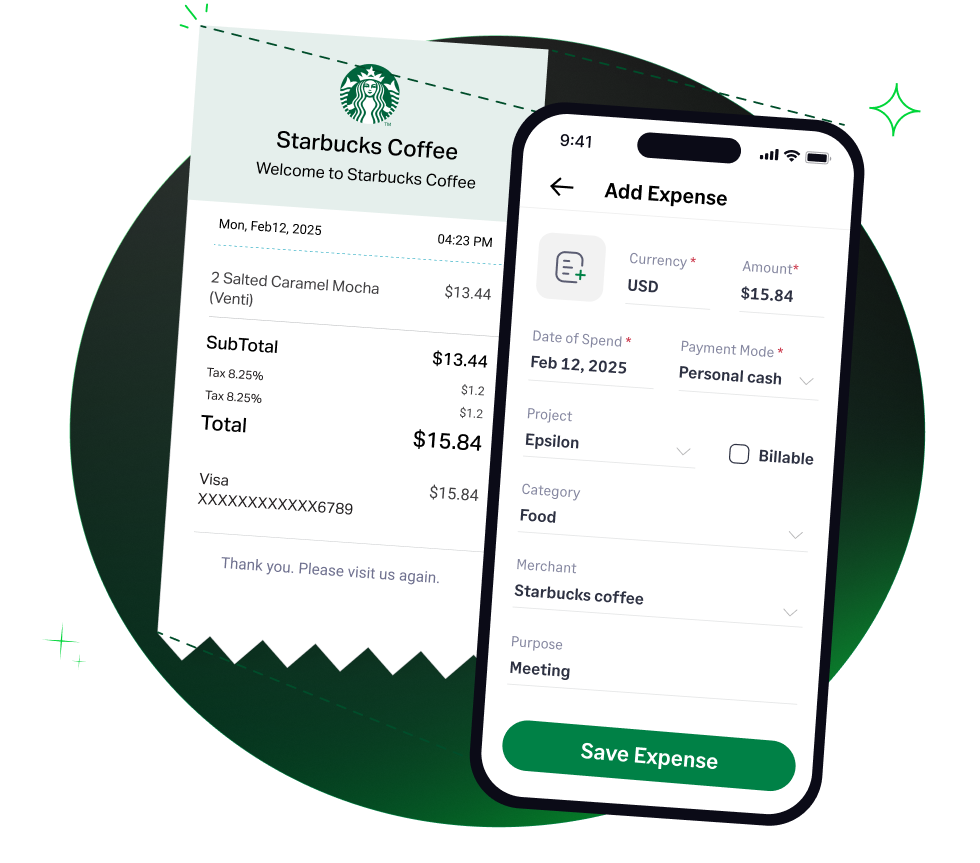✨ Exciting news: Fyle is now part of the Sage family! Learn more in our press announcement >
 4.6/51670+ reviews
4.6/51670+ reviewsFor any business that buys or manufactures goods to sell, managing the cost of that inventory is the single most important factor in determining profitability. For accountants and small business owners, it's also one of the most distinct areas of tax accounting.
Unlike other business expenses that are deducted directly from income, the cost of inventory is handled through a specific calculation called the Cost of Goods Sold (COGS). Understanding how to correctly calculate COGS is essential for accurately reporting your gross profit and ensuring your tax return is compliant with IRS rules. This guide will break down the process.
The "Cost of Inventory" is not a standalone expense category you deduct directly. Instead, it is the primary component of the Cost of Goods Sold (COGS) calculation. COGS represents the direct costs of the merchandise that a business has sold during a year.
This figure is not listed alongside other business expenses like rent or advertising. Instead, it is subtracted directly from your business's gross receipts to determine its gross profit. This calculation is fundamental to your income statement and tax return.
If the production, purchase, or sale of merchandise is an income-producing factor in your business, the IRS requires you to take inventory into account at the beginning and end of each tax year. This is done using the COGS formula.
The basic formula to figure your Cost of Goods Sold is:
Let's break down the key components of this calculation.
The specific costs that are part of your COGS calculation will depend on your business, but they generally include:
Cost of Goods Sold is not deducted on the "Expenses" part of your tax return. For sole proprietors, COGS is calculated on Part III of Schedule C (Form 1040). The final COGS amount from line 42 is then entered on line 4 and subtracted from gross receipts to figure gross profit.
If you include an expense in the Cost of Goods Sold, you cannot deduct it again as a business expense.
If you are required to account for inventory, you must generally use an accrual method of accounting for your purchases and sales. However, an exception exists for qualifying small business taxpayers, who may be able to use the cash method and can treat their inventory as non-incidental materials and supplies.
You must keep detailed and accurate records to support your COGS calculation. These supporting documents are essential for an audit and include:
While COGS is a high-level calculation, its accuracy depends on perfectly tracking every individual transaction for purchases, materials, and freight throughout the year. Manually managing this flow of invoices and receipts is a significant challenge.
Fyle helps businesses automate the tracking of all the underlying expenses that make up the Cost of Goods Sold.
Focus on managing your inventory, not the paperwork behind it.