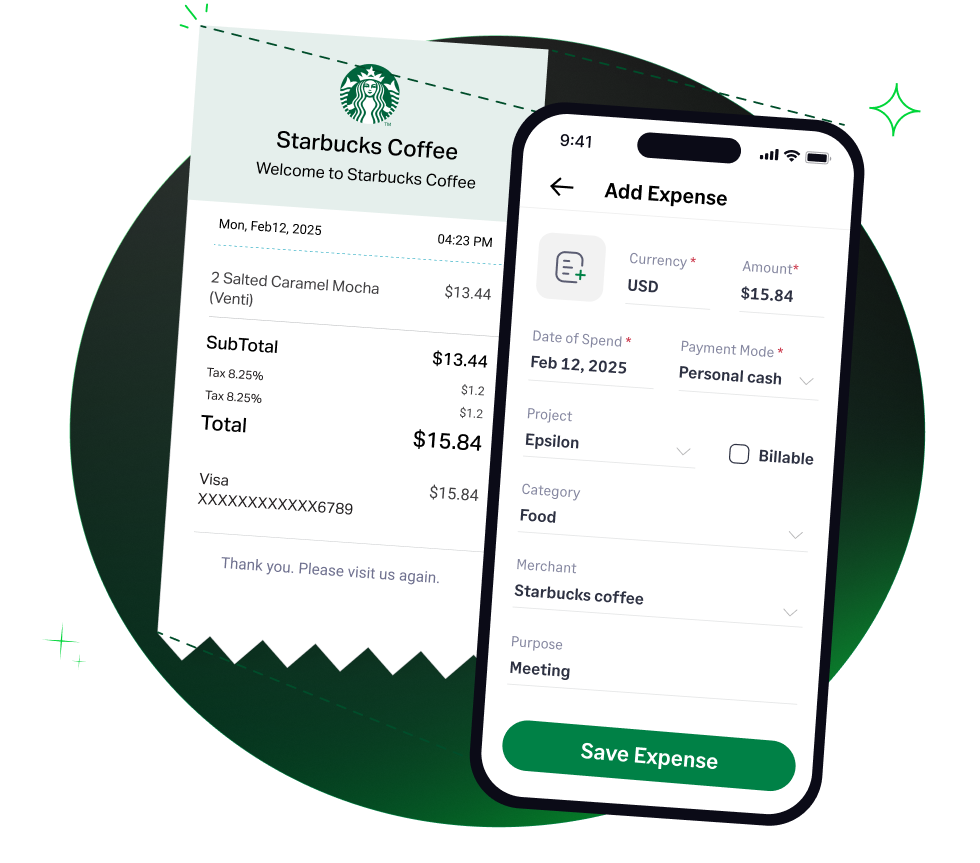4.6/51670+ reviews
4.6/51670+ reviewsFor nearly any business, managing customer relationships is the key to growth. Customer Relationship Management (CRM) software is a fundamental tool for tracking leads, managing sales pipelines, and maintaining customer data. As these platforms become central to operations, it's crucial for accountants and business owners to understand their proper tax treatment.
Unlike software that is purchased outright, CRM platforms are typically paid for via a recurring subscription. This distinction is critical, as it determines whether the cost is a currently deductible expense or a capital asset that must be depreciated over time. This guide clarifies the IRS rules for CRM subscriptions to ensure you accurately handle these common expenses.
The monthly or annual fees you pay for a CRM subscription are an ordinary and necessary business expense. These costs are not capital expenditure because you are paying for the use of the software, not purchasing an asset you own.
Based on the principles in IRS Publication 535, these costs are best classified as either:
The key to correctly classifying CRM costs lies in understanding the difference between a subscription model and other types of software-related expenses.

The most important distinction is between subscribing to and purchasing software.
If you pay for a multi-year CRM subscription in advance, you cannot deduct the entire cost in the year of payment. According to IRS Publication 535, you must prorate the expense and deduct only the portion that applies to the current tax year.
For example, if you pay for a three-year subscription in 2025, you can only deduct the cost attributable to 2025 on your 2025 tax return.
One-time fees for services like initial setup, data migration, or significant customization of a CRM platform may need to be treated as separate costs.
While the provided IRS documents do not give specific guidance on CRM implementation, the general principle is that costs that provide a significant long-term benefit should be capitalized and amortized.
The subscription fees paid for the following popular services are examples of deductible business expenses:
To deduct your CRM subscription fees, you must report them correctly and maintain the required documentation.
For a sole proprietor filing a Schedule C (Form 1040), CRM subscription fees should be deducted in Part II, Expenses. They can be included on Line 20a (Rent or lease - Vehicles, machinery, and equipment) or listed as a separate line item under Line 27a (Other expenses), such as Software Subscriptions.
As with all business expenses, you must have adequate records to prove the cost. Your supporting documents for CRM subscriptions should include:
Sage Expense Management automates the tracking of recurring software subscriptions, saving finance teams time and ensuring every payment is accurately recorded and compliant.