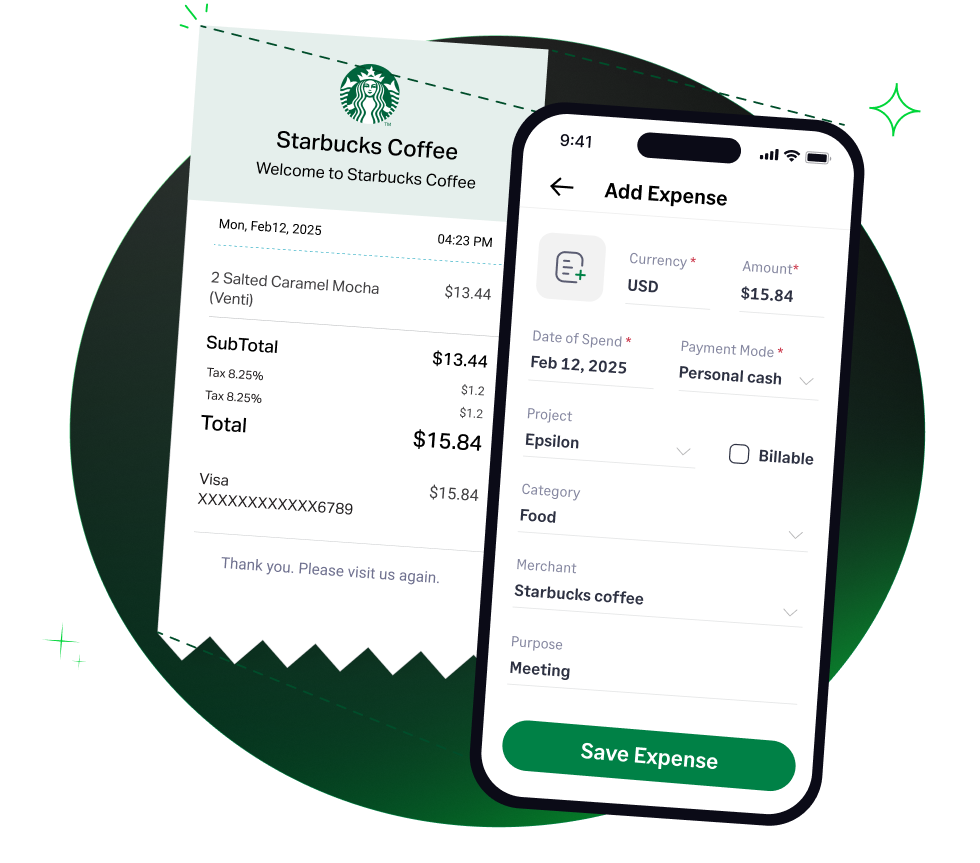Intuit is a well-known name in the business world, offering a suite of software and services designed to help companies manage their finances, accounting, payroll, marketing, and tax preparation. Products like QuickBooks, Mailchimp, and Intuit Payroll are widely used by Small Business Owners (SMBs) and their accountants. Given the range of services Intuit provides, correctly categorizing these expenses is crucial for maintaining accurate financial records, making informed business decisions, and ensuring tax compliance. This guide will explain how to classify common Intuit expenses, discuss their tax implications based on IRS guidelines, and show how Fyle can simplify their management.
What are Intuit Expenses?
Intuit Expenses encompasses a variety of costs a business might incur, depending on which Intuit products and services they use. These can include:
- Accounting Software: Primarily subscriptions for QuickBooks (Online or Desktop versions).
- Payroll Services: Fees for Intuit Payroll or QuickBooks Payroll for processing employee wages, handling payroll taxes, and filing payroll returns.
- Marketing Services: Subscription fees for Mailchimp, an email marketing and automation platform owned by Intuit.
- Tax Preparation Software/Services: Costs for using Intuit's tax products like TurboTax Business for preparing business tax returns.
- Payment Processing: Fees associated with using services like QuickBooks Payments to accept customer payments.
- Other Services: Intuit also offers various other add-ons, integrations, and professional services.
How to Classify Intuit Expenses for Accounting and Tax Purposes
The classification of Intuit expenses depends largely on the specific product or service being utilized. Here's a breakdown:
Software Subscriptions (e.g., QuickBooks Online, Mailchimp)
- Accounting Category: These are typically classified as Software Subscriptions, Accounting Software Fees (for QuickBooks), Marketing Software for Mailchimp), or under broader categories like Technology Expenses or Office Expenses.
- Nature: Fees for cloud-based software like QuickBooks Online or Mailchimp grant the right to use the software for a specific term and are generally treated as operating expenses.
- Tax Principle: These expenses are deductible if they are ordinary and necessary for your trade or business.
- The 12-Month Rule for Prepayments: If your business prepays for an annual subscription, IRS guidelines for prepaid expenses apply. You generally don't have to capitalize amounts if the benefit created does not extend beyond the earlier of 12 months after you first receive the benefit, or the end of the tax year following the year of payment.
- A cash-method taxpayer can often deduct the full prepaid subscription in the year paid if it meets this 12-month rule.
- An accrual-method taxpayer typically deducts the expense ratably over the subscription period as economic performance occurs.
Payroll Service Fees (e.g., Intuit Payroll, QuickBooks Payroll)
- Accounting Category: These are best classified as Payroll Processing Fees or Payroll Services.
- Nature & Tax Treatment: These are operating expenses incurred for administering employee payroll and are deductible as ordinary and necessary business expenses.
Tax Preparation Software/Services (e.g., TurboTax Business)
- Accounting Category: Tax Preparation Fees or Professional Fees-Tax.
- Nature & Tax Treatment: The cost of hiring a tax professional or using software to prepare the business-related part of your tax return (like for a sole proprietorship on Schedule C) is deductible as a business expense.
Payment Processing Fees (e.g., QuickBooks Payments)
- Accounting Category: Payment Processing Fees, Merchant Fees, or Bank Fees.
- Nature & Tax Treatment: Fees charged by credit card companies or payment processors for enabling businesses to accept customer payments are ordinary and necessary business expenses and are deductible.
Important Considerations
- Bundled Services: Intuit sometimes bundles services. If possible and material, try to allocate costs to their respective categories (e.g., QuickBooks subscription vs. payroll service add-on).
- Consistency: Apply your chosen classifications consistently.
Examples of Intuit Expenses
- Monthly or annual subscription fees for QuickBooks Online (Simple Start, Essentials, Plus, Advanced).
- Fees for QuickBooks Payroll Core, Premium, or Elite plans.
- Monthly or annual subscription fees for Mailchimp plans (Essentials, Standard, Premium).
- Purchase cost of TurboTax Business or TurboTax Home & Business (for the business portion).
- Transaction fees or monthly fees for QuickBooks Payments.
- Fees for checks, tax forms, or other supplies ordered through Intuit.
Tax Implications of Intuit Expenses
Deductibility
Generally, all the aforementioned Intuit expenses (software subscriptions, payroll service fees, business tax preparation fees, payment processing fees), when incurred for your trade or business, are deductible as ordinary and necessary business expenses.
Timing of Deduction
- Cash Method: Deduct in the year paid, subject to the 12-month rule for prepayments like annual software subscriptions.
- Accrual Method: Deduct when incurred (all-events test met and economic performance occurs), typically ratably for subscriptions.
Recordkeeping
Maintain meticulous records for all Intuit expenses. This includes:
- Invoices from Intuit for each service (QuickBooks, Payroll, Mailchimp, etc.).
- Subscription agreements.
- Proof of payment (credit card statements, bank statements, canceled checks).
- For tax preparation fees, documentation showing it relates to the business portion of your taxes.
These records are essential for substantiating your deductions on your tax return.
Simplifying Intuit Expense Tracking with Fyle
Managing various Intuit service fees, especially if they are on different billing cycles or paid via different methods, can be simplified using Fyle:
Centralized Invoice & E-receipt Management
Intuit services typically provide electronic invoices and receipts. These can be forwarded from your email (Gmail, Outlook) to Fyle, where they are automatically parsed, and an expense record is created with the document attached.
Automated Categorization for Recurring Fees
Fyle allows you to set rules to automatically categorize recurring Intuit expenses. For example, QuickBooks fees can be coded to Accounting Software, Mailchimp to Marketing Software, and Intuit Payroll to Payroll Processing Fees, along with their correct GL codes.
Real-time Credit Card Reconciliation
When Intuit services are paid using a company credit card linked to Fyle, transactions get captured in real-time via direct feeds from Visa, Mastercard, or AmEx. Fyle can then automatically match these card transactions with the corresponding Intuit invoices, significantly streamlining reconciliation.
Seamless Accounting Integration (Especially with QuickBooks)
Fyle offers a particularly strong, 2-way integration with Intuit QuickBooks (Online and Desktop). This means that once Intuit expenses (ironically, expenses for Intuit products) are processed in Fyle, they can be exported seamlessly and accurately to your QuickBooks ledger as bills, journal entries, or credit card charges, minimizing manual data entry and ensuring your books are always current. Fyle also integrates with other systems like Xero, NetSuite, and Sage Intacct.
Spend Visibility
Fyle’s dashboards provide a consolidated view of your software and service expenditures, helping you monitor your Intuit costs, track budgets for different operational areas (accounting, payroll, marketing), and manage cash flow effectively.
By leveraging Fyle, businesses can efficiently track their various Intuit expenses, ensuring accurate categorization, timely reconciliation, and smooth integration with their primary accounting system.
 4.6/51670+ reviews
4.6/51670+ reviews