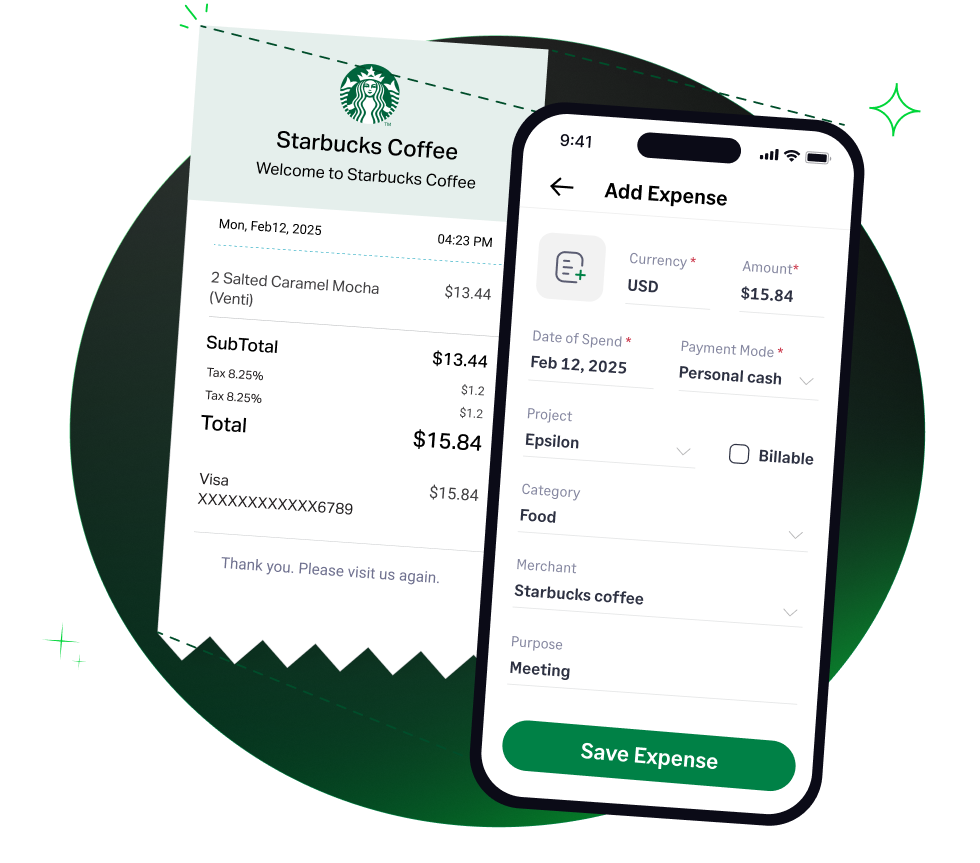For the modern restaurant, an online reservation system like OpenTable or Resy is an indispensable tool. It streamlines the booking process for customers, helps manage table turnover, and provides valuable data on guest preferences. The recurring subscription or per-cover fees paid for these platforms are a significant and necessary cost of doing business.
For accountants and restaurant owners, it is essential to categorize these fees correctly. They are a fully deductible business expense, but their classification can vary. This guide will clarify how to categorize reservation system fees according to IRS rules to ensure your financial reporting is accurate and compliant.
Reservation System Fees Category
The fees you pay for an online reservation system are an ordinary and necessary business expense. While the IRS does not provide a specific line item for Reservation Systems, these costs are best classified under one of the following general categories:
- Advertising: Since these platforms often market your restaurant to their user base and drive customer traffic, the fees can be considered a deductible Advertising Expense.
- Dues and Subscriptions: The recurring monthly or annual fee for using the software platform fits perfectly into the Dues and Subscriptions category.
- Commissions and Fees: If the platform charges on a per-diner or per-reservation basis, this model is similar to a commission, making Commissions and fees an appropriate category.
Important Considerations While Classifying Reservation System Fees
To handle these costs correctly, it is important to distinguish between a recurring service fee and a capital purchase.
Subscription vs. Perpetual License
- Subscription (Deductible Now): Your recurring fee for a reservation platform is a currently deductible operating expense.
- Purchased License (Capitalize): In the rare case you were to buy a perpetual software license for a reservation system outright, IRS Publication 946 states that this is a capital expense that must be capitalized and depreciated, typically over 36 months.
The Prepayment Rule
If you pay for a multi-year subscription in advance, you cannot deduct the entire cost in the year of payment. IRS rules require you to prorate the expense and deduct only the portion that applies to the current tax year.
Tax Implications and Recordkeeping
To deduct your reservation system fees, you must report them correctly and maintain proper documentation.
How to Report the Deduction
For a sole proprietor filing a Schedule C (Form 1040):
- If categorized as advertising, the fees are reported on Part II, Line 8, Advertising.
- If categorized as commissions, they are reported on Line 10, Commissions and fees.
- If categorized as a general subscription, they are reported on Line 27a, Other expenses.
What Records to Keep
You must have documentary evidence to substantiate the expense. Your records should include:
- The service agreement with the reservation platform provider.
- Monthly or periodic invoices detailing the charges.
- Proof of payment, such as credit card statements or bank statements.
How Fyle Can Automate Expense Tracking for Reservation System Fees
Fyle helps you manage and document your recurring reservation system payments, ensuring every invoice is captured and coded correctly.
- Centralize Invoices: Forward or attach your reservation platform’s monthly invoices directly to Fyle for automatic data capture.
- Automate Recurring Payments: Fyle’s real-time credit card feeds can instantly capture recurring monthly subscription fees.
- Create a Clear Audit Trail: Fyle keeps the service agreement, invoices, and proof of payment together in one easily accessible digital record.
- Automate Your Accounting: Sync the categorized expense directly to the correct GL account in QuickBooks, Xero, NetSuite, or Sage Intacct.
 4.6/51670+ reviews
4.6/51670+ reviews