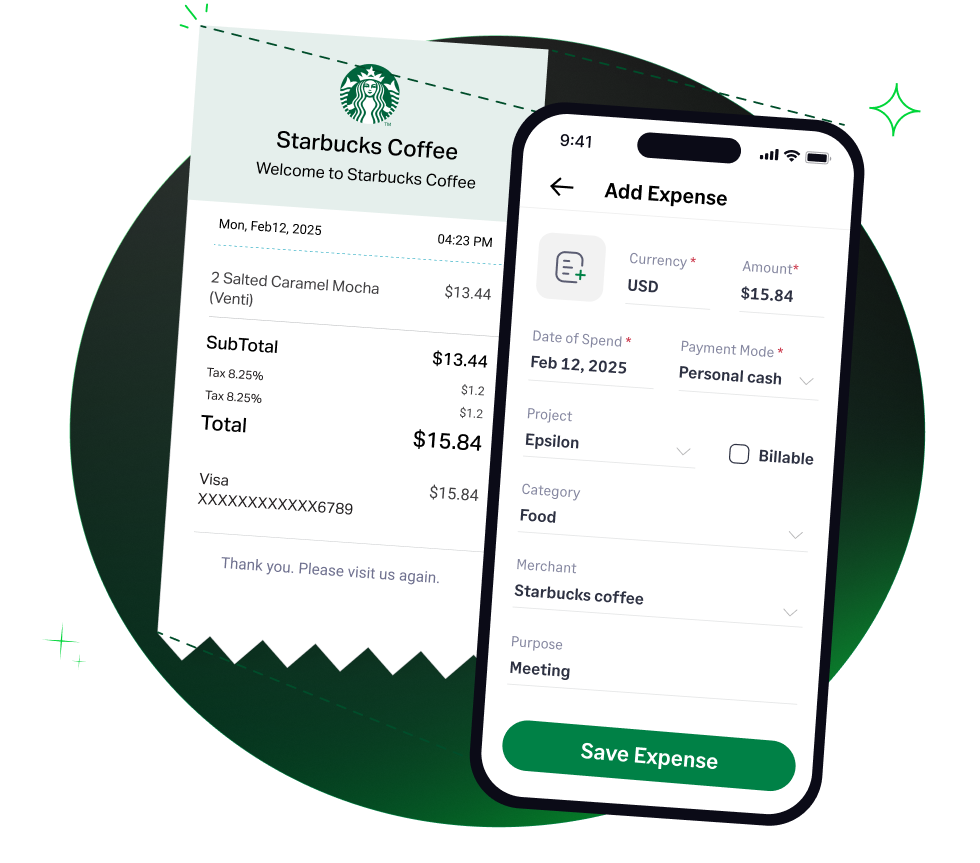4.6/51670+ reviews
4.6/51670+ reviewsFor many businesses, especially in fields like construction, IT, and creative services, hiring subcontractors for specialized labor is a core part of operations. Payments made to these independent professionals such as electricians, plumbers, or freelance designers, are a necessary and fully deductible business expense.
However, the IRS has very strict rules for classifying these workers. It is absolutely critical for accountants and business owners to distinguish correctly between a subcontractor and an employee, as misclassification can lead to significant tax penalties. This guide will clarify how to categorize subcontractor payments and the essential tax reporting requirements you must follow.
The payments you make to subcontractors for their services are an ordinary and necessary business expense. These costs are reported under the specific category of Contract Labor.
This is a dedicated line item on the Schedule C tax form, designed specifically for payments made to independent contractors for services rendered to your business.
The most critical factor in handling these costs is correctly classifying the worker as an independent contractor and not an employee.
This is the most important distinction you will make.
As noted in IRS Publication 334 if you incorrectly classify an employee as an independent contractor, you can be held liable for employment taxes for that worker, plus penalties.
This is a mandatory compliance step. IRS Publication 334 states that if you pay an independent contractor (an individual, partnership, or LLC not taxed as a corporation) $600 or more during the year for services, you are required to report these payments by filing Form 1099-NEC, Nonemployee Compensation.
The amount reported on Form 1099-NEC should include payments for services, including any parts and materials used by the subcontractor to perform those services.
To deduct your subcontractor costs, you must report them correctly and maintain thorough documentation.
For a sole proprietor filing a Schedule C (Form 1040), payments to subcontractors are deducted on Part II, Line 11, Contract labor.
You must have documentary evidence to substantiate all subcontractor payments. Your records should include:
Sage Expense Management helps you manage and document payments to subcontractors, ensuring every invoice is captured, coded, and ready for tax reporting.