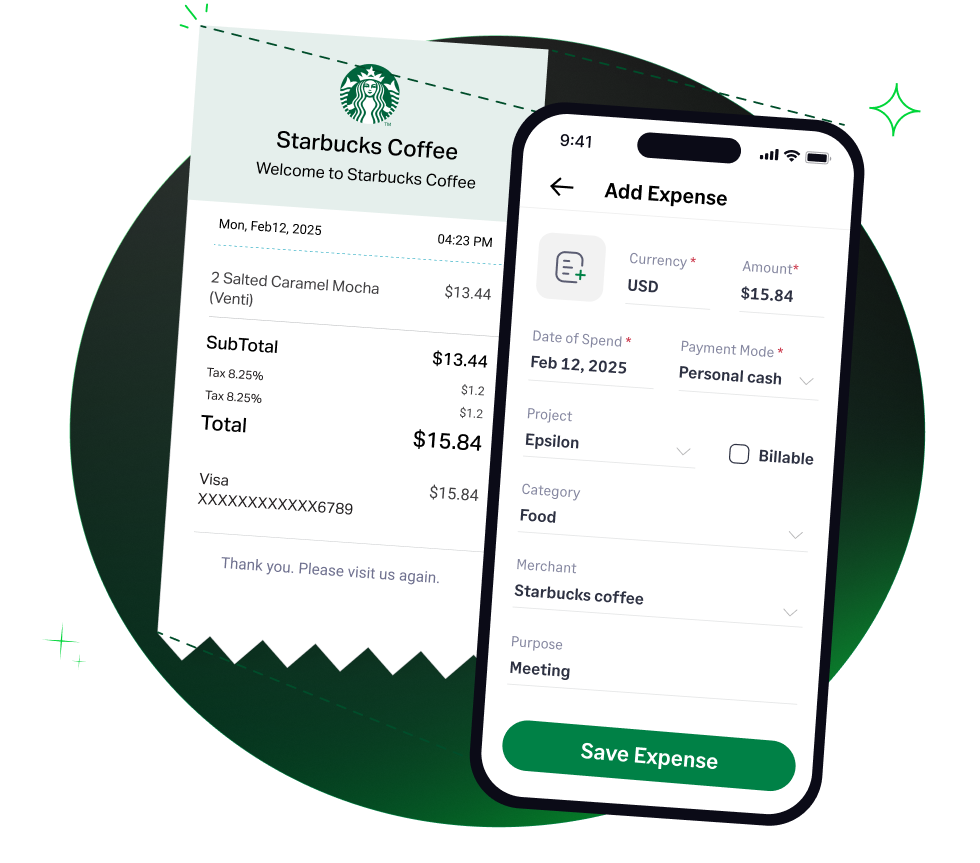4.6/51670+ reviews
4.6/51670+ reviewsIn today's competitive business landscape, tools that provide sales and market intelligence are invaluable. ZoomInfo is a popular platform offering businesses access to comprehensive B2B databases and tools to enhance their sales and marketing efforts. As an accountant or SMB owner, correctly categorizing expenses related to ZoomInfo is crucial for maintaining accurate financial records, making informed budget decisions, and ensuring tax compliance.
This article will guide you through understanding the appropriate expense categories for ZoomInfo, important considerations for classification, examples of related expenses, tax implications, and how modern solutions such as Sage Expense Management can streamline the tracking of these costs.
ZoomInfo is a Software as a Service (SaaS) platform, and expenses related to its use are typically subscription fees. For accounting and bookkeeping purposes, ZoomInfo expenses generally fall into one of the following categories:
This is often the most accurate and common category. ZoomInfo provides access to its software platform and data through a subscription model. IRS guidelines for business expenses generally allow for the deduction of software costs necessary for business operations.
Similar to software subscriptions, this is a broader category that can encompass recurring payments for services like ZoomInfo. Many businesses group various subscription-based services here.
If ZoomInfo is primarily used by the marketing team for lead generation, market research, or building targeted campaign lists, its cost can be categorized under marketing expenses. The Ramp example pages also list marketing as a category where tools for digital marketing and market research would fit.
If the sales team is the primary user of ZoomInfo for prospecting, lead intelligence, and contact finding, categorizing it as a sales expense or "Sales Tools" (if your chart of accounts is that granular) is appropriate.
If not fitting neatly into the above, it can be classified under a more general business expense category. IRS Publication 334 lists Other Expenses You Can Deduct which can include such operational costs.
The best category will depend on your business's specific chart of accounts and how ZoomInfo is utilized within your organization. Consistency in categorization is key for accurate financial reporting.
ZoomInfo provides access to a software platform and data through a recurring subscription, usually monthly or annually. This is not a one-time capital asset purchase in the traditional sense of acquiring tangible property, but rather a payment for the right to use software and access data for a defined period.
The expense must be an ordinary and necessary cost for carrying on your trade or business. ZoomInfo is typically used for sales, marketing, business development, and recruitment, activities which are integral to revenue generation and business operations. Documenting this business purpose is important for tax deductibility.
ZoomInfo subscriptions, especially annual ones, can be considered prepaid expenses. IRS Publication 535 states that expenses creating an asset (like a subscription) that extends substantially beyond the end of the current tax year generally must be capitalized and amortized.
However, an exception allows for current deduction if the right or benefit does not extend beyond the earlier of 12 months after the benefit is first received or the end of the tax year following the year of payment. Thus, an annual ZoomInfo subscription paid upfront might be fully deductible in the year of payment for cash-basis taxpayers under this 12-month rule. Accrual-basis taxpayers would typically amortize the expense over the subscription period.
If multiple departments (e.g., sales, marketing, recruiting) use ZoomInfo, you might internally allocate the costs to these different departments or projects for more granular financial analysis, even if it's categorized under a single expense account like software subscriptions in your general ledger.
Whatever category you choose, apply it consistently year over year for accurate financial reporting and comparison. Refer to IRS Publication 334, which discusses the importance of consistent accounting methods.
ZoomInfo expenses that your business might incur include:
Keeping detailed records of all such payments, including invoices and proofs of payment, is essential.
As an ordinary and necessary expense incurred in the conduct of your trade or business, ZoomInfo subscription costs are generally tax-deductible. This helps reduce your taxable income. For sole proprietors, these expenses would be reported on Schedule C (Form 1040).
While your internal books might have a specific ZoomInfo or Sales Intelligence Software line item, for tax purposes, it would typically be grouped under broader categories like:
The IRS requires businesses to maintain thorough records to support all deductions claimed. For ZoomInfo expenses, this means keeping:
As mentioned earlier, if you prepay for a ZoomInfo subscription (e.g., an annual plan), the 12-month rule in IRS Publication 535 generally allows for deduction in the year of payment for cash-basis taxpayers if the benefit doesn't extend significantly beyond that period.
Accrual-basis taxpayers would typically recognize the expense over the subscription term. If a software subscription were to provide a benefit for a period substantially longer than one year and didn't meet the 12-month rule criteria, capitalization and amortization might be required. However, most SaaS subscriptions like ZoomInfo are for terms of one year or less, or are paid periodically.
Manually tracking and categorizing software subscriptions like ZoomInfo can be time-consuming and prone to errors. Sage Expense Management offers robust automation features that can significantly simplify this process for accountants and SMB owners:
Sage Expense Management connects with Visa, Mastercard, and American Express to provide real-time transaction feeds. When your company card is charged for the ZoomInfo subscription, the transaction appears almost instantly. This eliminates the delay of waiting for bank statements and allows for immediate visibility.
Sage Expense Management can automatically capture e-receipts for ZoomInfo subscriptions sent to your Gmail or Outlook inbox. Employees can also text receipts if applicable, or upload them through various channels, ensuring all documentation is centrally stored and easily accessible.
You can set up rules in Sage Expense Management to automatically categorize ZoomInfo expenses to the correct GL code (e.g., "Software Subscriptions" or "Marketing Expenses"). This ensures consistency and reduces manual data entry.
Sage Expense Management offers direct, two-way integrations with popular accounting software like QuickBooks Online, QuickBooks Desktop, Xero, NetSuite, and Sage Intacct. Once ZoomInfo expenses are processed, they can be automatically exported to your accounting system, correctly coded as bills, journal entries, or credit card charges.
If you have specific budgets for software or marketing tools, Sage Expense Management's policy engine can help monitor spend on services like ZoomInfo. It can check for policy violations (e.g., unauthorized subscription levels) even before an expense report is submitted.
Our dashboard provides real-time visibility into all company spending, including software subscriptions. This allows accountants and SMB owners to track ZoomInfo costs, analyze usage by department or project (if allocated), and manage software budgets effectively.
By leveraging these features, Sage Expense Management helps businesses save time, improve accuracy, ensure compliance, and gain better control over their software subscription expenses, including those for vital tools like ZoomInfo.