Expense Reports. The mere mention can sometimes elicit groans from employees and finance teams alike. They often seem like a tedious, unavoidable chore. Yet, these documents are the critical link between your out-of-pocket business spending and getting your hard-earned money back in your pocket.
Beyond just reimbursement, accurate expense reports are vital for a company’s financial health and compliance. This guide will cut through the complexities, offering a clear, step-by-step walkthrough to filling them out correctly, minimizing errors, and ultimately speeding up reimbursements for everyone involved.
What is an Expense Report and Why is it Important?
Let’s start with the basics. What exactly are we talking about, and why does it matter?

An expense report is a formal document or form that employees use to list business-related expenses they've incurred on behalf of the company. These reports are submitted to the employer for reimbursement and are crucial for the company's internal bookkeeping and financial records.
The Importance of Accurate Expense Reports

Accurate expense reporting isn't just bureaucratic red tape; it underpins several critical business functions:
- For Employees: It ensures timely and accurate reimbursement for out-of-pocket expenses, preventing personal financial strain and fostering trust.
- For Businesses: It provides essential documentation for accurate accounting, meticulous budget tracking, and properly claiming tax deductions. This data is vital for financial planning and analysis.
- For Compliance: Properly filled-out expense reports create a clear, verifiable audit trail. This is essential for maintaining compliance with tax regulations and internal policies, which helps prevent fraud and ensures that legitimate business spending is properly accounted for.
What Records Should You Include With Your Expense Report?
To ensure your expense report is compliant and effective, it must tell a complete story. Here’s a breakdown of the essential components based on IRS guidelines:
Essential Information for Every Expense
Each individual expense entry must clearly state the date of the expense, the name of the vendor or merchant (where the purchase was made), and the exact amount spent.
Proving the Business Purpose
This is crucial. For every expense, you must provide a clear explanation of why it qualifies as a business expense. What was the objective of the spending?
Example: Instead of just Lunch, write "Lunch with client Jane Doe to discuss Q3 project goals."
For Meals & Entertainment
If the expense involves meals or business entertainment, you must also include the names of the individuals who attended and their business relationship with you.
The Golden Rule: Attaching Receipts and Proof of Payment
This cannot be stressed enough. Documentary evidence, such as a receipt, invoice, or credit card slip, is required for most expenses. It's mandatory for any lodging expense (like hotel stays) and for any other single expense of $75 or more. Always keep these originals as your primary proof of purchase.
How to Fill Out an Expense Report: A Step-by-Step Guide
Let's walk through the traditional, manual process of completing an expense report. While software has made this easier (as we'll explore later), understanding the manual steps provides valuable context.

Step 1: Gather All Your Receipts and Records
Before you even open the expense report form, collect every single receipt, invoice, and record related to your business expenses for the reporting period. Organize them chronologically or by category to make the next steps smoother.
Step 2: Choose the Correct Expense Report Form or Template
Most companies provide a standardized form, typically in a printable PDF, Excel spreadsheet, or Google Sheets template. Ensure you're using the most current version.
Here’s a sample spreadsheet-based expense report.

Here’s what the same report would look like in an expense report software:

Step 3: Fill in Your Personal and Report Information
Start by accurately entering your personal details: your full name, employee ID, department, and the reporting period (e.g., "June 1 - June 30"). This helps in proper routing and record-keeping.
Step 4: Itemize Each Expense Line by Line
This is the core of the report. For each expense, create a separate line entry. Input the date, vendor name, amount, and detailed business purpose. If it's a meal or entertainment, remember to list attendees and their business relationship.
Step 5: Calculate Totals and Apply Any Cash Advances
Sum up all your expenses by category (if applicable) and get a grand total. If your company provided you with a cash advance for your trip or expenses, subtract that amount from your total expenses to determine your final reimbursement due.
Step 6: Attach All Documentation, Double-Check Your Work, and Submit
Securely attach all original receipts and supporting documents to the expense report. Before submitting, meticulously double-check every entry, calculation, and attached receipt. A minor error can result in substantial delays in reimbursement. Once confirmed, submit the report to your manager or the finance department as per company policy.
The Pitfalls of Manual Expense Reporting

While the manual steps are straightforward, the reality of managing expenses this way is often fraught with frustration. These common pitfalls highlight why many businesses seek a better way:
Lost Receipts and Incomplete Information
Paper receipts are notoriously easy to misplace, crumple, or fade. Forgetting details about an expense purpose or attendees after a busy week is also a common challenge, leading to incomplete or non-compliant reports.

Time-Consuming Data Entry
The process of manually transcribing every detail from a stack of receipts into a spreadsheet or form is tedious, monotonous, and drains valuable time from employees and finance teams alike.
Delayed Reimbursements
Errors, missing information, and the sheer volume of manual processing often lead to back-and-forth communication between employees and finance, significantly slowing down reimbursement cycles and frustrating employees.
Compliance Risks
Manual processes are inherently prone to human error, which increases the likelihood of policy violations, miscategorized expenses, or unnoticed duplicate submissions. This creates compliance risks that could surface during an audit.
Also Read:
How Expense Report Software Helps
The good news is that technology has revolutionized expense management. Modern expense report software introduces automation to the entire process, fundamentally transforming how businesses handle spending from the moment an expense occurs to its final entry in the accounting system. This automation eliminates many of the manual burdens and common pitfalls, making expense reporting faster, more accurate, and less stressful for all parties involved.

How Sage Expense Management (formerly Fyle) Automates the Entire Expense Reporting Process
Managing business expenditures doesn't have to be a headache. Sage Expense Management streamlines the entire expense reporting process, transforming it from manual to magical, ensuring efficiency, accuracy, and compliance at every step.
Eliminate Manual Data Entry with Real-Time Feeds

Imagine this: An employee swipes a corporate card, and moments later, that transaction automatically appears as an expense entry in your dashboard. Sage Expense Management's real-time credit card feeds connect directly to credit card networks, such as Visa and Mastercard.
This instantly captures transaction data, pre-populating the amount, vendor, and date, thereby effectively eliminating the need for manual data entry for card spending. There's no waiting for bank statements or tedious manual uploads.
Never Lose a Receipt Again

Sage Expense Management solves the perennial problem of lost receipts. Employees receive an instant SMS notification after a card swipe and can simply reply with a picture of their receipt to have it automatically matched with the transaction.
For online purchases, users can easily forward e-receipts directly from their Gmail or Outlook inbox. This dramatically reduces the time spent on receipt collection and submission, reportedly by up to 48% for some Sage Expense Management users.
Automate Approvals and Policy Checks

Sage Expense Management's intelligent compliance engine acts as your silent guardian. It checks expenses against your company's spending policies before an employee can even submit the report. This proactive approach prevents issues before they happen, as Sage Expense Management can flag duplicates, enforce spending limits, or route expenses for additional approval automatically.

Furthermore, Sage Expense Management's multi-level approval workflows can automatically route expenses to the right manager or department head based on amount, project, or category, streamlining the entire approval process.
Close Your Books Faster with Direct Accounting Integrations
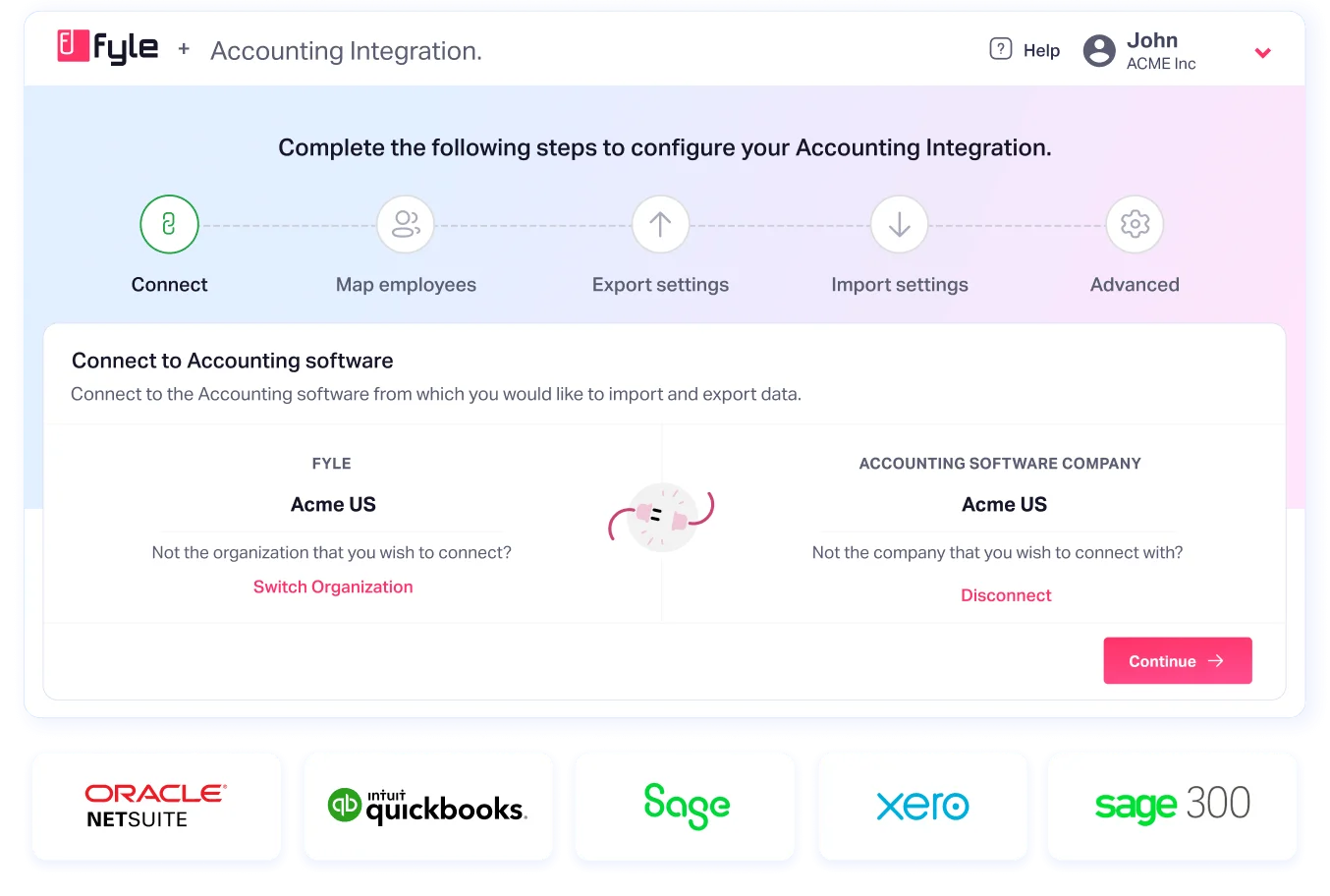
No more messy spreadsheets or manual reconciliation headaches. Sage Expense Management boasts deep, two-way integrations with major accounting software, including QuickBooks Online and Desktop, Sage Intacct, Xero, and NetSuite. This means approved expense data, complete with proper coding to your general ledger (GL) accounts, automatically syncs with your accounting system.
This automation eliminates the need for manual reconciliation by the finance team, saving a significant amount of time and ensuring financial accuracy, which helps businesses close their books faster than ever before.
Conclusion
Expense reporting, while a necessary part of business operations, doesn't have to be a manual, frustrating, or error-prone task. By understanding the core requirements and leveraging modern expense management software, businesses can transform this process. Tools like Sage Expense Management convert a stack of paper receipts and tedious data entry into an effortless, real-time, and fully compliant workflow, freeing up valuable time for both employees and finance teams to focus on what truly matters.





.jpg)















