Employees often incur various business expenses out of their pockets. These are unavoidable as they’re needed to run the business. Some examples include meal expenses, travel expenses, car rentals, lodging, office supplies, or even mileage when an employee uses their vehicle for business travel.
Since these expenses are incurred on behalf of the organization, employees can request expense reimbursements from the business.
An expense report is a form that contains a categorized list of all expenses that an employee has made on behalf of the organization. Business owners can use expense reports to gain a detailed view of an organization’s expenditures to stay organized for tax season.
In this article, we will discuss everything you need to know about expense reports. Read on to find out!
What Is An Expense Report?

An expense report is a form used by employees to report all business expenses incurred by them on behalf of the organization.
Typically these expenses are organized into various categories like:
- Utilities
- Office Supplies
- Business trip expenses
- Printing expenses
- Software expenses
- Maintenance and repairs
- Child/dependent care etc.
These expenses are also itemized so that multiple entities and their individual prices can be listed. This ensures that a more detailed audit can be done during the approval process rather than just listing the total expenses incurred in each category.
Employees typically submit the expense report by attaching receipts for the expenses incurred, and this is the amount that they can claim reimbursements for.
Expense reports can be prepared using an expense report software or a Word or Excel template.
How To Fill Out An Expense Report?
A typical expense report usually contains the following information:
- Employee details: Name, department, designation, contact of employee who submitted
- Date: When the expense was made
- Amount: Amount that the employee paid
- Merchant or vendor: Where was the payment made
- Client: For whom was the payment made
- Project: For which project was the payment made
- Account: To which account should the amount be charged in your firm
- Additional details: Any additional information that the accountant might need to know
- Subtraction: If an advance was paid to the employee, and expenses incurred exceed this, only the remaining amount can be claimed as reimbursement

Here’s a sample spreadsheet-based expense report. All the above-mentioned fields need to be manually filled by employees and then verified by accountants. Receipts are usually attached physically or emailed to the accountant separately.

Here’s what the same report would look like in an expense report software:
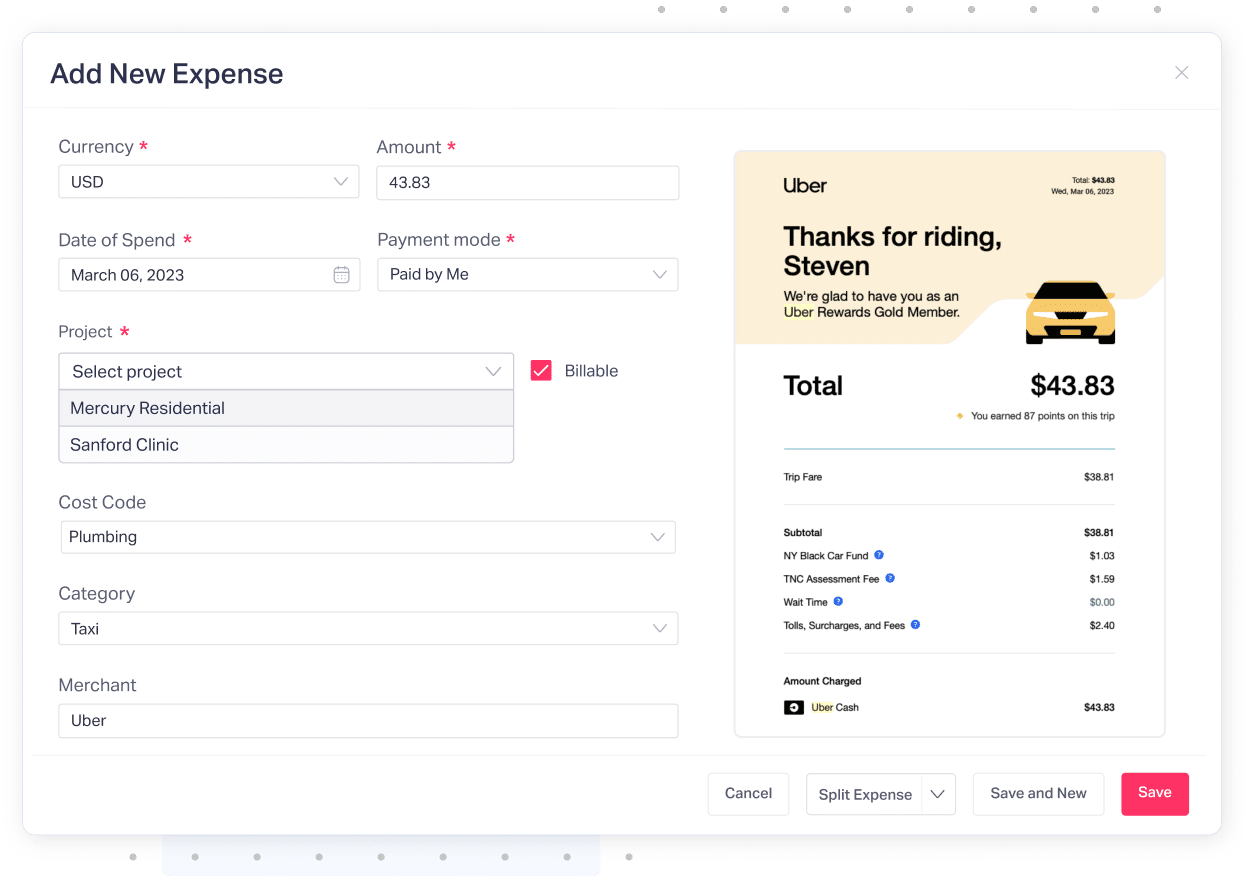
Data is auto-extracted from the receipt as soon as it’s uploaded, and all essential fields are auto-filled. Any violations are marked automatically, saving time for both employees and accountants.
See how Fyle can automate expense reporting for your business.
Why Do Businesses Need Expense Reports?

Here are some of the most important benefits of expense reports:
Efficient Expense Tracking Over The Reporting Period
Understanding your business’s expenditure begins with reviewing expense reports. This helps you gain a clearer picture of how much you are spending with respect to specific expense categories. You will also be able to see if you are overspending on any specific expense category, which is increasing your operating costs.
Further, analyzing expense reports is the best way to find loopholes in your expense policies that are leading to increased spending to help you decide which vendors to prioritize and which ones to eliminate.
Budget Like A Pro
Expense reports help you track spending by category, department, or employee. This data can be used to budget and track progress towards those specific budgets. Further, they can also help you identify areas where spending can be cut down.
For instance, if you see that your organization is spending a lot on travel, you can start figuring out ways to negotiate better rates with vendors or airlines.
Let’s understand this with an example.
Identifying Waste in Office Supplies at a Retail Chain
Challenge: A large retail chain suspected excessive spending on office supplies, but they lacked concrete data to pinpoint specific areas for improvement.
What they did: They analyzed historical expense reports for office supplies across all stores.
This revealed the following:
- They were overstocking of rarely used items
- They had duplicate purchases across departments
- They had multiple unapproved purchases
Solution:
- They renegotiated contracts with suppliers and implemented a minimum order quantity system.
- They centralized procurement through a single, approved vendor list.
- They improved expense reporting policies and implemented stricter approval workflows.
Result: The retail chain reduced office supply spending, eliminating unnecessary purchases and streamlining procurement processes based on insights from existing expense reports.
While expense reports offer valuable insights, manually sifting through them can be a time-consuming black hole. Imagine spending hours analyzing data to suspect unnecessary spending, only to wish you had real-time insights and actionable solutions.
Imagine: crystal-clear, AI-powered insights into your spending by category, department, or employee, delivered instantly. Here’s what it would look like:

But this is just the beginning of what you can do with Fyle’s Copilot. Click here to learn more.

Reimburse Employees On Time

If your employees have incurred an expense for you, they would want a timely, accurate, and fair reimbursement. Also, you would want to ensure the request is fair so you aren’t paying more than what is owed.
This is where an expense report becomes handy. They itemize and categorize expenses to give your employees an understanding of what they can and can’t claim reimbursements for. They also give you a faster way to determine if an expense claim is legitimate.
An expense report with an attached receipt proves when and where an expense was incurred and whether it complies with your organization’s policy.
Stay Tax Ready, Always
Did you know that most business expenses your employees incur while at work are tax-deductible?

However, you cannot claim deductions for these expenses unless you have a valid proof of purchase–a receipt.
While some business owners use their bank account or corporate credit card statements as a source for all their deductible expenses, remember that these may not reflect all the expenses incurred.
With expense reports, you can keep track of all deductible expenses that may not reflect in your bank account. This makes it easier for accountants to write them off during tax season.
Remember that the tax collection agencies of various countries have defined their own standard expense categories to be used in tax forms. Ensure you use these expense categories in your expense reports as well.
Also Read:
Expense Report Examples
Simple Expense Report

A simple expense report is like a shopping list of work purchases. It tracks dates, descriptions, time, and total costs of your business spending, helping you get reimbursed (and your company track expenses!).
Keep it short and clear, and attach receipts as proof!
Travel Expense Report

A travel expense report documents all costs incurred on a business trip, like flights, hotels, and meals. You submit it for reimbursement, and it helps the company track spending and claim tax deductions.
Business Mileage Tracking Sheet

A business mileage tracking sheet logs trips taken for work, including dates, destinations, purposes, and odometer readings. It helps claim tax deductions or get reimbursed, proving how many business miles you drove and keeping records organized.
The Expense Reporting Process
Organizations can choose between manually tracking and reporting their expenses using spreadsheets and other templates or using an expense report software to automate the entire process.
This section will explore how expense reports can be created using both methods and the potential advantages and drawbacks, if any.
Creating Expense Reports Manually With Templates Or Spreadsheets

Creating an expense report from scratch is tedious, so most businesses ensure their employees are equipped with a ready-to-use customizable template in a PDF or spreadsheet format. Here’s how this process works:
1. Enter Personal Information
- Key in your personal details, contact information, and designation.
- Specify the date range and business purpose of your report.
2. Create Your Spreadsheet
- Design your report with the right number of rows and columns.
- Match the structure to your company's expense categories (think tax forms!).
3. List Them Chronologically
- List each expense in the order you incurred them, the newest first.
- Provide a brief description for each entry.
4. Do The Math
- Calculate subtotals for each expense category.
- Don't forget the grand total – the finance team needs insights!
5. Receipt Round-Up
- Attach scanned copies or photocopies of receipts for every expense.
- Digital or paper submission? Make sure your format matches the requirements.
6. Manager's Approval
- Submit your report to your line manager or department head.
- Pray they don't send you back for missing information or policy violations.
7. Submit to Finance
- If approved, forward your report to the finance team for reimbursement.
- Now you wait for your reimbursement to be processed (hopefully swiftly!).
Tedious? It definitely is and is also prone to errors since all data entry and verification is done manually. Imagine spending hours tracking down a missing receipt for a $5 coffee–enough to make anyone consider an alternative solution to expense reporting!

Automated Expense Reporting
While using spreadsheets or an expense report template seems like a nice idea for small businesses, it is laden with errors. And as your firm expands, it can become time-consuming as well.
With multiple departments sending in multiple expense reports daily or over the week, you will need an expense report software to track and manage them more efficiently. Here’s how an expense report software like Fyle can help:
Submit and Collect Receipts via Text Message

Tired of the receipt chase? Fyle throws it out the window! Just snap a picture and text it in, whether it's for a credit card expense or a reimbursement. Fyle automatically matches it to the transaction or creates a new expense, auto-filling all essential details, making life easier for everyone.
But that's not all! Visa and Mastercard business card users get instant text alerts when their card gets swiped. No more wondering where that expense came from.
Your employees no longer need to operate clunky apps and have frustrated learning curves.
With Fyle, it's as simple as a text message. Just picture it: snap, text, done. Instant ease, instant relief.
And for the accountants out there, rejoice! No more chasing employees for receipts.
They’re brought exactly where you’d like them, speeding up your collection process by 5x. Now that's something to celebrate!

Submit Expense Receipts From Everyday Apps

Fyle's not just a text-happy hero. It's a multi-channel expense receipt ninja! Submit e-receipts directly from Gmail or Outlook without ever leaving your inbox. You can submit receipts from SMS, Slack, Dropbox/Drive, or the Fyle mobile and web app.
So go ahead, snap, text, forward, or upload—Fyle makes expense reporting a breeze, no matter your style!
Multi-level Approval Workflows

Fyle lets you set the rules, from approvals to receipt requirements, spend limits, and more. Tailor them to projects, departments, employees, categories, or even specific merchants.
And the best part? Approvers get the power to say yes (or no) on the go via their mobile app, email, or Slack. One-click is all it takes—for everyone. Expense reporting just got a whole lot smoother.
Automated Compliance

Fyle catches policy slips on the fly! As you create expenses, it checks for violations – stopping them before submission, auto-capping them, or sending them for extra approval.
Plus, its scans for duplicates, notifying you to merge them in a snap. So say goodbye to compliance worries – Fyle keeps your organization squeaky clean with automated fraud and duplicate detection.
Why Should You Switch To An Expense Report Software?
Let's face it: filing expense reports is only half the battle. Tracking them, ensuring compliance, securing approvals, and managing reimbursements – it's a never-ending headache.
The worst part? It costs $58 to process each report manually and takes 8 precious minutes to sort and code them into spreadsheets.
But what if you could automate the entire process for just $11.99 per month?
With Fyle, you can eliminate manual work, report expenses on the go, and be notified of potential compliance issues even before you submit! ️
Ready to reclaim your time and sanity? Sign up for a free demo today and see how Fyle can transform your expense reporting!























