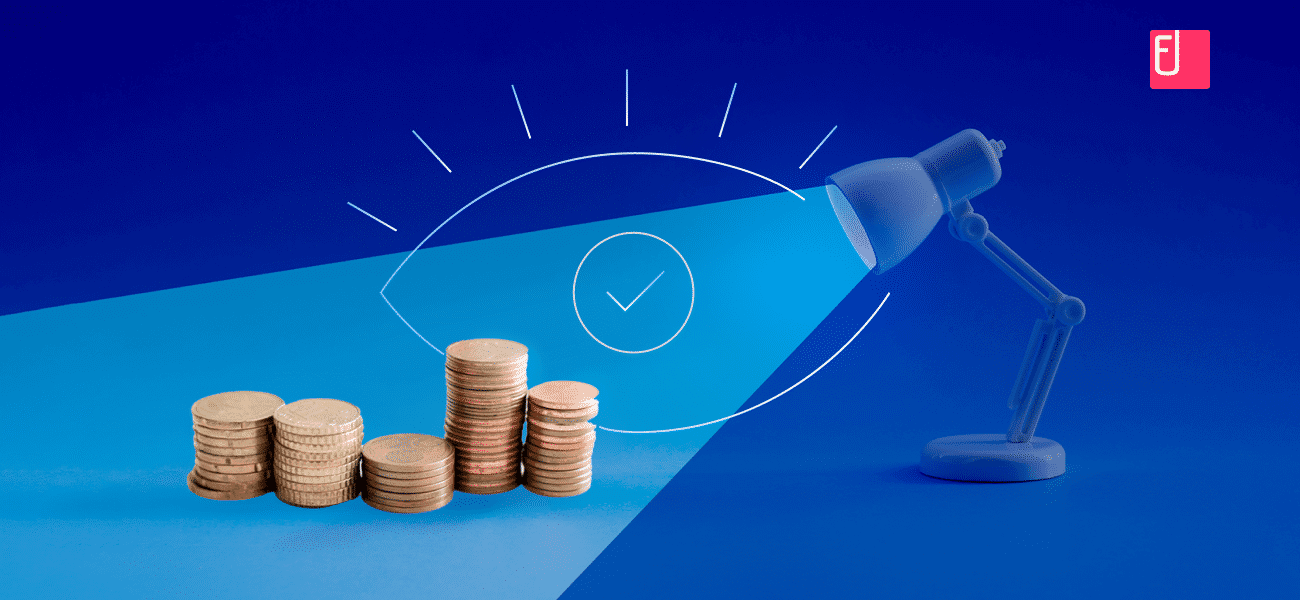Choosing an Expense Management Software that suits your business requirements can get stressful.
Ironically, an expense management software simplifies expense reporting, but the process of choosing one is far from easy. There are multiple key points one needs to keep in mind while zeroing in on the potential solution such as;
- How easy is it to use the product?
- Is it easy to implement the product in your organization?
- Can the software handle policy compliance?
- Does the software take care of expense analysis?
- Does it provide free customer support?
There are plenty of expense management solutions in the market, but it is not a ‘one-size-fits-all’ scenario. This is where user reviews come in.
Why should you consider user reviews while selecting an expense management software?
User reviews act as filters while choosing an Expense Management Software. They talk about the experiences customers have had while using a product.
User reviews usually come towards the end of the buyer's journey. Until then, you should have identified your expense management needs and created a list of solutions that meet your requirements.
Some user review websites such as G2Crowd, Software Advice, Capterra, etc. talk about the customer's journey, right from the trial period till purchase. This gives you a heads up on how your experience would be if you were to use the product.
SUGGESTED READS:
Does your Expense Management need automation?
Ideal features of an automated Expense Management Software
Factors to consider while using user reviews to pick an expense management software:
- Ease of use:
The essential questions that the reviews need to answer are:
- Is it easy to use the product?
- Is the product available on the cloud?
- Is the application user-friendly?
See what other customers have to say about the ease of use. This will help predict if your employees will be comfortable with the selected expense management software.
- Ease of implementation
Identify what other customers have to say about the implementation process. Verify if it is something you can handle by yourself or would need the intervention of a product expert. Also, confirm if they provide product training alongside. The faster and easier your customers/ vendors/ employees adapt to the new process, the better for your business.
Additionally, it is important to understand how reliable your service provider is with timelines and support. Fyle, for instance, provides a detailed breakdown for the implementation process which makes it easier and predictable for you to understand exactly when you can go live with the software.
- Ease of integration
Inspect product integration options with your existing accounting software. If not, ensure it provides API docs that you can use for in-house integrations. Look into the experience other customers have had with the integration process. This is one of the most significant aspects to examine before making your pick.
- Customization
Finance teams may often find it difficult to view all details of an expense report under one dashboard. This hustling through multiple panels may cost you your resources. Finance teams often have to juggle between multiple panels for verification of expense reports. An Expense Report Software should ideally solve this by providing a unified dashboard. With customization, you can create dashboards, and expense fields to meet your business needs. This helps businesses record, monitor, and evaluate critical features that matter to your business.
- Scalability
As a growing business, your business expenses are always on the rise. Hence, you need to evaluate if the software can accommodate the ever-increasing demands of your company. Identify how the product can dynamically change to meet your needs. This helps you not only maintain the bottom line but also keeps you prepared for scale and growth.
- Quality of Support
Customer support is an important determinant when it comes to selecting an expense management software. Learn about the experiences other customers have had when dealing with the support team. Additionally, ensure you check if customer service comes at an additional cost. As a best practice, always pick an expense management software that provides you quick and instant support.
- Cons of the software
No product is perfect. The Expense Management Software that you have selected may have a couple of drawbacks that you haven’t identified yet. Read through the cons other customers have identified and see if it hinders your expense management flow. These reviews play a critical role in helping you choose the best possible solution for your business.
If you want to understand whether Fyle is the right fit for your organization, check out all our features or schedule a demo now!