Choosing the right accounting software is crucial for any business, whether you’re just starting or looking to scale. With so many options available, two names consistently rise to the top of the list: QuickBooks and Netsuite.
While both are powerful tools, they cater to different business needs and sizes.
In this blog, we’ll take you through a comprehensive comparison of QuickBooks and NetSuite from an accountant’s perspective. We’ll cover key features, scalability, pricing, and ease of use, helping you determine which platform fits your business goals and growth plans.
Whether you’re a small service-based business or a growing mid-market company, this guide will help you make an informed choice.
QuickBooks Overview: Simple, Affordable, and Perfect for SMBs
QuickBooks is widely recognized as the go-to accounting software for small businesses, particularly those in the early stages of growth. It offers two main products–QuickBooks Online and QuickBooks Enterprise–and provides options tailored to companies of different sizes.
But what makes QuickBooks so appealing to small businesses and accountants alike?
- Ease of Use: QuickBooks is designed to be user-friendly, allowing business owners and accountants to navigate through essential accounting tasks easily. With a clean interface and helpful guides, it’s accessible even for those who may not have a background in finance.
- Affordability: One of QuickBooks's most significant advantages is its cost. Small businesses that need basic functionality for tasks like invoicing, expense tracking, and bank reconciliation will find QuickBooks Online a budget-friendly solution. As businesses grow, they can upgrade to QuickBooks Enterprise, which offers more advanced features but at a higher cost.
- Accountant-Friendly Features: QuickBooks provides features like seamless integrations with tax tools, automated payroll, and detailed financial reporting. The platform offers real-time data access for accountants, making collaboration with clients easier and more efficient.
- Best for Small and Service-Based Businesses: While QuickBooks can handle product-based businesses, its real strength lies in small service-based businesses. Freelancers, consultants, and agencies benefit from QuickBooks' ability to simplify financial management without requiring extensive customization.

NetSuite Overview: Comprehensive and Scalable for Growing Larger Businesses
NetSuite, developed by Oracle, is a robust cloud-based ERP solution that extends far beyond basic accounting. Aimed at mid-market and enterprise-level companies, NetSuite offers a comprehensive suite of tools that cover accounting, inventory management, e-commerce, and customer relationship management (CRM), among others.
- Scalability: NetSuite is designed to grow alongside your business. While it may be overkill for a small startup, its power truly shines for businesses in growth phases or those with complex operations. As a cloud-based platform, NetSuite allows you to scale resources and add new functionalities as your business demands increase.
- Advanced Features: From revenue recognition to advanced reporting and multi-currency support, NetSuite is packed with features that cater to more complex business environments. It provides deep automation and workflow customization, making it a favorite for industries with intricate financial and operational processes.
- Highly Customizable: NetSuite’s flexibility allows businesses to tailor the software according to their specific needs, whether integrating with third-party software or configuring workflows to suit particular processes. This level of customization is ideal for businesses that need more than a one-size-fits-all solution.
- Best for Mid-Sized and Enterprise-Level Businesses: Due to its feature set and scalability, NetSuite is a great fit for product-based businesses with supply chain needs, growing businesses with multiple departments, and enterprises that require comprehensive ERP solutions.
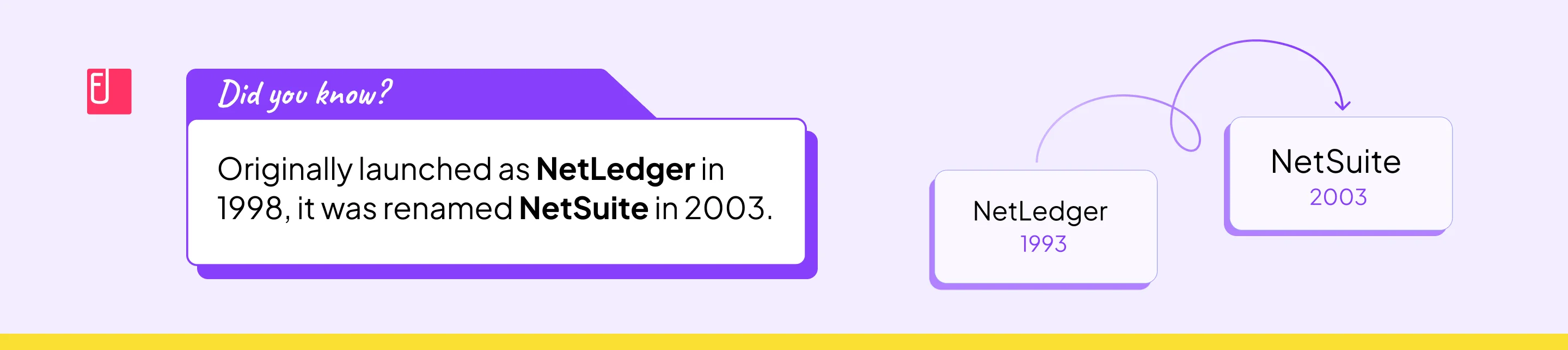
Netsuite vs Quickbooks: A Feature Comparison from an Accountant’s Perspective

When it comes to choosing between QuickBooks and Netsuite, a direct feature comparison helps clarify which software best suits your business needs. Below, we’ll break down key features that matter most to accountants and businesses, providing a side-by-side view of each platform's offerings.
General Ledger
- QuickBooks: QuickBooks is a straightforward general ledger system that is easy to set up and manage. It works well for businesses with simple financial structures and offers essential features like account categorization, transaction recording, and automated bank reconciliations.
- NetSuite: NetSuite’s general ledger is far more robust, offering advanced features such as multi-entity and multi-currency consolidation, intercompany transactions, and advanced financial reporting. It’s perfect for businesses with more complex operations, including international transactions or multiple subsidiaries.
Inventory Management
- QuickBooks: QuickBooks Online and Enterprise include basic inventory tracking features suitable for small to mid-sized product-based businesses. It allows users to track inventory quantities, manage purchase orders, and set low-stock alerts. However, it lacks the depth needed for businesses with large or complex inventories.
- NetSuite: NetSuite excels in inventory management. Its advanced tools provide complete visibility over your entire supply chain, including multi-location inventory, warehouse management, and demand planning. For businesses that rely on tight inventory control or operate across multiple locations, NetSuite offers unparalleled flexibility.
Cash Flow Management
- QuickBooks: QuickBooks offers small businesses an intuitive cash flow tracking tool that integrates well with other banking features. It gives a clear view of income, expenses, and liquidity. It works best for companies that need a quick snapshot of their cash flow without extensive forecasting capabilities.
- NetSuite: NetSuite is a more sophisticated cash flow management system that allows for in-depth cash forecasting, scenario planning, and cash flow optimization. Its complex functionalities benefit larger businesses that need detailed projections or operate in multiple countries.
Tax Management
- QuickBooks: QuickBooks supports tax tracking and reporting, helping businesses comply with local tax regulations. For small businesses, it simplifies tasks such as preparing tax forms, filing payroll taxes, and generating tax reports, making it a solid choice for managing basic tax functions.
- NetSuite: NetSuite offers advanced tax management capabilities, including automated tax calculations across multiple jurisdictions and multi-currency tax compliance. This is especially beneficial for businesses that operate internationally or have more complex tax obligations.
Reporting and Analytics
- QuickBooks: QuickBooks provides a wide range of reports, from profit and loss statements to balance sheets. While the reporting tools are sufficient for small businesses, they may lack the depth needed for companies that require advanced, customizable reporting and detailed analytics.
- NetSuite: NetSuite takes reporting and analytics to the next level, offering customized reports, dashboards, and KPIs tailored to specific business needs. For businesses looking for real-time insights, scenario analysis, and detailed financial reporting, NetSuite provides a more robust solution.
Scalability and Automation
- QuickBooks: QuickBooks offers limited scalability, making it ideal for smaller businesses that don’t foresee massive growth in the near future. While QuickBooks Enterprise does add more functionality, its automation tools are relatively basic and may require additional apps to fully meet growing business needs.
- NetSuite: NetSuite is designed for scalability. With advanced automation features like workflow automation, financial consolidation, and integration with other Oracle products, it’s perfect for businesses that expect significant growth and need to automate complex tasks across various departments.
Quickbooks vs NetSuite: Key Differences Based on Business Needs
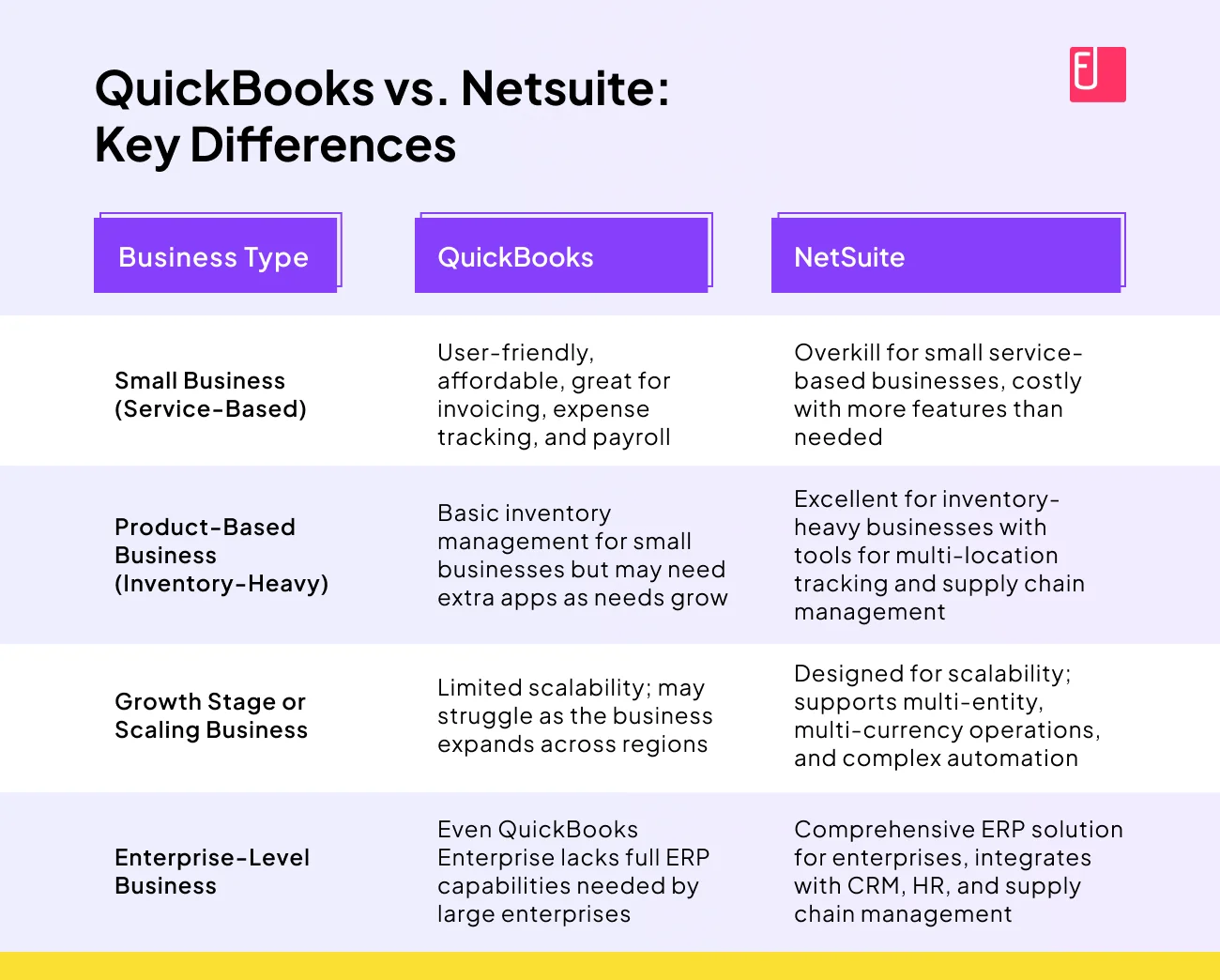
When choosing between QuickBooks and NetSuite, the decision often comes down to the size and complexity of your business. Each platform is designed to cater to different types of businesses, so understanding where your company fits can make the decision clearer.
Below, we’ll explore how both platforms serve various business needs:
Small Business (Service-Based)
- QuickBooks: QuickBooks is a clear winner for small, service-based businesses like freelancers, consultants, and agencies. Its user-friendly interface, affordability, and focus on core accounting functions like invoicing, expense tracking, and payroll make it ideal for businesses without complex needs.
- NetSuite: NetSuite may be overkill for most small service-based businesses. While its capabilities are extensive, its feature set is usually far beyond what a small business requires, making it harder to justify the cost.
Product-Based Business (Inventory-Heavy)
- QuickBooks: QuickBooks can support small product-based businesses with basic inventory needs. However, as inventory demands grow—such as managing multiple warehouses or large stock quantities—QuickBooks may become limiting without additional apps or integrations.
- NetSuite: NetSuite shines in inventory-heavy businesses, offering tools for managing complex inventory processes. From multi-location tracking to demand planning, NetSuite is ideal for growing or mid-market companies that need advanced supply chain management.
Growth Stage or Scaling Business
- QuickBooks: While QuickBooks works well for small and medium businesses, it has limited scalability. As your company grows, especially if it moves into multiple regions or operates internationally, QuickBooks might struggle to meet your needs.
- NetSuite: NetSuite is designed for scalability. It handles multi-entity operations, supports different currencies and languages, and automates complex financial workflows. For businesses in their growth stage, NetSuite is an excellent long-term solution, providing the tools you need as you scale.
Enterprise-Level Businesses
- QuickBooks: Even QuickBooks Enterprise—designed for larger businesses—falls short of providing the full range of ERP capabilities that enterprise-level businesses require. It may work for mid-sized companies, but enterprises often find themselves constrained by limitations.
- NetSuite: NetSuite is built for enterprises. With comprehensive ERP functionality, it integrates accounting with other critical areas like CRM, HR, and supply chain management. Large companies benefit from NetSuite’s customization, allowing them to tailor the system to their specific business processes.
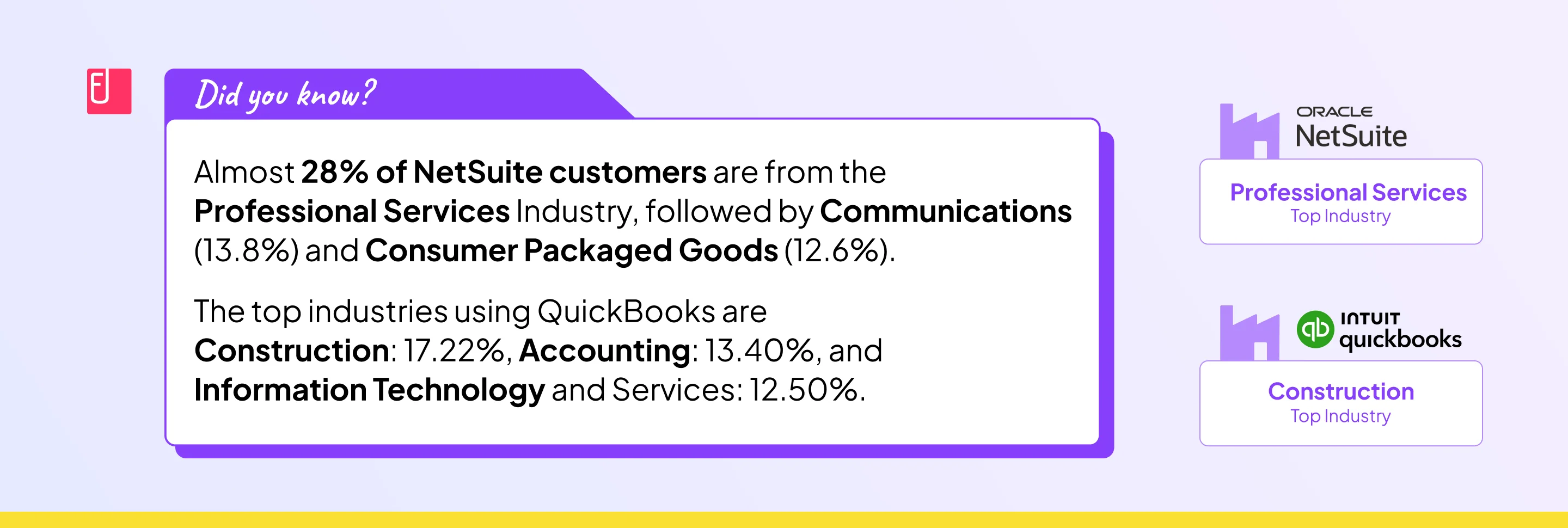
Source: SyncApps, Business Dasher
Pricing and Value for Money
When it comes to choosing the right accounting software, price is often a key deciding factor. Both QuickBooks and Netsuite have different pricing models and value propositions, which largely depend on your business size, feature needs, and growth expectations.
QuickBooks Online Pricing
QuickBooks Online starts at a low monthly subscription, with different plans based on the level of functionality you need. The pricing is transparent and accessible for most small businesses. Here are the main tiers:
- Simple Start: Ideal for freelancers and very small businesses. It covers basic features like income and expense tracking and invoicing.
- Essentials: Adds more advanced features like bill management and multi-user access.
- Plus: It adds inventory tracking and project management, making it suitable for slightly larger small businesses.
- Advanced: Geared toward mid-sized businesses, it includes more customization options and advanced reporting tools.
QuickBooks Online’s pricing is generally affordable, especially for small businesses. Packages range from $25 to $180 per month, depending on the plan. Additional costs apply for add-ons like payroll and third-party integrations.
QuickBooks Enterprise Pricing
For larger or more complex businesses, QuickBooks Enterprise offers more advanced features like enhanced reporting, deeper inventory management, and payroll services. The cost is higher, starting at around $1,400 per year and scaling based on the number of users.
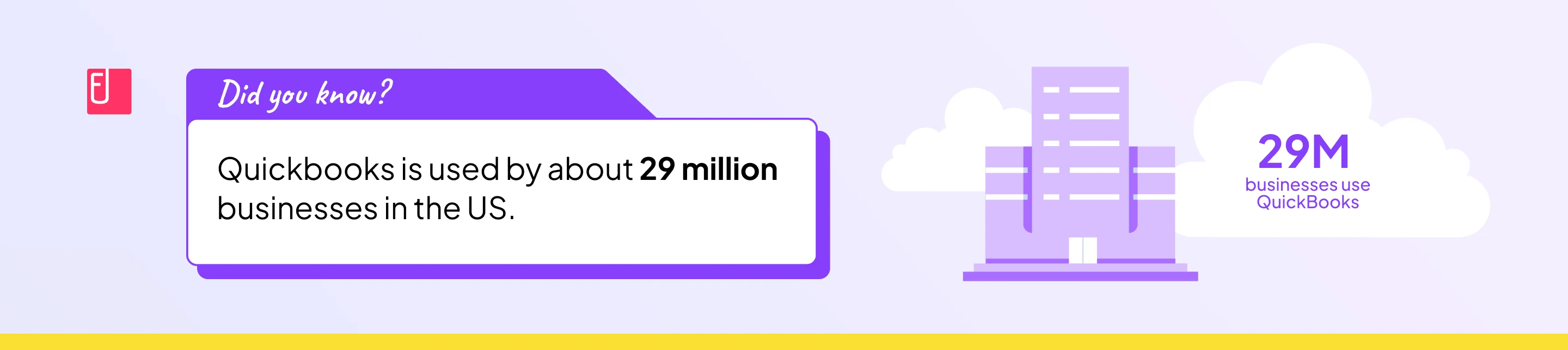
NetSuite Pricing
Unlike QuickBooks, NetsSuite does not have fixed pricing. Instead, it follows a custom quote model based on your business's unique needs. The cost typically depends on the number of users, the complexity of the implementation, and the modules you require.
Generally, businesses can expect to pay between $10,000 and $100,000 per year, which makes it a much more significant investment compared to QuickBooks.
- Base License Fee: Includes essential features like accounting and financial management.
- Add-On Modules: The cost will increase as you add more advanced modules such as inventory management, CRM, or ERP functionalities.
- Implementation Costs: Since NetSuite requires more setup and configuration, implementation costs must also be considered, which can add significantly to the overall price.
While the price tag may seem steep, NetSuite’s value lies in its ability to handle the needs of larger, complex businesses with advanced functionality and scalability.
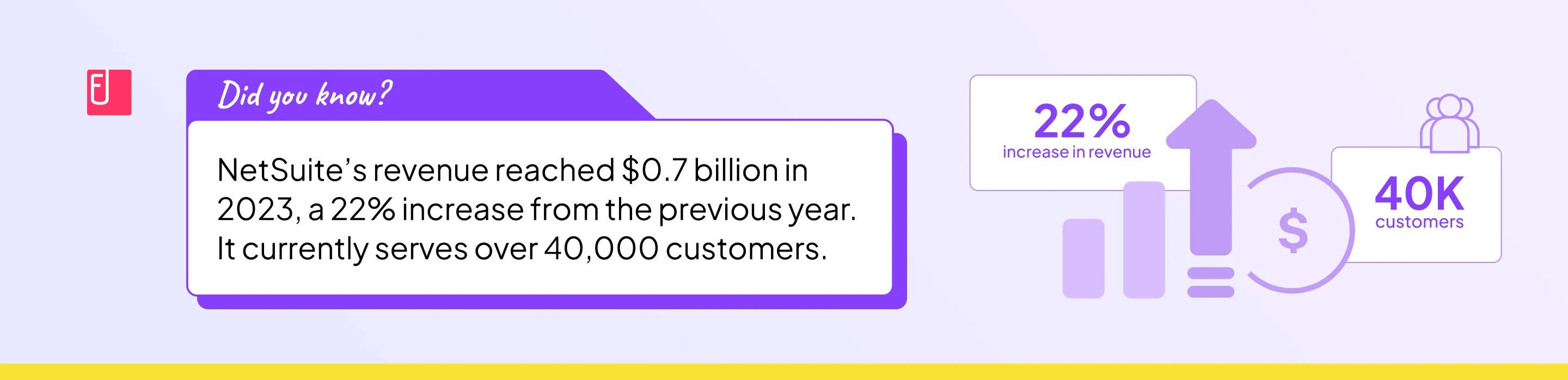
Value for Money: Which Is Worth the Investment?
QuickBooks
QuickBooks offers excellent value for money for small businesses and startups. Its low monthly subscription makes it affordable, and its ease of use means there are minimal setup or learning curve costs.
If you’re a small business looking for core accounting functionality, QuickBooks provides high ROI with its wide range of integrations and scalability at lower tiers.
NetSuite
NetSuite, on the other hand, is a much larger financial commitment but offers a far more comprehensive features for larger businesses. For companies that need ERP functionality or are looking to grow significantly, the investment pays off in automating complex workflows, improving data accuracy, and scaling operations seamlessly.
The key benefit of NetSuite is its potential to serve as a single source of truth for your entire business, integrating multiple functions under one platform, which justifies its higher price for enterprises and mid-sized businesses with complex operations.
Support and Ease of Use for Accountants
Beyond features and pricing, ease of use and available support can significantly influence the decision when choosing accounting software. Accountants need software that not only simplifies their daily tasks but also provides reliable support when things go wrong.
Here’s how QuickBooks and NetSuite compare in terms of ease of use and customer support.
QuickBooks: User Friendly and Accessible
Ease of Use
QuickBooks is renowned for its user-friendly interface. Small business owners and accountants find it relatively easy to navigate, even without advanced accounting knowledge. The dashboard is intuitive, and most functions, like tracking expenses, creating invoices, or reconciling accounts, are straightforward.
Onboarding
Setting up QuickBooks is quick and easy, especially for small businesses. Users can get up and running with minimal hassle, and the platform offers step-by-step tutorials that guide new users through the process.
Learning Curve
The learning curve is minimal, so QuickBooks is favored by small business accountants who prefer a simple, accessible solution.
Support
QuickBooks offers various support options, including live chat, email, and phone support. Users can also access a large knowledge base, community forums, and self-help resources. While the basic support is adequate for small businesses, more advanced or faster support options are available for users on higher-tier plans like QuickBooks Advanced.
Training Resources
QuickBooks provides plenty of free training resources and certifications for accountants, helping them quickly master the software and troubleshoot common issues for their clients.
NetSuite: Powerful but Complex
Ease of Use
While NetSuite offers far more advanced features, its complexity means it comes with a steeper learning curve. For businesses with dedicated accounting teams, the depth of functionality is unmatched, but it may feel overwhelming for smaller teams or accountants unfamiliar with more advanced ERP systems.
Onboarding
The onboarding process for NetSuite is much more involved than QuickBooks due to the platform's customizable nature and breadth of features. Implementations typically require the assistance of a dedicated NetSuite consultant or partner, adding to the initial setup time and cost.
Learning Curve
The learning curve for NetSuite is steep compared to QuickBooks. While it offers powerful customization and automation, understanding how to use these features to their full potential requires time and expertise. That said, for accounting professionals familiar with ERP systems, NetSuite provides immense flexibility.
Support
NetSuite offers 24/7 global support, with options for premium support packages depending on the level of service needed. Given the software's complexity, most businesses opt for premium support or work closely with a NetSuite consultant for ongoing management and troubleshooting. NetSuite’s support resources are extensive but often require technical knowledge to navigate.
Training Resources
NetSuite offers comprehensive training and certification programs, though many of these resources are paid. Businesses often invest in training programs to ensure their team can fully leverage the software’s
Which Is Easier for Accountants?
QuickBooks
QuickBooks is easier for most small businesses and their accounting teams to use and manage independently. Its intuitive design and robust self-help resources make it an excellent choice for accountants who need a solution that requires minimal training and can be adopted quickly.
NetSuite
NetSuite is better suited for larger accounting teams or companies with complex financial needs who can dedicate time and resources to implementation and training. While it’s more powerful, it’s also more challenging to navigate without the proper expertise.
When Should You Choose QuickBooks?
QuickBooks is the perfect solution for businesses that require easy-to-use, affordable, and efficient accounting software. Here are the key scenarios where QuickBooks shines:
- Small Businesses or Startups: QuickBooks Online is ideal for small businesses, especially those in the service sector, who need core accounting functions like invoicing, expense tracking, and tax management without the complexity or cost of advanced ERP features.
- Tight Budgets: If your business operates on a tight budget, QuickBooks’ affordable subscription plans offer a cost-effective way to manage your finances without sacrificing essential features.
- Minimal Inventory Needs: Businesses with simple inventory requirements will find QuickBooks’ inventory management adequate. However, companies with extensive or multi-location inventory needs might outgrow it.
- Ease of Use: If you’re looking for software that requires minimal setup and learning time, QuickBooks is a great choice. It allows accountants and business owners to get started quickly and manage their books with ease.
- Freelancers or Sole Proprietors: QuickBooks is well-suited for freelancers, consultants, and sole proprietors who need basic financial management without the need for complex features or multi-user systems.
When Should You Choose NetSuite?
NetSuite is designed for growing or enterprise-level businesses that need a powerful, customizable solution to manage their accounting alongside other critical functions like supply chain management, CRM, and HR. Here’s when NetSuite is the better choice:
- Mid-Market and Enterprise-Level Companies: NetSuite’s advanced functionality and scalability make it perfect for businesses with complex accounting needs, multiple entities, or international operations.
- Product-Based or Inventory-Heavy Businesses: If your business relies heavily on inventory, especially across multiple locations, NetSuite’s advanced inventory and supply chain management tools will be a major advantage.
- Businesses Needing ERP Solutions: NetSuite's all-in-one platform will benefit companies that need to integrate accounting with broader ERP functions, such as customer relationship management (CRM), human resources, or project management.
- Scalability: NetSuite is the go-to solution for businesses in a growth phase. Its flexible, cloud-based infrastructure allows you to scale seamlessly as your business expands, accommodating increasing users, locations, and financial complexities.
- Customization and Automation: NetSuite’s deep customization and automation capabilities are essential for businesses looking to streamline complex workflows and gain real-time insights through advanced reporting.
Why Sage Expense Management (formerly Fyle) is the Perfect Companion to QuickBooks or NetSuite
No matter which accounting software you choose—QuickBooks or NetSuite—Sage Expense Management is the perfect complement to streamline your expense management. Whether you’re managing out-of-pocket expenses, credit card payments, or complex financial workflows, we seamlessly integrate with both platforms, saving your accounting team time and eliminates manual data entry.
Effortless Integration with QuickBooks Online
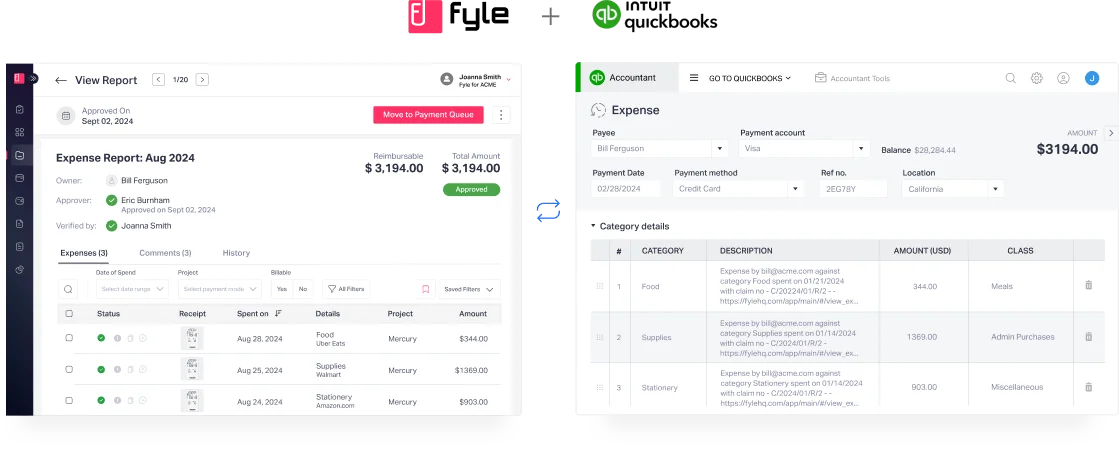
Sage Expense Management's direct, 2-way integration with QuickBooks Online offers unparalleled ease of use and functionality. Here’s why we should be part of your QuickBooks workflow:
- Quick Setup: Get started in under 10 minutes with a no-code setup using just your QuickBooks Online credentials.
- Automated Expense Coding: We automatically categorize and code every expense against your Chart of Accounts, GL codes, and projects, ensuring your financial data is always up-to-date.
- Seamless Export of Expenses: With our platform, coded credit card and out-of-pocket expenses—along with their receipts—are exported directly into QuickBooks as Checks, Expenses, Journal Entries, or Bills, saving hours of manual entry.
- Real-Time Sync: We auto-sync payment statuses for reimbursements, so you never have to update payment information manually, regardless of whether you pay via our ACH or another system.

Simplify Expense Management with NetSuite
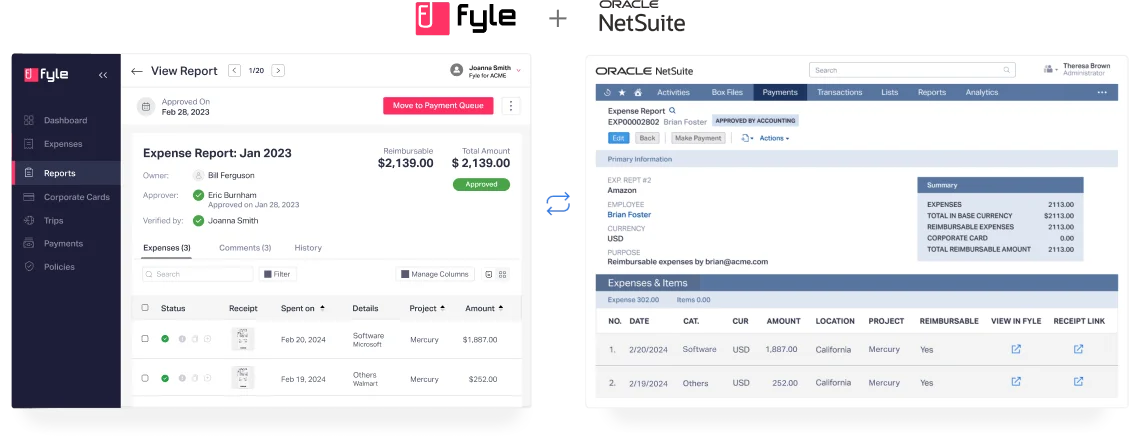
We also integrates seamlessly with NetSuite, bringing the same powerful automation and data syncing to larger and more complex organizations:
- Fast, Self-Serve Setup: With minimal support needed, our integration with NetSuite can be set up in under 30 minutes.
- Intelligent Expense Coding: Like the QuickBooks integration, we ensure all expenses are categorized and coded automatically against your Chart of Accounts, GL codes, projects, and more.
- Easy Expense Export: The platform makes it easy to export reimbursable and credit card expenses as Bills, Journal Entries, Expense Reports, or Credit Card Charges.
- Automated Data Mapping: Automatically sync employee, vendor, project, and department data from NetSuite, eliminating redundant data entry and ensuring your records are always accurate.

Why Choose Sage Expense Management with Either Platform?
- Close Books Faster: Our platform allows you to automate the export of expenses entirely, setting preferred export frequencies so you can close your books on time.
- Real-Time Sync: With our auto-sync feature, your financial data is always current and synced with your accounting system every 24 hours.
- Advanced Configuration Portal: Our dedicated integration portal gives you full control over your configuration, export statuses, logs, and error notifications—all in one place.
By integrating Sage Expense Management with either QuickBooks or NetSuite, you ensure seamless financial management, improve efficiency, and free up your accounting team’s time to focus on more strategic tasks.

Choosing Between QuickBooks or NetSuite—And Why You Need is the Sage Expense Management Platform
Both QuickBooks and NetSuite offer robust accounting solutions that cater to different business sizes and needs. QuickBooks is perfect for small businesses looking for a user-friendly, cost-effective solution, while NetSuite provides the scalability and advanced functionality required by growing or enterprise-level companies.
Regardless of which platform you choose, integrating our platform will enhance your accounting processes by automating expense management, eliminating manual data entry, and syncing real-time data across platforms. With our seamless integration, your accounting team can spend less time on administrative tasks and more time driving growth.
For businesses seeking additional expertise and support, Accounting Department (ADC) offers comprehensive outsourced accounting services that complement these platforms. By working with ADC, companies can ensure accurate financial management, efficient expense tracking, and expert advisory services tailored to their growth needs.
By understanding your business’s specific needs and pairing the right accounting software with the Sage Expense Management platform, you can create a streamlined financial ecosystem that scales with your business.




















