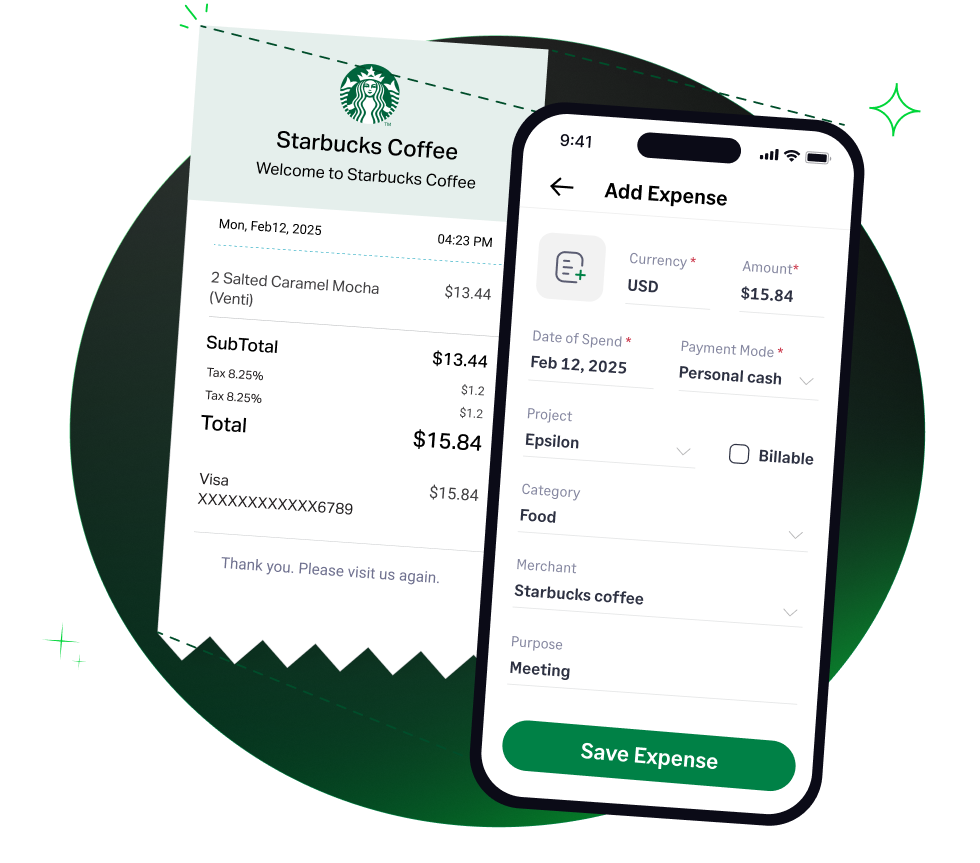✨ Exciting news: Fyle is now part of the Sage family! Learn more in our press announcement >
 4.6/51670+ reviews
4.6/51670+ reviewsAccounting software is the financial backbone for most modern businesses, essential for tracking income and expenses, managing payroll, invoicing customers, generating financial reports, and ensuring tax compliance. The costs associated with acquiring and using this software are important operational expenditures. For accountants and Small to Medium-sized Business (SMB) owners, understanding how to correctly categorize and claim deductions for accounting software expenses is crucial for accurate financial management and tax optimization.
This guide will explore how accounting software expenses are typically categorized, the key considerations for their classification (especially distinguishing between subscription models and purchased licenses), provide examples of these costs, detail their tax implications under IRS guidelines, and discuss how Fyle can assist in streamlining the tracking of these vital business tools.
Accounting software expenses refer to the costs incurred by a business to acquire, license, or subscribe to software used for its financial and bookkeeping operations. These are generally considered ordinary and necessary Operating Expenses.
In an accounting system, these costs are typically classified under categories such as:
This is a critical distinction:
Most modern accounting software is offered as a Software as a Service (SaaS) product, with recurring monthly or annual subscription fees. These fees are generally treated as operating expenses and are deducted as they are paid or incurred.
If you purchase "off-the-shelf" accounting software that is readily available to the public, not subject to an exclusive license, and not substantially modified, its cost is generally capitalized and amortized (deducted ratably) over 36 months, beginning with the month the software is placed in service. This applies if its useful life is more than one year.
Accounting software often comes in different versions or tiers, potentially bundling various modules like payroll processing, inventory management, or advanced reporting. The overall cost is typically treated based on the primary acquisition model (subscription vs. purchase).
Expenses incurred to integrate your accounting software with other business systems (like CRM, e-commerce platforms, or expense management tools like Fyle) might be considered part of the software implementation cost or a separate professional service expense.
It is essential to maintain all relevant documentation, including:
Common expenses related to accounting software include:
These are generally deductible as ordinary and necessary business expenses in the year they are paid or incurred, depending on your accounting method.
If your accounting software includes modules or is primarily used for preparing your business tax returns, that portion of the cost (or the entire cost if its sole purpose is tax prep) is deductible as a tax preparation fee.
Any applicable sales tax paid on accounting software subscriptions or purchases is considered part of the total deductible or amortizable cost.
Maintain all invoices, license agreements, subscription details, and proof of payment to support the deductions claimed.
Effectively tracking payments for accounting software, managing subscription renewals, and organizing invoices is crucial. Fyle’s expense management system can help automate this process by:
Fyle is well-suited for tracking recurring payments for cloud-based accounting software subscriptions. It helps ensure these regular expenses are consistently captured and categorized.
For new software purchases, significant subscription upgrades, or associated implementation projects that require internal authorization, Fyle’s customizable approval workflows can ensure that expenditures are reviewed according to company policy.
Fyle’s dashboards and analytics provide businesses with clear visibility into their spending on accounting software and other financial technology tools. This aids in managing IT and administrative budgets and tracking vendor expenses.
All license agreements, subscription details, invoices, and payment confirmations related to accounting software can be stored centrally within Fyle, creating an easily accessible and audit-ready record.
By leveraging Fyle to manage the expenses associated with your accounting software, businesses can ensure meticulous recordkeeping, simplify the data flow for proper accounting treatment (expensing vs. amortization), and maintain better control over these critical operational costs.