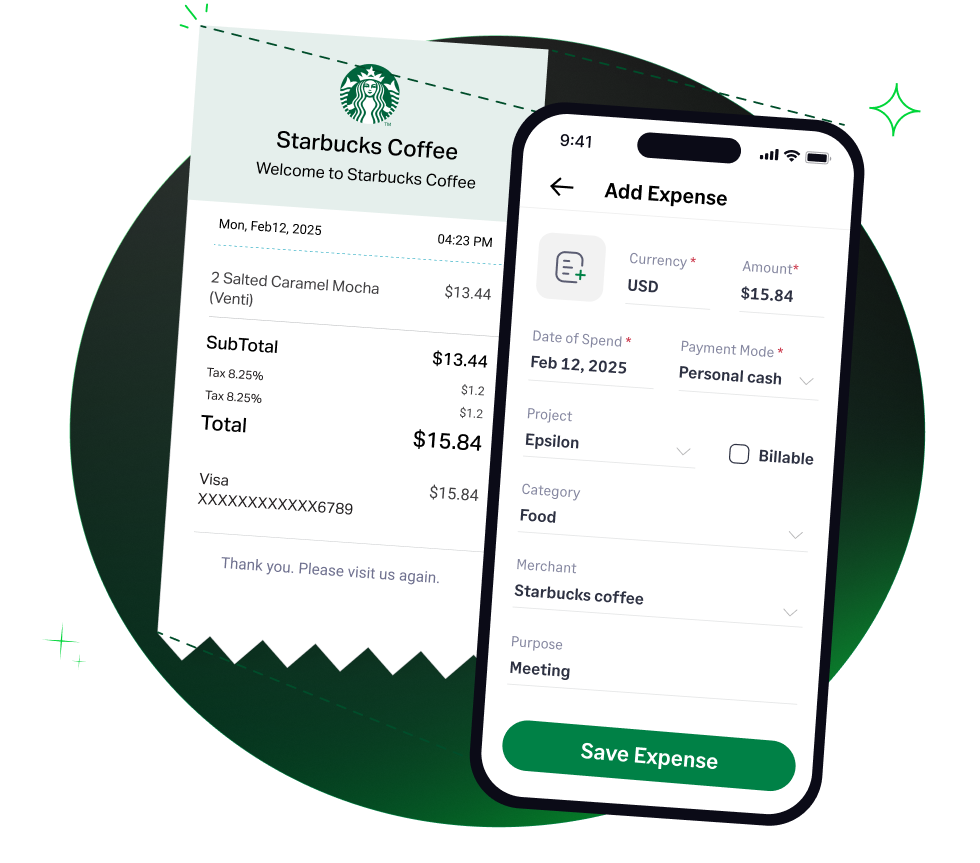4.6/51670+ reviews
4.6/51670+ reviewsFor any business with employees who incur expenses, an expense management tool is essential for tracking spending, reimbursing employees, and maintaining compliant records. Expensify is one such software used by businesses to manage this process. For accountants and SMB owners, correctly categorizing the fees paid for this service is a routine but important part of bookkeeping and tax preparation.
This article will explain the proper expense categories for Expensify, key factors to consider when classifying its costs, typical examples of these expenses, their tax implications, and how a modern solution like Sage Expense Management (formerly Fyle) can automate the entire expense management process in a more efficient and user-friendly way.
Expensify is a Software as a Service (SaaS) platform, and its fees are a standard operating cost for the business. In your accounting system, Expensify expenses are most accurately classified under one of the following categories:
When you pay for Expensify, you are paying for a subscription to a service. These recurring fees are operating expenses. You are not purchasing a software asset that would be capitalized and depreciated over time, a principle outlined for purchased software in IRS Publication 946.
The expense must be "ordinary and necessary" for your business. Using software to manage business expenses and reimbursements is a common and necessary practice for maintaining financial control and compliance.
Expensify’s costs are typically based on the number of users and the plan tier selected. Understanding this is key for budgeting and forecasting your administrative overhead.
If you pay for an annual Expensify plan upfront, you have a prepaid expense. Per IRS Publication 334, you generally deduct the expense in the year to which it applies. For cash-basis taxpayers, the "12-month rule" may allow for a full deduction in the year of payment if the benefit does not last longer than 12 months or the end of the next tax year.
Your business's expenses from using the Expensify platform might include:
The cost of using Expensify for your business is fully tax-deductible as an ordinary and necessary business expense.
For a sole proprietor filing Schedule C (Form 1040), Expensify costs would typically be reported under "Office expense" (line 18) or as "Other expenses" (line 27a) with a description like "Software Subscriptions."
You must keep all supporting documents to substantiate your deductions. For Expensify, this includes all invoices and billing statements, along with proof of payment from your bank or credit card statements.
While Expensify is one option for expense management, Sage Expense Management was built to provide a more modern, efficient, and accountant-friendly experience. If you are tracking your own Expensify subscription costs, consider how we automate and improve the entire expense management process:
By using a modern platform like Sage Expense Management, you not only automate the tracking of expenses like your software subscriptions but also create a more efficient, compliant, and user-friendly financial workflow for your entire organization.