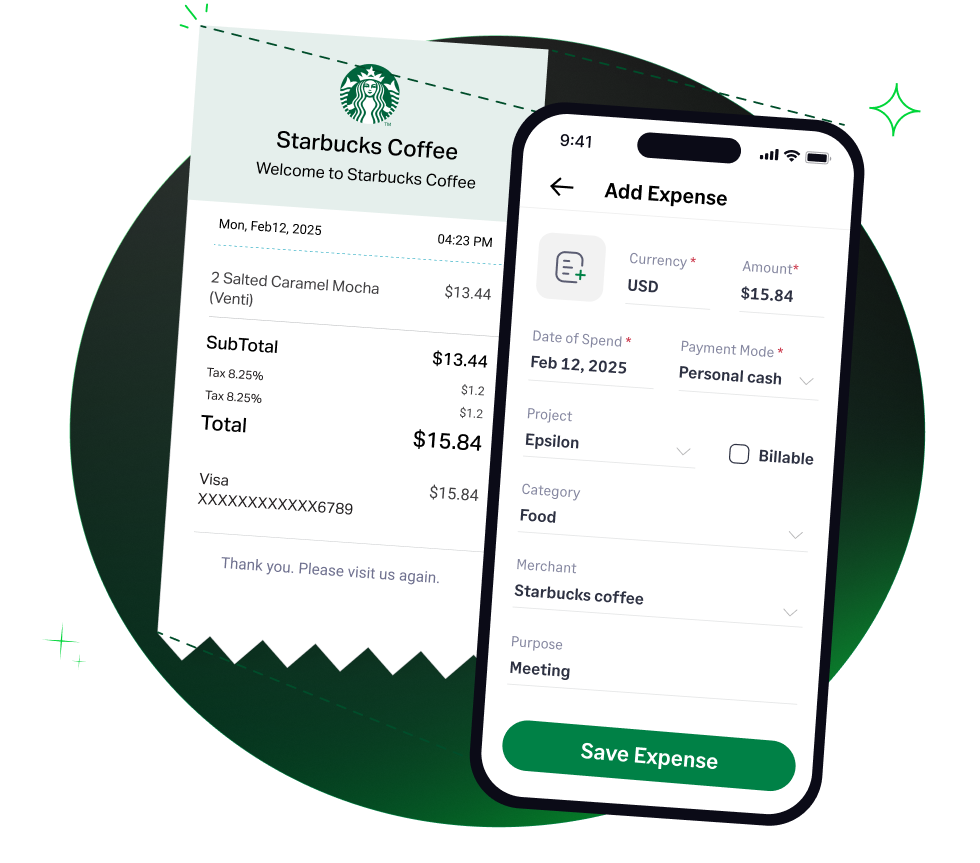For many growing businesses, robust Enterprise Resource Planning (ERP) and business management software is key to scaling operations, integrating various functions, and gaining comprehensive insights. NetSuite is a widely used cloud-based suite offering ERP, financials, CRM, e-commerce, and more. Given its comprehensive nature and potential for significant investment, it's crucial for accountants and Small Business Owners (SMBs) to correctly categorize NetSuite-related expenses for accurate financial reporting, budgeting, and tax compliance. This guide will detail how to classify different types of NetSuite expenses, discuss their tax implications according to IRS guidelines, and explain how Fyle can help in managing these expenditures.
What are NetSuite Expenses?
NetSuite expenses are the costs a business incurs to subscribe to, implement, customize, and maintain its NetSuite cloud ERP system. These can vary significantly depending on the modules selected, the number of users, the complexity of the implementation, and ongoing needs.
Typical NetSuite expenses include:
- Subscription Fees: Recurring (often annual or multi-year) payments for access to the NetSuite platform and its various modules (e.g., financials, CRM, supply chain management).
- Implementation Fees: Costs associated with the initial setup, configuration, data migration, and integration of NetSuite. These can be substantial.
- Customization Fees: Charges for tailoring NetSuite to specific business processes or for developing custom functionalities.
- User Licenses: Fees are based on the number of users accessing the system.
- Add-on Modules: Costs for additional NetSuite modules or partner applications integrated with NetSuite.
- Training Fees: Expenses for training employees to effectively use the NetSuite system.
- Support and Maintenance Fees: Ongoing charges for technical support, updates, and platform maintenance, which may be part of the subscription or billed separately.
How to Classify NetSuite Expenses for Accounting and Tax Purposes
The correct classification of NetSuite expenses is critical and depends on the nature of the cost.
Recurring Subscription Fees:
- Accounting Category: These are generally classified as Software Subscriptions, Cloud Computing Expenses, or Technology Expenses. They can also fall under broader categories like Office Expenses or General and Administrative Expenses.
- Nature: These fees grant the right to use the NetSuite cloud platform for a specified term and are typically treated as operating expenses.
- Tax Principle: These are deductible if they are ordinary and necessary for your business operations.
- The 12-Month Rule for Prepayments: If your business prepays for an annual or multi-year NetSuite subscription, IRS guidelines for prepaid expenses are relevant. You generally do not have to capitalize amounts if the benefit created does not extend beyond the earlier of 12 months after you first receive the benefit, or the end of the tax year following the year of payment.
- A cash-method taxpayer can often deduct the full prepaid subscription in the year paid if it meets this 12-month rule.
- An accrual-method taxpayer generally expenses the cost ratably over the subscription period as economic performance occurs.
Significant Implementation, Setup, and Customization Fees:
- Accounting Category: These costs, if substantial and providing a benefit that extends well beyond the current year, may be treated as Software Implementation Costs, Capitalized Software Development Costs (if custom development is involved), or an Intangible Asset.
- Nature: Unlike simple monthly subscriptions for some software, NetSuite implementation and customization can involve a significant upfront investment to configure the system for long-term use specific to the business's needs. While NetSuite is a cloud service (you don't own the core software), these substantial upfront costs often provide a benefit over the life of the service contract or the expected period of use.
Tax Treatment - Potential Capitalization and Amortization:
- Costs that provide a benefit substantially beyond the end of the tax year generally must be capitalized.
- If these upfront fees are considered costs to acquire or create an intangible asset (such as the right to use a specifically configured, mission-critical system over several years, or specific custom-developed modules for the business's use on the platform), they would typically be amortized.
- IRS Publication 946, Chapter 1, states that certain computer software can be depreciated (amortized). While this often refers to purchased software, costs to develop or significantly customize software for long-term business use, even if it's a cloud platform, may warrant similar treatment by amortizing over the period of benefit (e.g., the contract term or a reasonable estimate of its useful life to the business). The IRS doesn't provide specific rules for amortizing implementation costs of cloud-based ERPs in these general publications, so the general principle of matching expense with the benefit period is key. Consulting with a tax advisor for significant NetSuite implementation costs is highly recommended.
- If any portion could be argued as off-the-shelf computer software development or purchase (e.g., specific modules you gain certain rights to), Pub 946 indicates a 36-month straight-line depreciation period for such software not expensed under Section 179. However, this is less likely for pure service access.
Note: The Section 179 deduction and special depreciation allowance (discussed in Pub 946, Chapters 2 & 3) primarily apply to purchased tangible personal property and purchased qualifying off-the-shelf software, not typically to the service/access costs of a cloud ERP subscription or its implementation fees that don't result in ownership of a software asset.
Training Fees:
- Accounting Category: Training Expenses or Employee Education Expenses.
- Nature & Tax Treatment: Generally deductible as an ordinary and necessary business expense in the year paid or incurred, as they maintain or improve employees' skills needed for the business.
Ongoing Support and Maintenance Fees (if billed separately from core subscription):
- Accounting Category: Software Maintenance, IT Support, or as part of Software Subscriptions.
- Nature & Tax Treatment: Deductible as current operating expenses.
Examples of NetSuite Expenses
- Annual or monthly subscription fees for NetSuite Financials, CRM, or other modules.
- Fees paid to NetSuite or a third-party consultant for initial system implementation and configuration.
- Costs for developing custom scripts, workflows, or integrations within NetSuite.
- Charges for adding more users or advanced modules.
- Fees for premium support plans.
- Costs for employees attending NetSuite-specific training sessions or certification programs.
Tax Implications of NetSuite Expenses
Subscription Fees:
- Deductibility: Generally deductible as ordinary and necessary business expenses.
- Timing: Based on your accounting method (cash or accrual), subject to the 12-month rule for prepayments.
Implementation, Setup, and Customization Fees:
Deductibility: These costs are for a business purpose. However, if they provide a significant benefit substantially beyond the current tax year, they generally must be capitalized and amortized over the period they benefit the business (e.g., the contract term or expected useful life of the implemented system). Specific tax advice should be sought for these potentially large expenditures.
Training Fees:
Deductibility: Generally deductible in the year paid or incurred as an ordinary and necessary business expense for employee education.
Recordkeeping:
- Comprehensive recordkeeping is essential for all NetSuite-related costs. This includes:
- Contracts and Statements of Work (SOWs) with NetSuite and any implementation partners.
- Detailed invoices itemizing subscription fees, implementation services, customization, training, and support.
- Proof of all payments made (bank statements, credit card statements, etc.).
These records are crucial for substantiating the expenses and any capitalized costs for tax purposes.
Automating NetSuite Expense Tracking with Fyle
While NetSuite itself is an ERP, your business will still incur expenses for NetSuite (e.g., payments to Oracle NetSuite for the subscription and services). Fyle can help manage the tracking and accounting for these specific IT overhead costs:
Invoice Management:
Invoices from NetSuite (for subscriptions, additional services, etc.) are typically electronic. These can be forwarded from email (Gmail, Outlook) to Fyle, which can automatically extract data, create an expense record, and attach the invoice.
Automated Categorization for Service Fees:
Fyle can be configured to automatically categorize the recurring NetSuite subscription fees and any separate support fees under the correct expense accounts (e.g., Software Subscriptions, IT Support) and assign appropriate GL codes for your internal bookkeeping before these costs are ultimately reflected within NetSuite as your system of record.
Credit Card Reconciliation:
If NetSuite fees are paid via company credit card, Fyle’s real-time feeds from Visa, Mastercard, or AmEx can capture these transactions. Fyle then helps match these transactions with the NetSuite invoices, simplifying the reconciliation of these IT expenditures.
Integration with Accounting Systems (Including NetSuite itself):
Fyle offers 2-way integrations with major accounting systems, including NetSuite. This means that expenses paid for NetSuite services, once captured and processed in Fyle, can be smoothly exported to your main accounting ledger (which might be NetSuite itself or another system like QuickBooks for smaller entities), ensuring accurate and timely recording of these operational IT costs.
Spend Visibility on IT Overheads:
Fyle provides dashboards and reporting that offer visibility into spending on services like NetSuite, helping businesses track their IT budget and software-related expenditures effectively.
By using Fyle to manage the expenses incurred for your NetSuite system, you can ensure accurate tracking, proper categorization, and simplified reconciliation of these significant operational costs.
 4.6/51670+ reviews
4.6/51670+ reviews