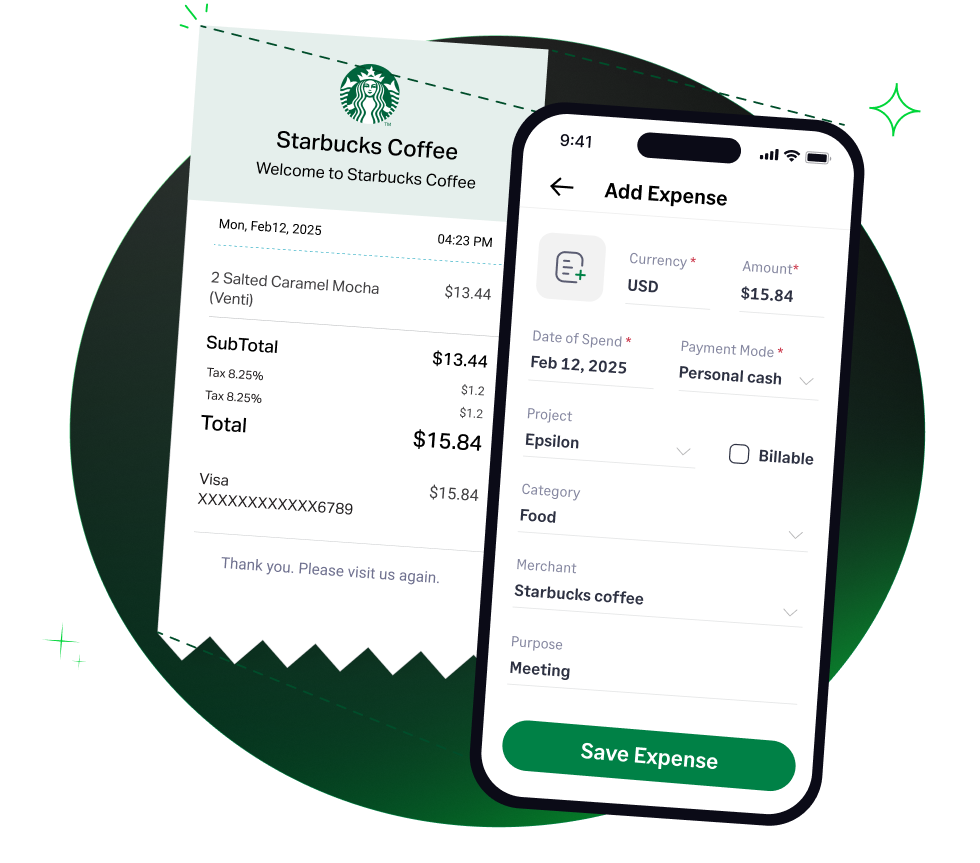✨ Exciting news: Fyle is now part of the Sage family! Learn more in our press announcement >
 4.6/51670+ reviews
4.6/51670+ reviewsFor any retail or service business, a Point-of-Sale (POS) system is the central hub for processing sales, tracking inventory, and managing customer data. These systems involve both hardware (like card readers and terminals) and software, each with its own specific tax treatment.
Understanding how to correctly categorize these costs is crucial for accurate bookkeeping and tax compliance. The hardware is typically a capital asset that must be depreciated, while the recurring software fees are a currently deductible operating expense. This guide will clarify the IRS rules for both components of your POS system.
The costs associated with a POS system are not a single expense category. They must be broken down into their core components: the hardware you purchase and the software you subscribe to.
The physical equipment you buy—such as cash registers, card readers, receipt printers, and barcode scanners—is a business asset. According to IRS Publication 946, you cannot deduct the entire cost of these assets in the year you buy them.
Instead, they must be capitalized and depreciated over their useful life. The same rule applies if you purchase a perpetual software license outright.
Most modern POS systems operate on a subscription model where you pay a monthly or annual fee for the software.
Based on the principles in IRS Publication 535, these recurring fees are treated as a rent or lease expense or as dues and subscriptions because you are paying for the use of software you do not own. These are currently deductible.
The primary consideration is whether you are buying an asset or subscribing to a service.
You must separate the costs of your POS system.
The per-transaction fees that you pay to a payment processor (e.g., a percentage of each credit card sale) are a separate business expense. These are not part of your POS system cost but are generally deductible as bank fees or merchant processing fees.
The tax reporting for POS costs depends entirely on whether they are capitalized or expensed.
For a sole proprietor filing a Schedule C (Form 1040), recurring POS software subscription fees are deducted in Part II. They can be included on Line 20a (Rent or lease - Vehicles, machinery, and equipment) or listed under Line 27a (Other expenses).
You must maintain meticulous records to substantiate all POS-related costs.
Fyle helps you capture and correctly categorize all components of your POS system costs, from the initial hardware purchase to the recurring monthly software fees.