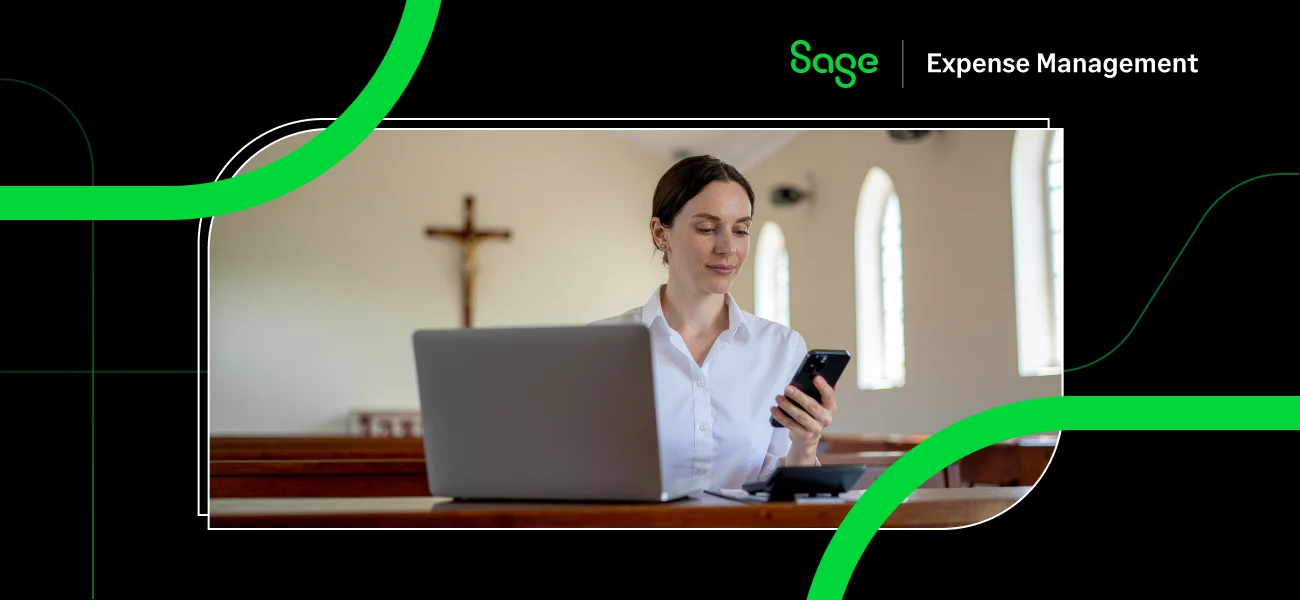Every company utilizing NetSuite for its ERP knows that it is crippled without strong data integrity. Managing expenses in NetSuite can be challenging and downright frustrating without supplemental tools that make it easy for your employees to enter data.
If you have ever had to enter an expense report in an ERP system, this article is for you.
Why is manual expense reporting so frustrating?
Even if you are submitting just a single receipt or expense item, you probably have to fill in or select fourteen or more fields. That’s a lot of steps and a whole lot of data entry! Plus, that doesn’t even take into account the steps like:
- Capturing a digital version of each receipt
- Saving it to your computer, and
- Uploading the receipt
Here's a typical expense report form in NetSuite's ERP software, as viewed by an employee entering the report:

Employees are required to fill in all the highlighted red boxes to submit a business expense.
Realistically, how many of your employees will carefully enter all of that data for every expense and every receipt?
How likely are you to carefully enter all that data when you submit your own expense reports?
It is a general principle in bookkeeping that the more difficult it is for someone to enter information, the less likely they are to do it well or do it at all.
Plus, even if your employees are miraculously conscientious enough to fill in each expense report, think of all the precious time they would lose. Instead, they could have used the time to generate value for your business and your customers!
Advantages of using Netsuite for accounting
Don't get me wrong; NetSuite has many advantages from an accounting perspective, which is still true regarding expense reporting.
For instance,
- NetSuite offers a robust expense approval routing structure.
- The customizable approval structure allows your company to decide who needs to approve which employee's expenses.
- Once the report is created, it automatically routes it to the appropriate approver or approvers in order.
- You can configure your NetSuite account to send an email alert to each supervisor or accountant. It can notify approvers along the approval journey any time an expense report needs their attention.
Here’s an example of a notification email a supervisor receives when an expense report requires attention. Notice how NetSuite conveniently includes a link for quicker approval:

If set up correctly during your NetSuite Implementation, an automated system like this can increase your bookkeeping process's efficiency and speed.
Added benefits of integrating Netsuite with an expense management software
Despite NetSuite’s many advantages, it is clear that it could really use a helping hand regarding its expense reporting process. For example, if you could enter expense reports into your ERP accounting software by simply snapping a quick picture of the receipt. Or by clicking a button in your mailbox or browser to instantly create expense reports!
This is where Sage Expense Management can help. It isn’t just a stand-alone expense reporting solution. You can integrate it into NetSuite. By doing so, all the expenses entering into the platform flow right into your NetSuite database.
All you need for a perfect bookkeeping marriage is Sage Expense Management, NetSuite, and, of course, a great NetSuite consultant to officiate the ceremony.
With our platform and NetSuite together, you get both a fantastic accounting platform and much better quality and more timely data fed into that platform.
You can keep a check on your expense data
Complete and timely data, as every analyst knows, is the secret to making the most of powerful reporting and searching tools like those NetSuite offers, including its recent release, SuiteAnalytics.
Without good data, you can never hope to get a handle on your employee and business expenses. But with complete and accurate data, you are back in the driver’s seat of your business. You also can gain greater control into the financial dealings of your business and employees..
Data integrity is essential at every business level, but it grows exponentially critical as business scales.If you plan to grow your business (and I hope you are!), setting up a reliable, consistent source of expenses should be a priority.
You can increase your employees’ productivity
Think of the countless employee hours saved by not forcing your employees to fill out fourteen-step expense reporting forms. And we haven’t even touched on the amount of stress and premature grey hairs from which a tool like Sage Expense Management can preserve your bookkeepers and supervisors!
Remember,
“When your bookkeeper ain’t happy, ain’t nobody happy.”
With our platform, not only can you easily enter and manage expenses, but you can also:
- Set deadlines for expense entries. You can easily take care of this by setting automatic reminders for your employees.
- Eliminate chasing down employees for late or missing expense-related information; we takes care of that for you.
- Save more time. Sage Expense Management further offers time-saving functionalities to enable pre-set rules and auto-approve certain expense categories or amounts.
SUGGESTED READ:
Your guide to expense management in NetSuite
How to integrate Netsuite with Sage Expense Management?
It is worth noting that the NetSuite + Sage Expense Management integration process is fast and painless. All it takes is your NetSuite and the Sage Expense Management credentials to connect both softwares and get started.
Don’t worry; you don’t need to know what these fields are in order to find them. The tutorial we provide will take you through every step in detail, including setting up custom line fields.
Once you’ve configured the authentication, we will set up the rest of its integration, including a middle-ware application that allows for easy field mapping. For instance, in this integration tool, you can easily indicate that “purpose for expense” and “reason for expense” should be considered the same field and mapped onto one another.
If you would like to learn more about NetSuite + Sage Expense Management integration and its full range of benefits, here's a detailed article - Connect NetSuite with Sage Expense Management for seamless accounting
The bottom line
Sage Expense Management's integration with NetSuite is a great example of our general approach to software.
It should handle all of your tedious, repetitive tasks for you as much as possible. It must enable you to focus your time and attention on real work and what is truly important to you in your business and life.
Visit our partner page to learn more about how the Sage Expense Management + Netsuite integration unveils a new standard in automated expense management. Or, schedule a demo and we’ll walk you through it!