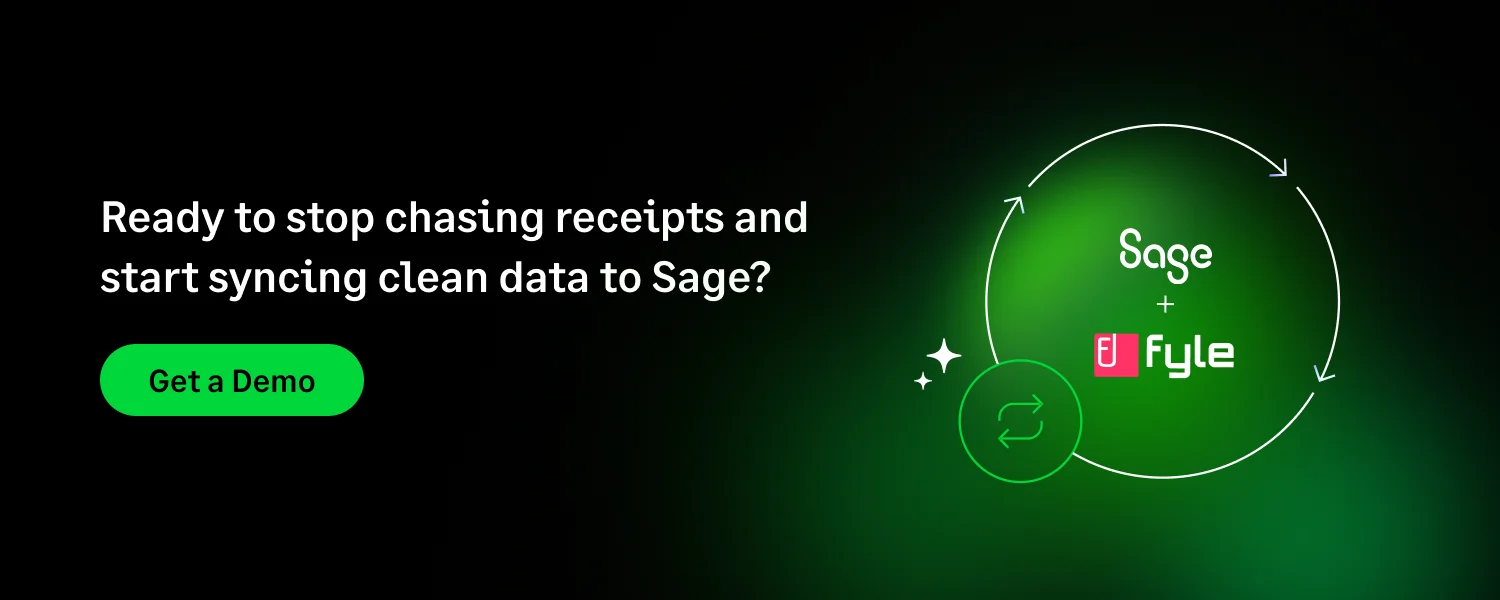Managing nonprofit finances requires speed, accuracy, and accountability. But when expenses are collected manually, submitted late, and exported using spreadsheets, it slows everything down. Finance teams are left chasing receipts, checking grant budgets, and entering data into Sage, often days or weeks after the expense happens.
That’s where Sage Expense Management helps. It integrates directly with Sage Intacct and Sage 300 CRE, giving nonprofit finance teams real-time visibility and a clean, automated pipeline from expense submission to accounting export.
Whether you're tracking grant-funded expenses in Sage Intacct or managing programs and departments in Sage 300, Sage Expense Management simplifies the flow so your books stay accurate, your records audit-ready, and your team focused on your mission.
Why Manual Workflows Break Down in Nonprofits
If your expense process looks like this…
- Employees scan receipts and upload them to shared drives
- Finance uses spreadsheets to code and export to Sage
- GL codes, grants, and projects are tracked manually
- Reimbursements take weeks
- There's no real-time visibility or audit trail
...you’re not alone.
Manual processes work at a small scale, but they can’t keep up when you have multiple programs, complex approval paths, and strict grant compliance to maintain. And the risk of miscoding expenses or missing documentation only grows with time.

Sage Expense Management + Sage: A Streamlined, Two-Way Integration
Sage Expense Management connects your expense process directly with Sage, automating every step from submission to export. With one platform, you can:
- Import GL accounts, dimensions, and projects from Sage
- Capture receipts via text, mobile app, or email
- Auto-code expenses based on grant, department, or fund
- Set multi-level approvals for different roles or thresholds
- Export approved expenses to Sage as Journal Entries or Bills
For Nonprofits Using Sage Intacct
Sage Expense Management’s direct integration with Sage Intacct eliminates the need for middleware or file uploads.

1. Capture From Anywhere, Categorize Automatically
Employees submit expenses from the field via mobile, email, or text.
Dimensions like location, grant, and department are pre-loaded from Sage and selected through dropdowns in Sage Expense Management.
2. Allocate Expenses to the Right Fund
Multi-dimensional allocations are easy. You can assign each expense to a specific grant, fund, or program within the report, ensuring your records stay compliant and ready for audits.
3. Route Approvals by Grant, Role, or Amount
Need different reviewers for travel vs operations? Or a final check for large expenses? Sage Expense Management supports customizable approval paths for every scenario.
4. Clean Exports to Sage
You can export approved expenses:
- As Journal Entries or Bills
- Line-by-line or in bulk
- Immediately or on a scheduled basis
Sage Expense Management ensures every transaction lands in the correct place, no duplicate data, no spreadsheet uploads.
For Nonprofits Using Sage 300 CRE
Sage Expense Management integrates with Sage 300 CRE using HH2 middleware (a common connector for Sage CRE), but automates every step before that, making the process simple and scalable.
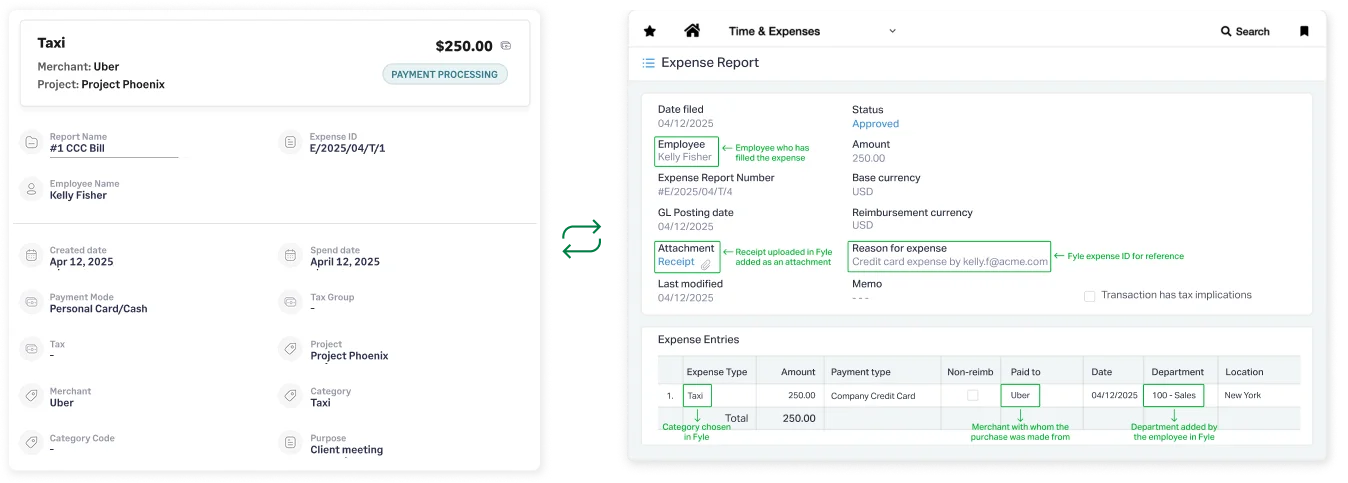
1. Easy Expense Capture and Coding
Employees capture receipts on the go. Sage Expense Management automatically maps each expense to the right job, category, or department based on imported Sage fields.
2. Smart Custom Fields
Need to track based on Program → Fund → Category? Sage Expense Management supports dependent fields, ensuring expenses are coded correctly before they reach Sage.
3. Instant or Scheduled Sync
Approved expenses are synced to Sage 300 CRE via HH2, either in real-time or based on your preferred schedule. Admins can review all data before it flows out.

Save Time. Stay Compliant. Focus on Your Mission.
With Sage Expense Management and Sage working together, your nonprofit doesn’t have to choose between compliance and efficiency. You get a streamlined expense process that:
- Reduces manual work for finance
- Ensures every expense is coded correctly
- Keeps your programs and grants on track
- Speeds up reimbursements
- Prepares you for audits with complete digital trails

Ready to Simplify Your Nonprofit's Expense Workflow?
Manual exports, scattered receipts, and delayed reporting don’t just slow you down, they put your grant compliance and audit readiness at risk. With Sage Expense Management's integration with Sage Intacct and Sage 300 CRE, you can automate everything from expense capture to accounting export.
No more copy-pasting. No more chasing receipts. Just accurate, timely, and audit-ready records, so your finance team can focus less on spreadsheets and more on what truly matters: your mission.