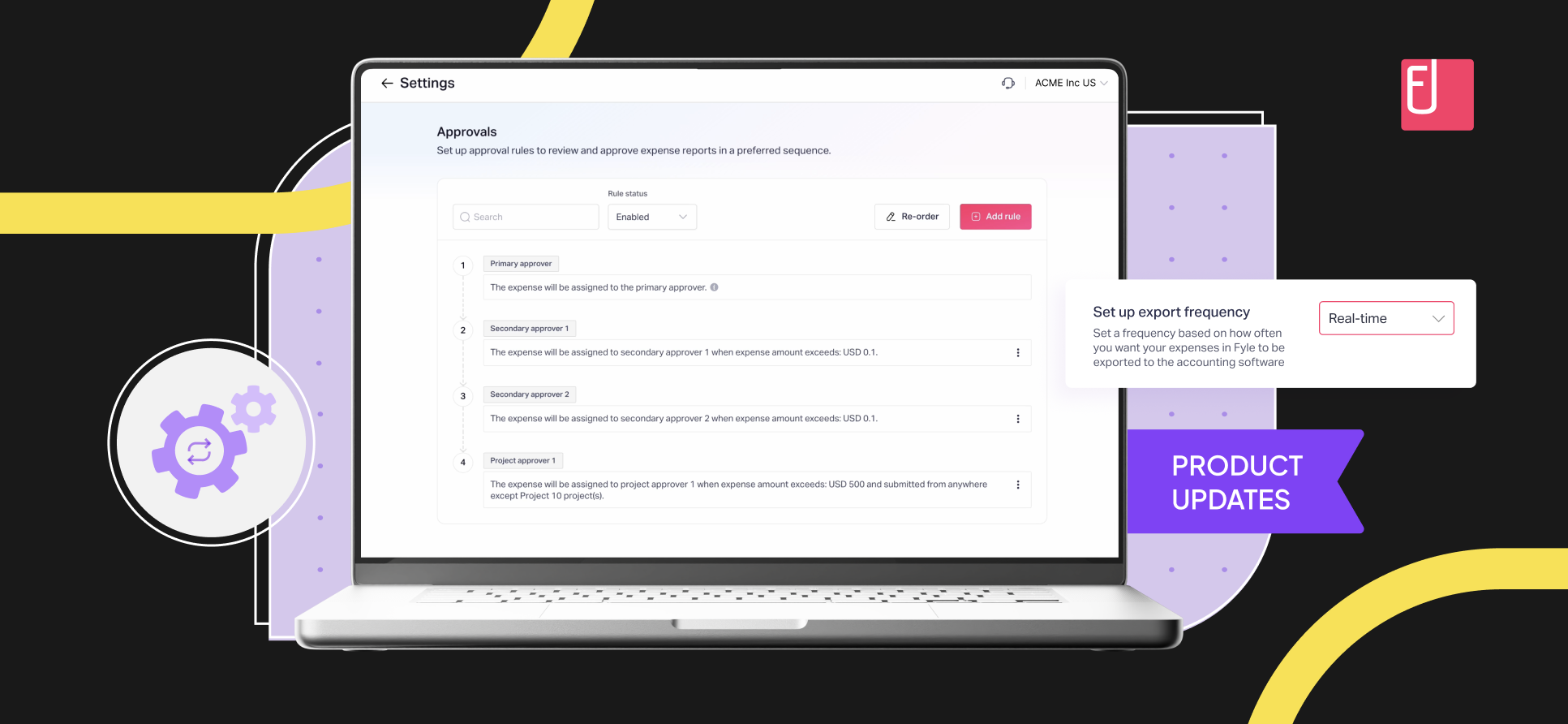Q2 has been an exciting quarter at Sage Expense Management!
We’ve rolled out powerful improvements to make managing expenses smoother for admins, accountants, and employees alike. From customizable approval workflows to real-time exports to accounting tools, we’ve made meaningful strides in elevating the experience across Sage Expense Management and its integrations.
Learn all about our new updates.
Simplified Multi-Level Approvals
No more confusing approval chains or rigid workflows. Our new multi-stage approval system gives admins complete control to:
- Set up as many levels of approval as needed using a clean, visual interface.
- Customize and reorder approval rules based on expense amount, categories, departments, projects, and more.
- Clearly display the exact flow of approvals to all users.
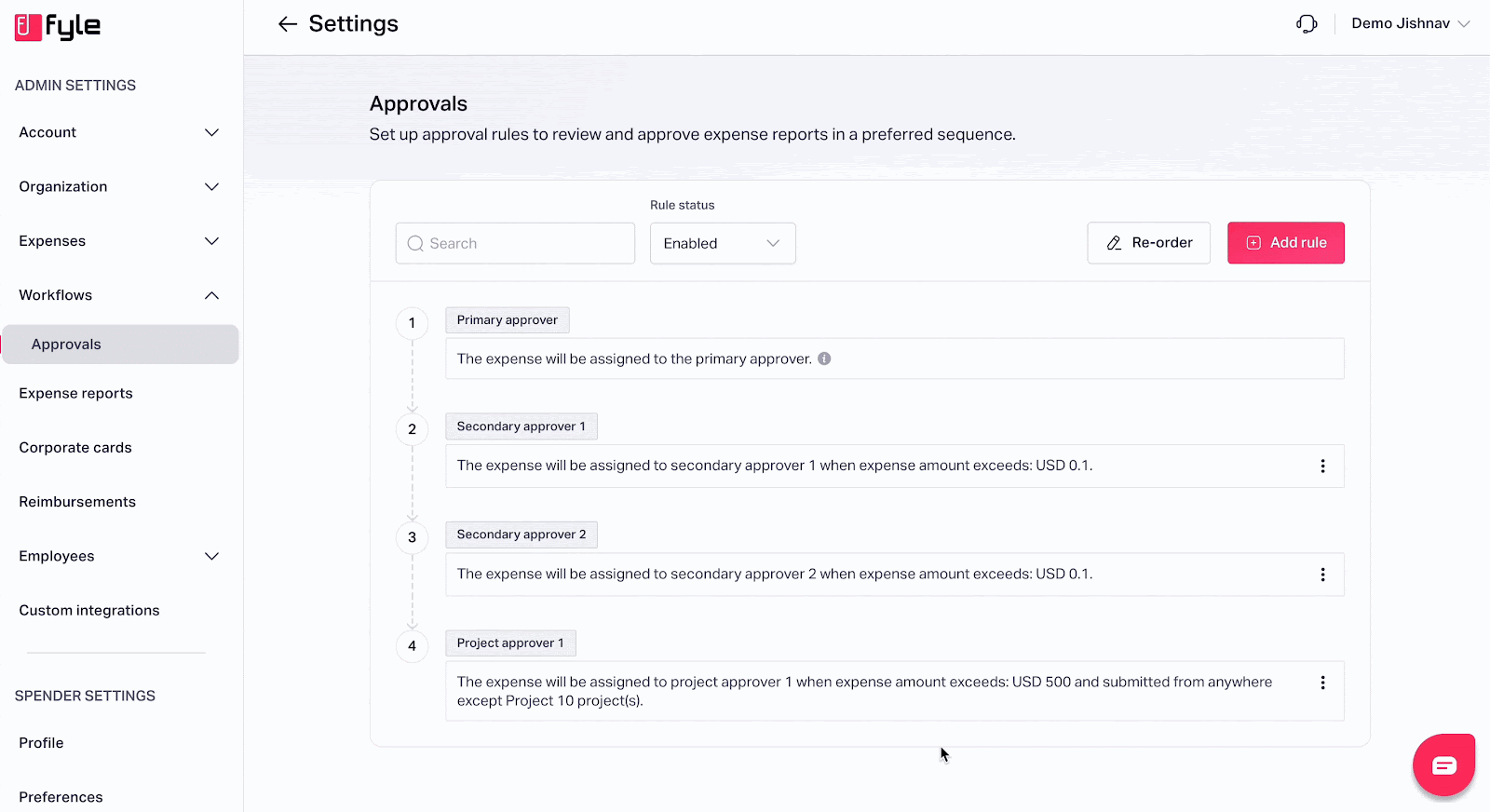
Even the most complex workflows now feel effortless, saving your team time and offering clarity at every step. Learn how to set up custom approval workflows.
Real-Time Export to Accounting Tools
Until now, expense reports have been exported from the Sage Expense Management platform to your accounting software on a fixed schedule, with a minimum frequency of once per hour.
Now, with the introduction of Real-Time Export, reports are pushed instantly as soon as they reach export-ready states such as Approved, Closed, or Payment Processing. This means no more delays between approvals and accounting entries!
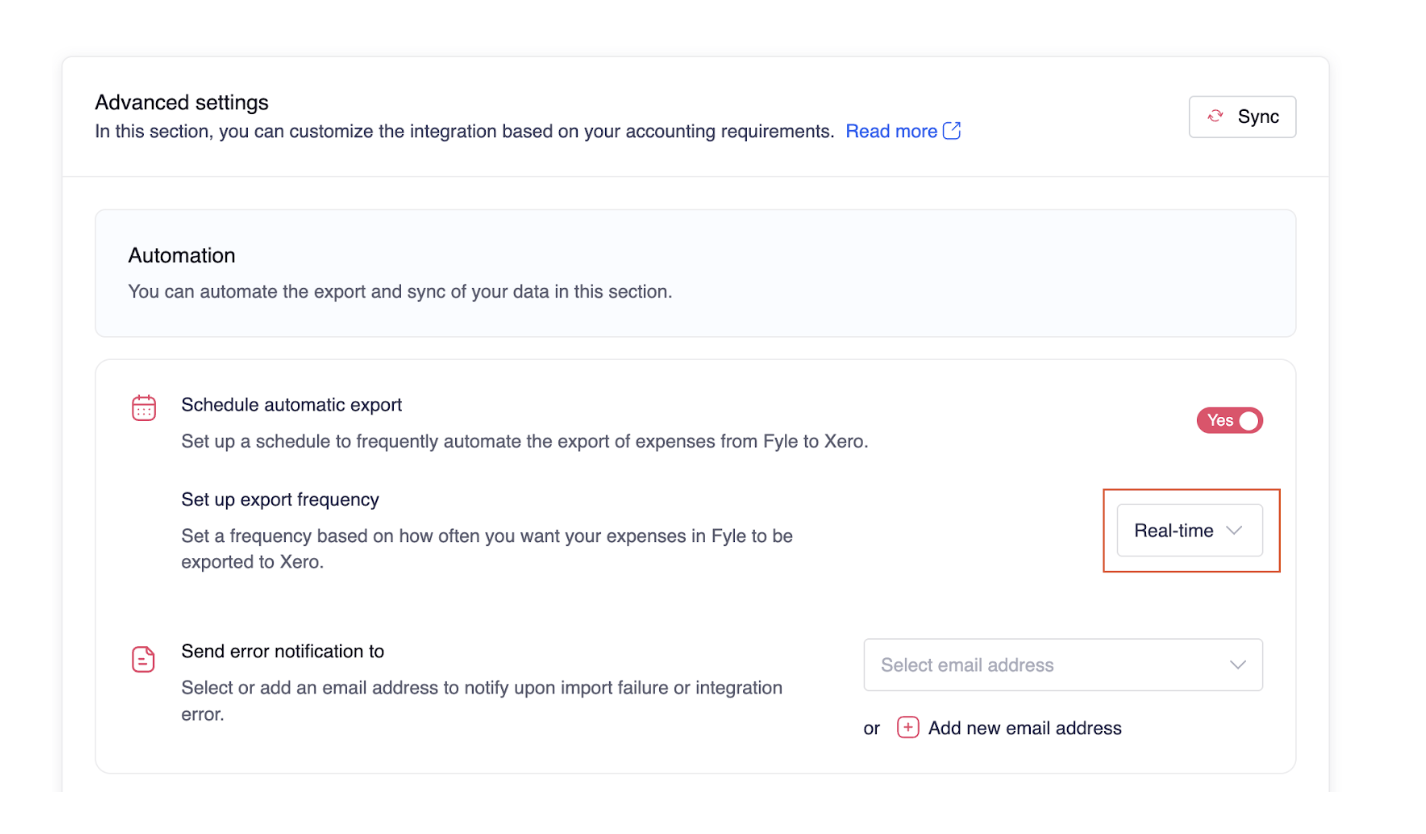
You can enable this feature by updating your export configuration settings.
This update is live for Sage Expense Management integrations with Sage Intacct, Sage 300 CRE, QuickBooks Online, QuickBooks Desktop, NetSuite, and Xero.
Experience Improvements Across Sage Expense Management
We’ve also made several quality-of-life updates to help teams work more efficiently and reduce friction across daily tasks:
Make Project Billing Optional
Admins can now decide whether a project is billable, giving teams more flexibility to configure the Sage Expense Management platform to match their workflows.
Rotate and Save Receipt Orientation
Effortlessly rotate and save your receipts in the correct orientation, whether you're using the web or a mobile device. This feature guarantees that your receipts are not only clear and easy to read but also audit-ready and perfectly aligned when you export them to your accounting system.
This is especially useful for field workers, sales representatives, and truck drivers who often take photos of receipts on the go!
Smarter, Smoother Accounting Integrations
We’ve introduced enhancements across multiple integrations to reduce manual effort, improve reconciliation, and give admins more control:
Export Both Credit & Debit Card Expenses to QuickBooks Online
Use the new Debit & Credit Card Expense export module to map and export both credit and debit card transactions to their respective accounts.
Map Each Card to Its Own Vendor in Sage Intacct
Admins can now map each corporate card to a unique credit card vendor while exporting expenses as Bills, improving classification and reconciliation.
2-Way Sync of Items in QuickBooks Desktop
Sage Expense Management supports item-level 2-way sync for QuickBooks Desktop direct integration. You can import items from QuickBooks Desktop into the platform and export expenses back to the Items module with no manual mapping needed.
Custom Top-Level Description in Sage Intacct Exports
Admins can configure what shows up in the ‘Description’ field of Sage Intacct exports, ensuring better visibility into expenses and faster reconciliations.
That’s a wrap for Q2!
We’re excited to see how these features help you save time, simplify your workflows, and gain better control over your company’s spend.
Have feedback?
We’d love to hear from you. Your input helps us improve the Sage Expense Management platform!
Reach out to us at product@fylehq.com.