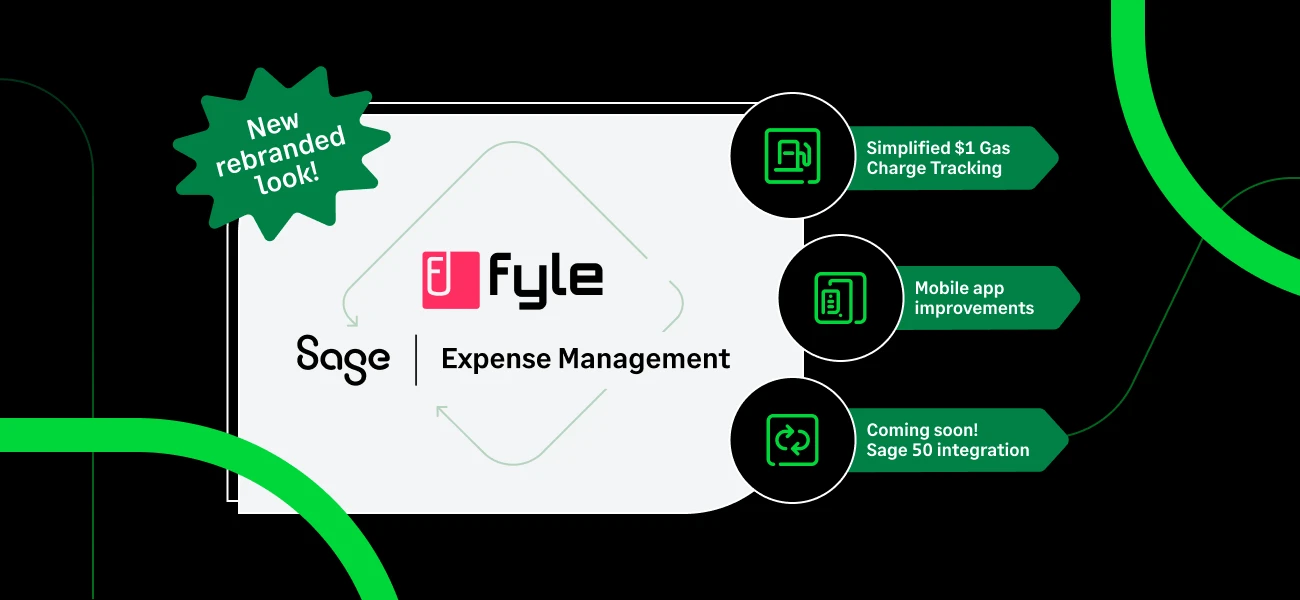This quarter marked a defining moment in our journey. As Sage Expense Management (formerly Fyle), we entered a new chapter and reimagined what expense management can feel like: effortless, connected, and refreshingly intuitive.
From our brand-new look to robust admin controls and a faster mobile experience, this quarter has been all about making work feel lighter, faster, and more efficient.
Let's look at what’s new.
Hello Sage, Hello Fresh New Look!
It’s official! We're now Sage Expense Management!
Our Sage rebrand is now live across the web app, mobile app, extensions, website, and help centre.
What you’ll notice:
- A fresh, unified look with Sage’s signature green palette
- A consistent identity across all Sage Expense Management products
- Simplified guidance and updated help articles
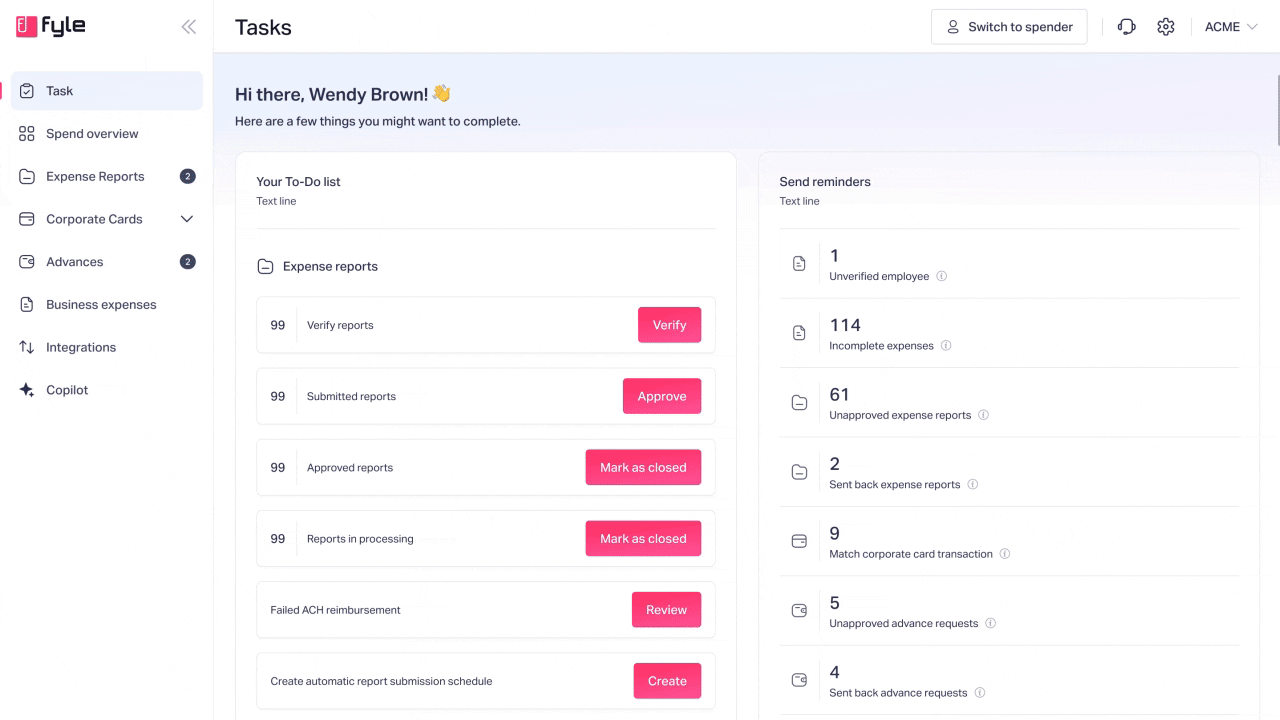
What stays the same:
- The same trusted workflows, features, and performance you love.
When you see the new design, know that it’s still the Fyle you love, now powered by Sage.
Simplified Gas Expense Tracking for Real-Time Feeds
If your team uses Real-Time Feed (RTF) cards, you might have noticed small temporary $1 fuel holds before the final charge appears. These often looked like duplicate expenses and created unnecessary confusion.
We’ve now made the experience clearer and easier to understand.
- Smart text updates: Receipt reminder messages now explain that gas charges may initially appear as a temporary hold and will automatically merge once the final charge is posted.
- New visual tag – A “Pending gas charge” label with a helpful tooltip and infographic now helps users understand what’s happening.
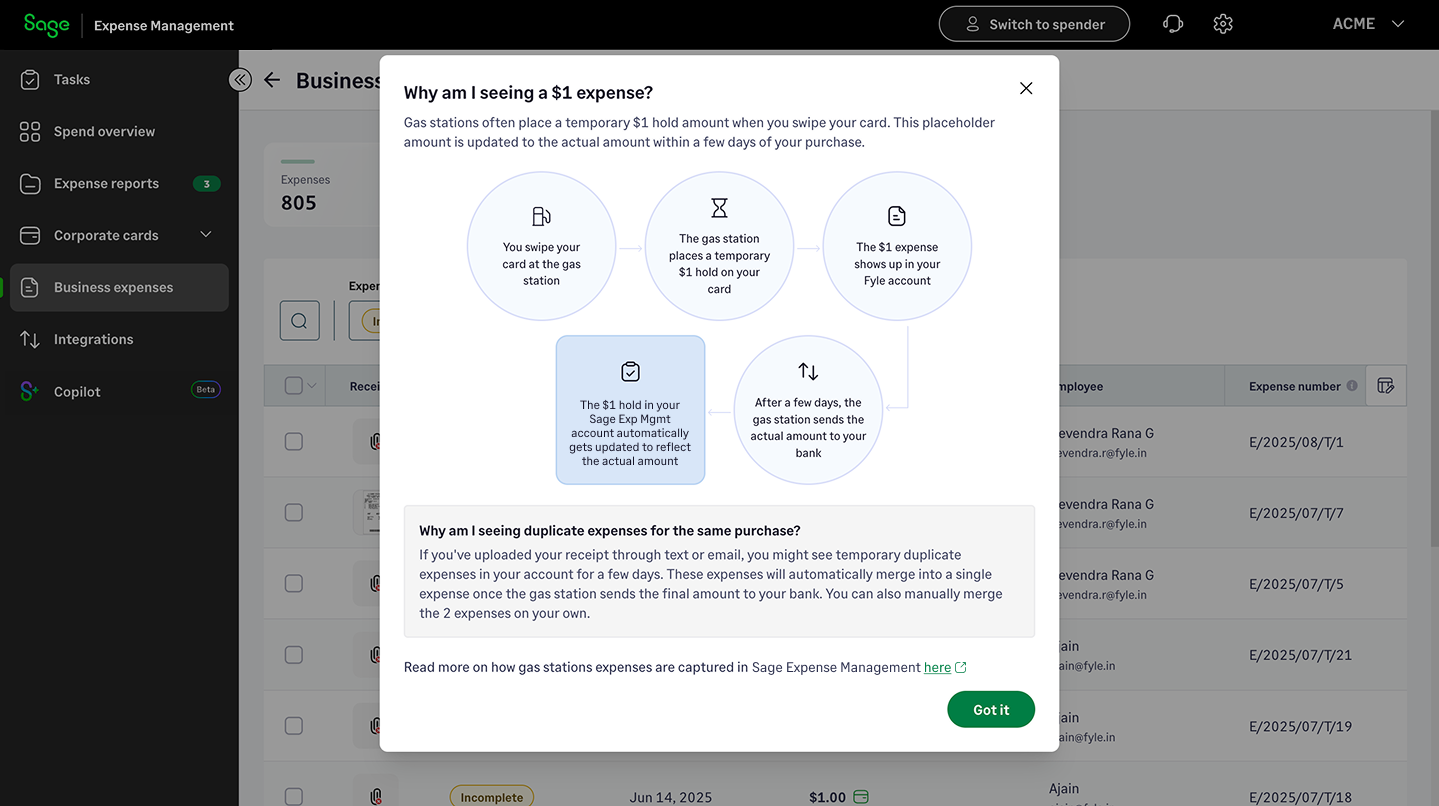
These updates help spenders stay informed and give finance teams more confidence during reconciliation.
A Smoother Mobile App Experience
We’ve refined details of your experience on the mobile app to make capturing and submitting expenses feel effortless.
Here’s what's new:
- Improved ‘Add Expense’ button for better visibility and accessibility, making it easier to capture expenses instantly.
- When expense details are incomplete, you'll no longer see the "Expense information missing" alert - instead, you'll get clear prompts like ‘Add Merchant’ or ‘Add Purpose’ that guide you to precisely what needs to be filled in.
- The ‘Task Count’ on the dashboard displays spenders' and approvers' pending actions upfront.
No more guesswork, no more clutter. Just a clean, guided experience that keeps your to-dos in check.
Blocking Unmatched Expenses from Submission
Admins now have more precise control over how critical policy violations behave, and can even block unmatched corporate card expenses from submission.
Here’s what’s changed:
- New “Blocked” status: Replaces the earlier 0-amount behavior and clearly marks expenses that cannot be submitted.
- Simplified ‘My Expenses’ page: Blocked expenses now appear under ‘Unreported’ for easier tracking.
- Corporate card support: Critical policy conditions can now be applied to corporate card expenses.
- Unmatched expense blocking: Admins can block unmatched card expenses until a matching transaction is found, improving accuracy and compliance.
Custom Reminder Schedules
Reminders just got smarter. Admins can now set custom reminder schedules (daily, weekly, monthly, or yearly) with total flexibility over frequency and timings!
- Choose specific days, dates, times, and repeat intervals
- Use or edit pre-filled default message templates
- Automate follow-ups for managers and spenders alike
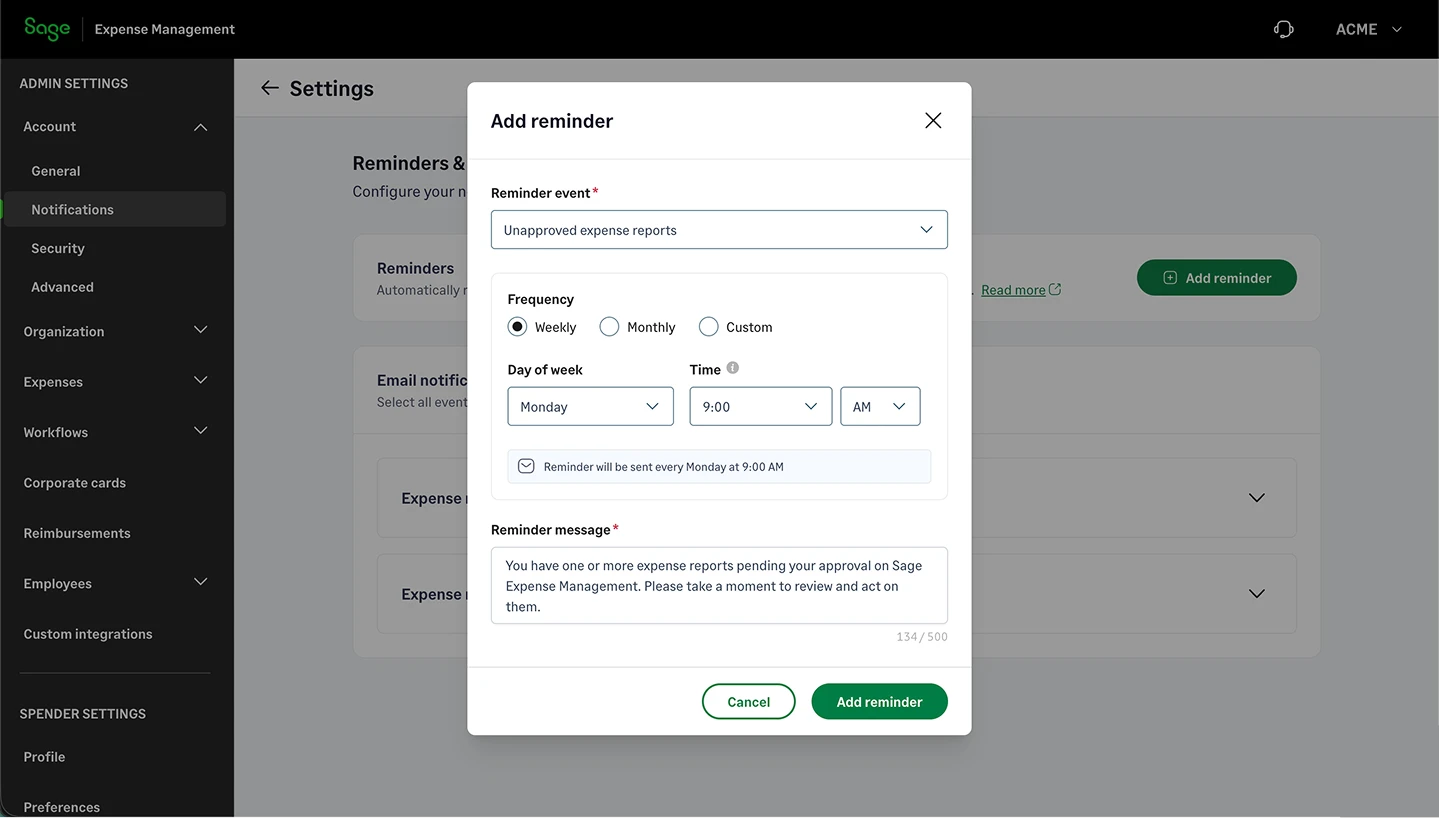
Set it once, and your finance cycle stays on track automatically.
Smarter Admin Workflow: Card Mapping Reminders
We made it easier for admins to stay organized. When new cards are added but not mapped, Sage Expense Management now creates a reminder directly on the Admin Tasks page, under the Integrations section.
You’ll see:
- A clear reminder task showing the number of unmapped cards
- A direct link to complete the mapping instantly
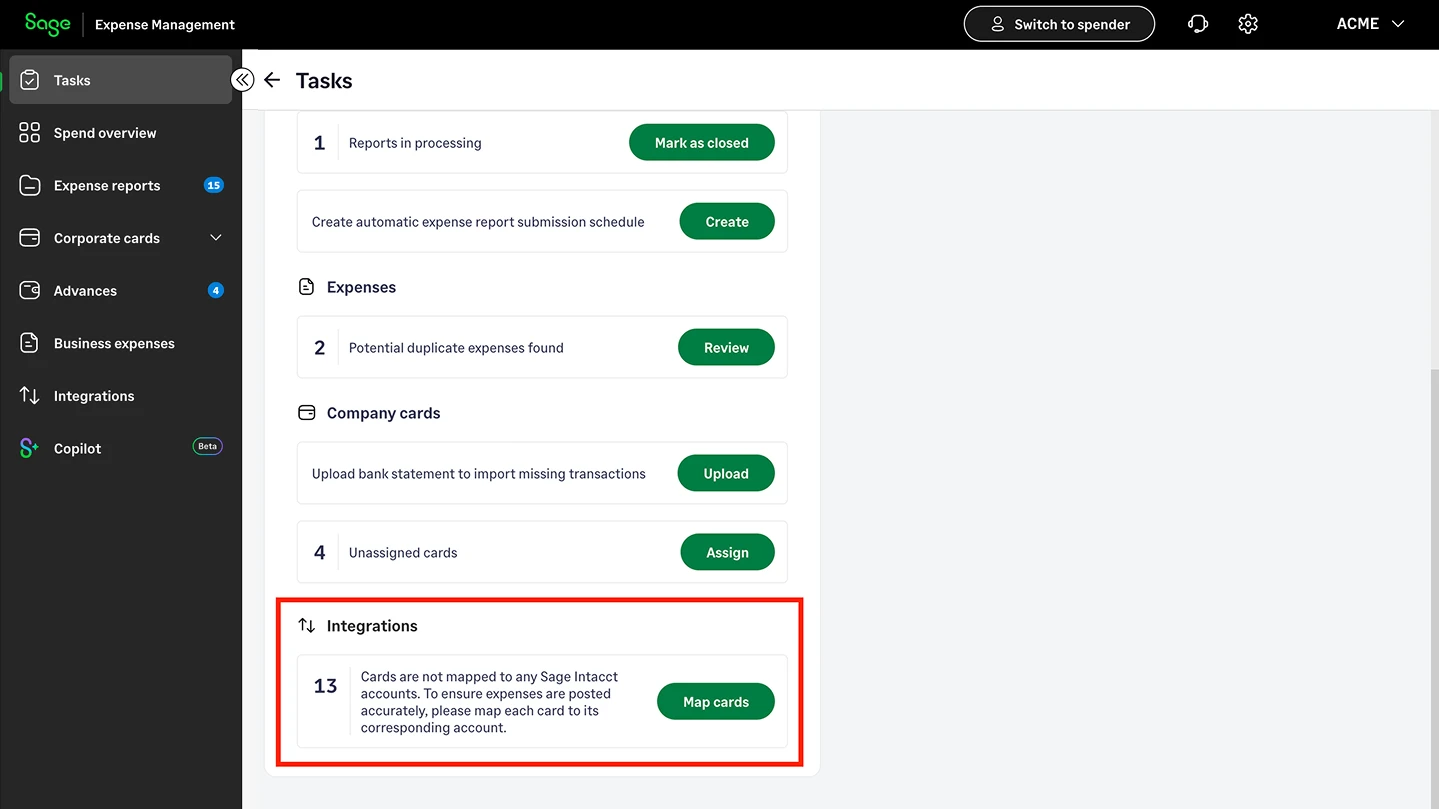
This feature is available for Sage Intacct, QuickBooks Online, QuickBooks Desktop, NetSuite, and Xero.
Sage 50 Integration (Beta) is now live!
We’re expanding Sage’s ecosystem with a brand-new Sage 50 integration.

The beta is now live, allowing Sage 50 users to export expenses and reconcile transactions seamlessly.
Ready to get started? Check out our Sage Expense Management-Sage 50 US integration setup guide to connect in minutes!
Wrapping up Q3
We’re excited about how these changes bring more control, clarity, and speed to your daily workflows. And we’re just getting started.
As always, your feedback helps us build better. Please write to us anytime at product@fylehq.com.