This month at Sage Expense Management, we made submitting expenses from the mobile app much easier with autofills. We also made it easier for approvers to approve expenses reports right from Slack. Read on to see how it works.
Slack app for approvers
With our integration with Slack, you can easily approve reports on the go right from your Slack mobile and web app. Sage Expense Management works where you work, and we want to ensure you never miss out on your approvals, and your employees get their reimbursements on time.

Expense form auto-fill on the mobile app
We brought the expense auto-fill feature to the mobile app! It will learn from your past expenses and auto-populate the category, project, and cost center fields, so users will not have to keep re-entering the same data manually for similar expenses.
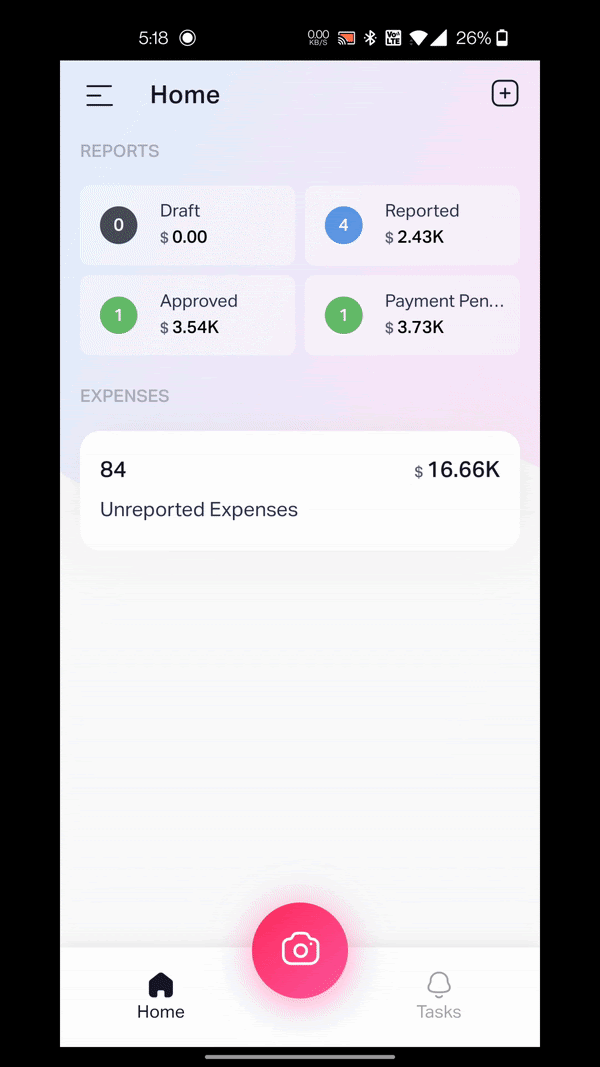
What’s next at Sage Expense Management?
We're currently working on a few features that will help improve the expense tracking experience, so check back here next month to learn more!



















