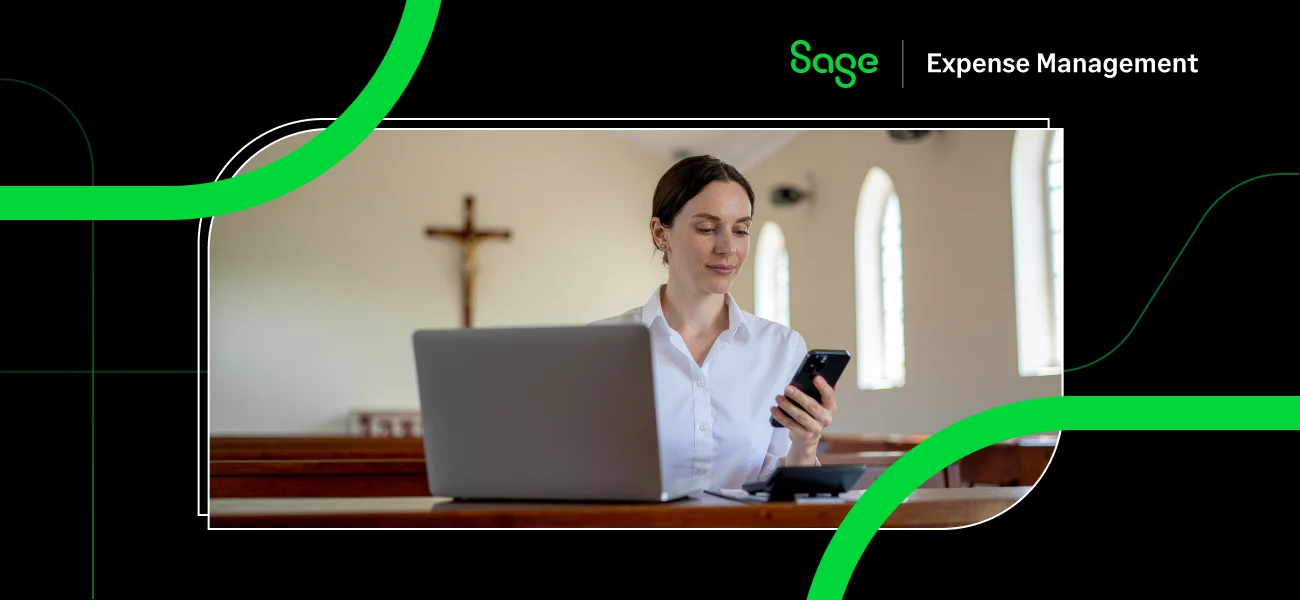You know the feeling: two years ago, your Chart of Accounts (COA) was a masterpiece.
It was simple, elegant, and perfectly reflected your business when you had 10 employees and one primary location.
But now?
Your business is scaling fast—you have 100+ employees, multiple departments, and several projects running simultaneously. Suddenly, that elegant COA has become a severe bottleneck.
Growth demands reporting granularity—you need to track expenses not just by "Software" but by "Software for Marketing for Project Q3 in Location B." A simple GL structure simply cannot provide that level of visibility without breaking.
The Scaling Crisis: Complexity vs. Clarity
The moment your company moves past the startup phase, you face a critical dilemma about your General Ledger:
The Controller's Dilemma
- Complexity. The only way to track new dimensions manually is to create hundreds of verbose, complex GL codes (e.g., 5100-Travel-Marketing vs. 5100-Travel-Sales).
- Result: You get a chaotic, bloated COA that confuses employees and introduces massive risk of mis-coding("Garbage In, Garbage Out"). This chaos slows down the entire finance team, negating the efficiency gains of growth.
The Financial Breakdown
A stagnant or overly complex COA leads directly to financial failure, especially as you prepare for an ERP upgrade:
- Flawed Departmental Budgeting: Costs blend together, making it impossible to monitor departmental or location-specific budgets accurately.
- Contaminated Data Migration: That messy, bloated COA becomes a major barrier to clean data migration when you eventually upgrade to a sophisticated ERP system like NetSuite or Sage Intacct.
- High-Risk Categorization Errors: Complex coding heightens the risk of fundamental tax errors, such as incorrectly classifying a capital asset as a simple expense, which invites immediate IRS scrutiny.
The Sage Expense Management Solution: Dynamic Tagging Over GL Codes
The goal isn't to fix your COA; it's to augment it with intelligence and flexibility.
Sage Expense Management (formerly Fyle) solves the scaling crisis by deploying dynamic tagging and custom fields.
The Strategy: Keeping the GL Simple
- Simple Core GL: Your core GL remains simple (e.g., 5100-Travel).
- Granularity via Tags: All the necessary reporting granularity (Department, Project, Fund, Location) is captured instantly via custom fields within the expense reporting system.
This eliminates the need to add hundreds of confusing GL accounts to the COA itself.
How Dynamic Tagging Works in Practice

- Employee Simplicity: When an employee enters a "Travel" expense, they are prompted for simple, intuitive selections like "Department" and "Project" from short, clean drop-downs. This reduces the cognitive load and immediately drives high adoption.
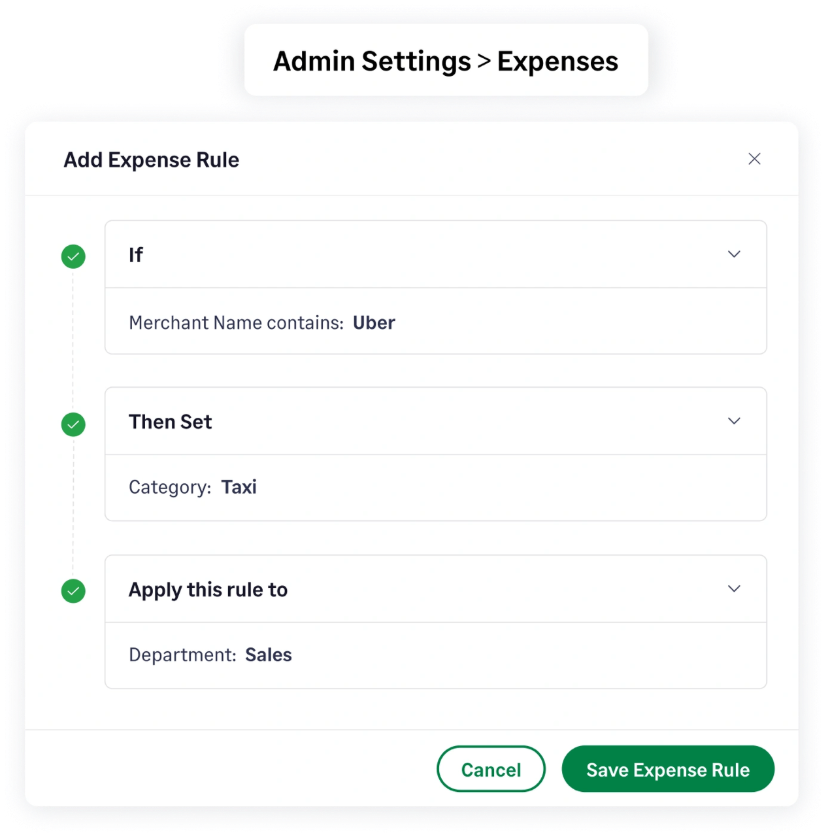
- Enforced Accuracy: By using structured fields, you ensure that costs are consistently captured with all necessary data points required for accurate project accounting and compliance.
- Strategic Reporting: The system syncs the simple GL code plus all associated custom tags directly into your accounting software. Finance can now report on [GL Code + Tag] combinations, giving you infinite granularity without ever bloating your COA.
Future-Proof Your Reporting
The choice is clear: you can stick with a fragile, chaotic COA that breaks under scale, or you can adopt an intelligent, flexible system that maintains simple GL integrity while providing the strategic depth your growth requires.
Sage Expense Management ensures your financial process is built to grow, providing the strategic data reliability required to scale with confidence.
{{coa-slows-growth="/cta-banners"}}