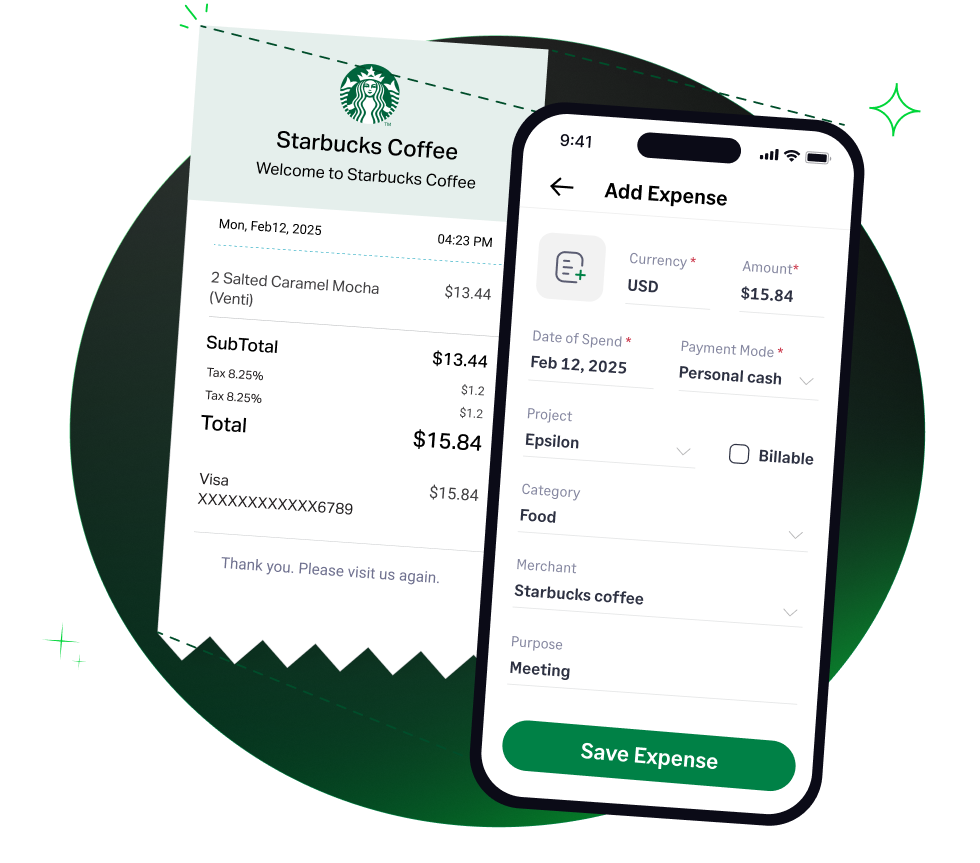DocSend is a platform that facilitates secure document sharing and provides tracking and analytics on document engagement. Businesses commonly use it to share sensitive materials such as pitch decks, proposals, contracts, and investor updates.
Accurate categorization of DocSend expenses is crucial for precise financial reporting, budgeting, and tax compliance. This guide will provide a comprehensive explanation of how DocSend expenses are classified, key accounting considerations, and relevant tax implications for financial controllers.
Classifying DocSend Expenses: An Accurate Approach
When categorizing DocSend expenses, the primary goal is to reflect the true nature of the expense within the context of your business operations. While several terms might seem applicable, the most accurate and consistent approach is to classify DocSend expenses as operating expenses, specifically within the category of software expenses or, depending on your accounting system, potentially as part of general and administrative (G&A) expenses.
Here's a breakdown:
- Software Expenses: This is the most direct and accurate classification. DocSend is a Software-as-a-Service (SaaS) platform. Your business is essentially paying for the right to use this software to perform a specific function (secure document sharing and tracking). This aligns with how expenses for other business software (like CRM or project management tools) are typically categorized.
IRS Publication 535 discusses software expenses in the context of business expenses. It differentiates between software that is purchased outright (which may be capitalized) and software that is licensed or subscribed to (which is typically expensed). DocSend, being a subscription service, falls into the latter category.
- General and Administrative (G&A) Expenses: In some accounting systems, especially in smaller businesses, the cost of DocSend might be included within a broader category of G&A expenses. This category includes overhead costs related to running the business, and software subscriptions can sometimes be included here. However, if your accounting system allows for it, "Software Expenses" is still the more precise classification.
Expense Categories to Avoid for DocSend
- Software Subscriptions: While technically correct, this is often a sub-category of "Software Expenses." Using the broader category is generally acceptable unless your accounting system requires very granular tracking.
- Document Management Software: This is a description of the software, not an expense category.
- SaaS Expenses: This is also a description of the delivery model (SaaS), not a standard expense category in most accounting systems.
The most accurate and IRS-compliant way to classify DocSend expenses is as software expenses.
Accounting Considerations for DocSend Expenses
To provide a more nuanced understanding for financial controllers, here are some key accounting considerations:
- Expense Recognition:
- If DocSend is paid monthly, the expense is recognized in the month it is incurred.
- If DocSend is paid for annually, the expense may need to be allocated over the 12-month period. This aligns with the principle of matching expenses to the period in which they generate revenue, a fundamental concept in accrual accounting.
- Materiality:
- The materiality of DocSend expenses can influence the level of detail in categorization.
- For businesses with significant software expenditures, a separate "DocSend Expenses" account might be warranted.
- For businesses with smaller software budgets, DocSend might be included within a general "Software Subscriptions" account.
- Departmental Allocation:
- If DocSend is used across multiple departments (e.g., sales, marketing, finance), consider allocating the expense to those departments to provide a more accurate view of departmental costs.
Examples of DocSend Services and Their Classification
- Monthly/Annual Subscription Fees: Recurring payments for access to the DocSend platform are classified as software expenses or subscription expenses.
- Add-on Features/Upgrades: Costs for additional features or upgraded plans within DocSend are also classified as software expenses or subscription expenses.
- Overage Fees: If DocSend pricing includes fees for exceeding usage limits (e.g., exceeding document views), these are also classified as software expenses or subscription expenses.
Tax Implications of DocSend Expenses
DocSend expenses are generally deductible business expenses, meaning they can be deducted from gross income to arrive at taxable income, provided they meet the IRS criteria for deductibility.
- Ordinary and Necessary Expenses:
- To be deductible, expenses must be ordinary and necessary.
- An ordinary expense is one that is common and accepted in the business's industry.
- A necessary expense is one that is helpful and appropriate for the business.
- IRS Publication 535 provides detailed guidance on ordinary and necessary business expenses.
- Prepaid Expenses:
- If an annual DocSend subscription is paid upfront, it might be considered a prepaid expense. The IRS has specific rules for deducting prepaid expenses, generally requiring them to be allocated to the tax years they benefit.
- IRS Publication 535 offers guidance on prepaid expenses and accounting methods.
- Recordkeeping Requirements:
- Accurate and detailed records of DocSend expenses are essential for substantiating deductions and complying with IRS regulations. This includes:
- DocSend invoices.
- Proof of payment (e.g., bank statements, canceled checks).
- Internal documentation linking DocSend usage to business activities.
- IRS Publication 463 and 535 emphasize the importance of maintaining proper records
How Sage Expense Management (Formerly Fyle) Automates Expense Categorization & More!
Sage Expense Management streamlines the management of DocSend expenses, providing enhanced efficiency, accuracy, and control. We also help with:
- Automated Expense Tracking: Automate the capture of DocSend expense data from invoices, eliminating manual entry and reducing errors. Employees can submit invoices via the our mobile app or web platform.
- Automated Categorization: Automatically categorize DocSend expenses as "Software Expenses" or "Subscription Expenses" based on predefined rules, ensuring consistency.
- Seamless Accounting Integration: We integrate with accounting software (e.g., QuickBooks, Xero) to automate the transfer of DocSend expense data, simplifying reconciliation.
- Customizable Approval Workflows: Enable businesses to create custom approval workflows for DocSend expenses, providing control over spending.
- Detailed Reporting and Analytics: Provide reports and analytics on DocSend spending, offering insights into usage patterns and costs.
- Compliance and Audit Trail: Maintain a detailed audit trail of DocSend expense transactions, supporting compliance and audit readiness.
FAQs on DocSend Expense Categorization
1. Is DocSend deductible as a business expense?
It depends. If using DocSend is common and accepted in your industry and it's helpful and appropriate for your business, then it would likely be deductible.
2. How do I know if DocSend is an "ordinary expense" in my industry?
Consider whether other businesses similar to yours use DocSend or similar services. If it's a common tool for sharing documents securely with clients, it's more likely to be considered ordinary.
3. What makes DocSend a "necessary expense"?
If DocSend helps you conduct your business, such as by facilitating client communication or enabling secure document sharing, it's likely to be considered necessary. It doesn't have to be absolutely essential, just helpful.
4. Can I deduct the entire cost of DocSend?
Generally, yes, if it's a recurring expense. If you prepay for several years, you can only deduct the portion that applies to the current tax year.
5. What records do I need?
Keep records of your DocSend invoices or receipts, along with documentation showing how it's used in your business.
6. Where do I deduct DocSend expenses?
If you're a sole proprietor, you'd likely deduct it on Schedule C (Form 1040).
Important Note: I am an AI chatbot and not a tax professional. The information provided here is for educational purposes only and should not be considered tax advice. Consult with a qualified tax advisor for personalized guidance on your specific situation.
 4.6/51670+ reviews
4.6/51670+ reviews