For many nonprofits, reimbursing mileage and per diem is far from simple. Staff and volunteers often travel for events, outreach, or program delivery, but tracking every mile or meal manually gets messy fast.
Employees track miles on paper, per diem rates are buried in emails, and finance has to verify and calculate everything manually, often days or weeks after the event.
It’s slow, error-prone, and frustrating for everyone involved.
That’s why the Sage Expense Management platform automates mileage and per diem tracking from the moment expenses are submitted, while staying compliant with your policies and IRS guidelines.
Why Mileage and Per Diem Are Hard to Manage
Manually managing mileage and per diem can lead to:
- Delayed submissions from staff and volunteers
- Inconsistent rates and reimbursement amounts
- Missing location or distance data
- Policy violations and incorrect daily limits
- Wasted hours chasing people for corrections
Even with strict rules in place, most tools fail to enforce them effectively. You’re left to do the math and manage the chaos.
How We Simplify Mileage and Per Diem for Nonprofits
Our platform automates the entire process, from capturing mileage accurately to calculating per diem based on your organization’s rules or IRS rates.
Whether you're working with employees, program managers, or volunteers, here’s how our platform makes it simple:
1. Track Mileage With Real-Time Maps and IRS Rates
Employees can log mileage directly through our mobile or web app.
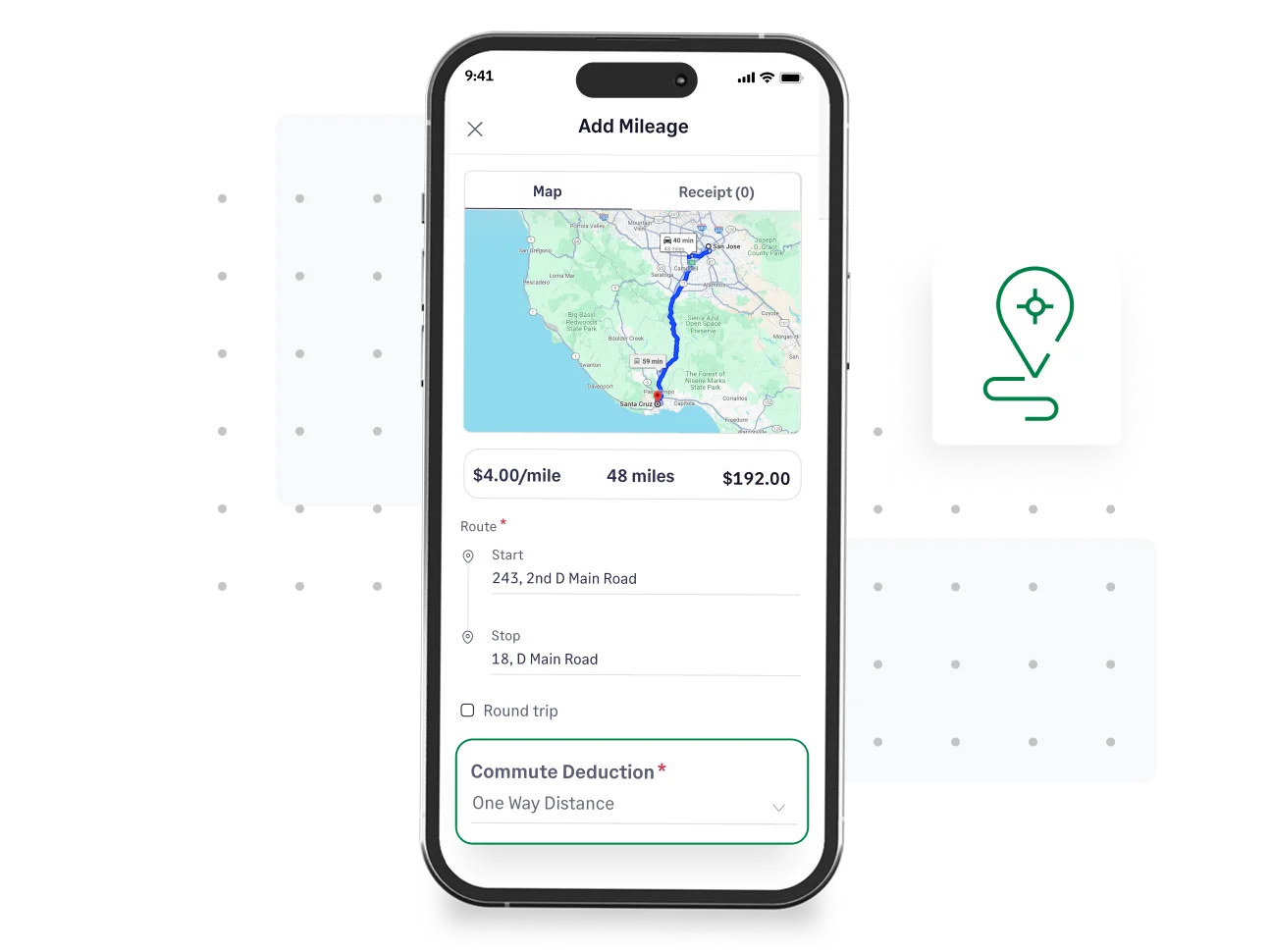
All they do is enter the start and end location, and we'll do the rest:
- Auto-calculates distance using Google Maps
- Applies your organization’s mileage rate based on IRS guidelines
- Adds the amount to the expense report instantly
You can also update mileage rates anytime if IRS guidelines change. No spreadsheets, no guesswork.
2. Set Per Diem Rates for Any Region or Role
You can create per diem rules for different countries, cities, roles, and dates.
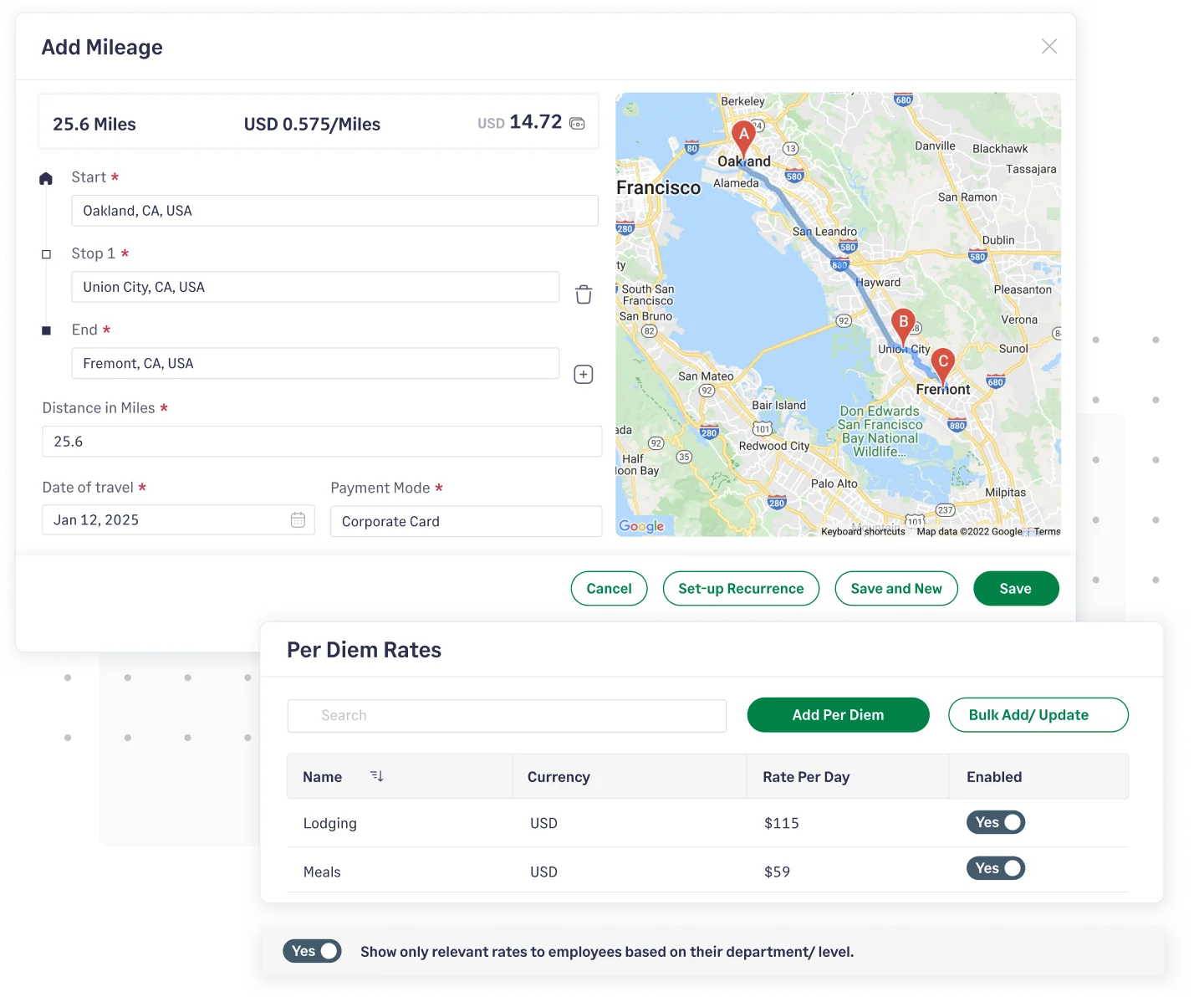
Here’s how it works:
- Set daily rates by city, state, country, or employee role
- Choose whether to apply rates for full days or partial days
- Define different rules for meals, lodging, or other categories
- The platform auto-applies the rate when employees choose a location and date
You can even restrict employees from editing the rate or amount, ensuring policy compliance without back-and-forth.
3. Submission Is Simple From Anywhere
Whether someone is on a trip, at an event, or logging travel from home:
- Employees can submit expenses via text, app, or email
- We auto-fill most of the details—just pick the destination and date
- Mileage is calculated instantly; per diem is auto-applied based on the rules you’ve set
This ensures accuracy and saves everyone time.
4. Approvals and Reimbursements Work Like Clockwork
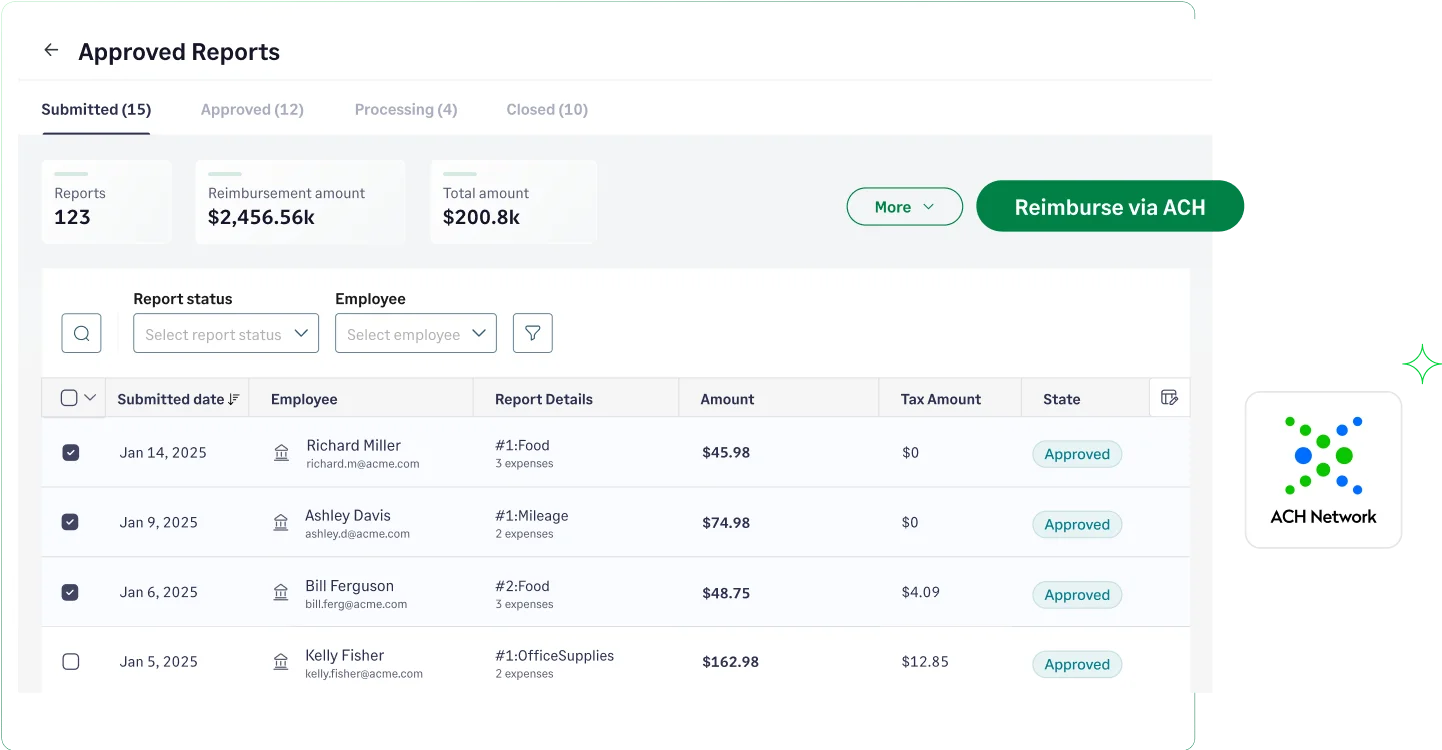
- Submitted expenses follow your custom multi-level approval flow
- Approvers get real-time alerts and can review from any device
- Finance gets auto-calculated totals, clear audit trails, and no data entry
Once approved, reimbursements are sent via ACH with a single click. No downloads or bank portals needed.
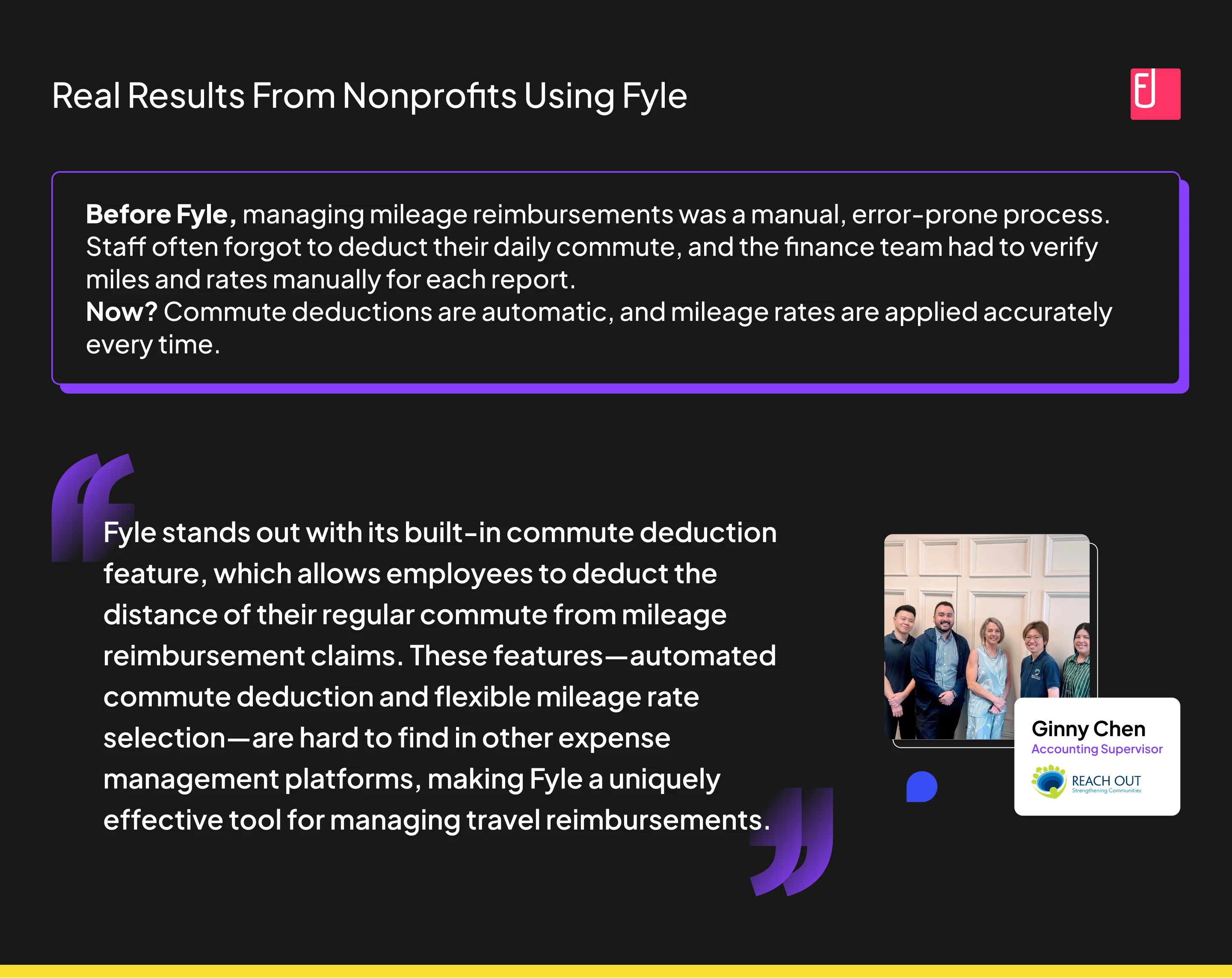
What This Looks Like in Practice
Let’s say a volunteer heads out for a two-day regional event. They log:
- 60 miles for a round-trip community visit
- 2 days of per diem for meals and lodging
Here’s how our platform handles it:
- The volunteer opens the mobile app, enters mileage, and selects the per diem dates
- We automatically calculate rates and generate an expense report, no spreadsheets needed
- The report is routed to the Program Manager for quick approval
- Once approved, Finance reviews and reimburses the total amount via ACH
No rate mismatches. No missing receipts. Just fast, accurate, and policy-compliant reimbursements
Focus on Your Mission, Not Mileage Math
With Sage Expense Management, nonprofits no longer have to rely on manual mileage logs, outdated spreadsheets, or guesswork for per diem. Everything from accurate tracking to compliant reimbursements happens automatically, so your team can focus on the work that truly matters.
No more delays, disputes, or data entry.
Just fast, fair, and audit-ready reimbursements every single time.



















