Faded receipts, crumpled paper, and the dreaded expense report, this manual slog for businesses is a frustrating and costly cycle. Employees spend hours sorting through expenses, while finance teams are stuck chasing down missing receipts and correcting endless errors.
This guide will expose the hidden costs of manual expense report templates and show you why they’re not built for scaling. We’ll walk you through the free expense report templates you can use now and guide you toward a smarter, automated system that gives you back time, money, and control.
What Are Expense Report Templates?

Instead of creating a log from scratch every time, you simply fill in the blank fields, ensuring all the necessary information is captured consistently. They are a popular and cost-effective starting point for many businesses, freelancers, and employees who need a simple way to track their spending.
The Different Types of Expense Report Templates + Free Download
Expense reporting is not one-size-fits-all. While a basic template might get the job done, specialized templates can provide the detailed tracking you need for specific use cases. Here are some of the most common types:
Basic Expense Report Template
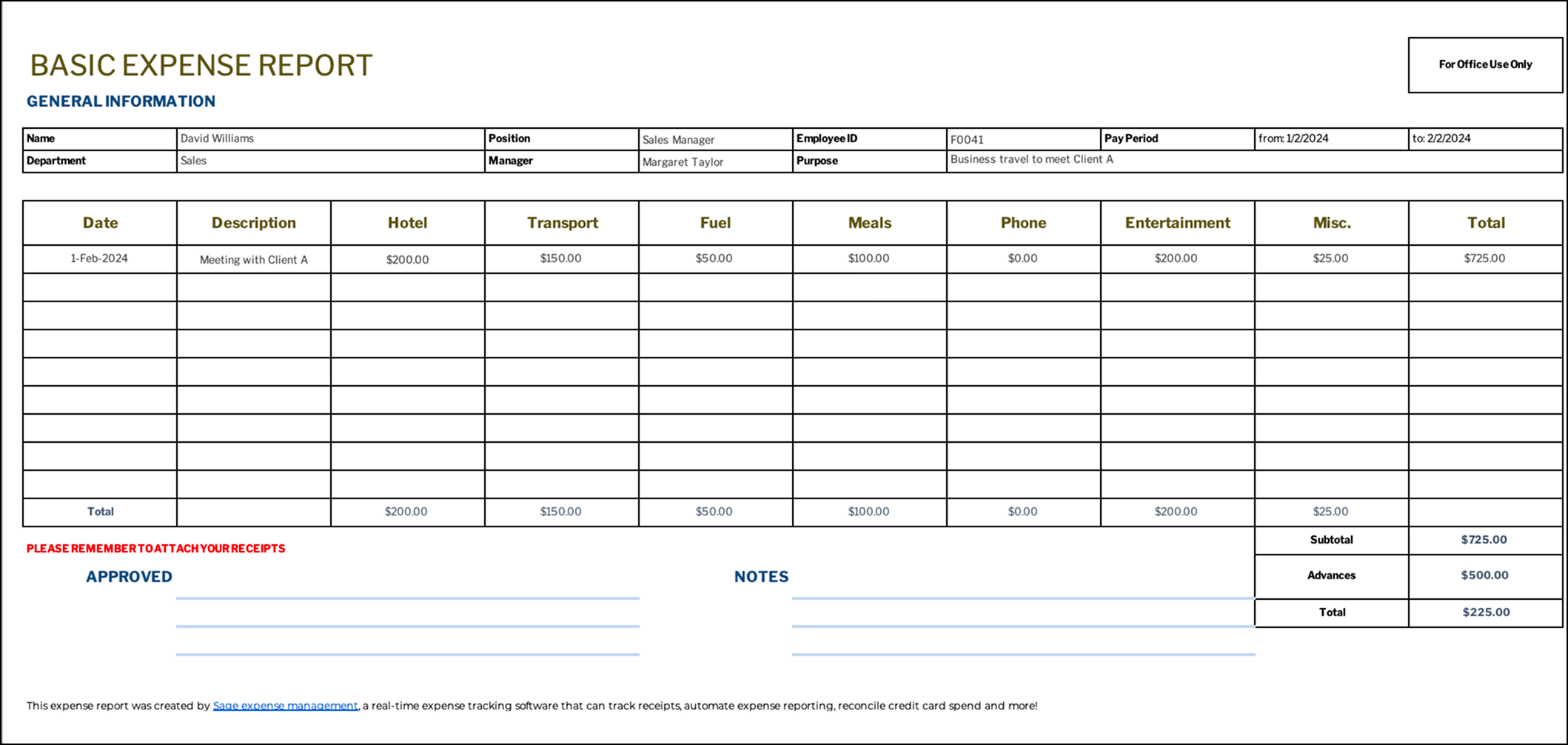
This is the most fundamental expense report template, serving as a general log for all business-related expenditures. It’s perfect for freelancers or small businesses just getting started with expense tracking.
Monthly Expense Report Template

Used to track and summarize all expenses incurred within a specific calendar month. It provides a clean, periodic view of spending and makes the monthly financial closing simpler.
Annual Expense Report Template
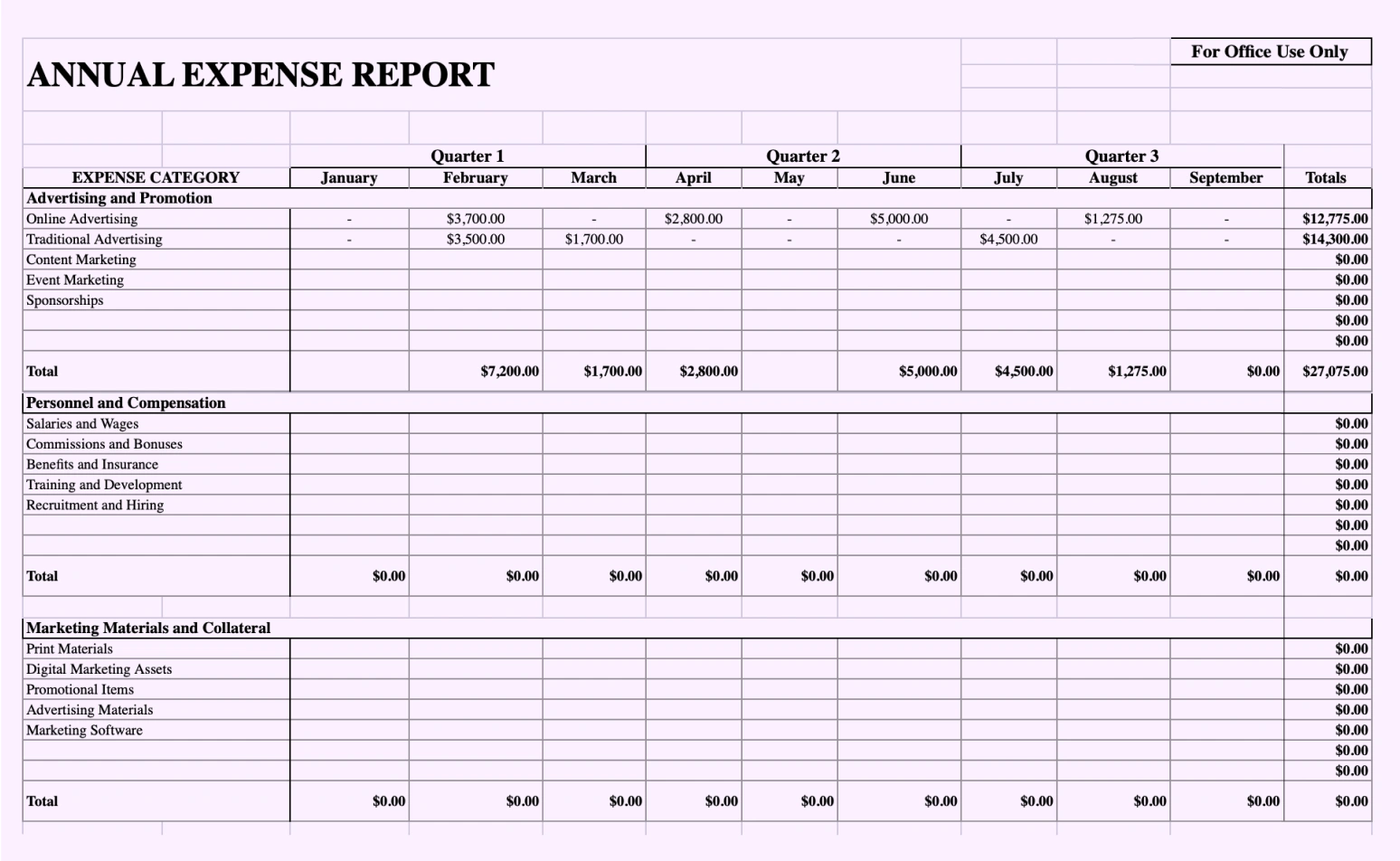
A high-level overview of all spending over an entire fiscal year. This expense report template is ideal for preparing for tax season, as it helps you see all your deductions in one place.
Travel Expense Report Template
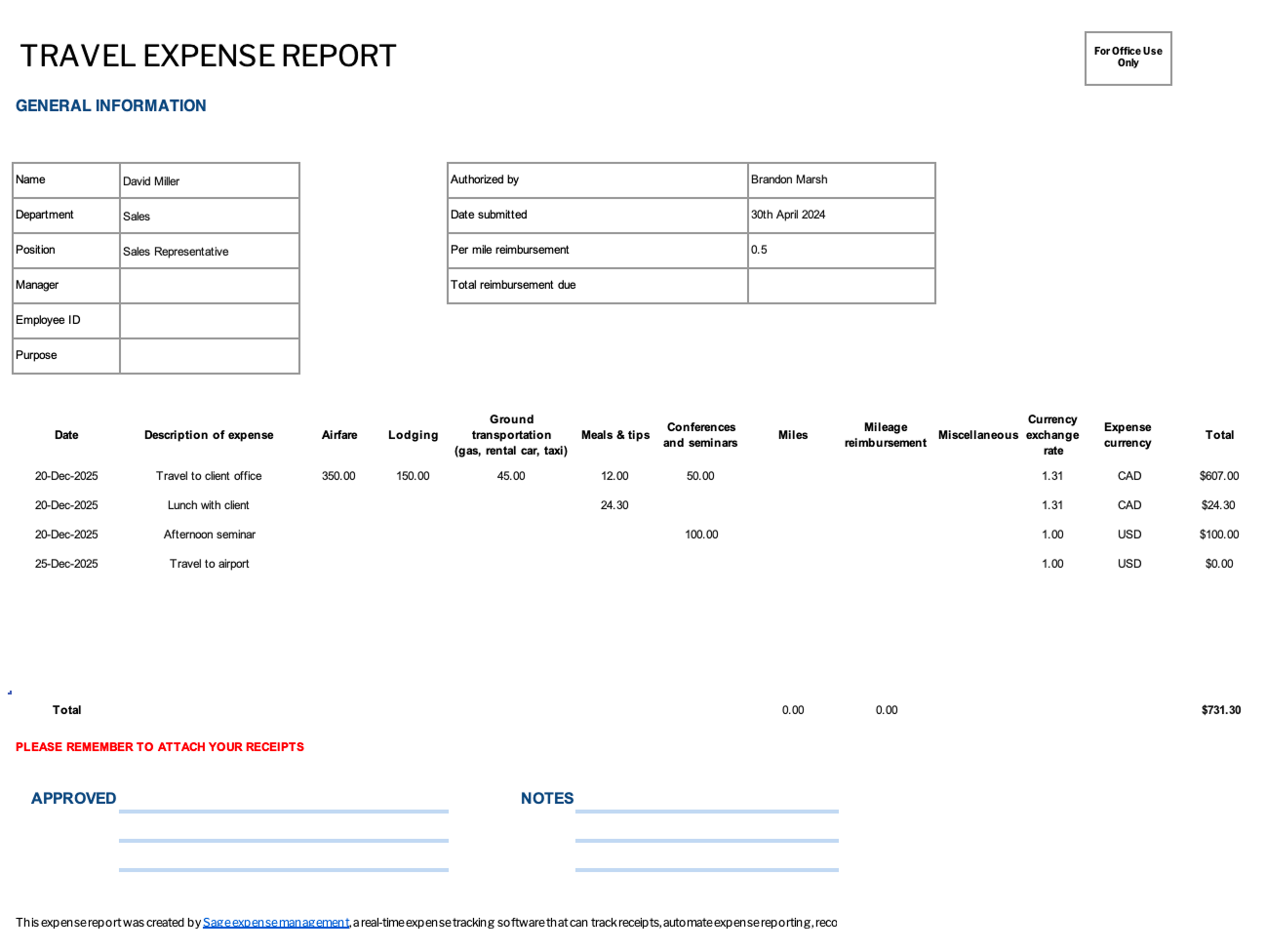
Specifically designed for costs associated with business trips, this expense report template includes sections for flights, hotels, ground transportation, meals, and other travel-related expenses.
Credit Card Expense Report Template
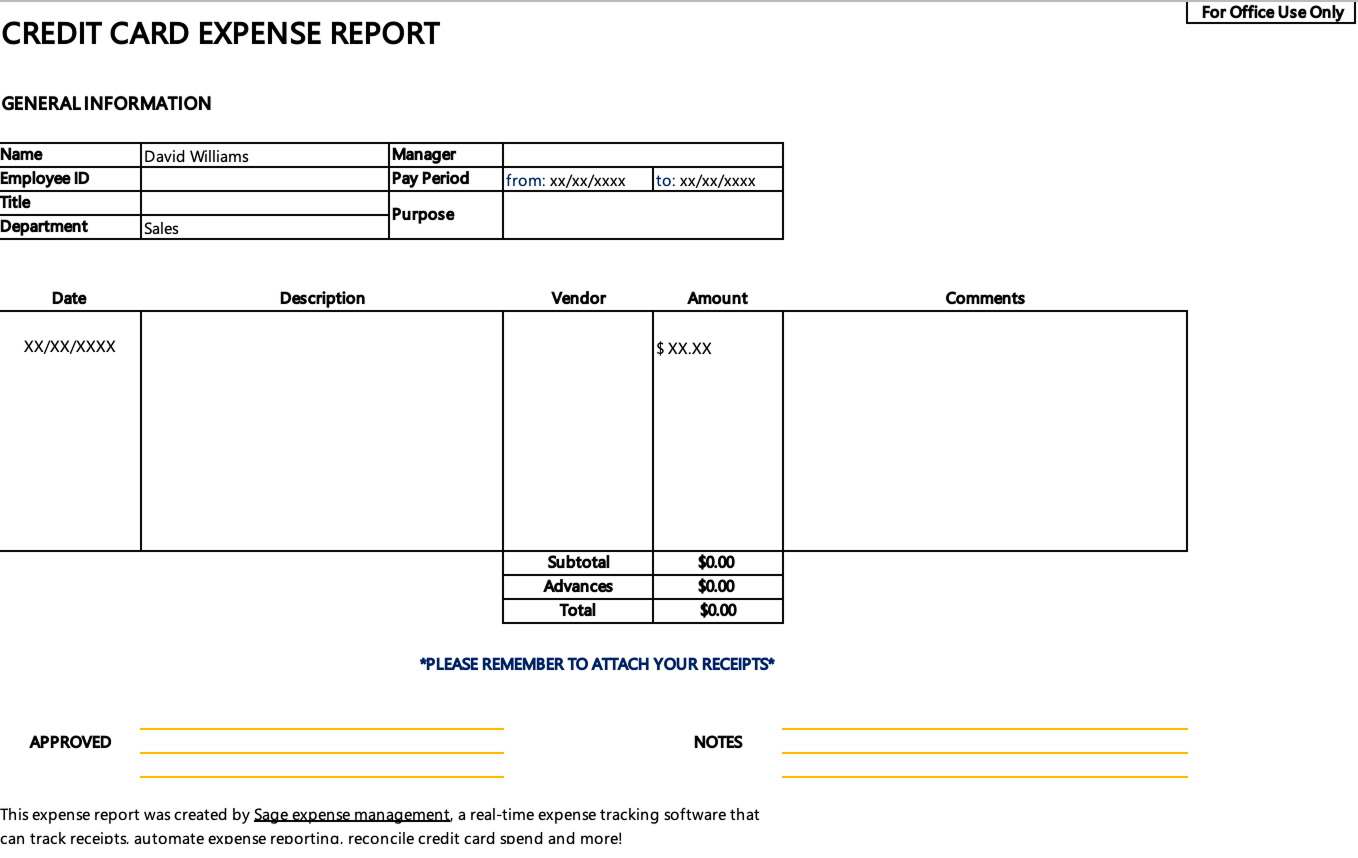
This expense report template is used to reconcile transactions made on a corporate credit card. It’s structured to mirror a monthly credit card statement, making it easy to match receipts with charges.
Small Business Expense Report Template
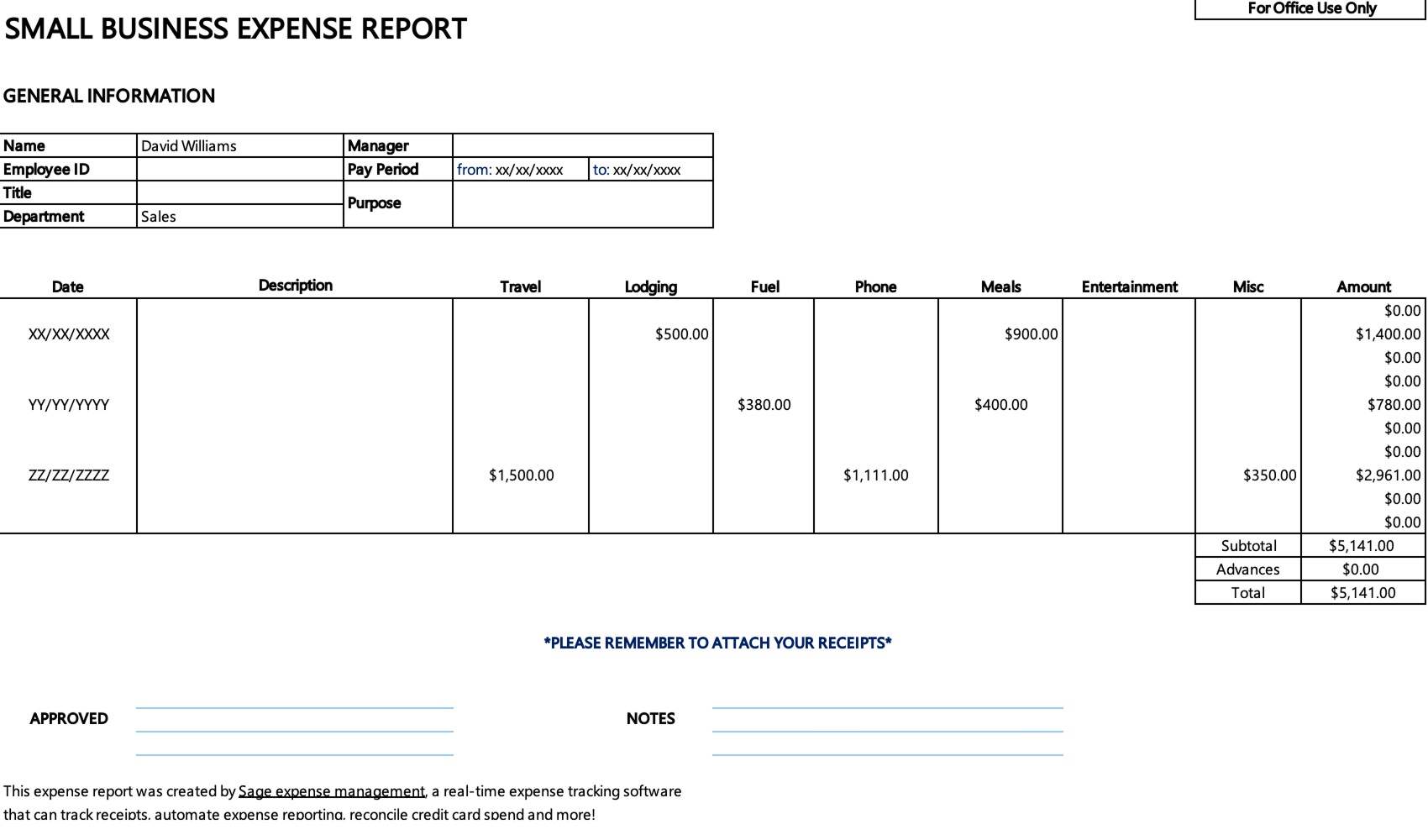
A simple, all-in-one expense report template for small companies. It's often pre-formatted with common expense categories like office supplies, marketing, and professional fees.
IRS Mileage Expense Report Template
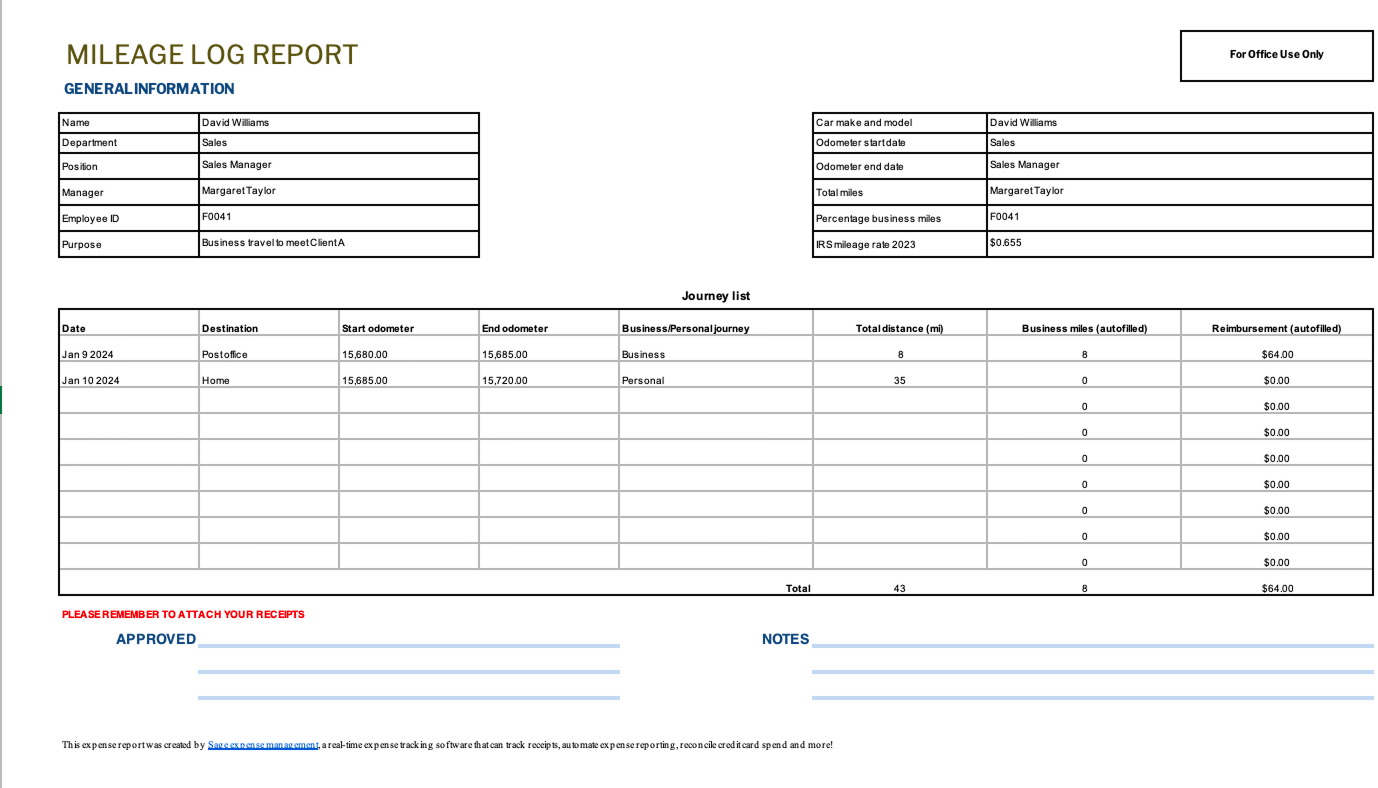
A specialized expense report template for tracking vehicle mileage for tax deductions. It includes fields for the date, starting and ending locations, business purpose, and total miles driven, allowing you to easily calculate your deductible amount based on the current IRS mileage rate.
Construction Expense Report Template
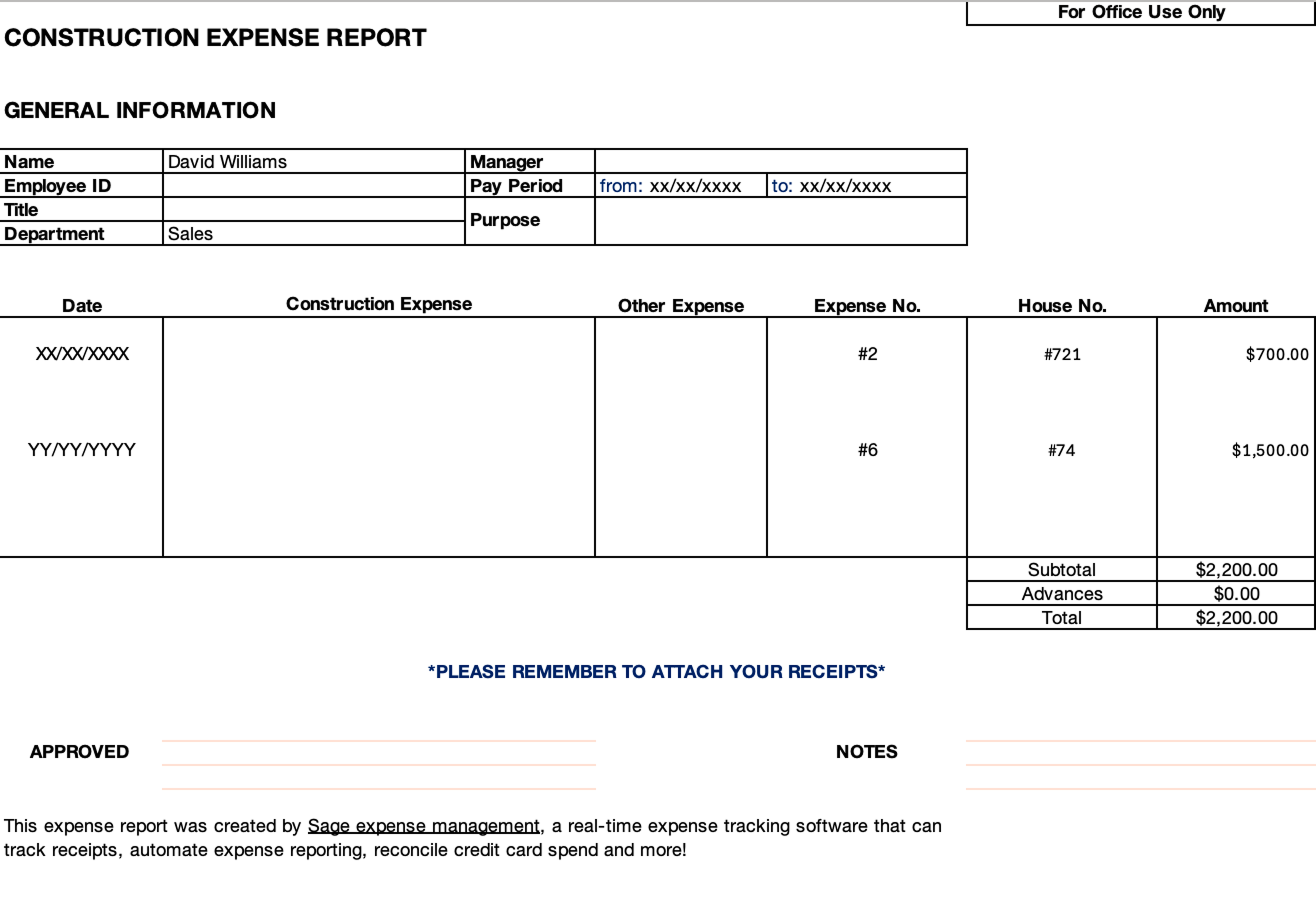
Designed for the unique needs of the construction industry, this expense report template helps track project-specific costs such as materials, labor, sub-contractor fees, and equipment rentals.
Nonprofit Expense Report Template
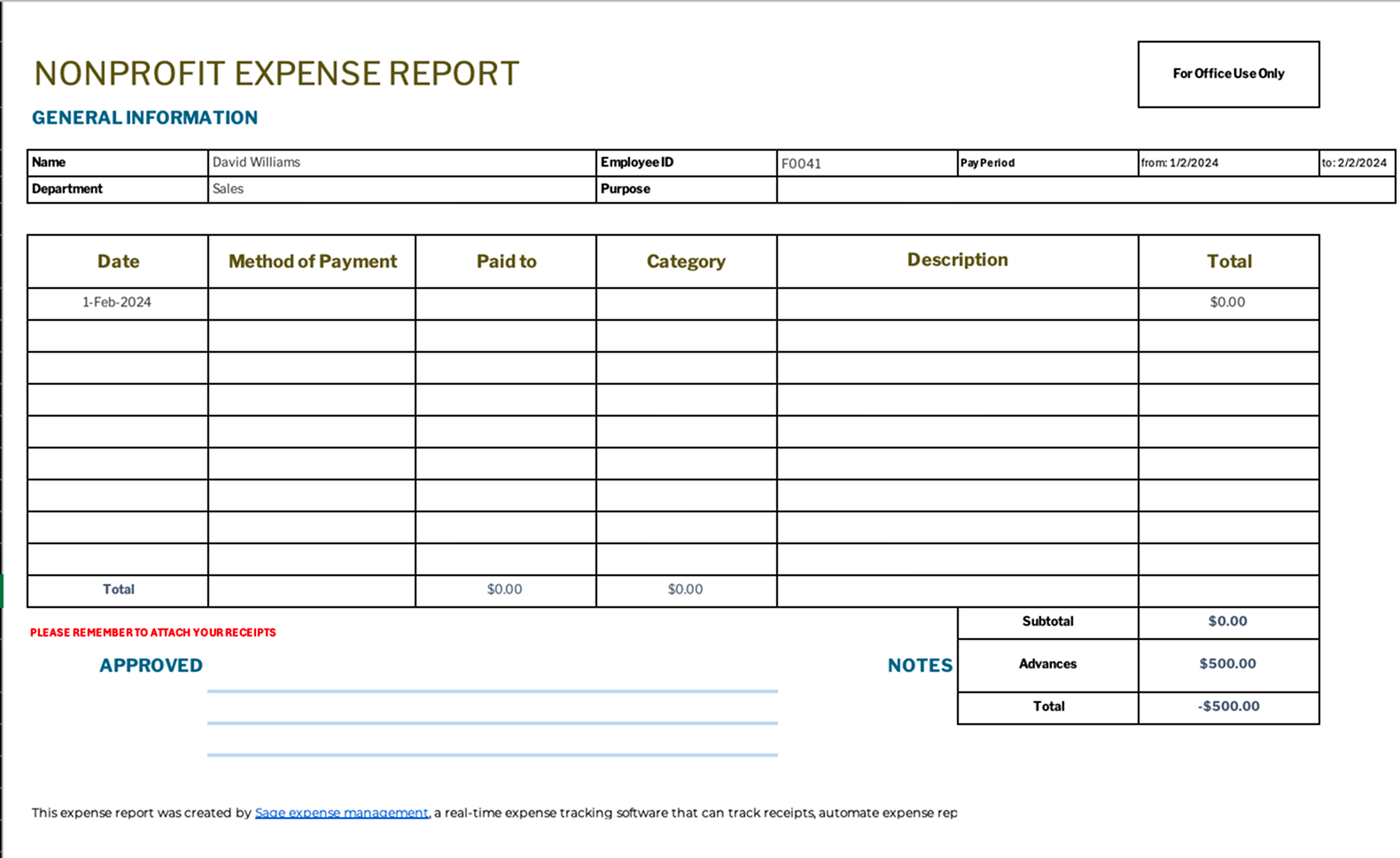
Used by nonprofits to track spending related to specific programs, grants, or fundraising events. This expense report template is crucial for transparency and compliance with donor requirements.
Church Expense Report Template
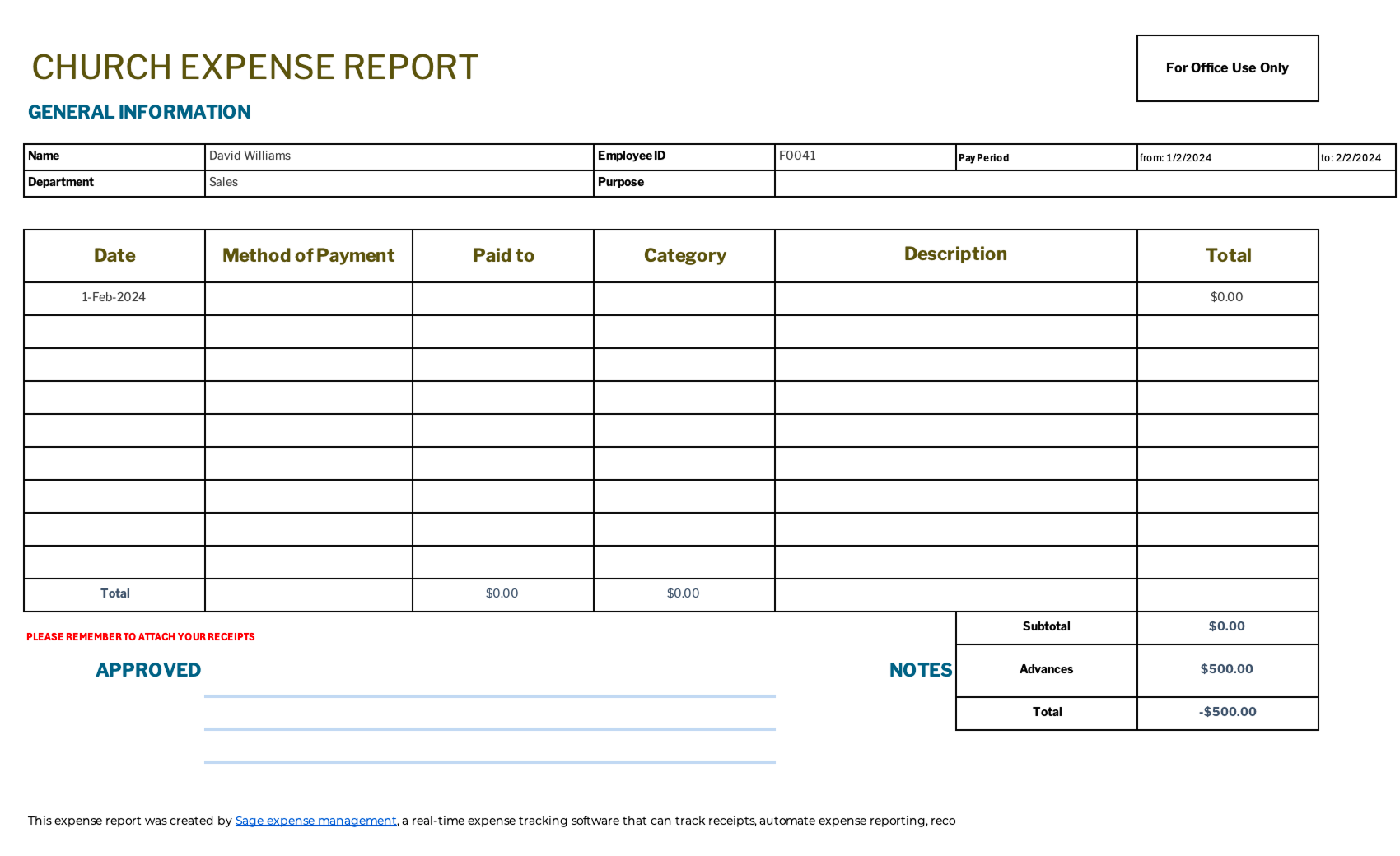
An expense report template tailored for managing the financial transactions of a church, tracking expenses for different ministries, events, missions, and administrative costs.
Restaurant Expense Report Template
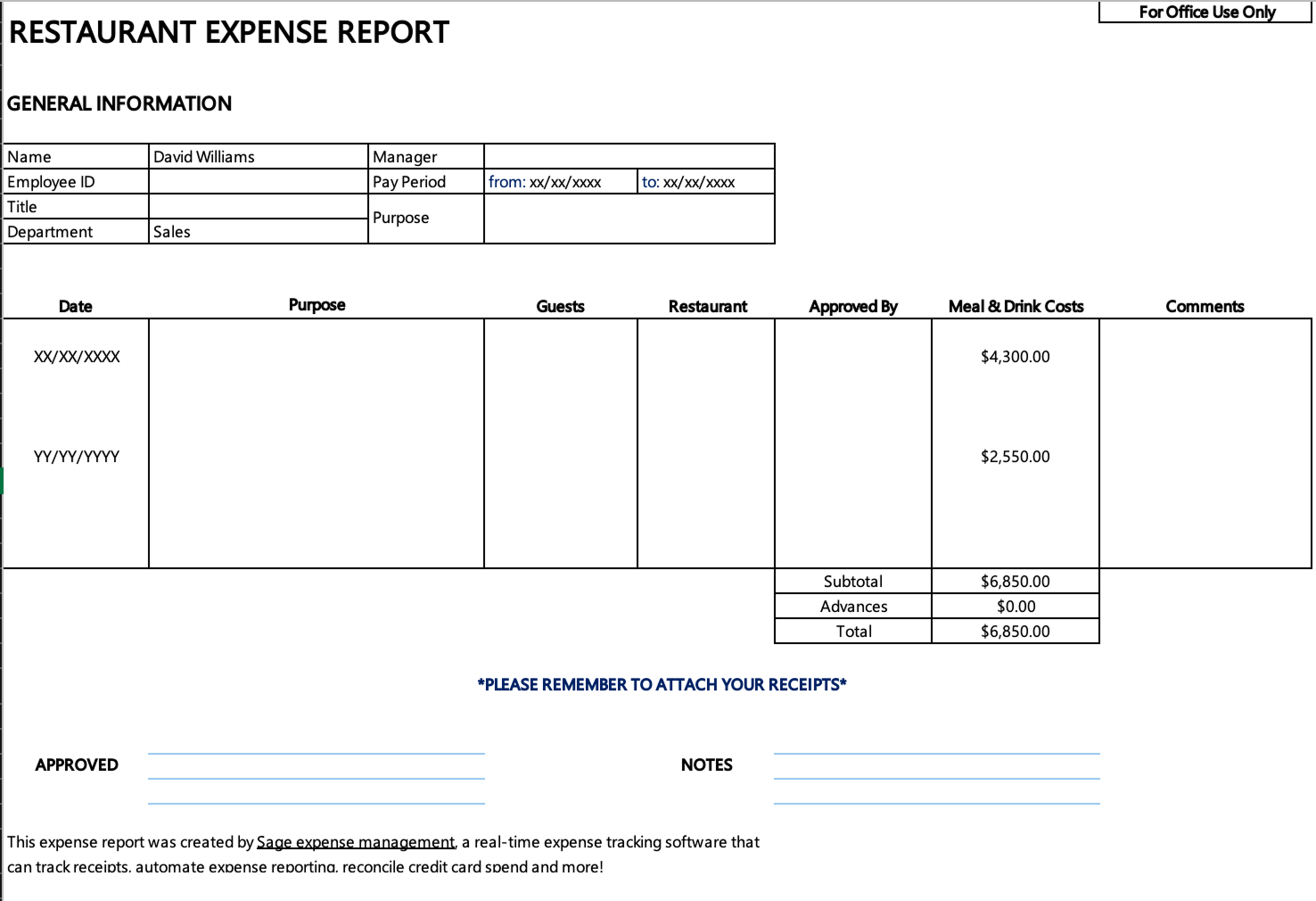
Designed to track a restaurant’s specific operational costs, including food supplies, inventory, labor, kitchen equipment, and dining area maintenance.
Contractor Expense Report Template
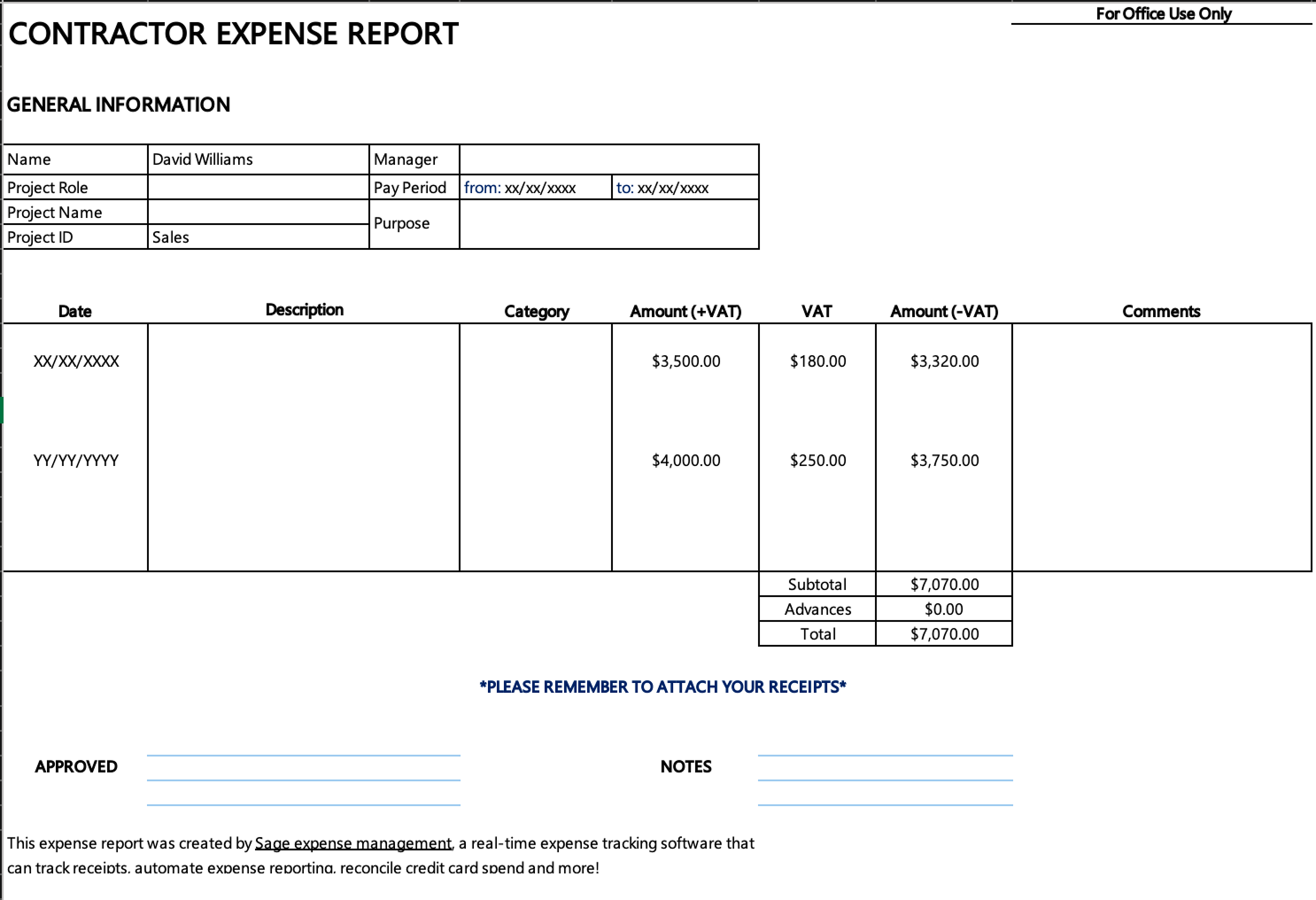
A specialized expense report template for independent contractors or freelancers to track project-related expenses for reimbursement, ensuring all billable costs are accounted for.
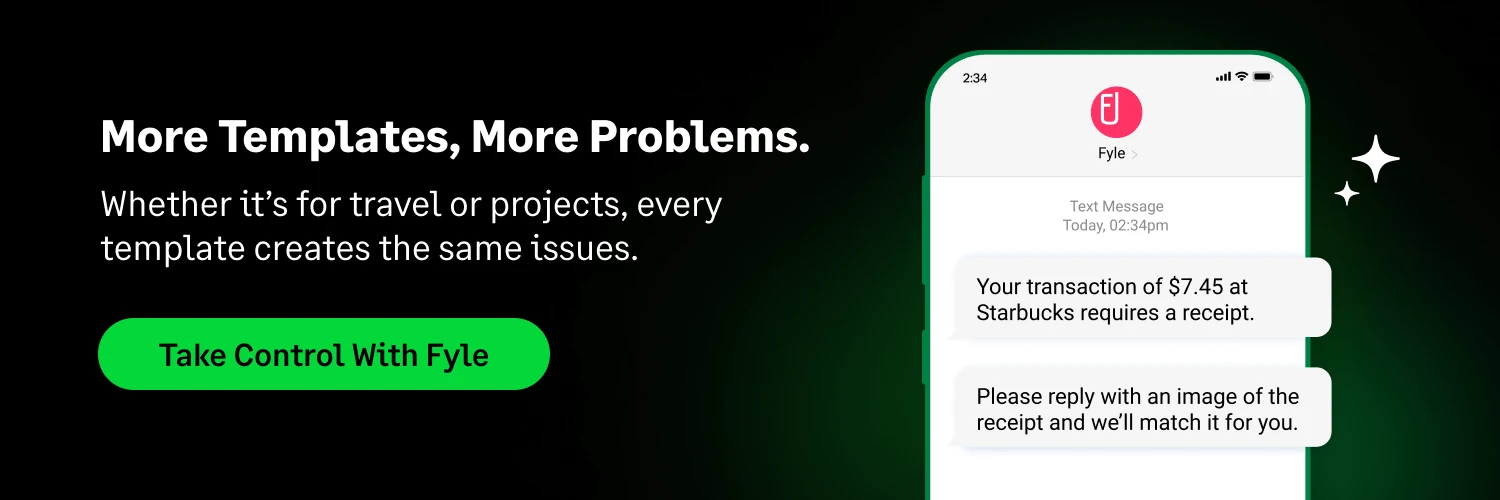
How to Fill out an Expense Report Template?
Filling out an expense report doesn’t have to be a headache. Just follow these steps:
- Gather all receipts: Collect all your receipts for the reporting period.
- Enter your information: Fill in your name, department, and the reporting period (e.g., July 2025 Expenses).
- Enter expenses line-by-line: For each receipt, fill in a new row on the template. Make sure to include all the key information: date, merchant, description, category, and amount.
- Calculate totals: If your template has formulas, this will happen automatically. If not, use a calculator to get totals for each category and the total.
- Submit for approval: Attach all your receipts (digital or physical) to the completed report and submit it to your manager or finance team.
Also Read:
The Hidden Costs of Expense Report Templates
While templates are a great starting point, they are fundamentally a manual solution. As your business grows, this manual process can quickly become a major bottleneck, introducing significant limitations.

Expense reports are a huge time sink. That seemingly minor $100 cost per report isn't static; it's the tip of the iceberg. The inefficiencies compound over time.
On average, it takes an employee 20 minutes to complete a single expense report. Nearly one in five reports contains errors that require an additional 18 minutes to correct, resulting in significant administrative costs for businesses.
- Lack of Real-Time Visibility: Data is only as current as the last manual entry. This means finance teams have no real-time insight into spending, hindering proactive budget management.
- The Problem of Missing or Damaged Receipts: Lost receipts are a constant source of frustration and can lead to a business losing out on tax deductions.
- Prone to Human Error and Duplicate Entries: Manual data entry is highly susceptible to typos, misplaced decimals, and accidental duplicate entries, leading to inaccurate financial records.

Expense Report Templates vs. Expense Report Software

How Sage Expense Management (formerly Fyle) Can Automate Expense Reporting?
Sage Expense Management is the ideal next step for small businesses ready to move beyond spreadsheets. It’s a smart, end-to-end platform that automates the entire expense reporting process, solving all the pain points of a manual system.
Automated Receipt Submission & Real-time feeds

Sage Expense Management meets employees where they work. They can submit receipts via text message, email, or a mobile app, instantly linking them to a transaction. This effortless capture is especially useful for a dispersed or mobile workforce.

Sage Expense Management connects directly with major credit card networks, so expense entries are created automatically the moment a card is swiped—no manual entry required.
Instead of manually matching receipts to a credit card statement, Sage Expense Management automates this process. When a user submits a receipt, it’s instantly matched to the corresponding transaction, which can take minutes, not hours.
Built-in Policy Engine
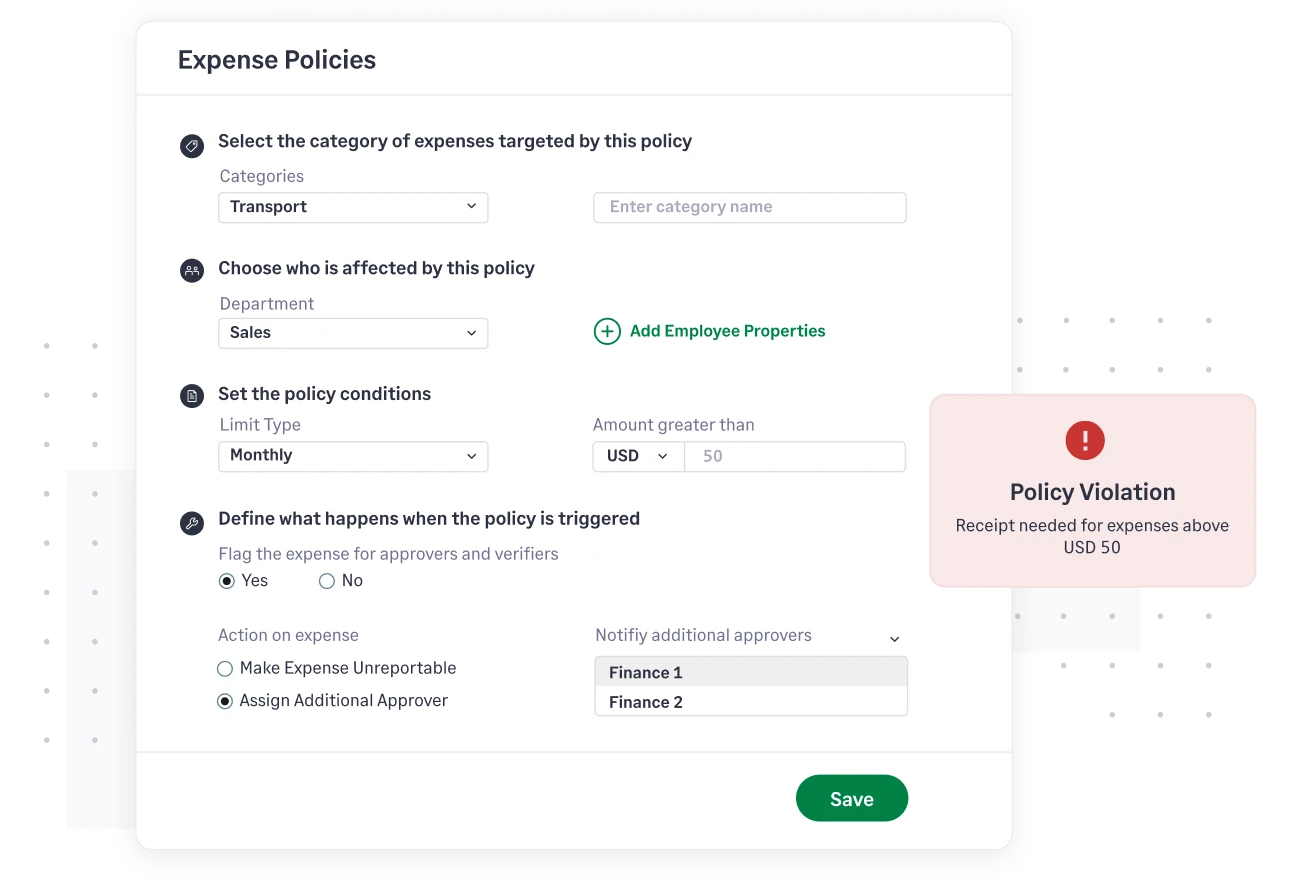
Sage Expense Management's compliance engine automatically flags policy violations, duplicate claims, and other errors before a report is submitted. This proactive approach prevents errors, reduces fraud, and ensures your records are always audit-ready.
2-way Sync with Accounting Software

Sage Expense Management connects with popular accounting software like QuickBooks Online/Desktop, Xero, and Sage Intacct. This 2-way sync automatically pushes approved expense data to your general ledger, eliminating manual data entry for your finance team and speeding up month-end close.
Clinging to outdated templates is inefficient and hinders growth due to manual work, slow approvals, poor visibility, compliance risks, and hidden costs.
Modern solutions like Sage Expense Management offer transformative gains. Automation ensures compliance, provides instant insights, empowers your team, protects the bottom line, and frees resources for scaling your business.
Is your current process serving you, or causing friction? It’s time to consider the switch. Your team, finances, and growth trajectory will thank you.
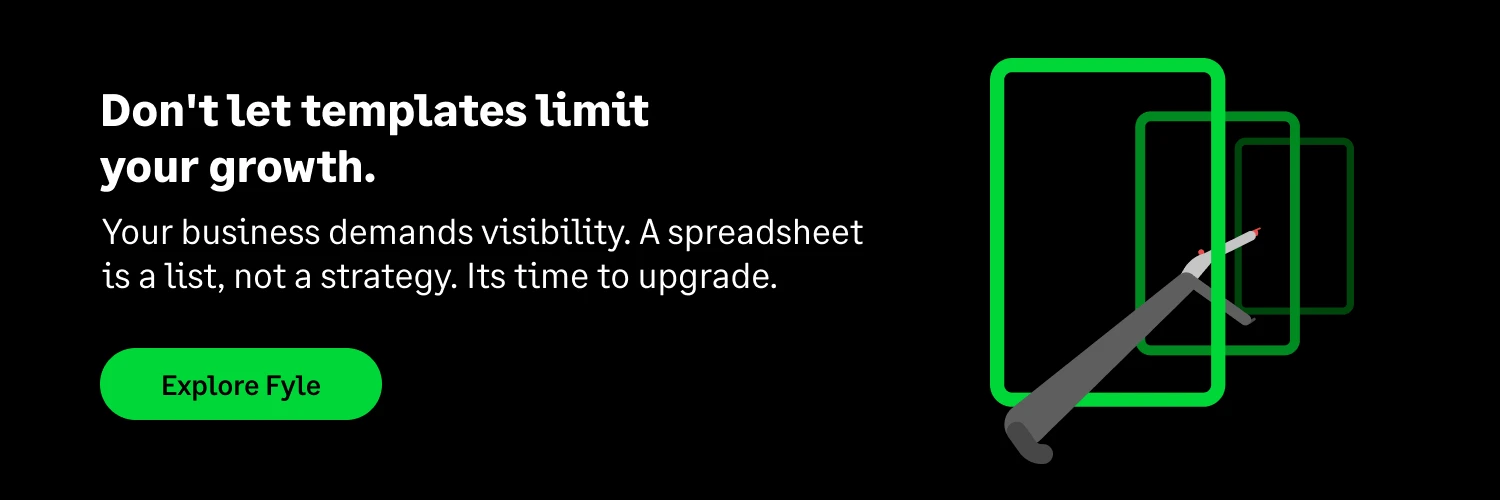




.jpg)















