Lock-in contracts, unintuitive software, and slow implementation cycles. Does this sound like your experience with expense management tools? We know the frustration of relying on outdated systems that slow down your entire accounting workflow.
At Fyle, we've built an AI-powered expense management solution designed to feel like a natural extension of your daily work, not a chore. We empower finance teams to reclaim valuable time, achieve a faster month-end close, and gain complete control over spending—all without disrupting your existing processes.
But that’s just the beginning. There’s more to why Fyle isn’t just another expense management solution. Read on to find out why!
Why Sage Expense Management is the best expense management tool
1. No Credit Card Switch Needed

Accountants, it’s time to say goodbye to the frustration of broken bank feeds and manual statement uploads. The traditional method of waiting 48-72 hours for bank data is a major bottleneck that delays month-end close and hinders timely financial decisions.
Many of today's "fintech" solutions solve this problem by forcing you to switch to their proprietary cards, creating a closed ecosystem with high entry barriers and often inferior rewards programs.
Sage Expense Management offers a better way. We're an expense management tool that works with your cards, not against them.
By integrating directly with all major business credit card networks, it brings transaction data directly to you the moment an employee swipes their card.
This powerful real-time technology empowers you to:
- Track card spend as it happens.
- Reconcile expenses instantly, without waiting for bank statements.
- Identify potential overspending and compliance issues in real-time.
- Maintain your existing bank relationships, credit lines, and valuable rewards programs.
We've seen a 54.2% increase in card spend and a nearly 99% increase in expenses submitted after our customers implemented real-time feeds.
See how Sage Expense Management helped Voodoo Brewery reduce their reconciliation time and duration for month-end close:
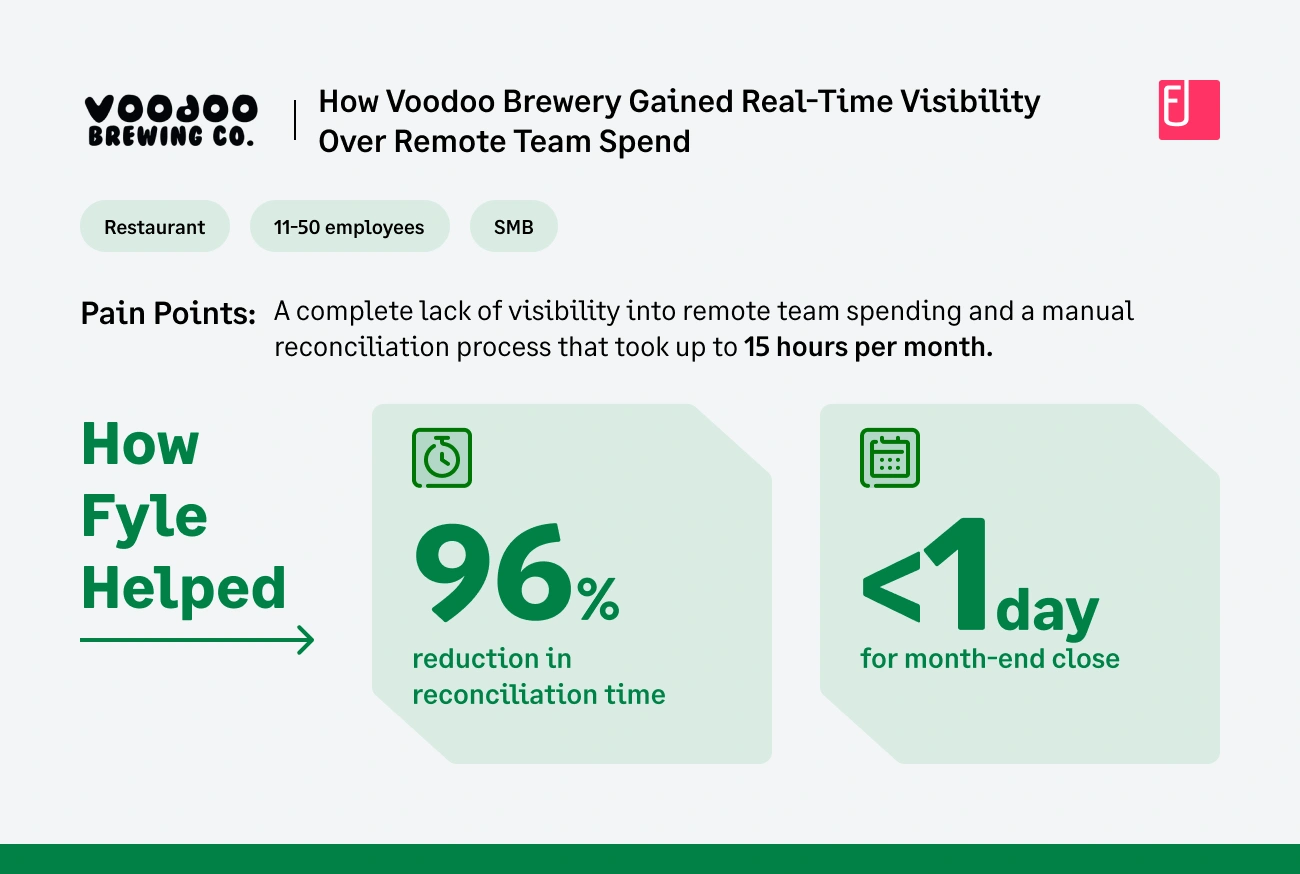

2. Stop Chasing Receipts, Let Them Come to You
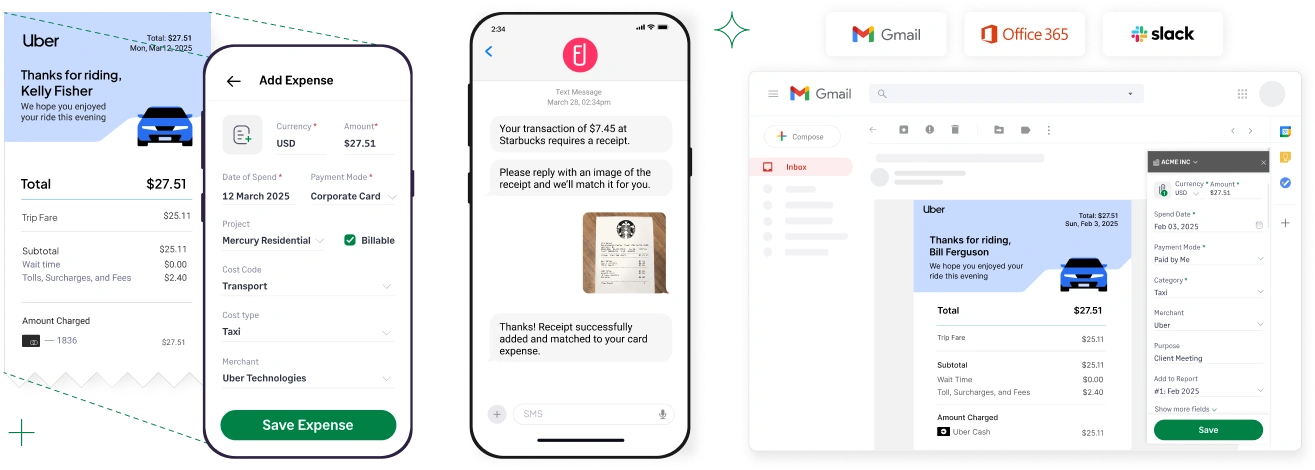
Manually collecting receipts is a constant struggle, with some finance teams reporting that it can take over 30 days to collect all receipts from employees.
This tedious process of sending reminders and manually matching receipts to transactions can cost companies hundreds of hours and thousands of dollars annually.
Sage Expense Management’s real-time feeds revolutionize this workflow.
- Instant Nudges via Text: An employee receives a text message the moment they swipe their card, prompting them to submit the receipt immediately. This dramatically reduces the time spent on receipt collection, with Sage Expense Management customers reporting that submission times dropped to an average of just one day.
- Effortless Submission: Sage Expense Management offers seven different ways to submit receipts, ensuring there's a method for everyone. Employees can:
- Reply to a text message with a photo.
- Forward an e-receipt from their Outlook or Gmail inbox.
- Use the native mobile app, web app, or integrations with platforms like Slack.
- Automated Matching: Sage Expense Management's AI automatically matches receipts to the correct card transactions, streamlining the entire process and eliminating manual effort for the finance team.
3. Reconciliations in Minutes
Manual reconciliation is one of the biggest bottlenecks for finance teams. On average, it can take 5-6 hours to reconcile credit card transactions, often requiring tedious manual matching of receipts to bank statements. This is time that could be better spent on strategic tasks.
With Sage Expense Management's RTF, reconciliation becomes a task that takes less than 2 minutes.
The platform automatically matches transaction details (merchant, amount, date) against submitted receipts, significantly slashing processing time and ensuring real-time accuracy.
See how Sage Expense Management helped Scoobee’s finance team:

4. Automated Compliance
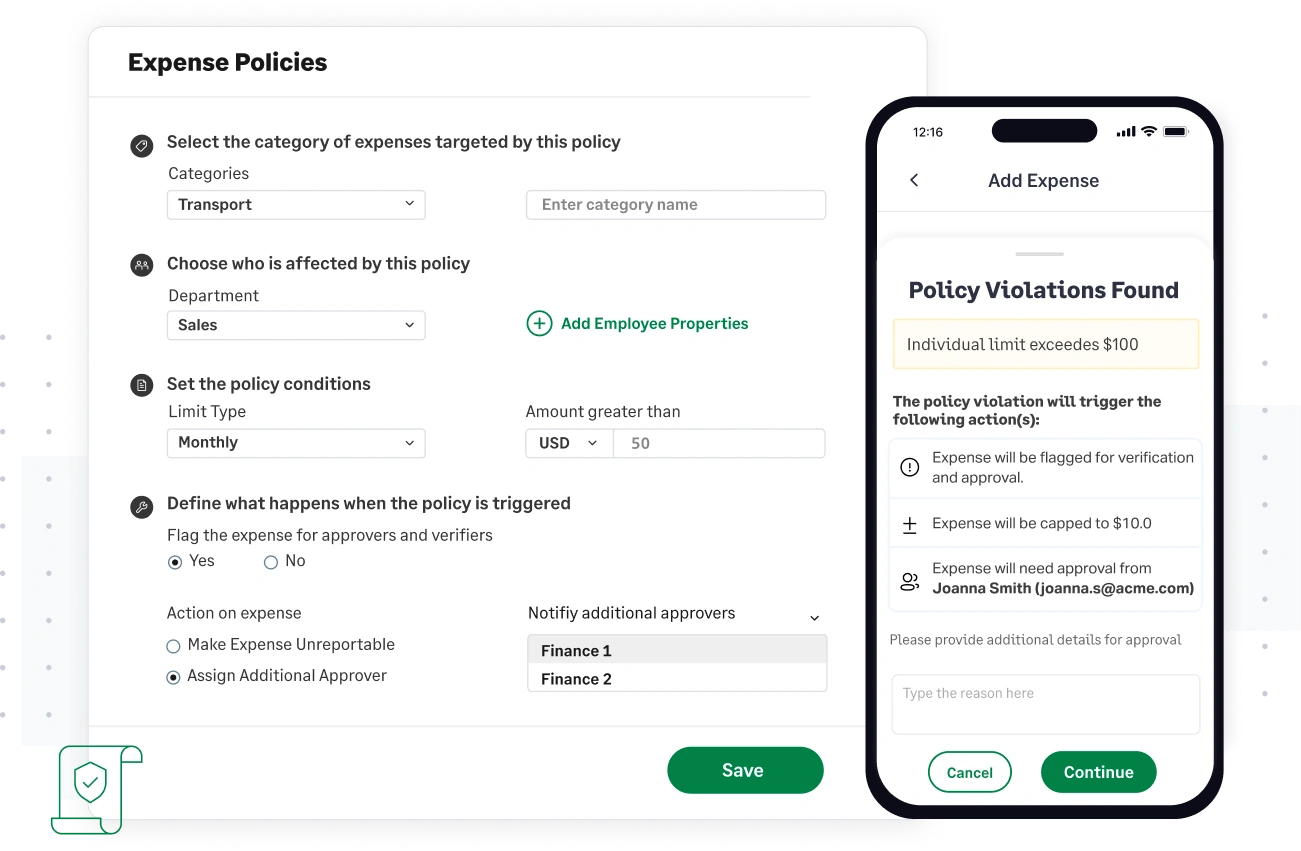
Relying on manual processes for compliance can be a significant risk, especially for industries with strict regulations, such as non-profit and construction. A lack of visibility and control can lead to overspending, fraud, and a bad audit experience.
Sage Expense Management’s platform provides the tools to enforce accountability and maintain control over spending:
- Automated Policy Checks: Sage Expense Management checks for policy violations while an employee is creating an expense—even before it's submitted. The system can block submissions, enforce caps, or route the expense for additional approval.
- Fraud & Duplicate Detection: Sage Expense Management's platform checks for duplicates and instantly notifies the user if an expense is found to be the same, ensuring continuous compliance.
- Digital Audit Trails: Every action, from submission to approval and editing, is logged, creating a rich and easily accessible audit trail that simplifies record-keeping and prepares you for any audit.
In 2024, Sage Expense Management's RTF detected 11,258 policy violations, saving our customers over $4.6 million through real-time checks.
5. Unlock Strategic Insights with CoPilot

Without real-time data, finance teams struggle to identify spending trends, negotiate better deals, and create accurate budgets.
Sage Expense Management’s CoPilot gives you a live, up-to-the-minute view of employee credit card expenses, allowing you to analyze transactions by categories, merchants, projects, and more.
This visibility empowers you to make smarter financial decisions:
- Optimize Budgets: By identifying key vendors and spending trends, you can negotiate more favorable terms and optimize your budgets.
- Scale with Confidence: As your business grows and expense volume increases, Sage Expense Management's platform scales seamlessly, providing the tools and flexibility to manage expanding needs without being overwhelmed.
6. Seamless Integration with Your Accounting Stack

Don’t let expense management be a roadblock when you're implementing a new accounting or ERP system.
Sage Expense Management offers highly customizable, two-way integrations with platforms like QuickBooks Online, QuickBooks Desktop, Sage Intacct, Sage 300 NetSuite, and Xero.
The setup is self-serve and famously fast. The average time to set up Sage Expense Management's QuickBooks integration is just 12.6 minutes!
Sage Expense Management automatically imports data such as employees, projects, categories, GL codes, and departments, while exporting your expenses as bills, journal entries, or credit card charges to match your exact workflow
7. Streamline Your Approval Process

The current expense approval process is often inefficient, resulting in delays and frustration.
Companies with complex organizational structures, particularly in the mid-market or construction sectors, require more than a simple, single-stage approval process.
Sage Expense Management's multi-level approval workflows are designed to eliminate these bottlenecks by mirroring your company's unique approval hierarchy.
You can configure approval workflows based on a variety of criteria, such as:
- Expense Amount: Set up rules to automatically route expenses exceeding a certain dollar amount to an additional approver, such as a CFO or department head.
- Project or Department: Ensure that expenses for a specific job or project are directed to the relevant project manager for approval.
- Policy Violations: Automatically flag and forward out-of-policy expenses to a different approval chain, ensuring they receive the necessary scrutiny before being processed.
Approvers can approve reports on the go via Sage Expense Management’s mobile app, Slack, or their email inbox, making the process a one-click experience that keeps your operations running smoothly and ensures timely reimbursement.
See how Sage Expense Management helped Agape, an Alabama-based non-profit, to bring their approval cycle to < 2 days:

8. Exceptional Customer Support

Bad customer support and slow implementation cycles are a common source of frustration with expense management tools.
At Sage Expense Management, we prioritize a human-centric approach. Here’s what customer success looks like:
- Fast Implementation: Our dedicated team will get you up and running in just two weeks.
- Proactive Support: Unlike chatbots, Sage Expense Management provides a named account manager and a 24/7 support team with a First Response Time (FRT) of under 30 minutes.
- High Satisfaction: Our customer support boasts a 92% CSAT rating, a testament to our commitment to a positive experience
9. Transparent Pricing

Tired of lock-in contracts and hidden fees?
Sage Expense Management's transparent pricing model is based on active users—those who submit at least one expense per month. We don't charge based on transaction volume or number of reports, and you can easily opt out at any time with a monthly plan.

FAQs around Sage Expense Management
Do I Have to Switch My Credit Cards to use Sage Expense Management?
No. Sage Expense Management is a card-agnostic platform that integrates with your existing Visa, Mastercard, and Amex business cards. This allows you to retain your bank relationships and rewards programs.
What is an "Active User" and How Is Sage Expense Management's Pricing Calculated?
An active user is any employee who submits at least one expense report in a given month. Sage Expense Management's pricing is based solely on the number of active users, not on transaction volume, making it flexible and cost-effective.
Is Sage Expense Management a Good Fit for My Business If We Are Still Growing?
Yes. Sage Expense Management is a scalable solution that's ideal for companies with 5 to 1,000 employees. The platform adapts to your business needs, helping you manage growth without being overwhelmed by expenses.
How Long Does It Take To Get Up and Running With Sage Expense Management?
Our implementation team can help you get fully set up in as little as two weeks. This includes connecting your cards, importing your accounting data, and providing live training for your team.
What About the Security Of My Company And Employee Data?
Sage Expense Management is PCI DSS, SOC 1, and SOC 2 compliant, ensuring your data is protected with top-tier security protocols. We never store your full credit card number and only access the last four digits for identification.
Can I Use Sage Expense Management For Out-of-Pocket Expenses And Reimbursements?
Yes. Sage Expense Management has a dedicated reimbursement workflow that allows employees to submit out-of-pocket expenses for approval. It can also process ACH payments, so you can reimburse employees directly through the platform



















