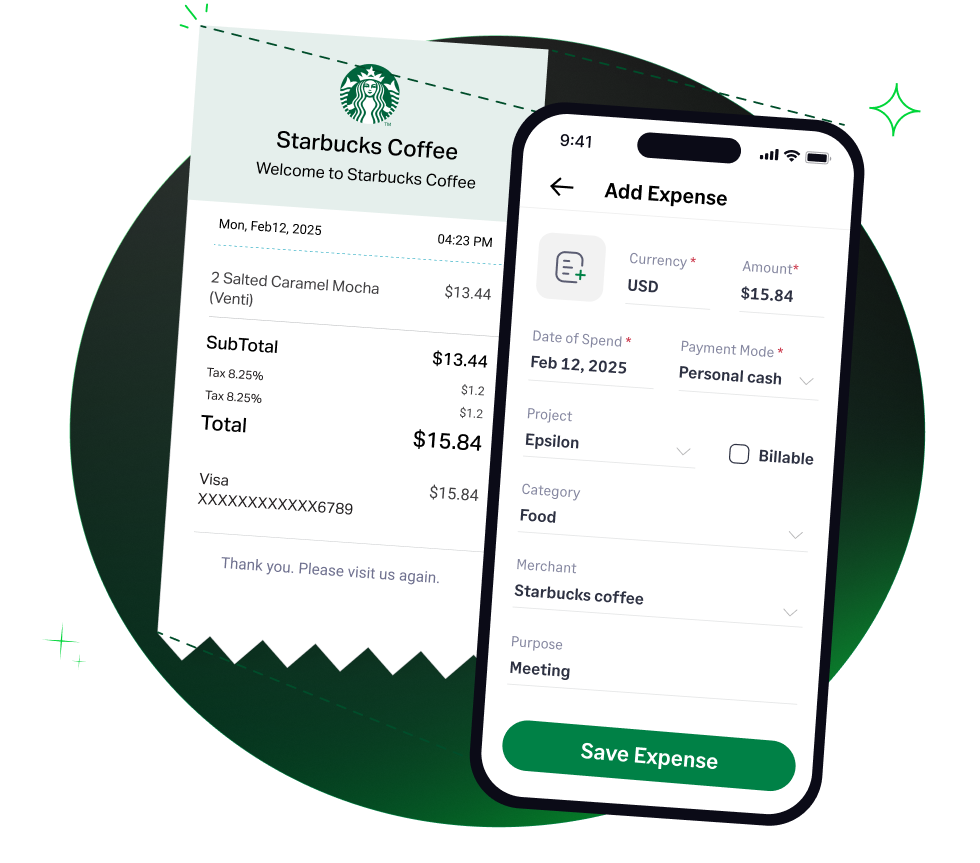4.6/51670+ reviews
4.6/51670+ reviewsIn the modern business environment, efficient scheduling is key to productivity, whether it's for sales calls, client consultations, interviews, or internal team meetings. Calendly is a widely adopted online appointment scheduling software that simplifies the process of finding mutually available times, reducing back-and-forth communication. For accountants and Small Business Owners (SMBs) who utilize Calendly to streamline their scheduling, it's important to accurately categorize these expenses for precise financial management, effective budgeting, and correct tax reporting. This guide will explore how to classify Calendly expenses, important factors to consider, their tax implications based on IRS regulations, and how Sage Expense Management (formerly Fyle) can assist in managing these costs.
Calendly expenses are the costs your business incurs for using the Calendly scheduling platform. This tool allows users to set their availability preferences and share a link with others to book appointments directly into their calendar. It integrates with popular calendar applications and offers features like automated reminders, meeting buffers, and team scheduling functionalities. The expenses typically involve recurring subscription fees for different plans (e.g., Basic, Essentials, Professional, Teams) that provide varying levels of features and user capacity.
As Calendly is a Software-as-a-Service (SaaS) product, expenses related to its use are generally treated as operational costs. Here’s how to approach their classification:
The most common and direct classification for Calendly subscription fees is Software Subscriptions.
Alternatively, businesses might categorize it more specifically as Scheduling Software Expenses, Productivity Tools, or as part of broader categories like Technology Expenses, Administrative Expenses, or even Sales Support Software if primarily used by the sales team.
If your business chooses an annual subscription for Calendly, IRS guidelines for prepaid expenses come into play. Generally, an expense paid in advance that results in a benefit extending substantially beyond the end of the current tax year must be capitalized.
However, the "12-month rule" exception allows for immediate deduction if the benefit created by the prepayment does not extend beyond the earlier of 12 months after the benefit is first received, or the end of the tax year following the year of payment.
Business expenditures associated with Calendly commonly include:
Subscription fees paid for Calendly, when utilized for legitimate business purposes like scheduling client meetings, sales calls, or team coordination, are generally tax-deductible as ordinary and necessary business operating costs.
To validate these deductions, meticulous recordkeeping is essential. Businesses should maintain:
Managing recurring software subscription expenses like those for Calendly can be effectively streamlined using an automated system such as Sage Expense Management:
Calendly typically sends invoices and payment confirmations via email. Sage Expense Management allows these documents to be easily forwarded from your company's email (e.g., Gmail, Outlook) directly into our system. Our platform can then automatically extract key data, create an expense entry, and attach the original document for organized recordkeeping.
You can set up rules to ensure Calendly expenses are consistently categorized under the appropriate expense accounts and mapped under the correct General Ledger codes from your accounting software. This uniformity is beneficial for accurate financial analysis and reporting.
When Calendly services are paid for using a corporate credit card that is connected to Sage Expense Management, payment transactions are captured in real-time through direct feeds from major card networks like Visa, Mastercard, and American Express. This feature enables Sage Expense Management to automatically match these card payments with the corresponding Calendly invoices, significantly speeding up the reconciliation process.
Avail robust, two-way integrations with leading accounting platforms, including QuickBooks Online, QuickBooks Desktop, NetSuite, Xero, and Sage Intacct. This ensures that once Calendly expenses are processed and approved, they are automatically and accurately posted to your business's main accounting ledger, reducing manual data entry and keeping financial data current.
Our dashboards and reporting tools provide real-time visibility into all business expenditures, including amounts spent on essential productivity tools like Calendly. This allows finance teams and managers to monitor these costs effectively, track them against budgets, and gain insights into the company's investment in efficiency-enhancing software.
By using Sage Expense Management to manage Calendly expenses, businesses can ensure that these important operational costs are accurately documented, correctly categorized, and efficiently processed from payment to final reconciliation in their accounting records.