Managing receipts–whether for personal budgeting or business expenses–can quickly become overwhelming. But staying organized is essential to avoid headaches during tax season, financial audits, or simply when you need proof of purchase.
Luckily, there are a variety of methods to keep your receipts in order, from DIY solutions to advanced digital tools.
9 Easy Ways to Store Receipts
1. Using Evernote
Evernote is popular for note-taking, but did you know it can also double as a receipt organizer? With notebooks, tags, and cloud storage, it’s a quick way to snap and store receipts.
Pros: Organized and accessible storage.
Cons: Manual effort is required; tagging can get tedious.

2. Using Google Drive
If you’re a fan of Google’s ecosystem, you’ll find Google Drive’s scanner handy. You can capture, categorize, and access your receipts from anywhere.
Pros: Cloud storage with easy access.
Cons: You’ll still need to sort and categorize manually.
3. Using Welly Box
Welly Box scans and organizes receipts, giving you some automation without a fully-fledged app. While it’s simple, it still leaves a bit to be desired for businesses with high receipt volumes.
Pros: Great for personal and low-volume business use.
Cons: Limited functionality for high-volume needs.
4. Using Microsoft Lens
Microsoft Lens is known for its superior image quality. It turns receipts into PDFs or Word files, and you can organize them by folder or date.
Pros: Clear, high-quality scans.
Cons: It still requires manual filing.
5. Using The Camera on Your Phone
Perhaps the simplest method, snapping a photo on your phone, keeps receipts on hand. But managing and retrieving these images can be a hassle, especially if you don’t have a dedicated app to organize them.
Pros: Quick and convenient.
Cons: Lacks organization and requires regular backup.

6. Saving Them on Your Computer
Creating folders on your desktop to store receipts is a straightforward option. However, it requires discipline to maintain and can clutter up your storage.
Pros: Familiar method, easy access.
Cons: Prone to clutter and takes up local storage.
7. Binders, Folders, and Shoeboxes
Old school but effective, physical storage still works for some people. However, it’s prone to loss and damage and takes up space.
Pros: Tangible and easy for small volumes.
Cons: Time-consuming, bulky, and prone to misplacement.

8. Combining Receipts into One Document
Consolidating receipts into a single PDF or Word document can simplify storage and retrieval, but this method can be tedious to update and organize.
Pros: Streamlined for occasional receipts.
Cons: Difficulty in locating specific receipts within a large document.
The Limitations of Traditional and DIY Methods for Receipt Storage

DIY methods, like scanning receipts to a desktop or storing them in folders, may seem practical initially.
However, as businesses and employees know all too well, these approaches come with hidden costs: time, errors, and frustration.
In fact, companies relying on paper receipts encounter a staggering 17.7% error rate in expense claims, often caused by lost receipts, misfiling, or incomplete data. By contrast, companies using automated tools see an error rate of just 1.3%.

Why Traditional Methods to Store Receipts Fall Short
High Time Consumption
On average, employees spend about 8 minutes manually managing each receipt, which adds up quickly. Companies with outdated receipt processes can waste entire workdays each month on receipt management alone, draining productivity and slowing down workflows.
High Error Frequency
Physical receipt storage inevitably leads to errors. Whether receipts are lost, damaged, or misfiled, the error rate climbs with paper-based systems.
Among companies relying on physical receipts, 1 in 5 reported that more than 20% of expense claims had issues. Compare this with app-based systems, where only 1 in 20 had similar error rates.
Also read:
Employee Satisfaction Issues
Unsurprisingly, employees aren’t thrilled with managing physical receipts. Companies that provide digital tools report a 190% higher satisfaction rate among employees than those using paper-based methods.
The convenience and ease of digital receipts remove much of the frustration that comes with traditional receipt management.
Also read:
Increased Compliance Risks
In industries that require meticulous financial compliance, DIY methods can increase risks. While some organizations may keep physical receipts as “proof,” nearly half of companies (47%) still require physical copies even after scanning, resulting in unnecessary duplication.
This outdated process creates compliance gaps, especially in regions where digital storage suffices.
Cost of Errors and Rejections
Missing or illegible receipts are among the most common reasons expense claims are rejected, leading to time lost on resubmissions and approvals.
A whopping 77% of companies found that implementing dedicated digital tools positively impacted their expense control processes, significantly reducing errors and rejections.
In a world that’s rapidly shifting toward digital efficiency, why stick with methods that drain resources?
Also read:
Sage Expense Management's (formerly Fyle) Receipt Scanner App

With Sage Expense Management, managing receipts is effortless. Here’s how it works:
- Snap and Send: Snap a photo of any receipt, text, and forget it. Sage Expense Management’s OCR (Optical Character Recognition) extracts data, codes the expense, and matches it with your general ledger—all in real time.
- Real-Time Feeds: Sage Expense Management directly integrates with credit card networks like Visa and Mastercard to send real-time text notifications about credit card transactions. Employees can reply to this text with a picture of the receipt for instant reconciliation.
- Email and App Integration: Employees can submit e-receipts directly from Gmail, Outlook or forward them to receipts@fylehq.com for auto-processing.
- Mobile Convenience: Sage Expense Management’s mobile app allows users to bulk-scan up to 20 receipts simultaneously, automatically coding and storing them for easy tracking.
- Compliance and Control: With unlimited storage, custom policy configurations, and audit trails, Sage Expense Management helps you effortlessly maintain compliance.
- Accounting Integration: It integrates with accounting platforms like QuickBooks, Xero, and Sage, syncing your data seamlessly.
- Analytics and Insights: Our dashboard reveals patterns in credit card and reimbursable expenses, providing actionable insights for better business decisions.
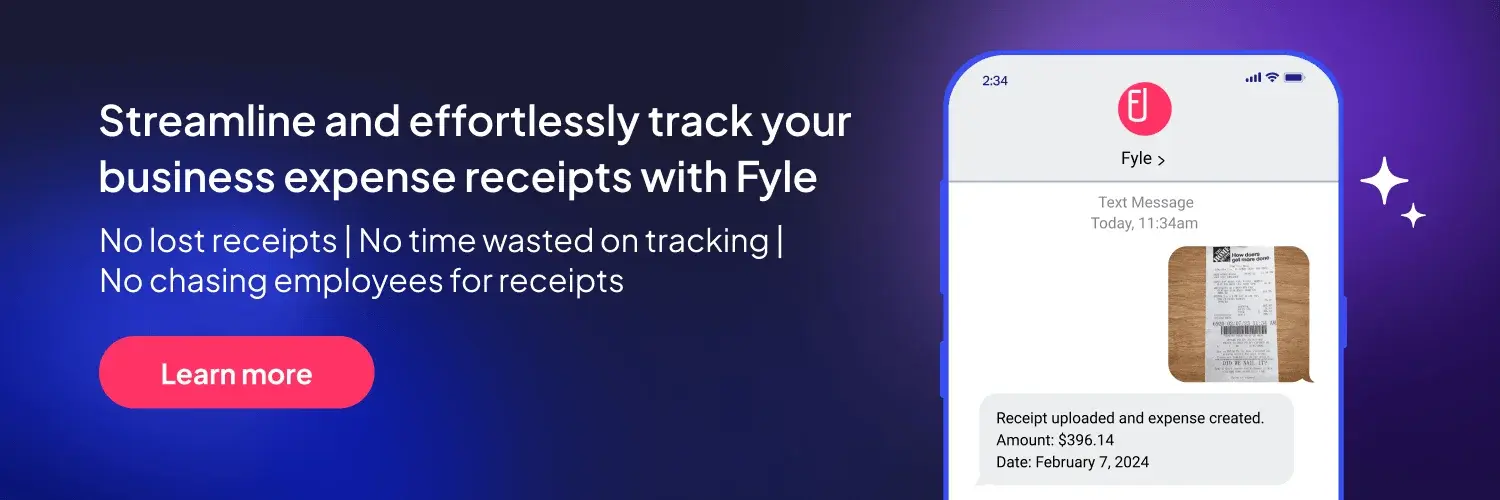
FAQs on Organizing and Storing Receipts
How to Organize Receipts for Taxes?
Organize receipts by category (e.g., meals, travel, supplies) to simplify tax preparation. Setting up a digital system that tags expenses can make tax season a breeze. Sage Expense Management automates this process by auto-categorizing expenses, so come tax season, you’re already prepared.
How to Organize Business Receipts?
To keep business receipts organized, ensure they’re categorized and stored in a way that’s easy to retrieve and review for audits or compliance purposes. Digital tools can help maintain an organized record.
How to Organize Receipts Electronically?
To organize receipts digitally, consider a cloud-based system or app that allows for easy access and storage. Digital receipts can also reduce errors compared to paper methods.
How to File Receipts for Taxes?
File receipts by year and category to simplify year-end tax preparation. Organizing as you go can help ensure tax-deductible expenses are readily accessible.
How Can Businesses Keep Track of Receipts?
Businesses can manage receipts by regularly scanning and categorizing them. Dedicated storage or organizational tools can also help keep records clear and accessible.
What is the Best App for Storing Receipts?
Sage Expense Management’s receipt scanning app is a top choice, thanks to Conversational AI, its other receipt collection capabilities, integration with accounting software, and zero learning curve for users.
Is It Better to Save Receipts Digitally or Physically?
Digital storage is superior for efficiency and reliability.
Can I Use My Receipts for Reimbursements?
Yes, keeping receipts organized is essential for smooth reimbursement processes. An organized system ensures you don’t miss out on legitimate expense claims.



















