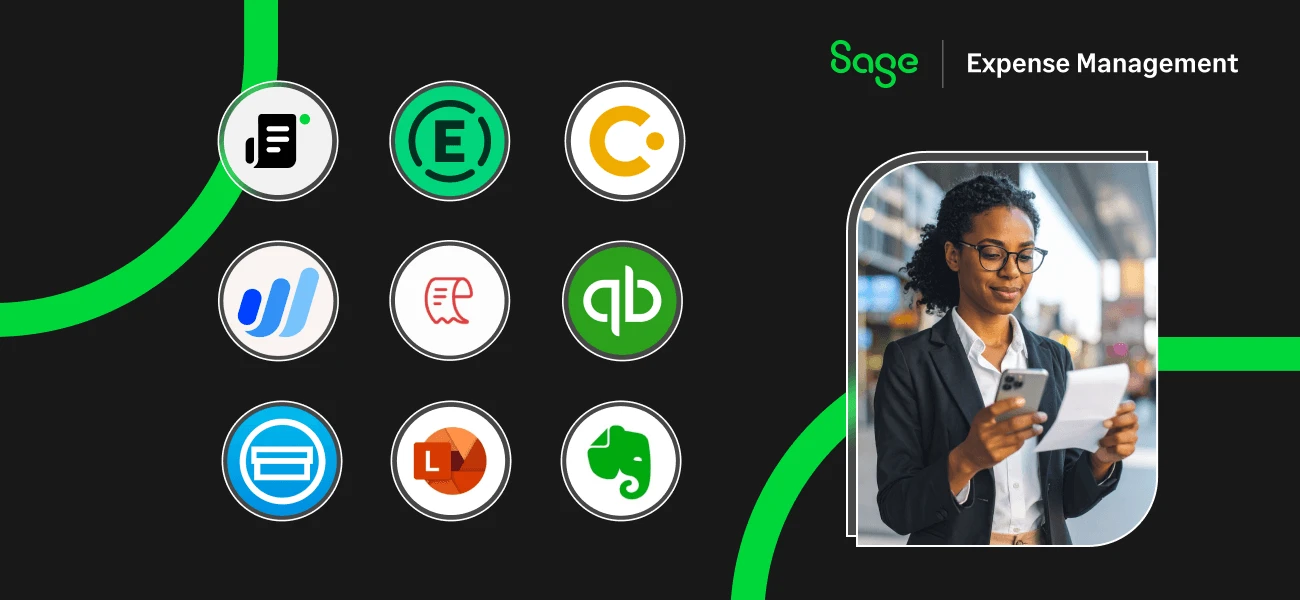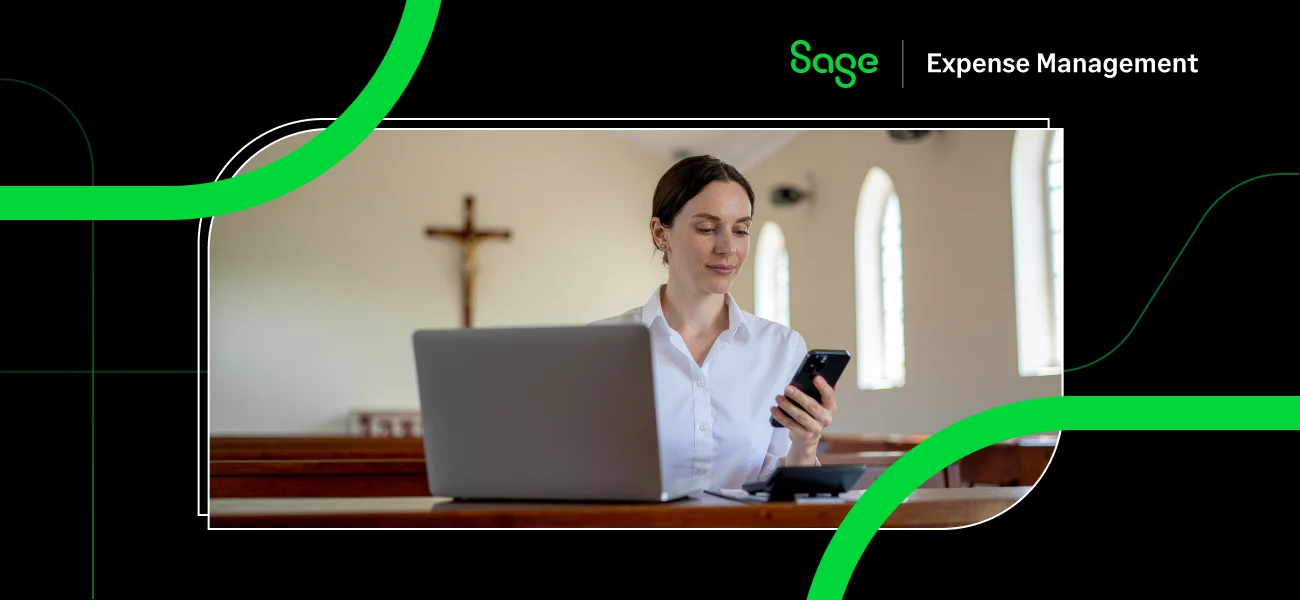Imagine this: The IRS is auditing your business. Your financial controller is sweating, scrambling to locate a crucial $60 receipt for an expensive client coffee from months ago. You know the drill–that tiny slip of paper, now buried in a cluttered cabinet, a packed briefcase, or perhaps just...gone.
Chances are, without a system, that receipt is lost forever, potentially landing your business in hot water with the IRS. This scenario isn't just a hypothetical nightmare; it's a stark indication that it's time to ditch outdated methods and invest in a modern receipt scanner app.
Key Highlights: Your Guide to Smarter Receipt Management

The receipt scanner apps and methods we’ll cover in this article are:
The right receipt scanner app can transform your expense process from a chaotic nightmare into a streamlined, real-time operation. Here’s a quick glance at how top solutions can help:
- Sage Expense Management: Make receipts come to you.
- Expensify: For travelers looking for a simple receipt solution.
- SAP Concur: For large enterprises seeking a robust expense management system.
- Receipts by Wave: For small businesses and freelancers starting out with basic expense tracking.
- Zoho Expense: For organizations already deeply integrated into the Zoho product suite.
- QuickBooks Online: For businesses primarily using QuickBooks for accounting.
- Shoeboxed: For businesses needing physical receipt mailing and document management.
- Office Lens: For a simple, free document and receipt scanning app.
- Evernote: For users who already leverage Evernote for note-making and organization.
- Your smartphone camera: For those who prefer a basic, no-frills digital capture.
The Best Receipt Scanner Apps
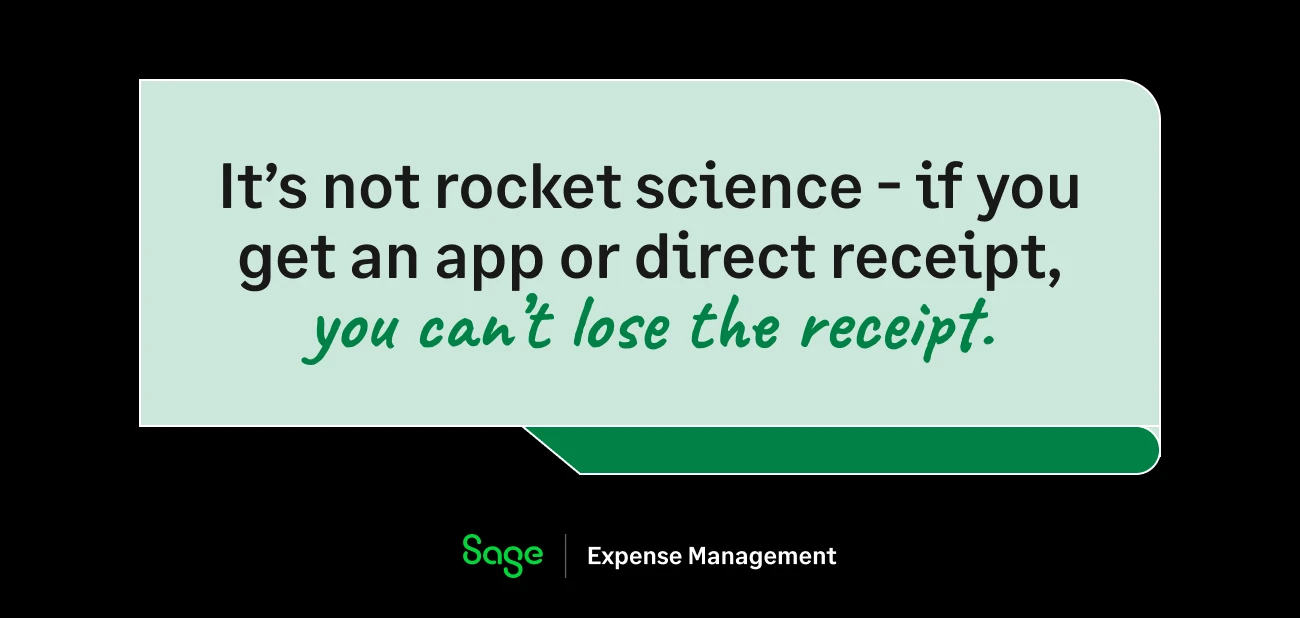
Note: The order of this list in no way shows our preferences or their quality. The list just showcases a range of different softwares, some of which suit businesses at a particular stage or type. So read through the descriptions thoroughly and choose the software whose offerings seem best suited for you.
Sage Expense Management (formerly Fyle) - The Only Receipt Scanner App That Makes Receipts Come To You

Sage Expense Management is the only receipt scanner app that integrates seamlessly with your existing credit cards, to deliver real-time notifications via text message on every credit card swipe.
Employees simply reply with a receipt photo, and Sage Expense Management's AI instantly extracts data, categorizes expenses, and matches them to transactions. This revolutionary approach slashes receipt submission time to as little as one day and reduces reconciliation from hours to under 2 minutes (a 90% reduction), all without forcing you to switch cards.
Sage Expense Management proactively flags policy violations—detecting 11,258 instances and saving customers $4.6 million in 2024—ensuring unparalleled audit readiness and cutting manual effort dramatically.
Pricing: Standard plan starts from $11.99 per active user/month, billed annually

Expensify - For Travelers Looking For A Simple Receipt Solution

Expensify offers a popular mobile receipt app designed to simplify tracking and organizing expenses, particularly useful for frequent travelers or remote teams. Its SmartScan feature aims to automatically scan receipts and extract data, reducing manual effort for users. It also includes mileage tracking and approval workflows.
That said, some users have reported concerns regarding Expensify's customer support, complex pricing models, and potential lock-in contracts.
Pricing: $5.00/month/user with the Expensify Card
Sap Concur - For Enterprises Seeking An Expense Management System

SAP Concur is a long-standing player, widely recognized as a comprehensive expense management solution for large enterprises. Its Concur mobile app features "ExpenseIt," allowing employees to capture paper receipts on the go and efficiently extract data for expense entry. The system then sends these entries to Concur Expense for tracking and verification. It also offers an activity dashboard, spending statistics, and accounting integrations.
However, users have noted that the mobile app can feel clunky, and the administrative backend is often perceived as complex, especially for businesses not accustomed to large-scale enterprise systems. Its comprehensive nature often translates to a higher price point compared to simpler solutions.
Pricing: Contact for pricing
Receipts by Wave - For SMBs and Freelancers Starting Out With Expense Tracking

Receipts by Wave is a compelling option for small business owners and self-employed individuals seeking a free receipt app with basic expense tracking. It provides a free plan with unlimited income and expense tracking, making it suitable if your expense management needs are straightforward. You can use it to scan receipts and integrate it with Wave's basic accounting and invoicing features.
However, for more advanced needs such as payroll, inventory management, or detailed audit history, users would typically need to integrate with other platforms or upgrade to one of Wave's paid plans.
Pricing: Free plan with limited features
Zoho Expense - For Organizations Already Using The Zoho Suite

Zoho Expense, an integral part of the broader Zoho product suite, offers unlimited receipt scanning and storage. It's an excellent choice for organizations that are already invested in and utilizing other Zoho products, providing a unified ecosystem for various business operations. The receipt scanner app extracts data using OCR and automatically generates an expense report for approval. It also includes features for duplicate and fraud detection, alerting users to potential issues like duplicate receipt uploads.
Pricing: The premium plan for Zoho Expense starts at $5 per active user /month, billed annually. They also offer a free plan with basic expense tracking features.
Quickbooks Online - For Businesses Already Using Quickbooks For Accounting

QuickBooks Online (QBO) is primarily an accounting platform that includes built-in receipt scanning capabilities. It allows users to capture and track receipts, attach them to accounting entries, and manage approvals. QBO offers flexibility, as it also integrates directly with specialized expense management platforms if a business prefers to use a dedicated receipt scanner app alongside QBO for its accounting needs.
Potential drawbacks include that QBO is comparatively more expensive for comprehensive features, and effectively operating it often requires a degree of technical and accounting knowledge.
Pricing: The standard plan starts at $15 per organization/month and is billed annually. They also offer a free plan for businesses with revenue <50K USD per annum.
Shoeboxed - For Businesses Needing a Document Management System

Shoeboxed provides an expense-tracking and receipt scanning app complemented by unlimited cloud storage for documents. Its unique feature is the "Magic EnvelopeTM" service, which allows users to mail physical receipts to Shoeboxed for free, where they are scanned and categorized on your behalf. All receipts are then organized within a comprehensive document management system, enabling easy categorization and retrieval.
Pricing: Pricing plans start from $18/month, billed annually.
Alternative Apps for Receipt Tracking
If you don’t process a particularly high volume of receipts, you might be able to get away with one of these low-tech, near-free solutions:
Office Lens - For A Simple, Free Document And Receipt Scanning App

Office Lens is a free Microsoft app designed as a straightforward document scanner with basic receipt scanning features. It automatically enhances and trims images for accuracy, allowing documents to be saved as JPEG, PNG, or PDF. It's a solid, no-frills option if your primary need is simply digitizing a document.
Pricing: Free
Capterra: 4.5
Evernote - For Users Who Already Use Evernote

Evernote is widely known for note-making and document creation, and it includes a capable document and receipt scanning module. Users can scan paper receipts directly into their notebooks, tag them for easy organization, and integrate them into their existing Evernote workflow. This makes it convenient for managing and organizing receipts within a familiar environment.
Pricing: Free
The Camera On Your Phone - If You Need a Basic, No-Frills Approach To Scanning Receipts
While it might seem obvious, every modern smartphone comes equipped with a capable camera that can be used to take pictures of receipts. These images can then be shared with your finance team via email or messaging apps. While this method lacks advanced features like OCR, automated matching, or fraud detection, it offers a basic workaround for individuals who prefer not to use additional apps, and it requires no learning curve.
What Is a Receipt Scanner App?
A receipt scanner app lets you take pictures and create digital copies of your physical receipts, which can be easily retrieved from a common cloud storage.
It enables you to file your expenses quickly, whether you're managing your organization’s finances or filing your taxes—you know exactly where your money has been spent. While physical receipts are prone to getting lost in a sea of similar ones, digital receipts, with the help of a receipt scanner app, are harder to lose as they can be accessed from virtually anywhere.
How Does a Receipt Tracker App Help Businesses?
Keeping an active track of employee spending can be a daunting task, especially with multiple expenditures ranging from vendor invoices to office events. Digitizing receipts and automating their management removes significant inconveniences from your bookkeeping process.
Here’s how a comprehensive receipt tracker app benefits your organization:
- Enables on-the-go Tracking: Employees can capture receipts instantly, regardless of location, preventing loss and delays.
- Secure digital storage: All receipts are digitally stored in a centralized, secure cloud, ensuring easy retrieval for audits and reporting.
- Paperless operations: Eliminates physical clutter and the need for manual data entry, streamlining bookkeeping.
- Eliminates lost receipts & money: Digitization ensures receipts are never truly lost, protecting your company from disallowed deductions.
- Boosts team productivity & efficiency: Frees employees and finance teams from manual grunt work, allowing them to focus on strategic tasks.
- Eases the reimbursement process: Automated workflows mean faster approvals and prompt reimbursements, boosting employee morale.
- Provides granular spend insights: Helps you gain deep insights into your business spends, categorizing expenses for better budgeting and financial analysis.
Features To Look For In A Receipt Tracker App
Every organization has unique needs. When picking a receipt scanner app, ensure it complements your business processes. With many options, knowing what features truly matter is key:
- Perfect OCR (Optical Character Recognition) & AI: For highly accurate, automated data extraction from receipts.
- Real-time transaction matching: A must-have to automatically reconcile receipts with card transactions instantly.
- Multiple submission methods: Including SMS, email, mobile app, and popular chat platforms.
- Automated policy compliance checks: Proactive flagging of violations as expenses are created.
- Real-time detection of duplicate expenses: To prevent accidental or fraudulent double submissions.
- Unlimited cloud storage: Secure, scalable storage for all digital receipts, crucial for audit readiness.
- Insights into spending: Dashboards providing granular data on spending trends, categories, patterns, and top spenders.
- Seamless integrations: Two-way syncs with your existing accounting (NetSuite, QuickBooks, Xero, Sage Intacct) and other business software.
- Effortless approval workflow automation: Customizable workflows that simplify and speed up the approval process.
- Device agnostic access: Usable on any mobile OS or web application.
- Excellent 24/7 customer service: Responsive support is critical for any software solution.
- No forced corporate card switch: The ability to work with your existing bank and card providers.
How Do I Scan A Receipt?
You can use a receipt scanner app to scan and organize your receipts. Here’s how:
- Grab a receipt scanner app: Find one on the App Store or Google Play Store, or use a web-based option.
- Set up your app (optional): Some apps may ask you to create an account. You might also be able to link it to your budgeting tools.
- Scan away! Open the app and hold your receipt up to the camera. The app will automatically capture the image.
- Double-check: Make sure the scan is clear and readable.
- Organize: Many apps let you categorize your receipts for easy searching later.
How To Keep Track Of Receipts For A Small Business?
Accurate receipt tracking for small businesses is crucial for better bookkeeping and tax filing. Here are two different ways you can do this:
The Paper and File Method (Traditional)
- Process: Collect physical receipts, manually sort them into categories (e.g., office supplies, travel), and store them in labeled folders or binders. Annotate receipts if the purpose isn't clear.
- Drawbacks: This method quickly becomes inconvenient as receipt volume grows. Papers are easily lost, damaged, or misplaced. Sorting through them later is a tedious headache, especially during tax season or an audit.
Digital From the Start
- Embrace a business receipt scanner app: Download a modern receipt tracking app like Sage Expense Management. These apps allow you to snap a picture of the receipt directly after purchase – instantly digitizing it.
- Categorize on the go: While the expense is fresh in your mind, use the app's capabilities to categorize it immediately. With Sage Expense Management, you can even text your receipts, and our AI will create and categorize the expense for you, eliminating manual data entry entirely.
Remember: Regardless of the method you choose, the IRS requires you to keep your physical receipts for at least three years for tax purposes. The digital copies from the scanner app can act as a convenient backup and make expense tracking much easier.
Does the IRS Still Require Paper Receipts?
No, the IRS accepts both paper and electronic receipts for all tax and audit purposes, treating them equally. The crucial aspect is that the digital image or record must clearly show all essential details: the amount, date, the merchant, and a clear description of the expense.
What Is The Best Way To Digitize Receipts?
The best way to digitize receipts is by using an advanced receipt scanner app like Sage Expense Management. While document scanners or basic camera apps can create images, its capabilities go further by automatically extracting expense information using AI and OCR, categorizing it, and even matching it to card transactions. This automates the entire reporting process from capture to accounting.
Parting Thoughts
While tracking and storing heaps of paper receipts is very time-consuming and cumbersome, a receipt tracker app can help by taking over the grunt work for your employees and finance team.
When choosing a receipt scanner app, consider what features are most important to your business needs, whether it fits your budget, and if it can benefit the entire organization as a whole.
Once that's clear, you can come back to this list and make an informed decision.
{{receipt-chasing="/cta-banners"}}